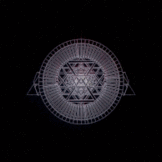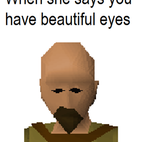Leaderboard
-


Czar
Global Moderator15Points23250Posts -

Khaleesi
Script Officer4Points27686Posts -

CasDeBlanco
Members3Points621Posts -
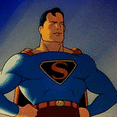
Supamen
Members3Points242Posts
Popular Content
Showing content with the highest reputation on 07/15/20 in Posts
-
🔥 KHAL SCRIPTS TRIALS 🔥 HIGHEST QUALITY 🔥 BEST REVIEWS 🔥 LOWEST BANRATES 🔥 TRIALS AVAILABLE 🔥 DISCORD SUPPORT 🔥 ALMOST EVERY SKILL 🔥 CUSTOM BREAKMANAGER 🔥 DEDICATED SUPPORT
3 points
- 👑 Perfect Czar Free Trials & Demos 👑 MOST POPULAR 👑 HIGHEST QUALITY 👑 MOST TOTAL USERS 👑 LOWEST BAN-RATES 👑 24/7 SUPPORT 👑 SINCE 2015 👑 MANY SKILLS 👑 MOST VIEWS 👑 MOST REPLIES 👑
👑CzarScripts #1 Bots 👑 👑 LATEST BOTS 👑 If you want a trial - just post below with the script name, you can choose multiple too. 👑 Requirements 👑 Hit 'like' 👍 on this thread3 points- 🍄 [OPEN SOURCE] Mort Myre Fungus | NEW Clan Wars support 🍄
A FREE open source basic Mort Myre fungus picking script How to start Start at Clan wars with a Silver sickle (b) equipped. Have Ring of duelings in your bank. If using the Arceuus method start with one Law rune and two Soul runes within your inventory, if using Salve graveyard teleport tablets, have them in your bank. Features Teleports if under or equal to 3 HP Supports Salve graveyard teleport tablet Supports Arceuus spellbook teleport Replenishes stats in Clan Wars Free-for-all portal Available here: https://github.com/castro-free-scripts/OSBot-Mort-Myre-Fungus/releases3 points- 🍄 [OPEN SOURCE] Mort Myre Fungus | NEW Clan Wars support 🍄
Good job! Can't use but it's always nice to see open-source code around here. Gl on future projects sir3 points- Fury AIO Looter
2 points** $14.99 - 24 hour trials available - like and comment on this thread Don't pm me on OSBot or Discord to ask for a trial. Loot anything, anywhere, with this highly customizable script! PvP worlds, waiting on loot piles, drop parties across Gielinor, even popping balloons in the party room! Buy The Script Here Check out these videos on using Fury AIO Looter to make money! [OSRS] Botting To Ban #7: Looting ! Crazy Profit [OSRS] Botting To Ban #8: F2P Looting FAQs: What does x setting on GUI mean? Look in the GUI spoiler below for a detailed explanation of what each option does. What settings should I use? WHATS THE BEST??? Whatever works for you, try new things until you find something thats good. I made it as customizable as possible for a reason 😉 There is no "best" settings before you ask me. lol. If I told everyone the ""best"" settings then everyone would do that and it would no longer be the best. Experiment and see what works for you Where should I run the looter? Anywhere there is loot on the ground. Experiment. See whats making money. Known locations would be GE drop parties in highly populated worlds. PVP worlds in active areas (ge, lumbridge, varrock, etc). ZMI. Wintertodt. Skillers that drop their inventory like barbarian village fishers, rimmington mine iron ore droppers etc. It will even work in the party room to pop balloons 😛 GUI: CLI: Discord Server: POGRESS REPORTS:2 points- Perfect Runecrafter AIO
1 pointThe only Runecrafting bot you will need Purchase this INSANE bot here You can setup a master account (preferably your main account, can be any account) and a worker account (a throwaway bot account, or any account) will trade the master account and go to bank to get more runes etc. The main account (master) does not need to bot, and can be achieved through the normal RS client without a bot client. Supports: Air runes (1) (normal) & (abyss) Mind runes (2) (normal) & (abyss) Water runes (5) (normal) & (abyss) Earth runes (9) (normal) & (abyss) Mud runes (13) (earth altar) Lava runes (23) (fire altar) Fire runes (14) (normal) & (abyss) Body runes (20) (normal) & (abyss) Cosmic runes (27) (normal) & (abyss) Chaos runes (35) (normal) & (abyss) Astral runes (40) (normal) & (abyss) Nature runes (44) (normal) & (abyss) Law runes (54) (normal) & (abyss) Blood runes (abyss) & (zeah) Auto Arceuus Favour Solver Gets 100% arceuus favour for you Auto GE Restocking Sells runes, buys more supplies automatically Auto-equips chosen armour/robes Use Blood Essences Death Handler gets items from Death's office and repeats (Abyss) Glory mode, ferox mode, house spell/tabs Avoids pkers and hops worlds Uses mouse invokes for quicker runecrafting (stealth) Muling (BETA) will give money to your mules every X hours or profit Creates colossal pouch if you have the needle Results and screenshots1 point- Perfect Fighter AIO
1 pointNEW! Added Gemstone Crab! 81 Hours at Cows Brutal Black Dragon support Sulphur Nagua support Blue Dragon 99 ranged 99 Ranged at Gemstone Crab 81 Range F2p Safespotting Hill Giants Hotkey List // F1 = set cannon tile // F2 = hide paint // F3 = Set afk tile // F4 = reset afk tile // F6 = Set safespot tile // F7 = activate tile selector // F8 = Reset tile selector // F9 and F10 used by the client, EDIT: will re-assign as they are no longer used by client // F11 = Set breaks tile // F12 = Reset breaks tile User Interface Banking Tab Demo (handles everything with banking) You can copy inventory (to avoid adding individual items...), you can insert item names which have Auto-Fill (for you lazy folk!) and you can choose whether to block an item and avoid depositing it in bank, ideal for runes and ammo. Looting Tab Demo (From looting to alchemy, noted/stackable items too) You can choose whether to alch an item after looting it simply by enabling a checkbox, with a visual representation. All items are saved upon exiting the bot, for your convenience! Tasking Demo (Not to be confused with sequence mode, this is an individual task for leveling) You can set stop conditions, for example to stop the bot after looting a visage, you can have a leveling streak by changing attack styles and training all combat stats, you can have windows alert bubbles when an event occurs and an expansive layout for misc. options! Prayer Flick Demo (Just example, I made it faster after recording this GIF) There are two settings: Safe mode and efficient mode, this is safe mode: Fight Bounds Demo Allows you to setup the fight bounds easily! Simplified NPC chooser Either choose nearby (local) NPCs or enter an NPC name to find the nearest fight location! Simple interface, just click! Level Task Switch Demo (Switching to attack combat style after getting 5 defence) You can choose how often to keep levels together! e.g. switch styles every 3 levels Cannon Demo (Cannon is still experimental, beta mode!) Choose to kill npcs with a cannon, recharges at a random revolution after around 20-24 hits to make sure the cannon never goes empty too! Results Caged Ogres: How does this bot know where to find NPCs? This bot will find far-away npcs by simply typing the NPC name. All NPCs in the game, including their spawn points have been documented, the bot knows where they are. You can type 'Hill giant' while your account is in Lumbridge, and the bot will find it's way to the edgeville dungeon Hill giants area! Here is a visual representation of the spawn system in action (this is just a visual tool, map mode is not added due to it requiring too much CPU) Fight Area Example (How the bot searches for the npc 'Wolf') Walking System The script has 2 main walking options which have distinctive effects on the script. The walking system is basically a map with points and connections linking each point. It tells the script where to go, and decides the routes to take when walking to fightzones. Walking system 1 This uses a custom walking API written by myself and is constantly being updated as new fightzones are added. Pros: - Updates are instant, no waiting times - More fightzones are supported Cons: - Sometimes if an object is altered, the changes are not instant - Restarting the script too many times requires loading this webwalker each time which adds unnecessary memory (there is no way to make it only load at client startup since I don't control the client) Walking system 2 This is the default OSBot webwalking API - it is relatively new and very stable since the developers have built it, but is currently lacking certain fightzones (e.g. stronghold) and other high level requirement zones. It is perfect for normal walking (no object interactions or stairs, entrances etc) and never fails. Pros: - Stable, works perfect for normal walking - All scripters are giving code to improve the client webwalker - More efficient when restarting the script since it is loaded upon client start Cons: - No stronghold support yet - Some new/rare fightzones not supported yet - If there is a game-breaking update or an unsupported fightzone, it may take some time to add/repair (less than 24 hours usually) So which system should I choose? Whichever one suits your chosen fightzone best! There really shouldn't be any problems - the sole purpose of these options are for backup and emergency purposes, if the script ever messes up there is always the next option to select. Note: If the script ever fails, there will be immediate updates to fix the walking systems! Script Queue/Bot Manager: Script ID is 758, and the parameters will be the profile name that you saved in the fighter setup! Bug Report templates: New feature request - What is the new feature - Basic description of what the script should do - Basic actions for the script: 'Use item on item' etc. For when the script gets stuck on a tile (or continuous loop): - Which exact tile does the script get stuck on? (exact tile, not 'near the draynor village') - Plugin or normal script? - Did you try all 3 walking options? Script has a logic bug (e.g. dies while safespotting) or (cannon mode doesn't pickup arrows) - What is the bug - How did you make the bug happen - (optional) recommendation for the bug, e.g. 'make the script walk back' or something - Tried client restart? - Normal script or a plugin? - Which exact setup options are enabled? Afk mode, cannon mode, etc etc.1 point- APA Script Trials
1 point────────────── PREMIUM SUITE ────────────── ─────────────── FREE / VIP+ ─────────────── ──────────────────────────────────────────────────────────── ⌠ Sand crabs - $4,99 | Rooftop Agility - $5,99 | AIO Smither - $4,99 | AIO Cooker - $3,99 | Unicow Killer - £3,99 | Chest Thiever - £2,99 | Rock crabs - $4,99 | Rune Sudoku - $9,99 ⌡ ⌠ AIO Herblore - FREE & OPEN-SOURCE | Auto Alcher - FREE | Den Cooker - FREE | Gilded Altar - FREE | AIO Miner - VIP+ ⌡ ──────────────────────────────────── What is a trial? A trial is a chance for you to give any of my scripts a test run. After following the instructions below, you will receive unrestricted access to the respective script for 24 hours starting when the trial is assigned. Your trial request will be processed when I log in. The trial lasts for 24 hours to cater for time zones, such that no matter when I start the trial, you should still get a chance to use the script. Rules: Only 1 trial per user per script. How to get a trial: 'Like' this thread AND the corresponding script thread using the button at the bottom right of the original post. Reply to this thread with the name of the script you would like a trial for. Your request will be processed as soon as I log in. If i'm taking a while, i'm probably asleep! Check back in the morning Once I process your request, you will have the script in your collection (just like any other SDN script) for 24 hours. Private scripts: Unfortunately I do not currently offer private scripts. ________________________________________ Thanks in advance and enjoy your trial! -Apaec.1 point- Perfect Thiever AIO
1 pointThis is an AIO (All-in-one) bot that has almost every thieving style except blackjack, ask for a free trial by liking thread or making a post! Vyres and elves are now supported! Both can make solid profit per hour, decent passive income! BIG THANK YOU TO ALL OUR SUPPORTERS! WE ARE THE MOST SOLD THIEVING BOT IN OSBOT HISTORY. MOST REPLIES, MOST USERS, LONGEST PROGGIES #1 Thiever | Most Overall Sales | Most Total Replies | Most Results | 10+ Years Maintained | 'the intelligent choice' by Czar SUPPORTS VYRES 224M made in a single sitting of 77 hours 1.1B made from elves and vyres!! ELVES SUPPORTED TOO! (NEW) 2.1m/hr, 6 crystals in 7 hrs 99 THIEVING MANY MANY TIMES, 35M EXP IN ONE BOTTING RUN!! 99 thieving in ~43k xp (12 minutes remaining)! Just got 99 proggy! Gratz to @iz0n THIEVING PET AT LVL 22 FROM TEA STALLS 11.5 HOURS, WITH PET TOO!! 610k/hr getting 99s on deadman worlds!1 point- Khal Motherlode
1 pointWant to buy with OSGP? Contact me on Discord! Detailed feature list: - Supports mining every location in motherlode (Also top level) - Pick areas to mine in or use specific veins to mine - Included leveling you from 1-30 before going to motherlode - Pickaxe upgrading - Pickaxe special attack - Can use diary and agility shortcuts - Avoid other players option - Possible to enable the upgraded sack extension - Depositbox instead of bank option - Humanlike idles and interactions - Option to buy coal bag at 100 golden nuggets and stop script - CLI support for goldfarmers Custom Breakmanager: - Setup Bot and break times - Randomize your break times - Stop script on certain conditions (Stop on first break, Stop after X amount of minutes, Stop when skill level is reached) - Worldhopping - Crucial part to botting in 2023! Script queueing: - Support queueing multiple script in a row - All Khal scripts support flawless transitions in between scripts - Start creating your acc in a few clicks from scratch to multiple 99's - Flawless CLI support - Learn more here: How to use CLI parameters: - Example Usage: -script 612::ScriptFile.BreakFile.DiscordFile SAVEFILE = Saved Filename BREAKFILE = Breakmanager Filename - SAVEFILE: Save file can be created in the GUI. Navigate to the tab you want to run and press "Save As CLI file". Please choose your filename wisely (No special characters) - BREAKFILE (Optional): Breakfile can also be create in the GUI, set the breaksettings you wish to use and press "Save new CLI BreakFile". Please choose your filename wisely (No special characters) - Final form (Note that with some bot managers you do not need to specify -script 612): -script 612:TaskList1.4515breaks (With breaks) -script 612:TaskList1.4515breaks.discord1 (With breaks & discord) -script 612:TaskList1..discord1 (NO breaks & discord) Proggies:1 point- Perfect Sand Crabs
1 pointResults Instructions There are no instructions. We do the all the work for you. CzarScripting™ Tips Make sure to set food in your setup window! Don't bot more than 12 hours a day! It's not humanlike! Features - All locations supported, including Crab Claw Isle - Banking support - All combat types supported (ranged, all ammo + ranging types, including looting) - Activity Slider -- choose 4 different activity settings from: (Afk my position, Afk any generated position, Attack visible/active crabs only, Full activity/attack all) - Aggression Slider -- choose from 4 different aggression settings: (Only retaliate to crabs, Attack people's crabs when none are found, Attack all crabs, ONLY attack other people's crabs) - Tasked levelling - allows you to set level goals and switch attack styles to raise different skills, e.g. set goals to 50 70 70, from current stats 44 51 55, it will reach the goal stats. - Skill Priority: you can choose in which order to raise the stats, e.g. lowest first, nearest to goal first, top->bottom, bottom->top, level-up evenly, etc. - Customized Stop Conditions: stop script when a certain condition is met, e.g. reached goal stats, killed X crabs, time passed, ran out of equipment, items, etc. - Simple (on user's side) inventory layout chooser consistent with all my scripts -> 1 button copies inventory layout and saves it - World hop support, with player count chooser -- World hop customization: allows you to choose which tile to hop worlds from -- Break tile chooser: allows you to choose which tile to break on, ~3 minutes before breaks trigger - 'Non-botting' mode (very popular): allows you to afk the script and technically not bot at all: the script will display jframe popups (and beep) when crabs are no longer aggressive which will prompt the user to manually refresh the crabs by walking up - Item looting, including rare drop table option - Potion support (all potion types) - Crab refreshing by walking out of the region Gallery1 point- Complete Orber
1 pointv2.3 Added Support for new Clan Wars restoration. Ferox Enclave supported now.1 point- APA AIO Cooker
1 pointRespect, got 99 cooking from almost scratch in less than a weeks time with this using hosidius / rogue flawlessly1 point- 🍄 [OPEN SOURCE] Mort Myre Fungus | NEW Clan Wars support 🍄
1 point- OSBot's client is detected
1 pointWonderful, the catalysts in here with no constructive feedback. I'll give my input as I was looking for ban rates/feedback on agility and stumbled across this gem of informative discussion. Let's look at the data you provided and try and deconstruct it to work out where you went wrong: I made 10 accounts on a fresh residential proxies from different providers on the OSBot client It's possible the proxies you purchased might have been recycled and could already been 'burnt'. I don't know the seller so I can only speculate. You should look at using proxy checkers that have the option to not be published or using a proxy checking script that is open source giving you the ability to see if the information is being stored somewhere. Perhaps that was your first mistake. finished tutorial island by hand and left them for a day, 2 of them I manually trained on chickens. I think the evidence is anecdotal but a fresh account left for 2 days with a bit of manual work isn't a deciding factor in remaining unbanned. The variables involved in botting are huge: accounts age, account stats, the script being used, the scripts methods to try and 'evade ban detection', the scripts patterns, how many users are using that script, what metrics have already been detected because of the script, etc... Too many variables involved to give a specific answer other than speculation. The fact that I did no botting whatsoever and just used the OSBot client and got me banned already means Jagex has client detection. Unless someone in this community has written the 'anti bot methods' for Jagex, then nobody has the correct answer other than educated and assumptive knowledge based on thier findings. I imagine their are pros and cons to both mirror and stealth but I don't really bother with any of them myself anymore so i'm out of that loop. However, the previous accounts I made using mirror mode are still alive. Then look at what you did on those accounts and what you used and look at all the potential data points and work it out. Some accounts go unbanned for years. I had an account called xmeo who was 24th in the world for Hunter on a free script during the osrs early days of release and I remained unbanned but then i've also had a paid custom chinning script and I got banned on a very mature account with well over 230 quest points. Botting is against the rules, if you do it - regardless of the methods expect you could be banned.1 point- Stealth NMZ
1 pointReally good script. Only issue I find is that if a dream ends whilst you have your spec weapon equipped it could start a new one and get stuck trying to withdraw pots. Can you implement a check for this? When out of dream equip main weapon and shield?1 point- 🍄 [OPEN SOURCE] Mort Myre Fungus | NEW Clan Wars support 🍄
1 point- 👑 Perfect Czar Free Trials & Demos 👑 MOST POPULAR 👑 HIGHEST QUALITY 👑 MOST TOTAL USERS 👑 LOWEST BAN-RATES 👑 24/7 SUPPORT 👑 SINCE 2015 👑 MANY SKILLS 👑 MOST VIEWS 👑 MOST REPLIES 👑
hey czar, can i get agility bot trial?1 point- Perfect Runecrafter AIO
1 pointYep, will add. I'll activate another trial once it's added. I'm almost done adding more travel options for muds, including digsite teleports too, balloons etc. Thanks sir!1 point- Perfect Pest Control
1 pointGame 1 (Fight monsters): Was a little slow, got me the 5 points but seemed sort of bot like. [Bot #1][07/15 08:44:13 PM]: We are busy! [INFO][Bot #1][07/15 08:44:13 PM]: Walking (SPRINT CENTRE): A [INFO][Bot #1][07/15 08:44:13 PM]: A: Checking portal status... [INFO][Bot #1][07/15 08:44:13 PM]: We are busy! [INFO][Bot #1][07/15 08:44:14 PM]: Walking (SPRINT CENTRE): A [INFO][Bot #1][07/15 08:44:14 PM]: A: Checking portal status... [INFO][Bot #1][07/15 08:44:14 PM]: We are busy! [INFO][Bot #1][07/15 08:44:15 PM]: Walking (SPRINT CENTRE): A [INFO][Bot #1][07/15 08:44:15 PM]: A: Checking portal status... [INFO][Bot #1][07/15 08:44:15 PM]: We are busy! [INFO][Bot #1][07/15 08:44:15 PM]: Walking (SPRINT CENTRE): A [INFO][Bot #1][07/15 08:44:15 PM]: A: Checking portal status... [INFO][Bot #1][07/15 08:44:15 PM]: We are busy! [INFO][Bot #1][07/15 08:44:16 PM]: Walking (SPRINT CENTRE): A [INFO][Bot #1][07/15 08:44:16 PM]: A: Checking portal status... [INFO][Bot #1][07/15 08:44:16 PM]: We are busy! [INFO][Bot #1][07/15 08:44:16 PM]: Walking (SPRINT CENTRE): A [INFO][Bot #1][07/15 08:44:16 PM]: A: Checking portal status... [INFO][Bot #1][07/15 08:44:16 PM]: We are busy! Game 2, 3, 4 (Defend Knight): Ran much better, was the issue maybe I wasn't ticking the monsters to fight before? I just selected defend knight but didn't necessarily check which monsters? Probably missed the points 1 every 3 or 4 games. Game 5 (Attack Portals): Ran much better this time than the first time I ran the script I'll keep an eye on it for the next few games. Edit: Just thought I'd let you know that the points gained and points per hr counter is broken and doesn't run.1 point- Perfect Pest Control
1 pointNew Update (v53.0) - Fixed an issue with the pest control map handler -- Now also handles boarding the boat better, and more accurately! Will keep posting nice updates as I go along, thanks for all the help. More to come shortly!1 point- Perfect Miner AIO
1 pointNew account + F2p + Varrock (super hotspot for bans) is a super quick way to get banned. I would personally let the accounts rest for a while before botting, perhaps a week or two, then I'd start slowly botting (no more than 1 hour per session in f2p/varrock), try and invest in mirror mode which eliminates client detection completely, use a more careful botting strategy, try go for p2p - and then you'll see a huge difference. I'll be adding more behaviour options (for helping with bans especially) to the setup window, as well as support for the underground mines as requested in the last few pages, more to come! As for trials - done good luck! Please post some results, or issues/suggestions for the next release.1 point- Perfect Miner AIO
1 pointWelcome to botting on stealth injection, especially a level 12 botted account.1 point- Perfect Miner AIO
1 pointI've purchased the script and ran it for about 20 minutes just observing its mouse movements and it looks like to me it needs more randomness to it. instead of going off the screen after every iron rock it mines for example maybe do it once every 20-40 rocks mined or some variation of that inside of the move mouse off screen option and sometimes have the mouse move up and down a bit as its moving from ore to ore if that makes sense. There's possibly more but I haven't used the script enough to find out. I don't know how easy this is to do and even if its a good idea, it just seems like it would reduce ban rates imo I'm not a script writer ( I'm new here )1 point- Perfect Pest Control
1 pointI don't remember seeing any logs. But i'll run it again to just double check. Also, the mirror was hooked prior to being logged in.1 point- Stealth Quester
1 point- 🍄 [OPEN SOURCE] Mort Myre Fungus | NEW Clan Wars support 🍄
Giving the people what they want 🔥1 point- Stealth Passive Goldfarmer
1 point- Stealth Passive Goldfarmer
1 pointman this scripts its very good, over 80 hour botting and no ban. forgot to take ss1 point- Excellent Vorkath
1 point- Perfect Blast Furnace
1 point- Fruity Barrows (Frost Barrows)
1 pointIf there aren't any major bugs I would like a trial please, if possible 48 hours. Thanks so much in advance 😃1 point- Perfect Blast Furnace
1 pointI wanna add that it idles at same places for me and after it gets to blast furnace after it quests it telys back to ge buys supplies then walks to keldagrim? idk where it was going but i died going through ice mountain and lost 1m bank it kept all noted ores and gp on acct after buying supplies.1 point- 👑 Perfect Czar Free Trials & Demos 👑 MOST POPULAR 👑 HIGHEST QUALITY 👑 MOST TOTAL USERS 👑 LOWEST BAN-RATES 👑 24/7 SUPPORT 👑 SINCE 2015 👑 MANY SKILLS 👑 MOST VIEWS 👑 MOST REPLIES 👑
When the trial starts does it appear in the list of scripts or do i manually need to add it somewhere - im a noob sorry!1 point- Perfect Fighter AIO
1 pointNoted everything in the last pages thanks guys. Managed to fix some deep-rooted issues/annoyances along the way, have been using the bot to finally achieve 69 slayer for the demonic gorillas quest requirement, so watch out for those. Same applies for a lot of QoL updates which were requested both here and in discord. POH and pool re-generation is finally done. Including more teleports/routes. Fairy rings are also coded but need testing. Have also been doing a lot of work on the new planner interface for automating newer accounts. I have an update for everybody rest assured Lot of the smaller stuff like looting improvements, walking improvements, plugin changes, saving/loading for various other plugins, missing options etc.1 point- 👑 Perfect Czar Free Trials & Demos 👑 MOST POPULAR 👑 HIGHEST QUALITY 👑 MOST TOTAL USERS 👑 LOWEST BAN-RATES 👑 24/7 SUPPORT 👑 SINCE 2015 👑 MANY SKILLS 👑 MOST VIEWS 👑 MOST REPLIES 👑
If possible I'd like to try the Magic bot as well (so Fletching + Magic). Thanks in advance1 point- 👑 Perfect Czar Free Trials & Demos 👑 MOST POPULAR 👑 HIGHEST QUALITY 👑 MOST TOTAL USERS 👑 LOWEST BAN-RATES 👑 24/7 SUPPORT 👑 SINCE 2015 👑 MANY SKILLS 👑 MOST VIEWS 👑 MOST REPLIES 👑
could i try perfect thiever?1 point- 👑 Perfect Czar Free Trials & Demos 👑 MOST POPULAR 👑 HIGHEST QUALITY 👑 MOST TOTAL USERS 👑 LOWEST BAN-RATES 👑 24/7 SUPPORT 👑 SINCE 2015 👑 MANY SKILLS 👑 MOST VIEWS 👑 MOST REPLIES 👑
Hey @Czar, you'd make me a very happy botter if I could get a trial for the Fletcher bot. 😜1 point- Perfect Magic AIO
1 pointYes, it will be optional though because some users may complain about efficiency. I always say safety/slower speed > efficiency/xp but to each their own1 point- Fruity Zulrah Killer
1 point- Stealth Quester
1 point- Perfect Agility AIO
1 pointCourse: Ardy Mirror Mode Time ran: 30 Minutes I like this script and i appreciate the trial, although their are some changes I think would make it better. -Camera movement - Ardy is minimal effort and can be done without turning the camera to click the next obstacle. This script has a tendency to place the camera in the exact same angle after starting the obstacle. It also rotates to click the next obstacle when it is already visible. - End of course - After completing a lap, the scirpt uses the minimap to walk 7 tiles isntead of just clicking the obstacle to start a new lap. Simple change. Thank you for the trial again.1 point- Perfect Thiever AIO
1 point - 👑 Perfect Czar Free Trials & Demos 👑 MOST POPULAR 👑 HIGHEST QUALITY 👑 MOST TOTAL USERS 👑 LOWEST BAN-RATES 👑 24/7 SUPPORT 👑 SINCE 2015 👑 MANY SKILLS 👑 MOST VIEWS 👑 MOST REPLIES 👑