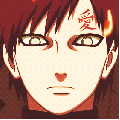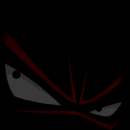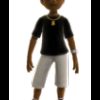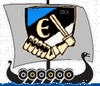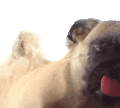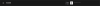Two complaints:
1. First he said I wanted the money back and refused to leave fb.
2.He said I am sharing account.
Lets answer them now.
1.I want no money back, I undrestand that I canceled the process, that's what I also said on skype. The service was poor in my opinion, and I first refused to leave feedback. After reading their ToS AGAIN, I accepted leaving fb, negative one. How should I leave a positive feeback to a person, who says such things:
http://gyazo.com/24db1cc19df56d1de4fa2392db013173
Insulting my country and my nation...not gonna accept such shit.
2.I never shared accounts, Mario wanted to buy account, and I'm not sure if he has his own account, so I let the druid seller add him on skype instead of me. No account sharing, only told druid dealer to add his skype, and as mario told me to send a PM 2+2=4 to druidic seller, I did.
And to Smart: ToS required feedback left. I left feedback, a negative one. His ToS does not require a positive feedback.
Have dealt last 5 days with a scammer on dispute thread, alongisde with Smart and Jordan, hope all that wont be thrown away because I was not pleased with the service.