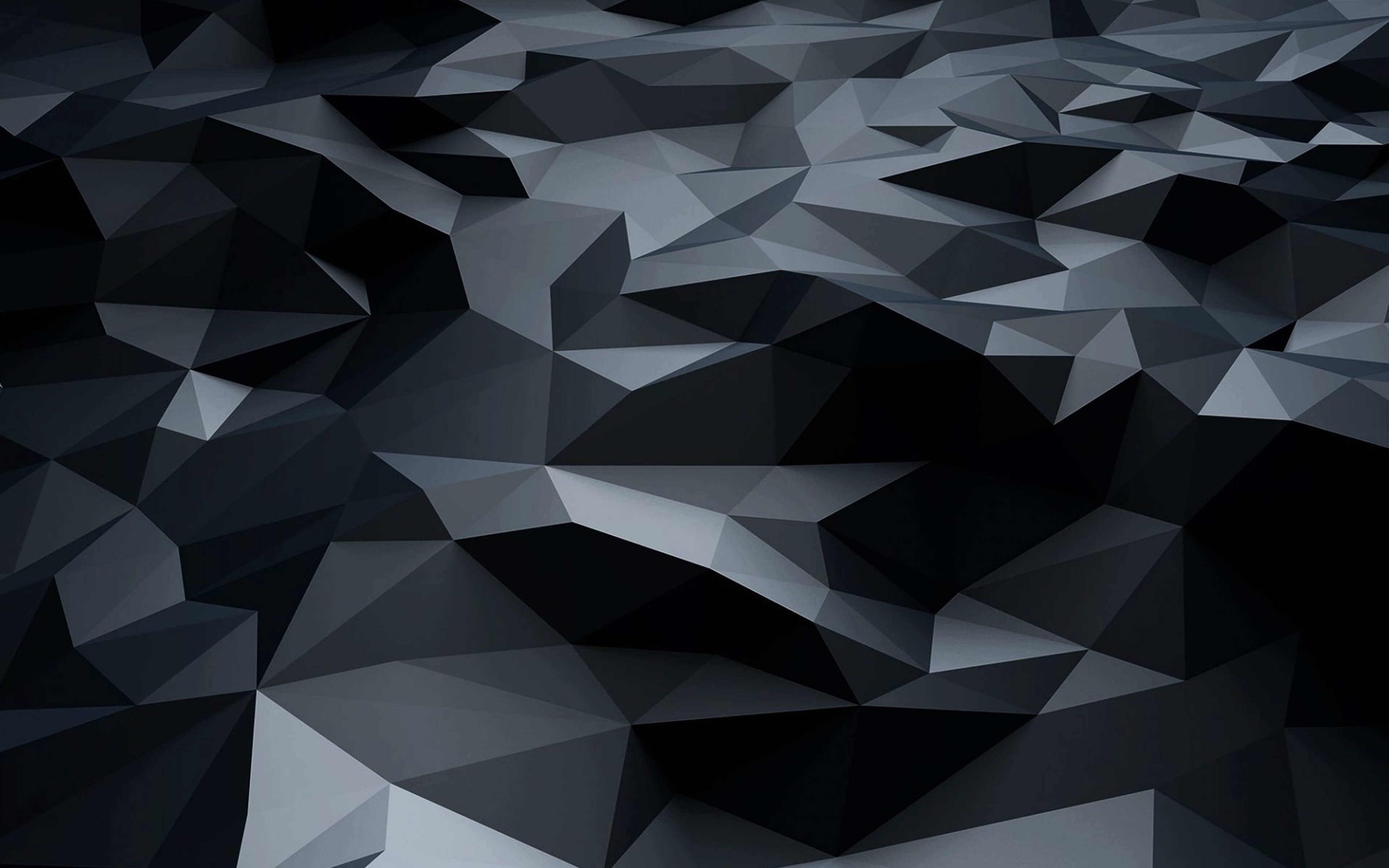OSBot Bot Manager: The Complete Guide
Written By: @Muffins
Introduction
OSBot's Bot Manager is an AIO (all-in-one) bot management tool that can effectively and efficiently help you, the OSBot Community, manage your bot farms with ease. This tool contains features such as Account Importing, Task Scheduling, Proxy Checking, Custom Client Configurations, Script Queueing, and Third-Party Integrations such as Discord Webhooks so that you can keep an eye on your bot farms actions from anywhere!
Requirements
The Bot Manager Requires Java 8, 11, or 17 to be installed on your system. Java 8 is the preferred version because it is also the only version that works with Mirror Mode. Along with this, the following ranks have access to use the Bot Manager
- Similar to Lifetime Sponsor, Unlimited Usage
- Similar to VIP (Monthly), Unlimited Usage
- Current VIP+Sponsor's have Manager Lite | 1 Acc, 3 Tasks, 1 Schedule
Setup Informations & Instructions
Initial Setup
Initial setup should be as simple as launching OSBot Version 2.6.77 OR LATER, and selecting the "Bot Management" tab located at the bottom of the OSBot Launch Screen.
Alternatively, you can launch the Bot Manager with the following CLI arguments, see an example below.
java -jar OSBotVersion.jar -autologin -manager
Adding Accounts
Accounts can be imported either from a text file with this format
username:password:pin OR username:password
Added support for importing Jagex accounts with the following formats:
-- email:pass:character_name
-- email:pass:character_name:pin
-- email:pass:character_name:ip:port
-- email:pass:character_name:pin:ip:port
-- email:pass:character_name:ip:port:username:pass
-- email:pass:character_name:pin:ip:port:username:pass
Alternatively, you can manually input account information into the bot manager
Groups
Account Groups are useful for launching multiple accounts or editing multiple account arguments at the same time. For example, I can have a Woodcutting group, Looter group, Vorkath group, GDK group, and edit all of the accounts in the group (or start them) at the same time.
Assigning accounts to a group is as simple as clicking the section under the Group column in the Bot Manager and assigning to a group
Editing/Launching an account group is as simple as selection the Group Action button and selecting the specified action you want to do. For example, setting a specific proxy for all of my GDK accounts would look like thisAnd Starting All of my Woodcutting Accounts would look like this
Tasks
Tasks can be created and be applied to multiple accounts, think of launching a script with specific args for multiple accounts
Script Queueing
Script queues allow the user to queue/chain different scripts together based on what they'd like to do. For example, I want to get my Mining to 50, and then get my Firemaking to 50, I can chain scripts together based on args I set to run back-to-back. I can make a queue, and then set that as a task.
Schedules
Schedules are used for creating specific times that you want a task or script to run. It can be at a specific time every day, every other day, etc.
Proxies
Adding Proxies
Proxies can be added on the Proxies tab either manually
OR by using the Import Proxies feature with the format ip:port:user:pass
Proxy Checking
You can also check to make sure your proxies are valid and working by using the Check Proxies button as seen below.
Client Configurations
Client Configuration
You can customize your configurations to reduce resource usage, disable rendering, disabling randoms handler and even start your accounts without opening their clients!
This also is the place where you select if you want a client to launch in mirror mode or in stealth mode. If using different configurations you can identify them by giving them their own name.
Discord Webhooks
CURRENTLY IN DEVELOPMENT
Conclusion
In Conclusion, the OSBot Bot Manager is your one stop shop for all of your botfarm needs. It will have continuous development and improvements to make it the most user friendly and efficient it can be.