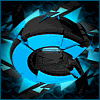Leaderboard
Popular Content
Showing content with the highest reputation on 08/10/13 in Posts
-
Someone just raged quit ingame and gave me 2m, Rather than being greedy and selling it, I'lm going to give it away. OSbot is a great community, and I'd like to give something back to it To win all you have to do is LIKE this post, don't bother posting if you don't want too. I'm far too lazy I don't want to go through reading all the posts, I'll just use a number generator and count down to that number. Example: If i get 5 likes, and it goes like this: player 3435 likes this player 244 likes this player 343 likes this player 4997 likes this player 53 likes this Let's say the number generator chooses number 2, the person that wins will be the second person.. (player 244) SIMPLES. THIS IS FOR 2007SCAPE.12 points
-
LOL I made a signature with my idea's about this promotion. (The signature) *removed* And i got banned for it. I checked the rules, and so far i looked there was nothing saying this was not allowed. They banned my account "Debot" What i did was not against the rules. And what happend was a moderate/admin abuse fail.7 points
-
Would be pretty good if people who released premium scripts could select an option which allows users to run their script for like maximum of 3 hours (or even specify their own time frame) , as a trial. then after the 3 hours is up, they can't run it anymore. just a 1 off 3 hours or so, to see if the script interests them and is worthy of them buying etc.6 points
-
Free Stuff Giveaway I'm cleaning my bank of some valuable-ish stuff and I thought I'd just give it away to OSBot. There are no like requirements, just meet me and trade me. How To Get it Meet me w345 Top of Lumbridge Wall (as shown in image) Trade me. You will receive 3-4 stacks of items (as shown in the image)2 points
-
His been inactive for quiet some thing for various reasons his more busy with his son (I think.) I also heard he was engaged.. That's his niece, and yes, he's getting engaged...he's 21 btw. But why demote...? He could still be staff That's basically saying having a job but not doing anything, we need moderators that can provide for OSBot and keep it stable.2 points
-
Port Forwarding - A Simple Guide Welcome to my tutorial for port forwarding on Windows. Follow this guide step by step if you are having connection issues. The port we are forwarding is 50050. If you already know how to perform a step, move on to the next one. If you know your gateway, start at step 3. Step 1 - Opening command prompt The gateway to a router is the address, or IP, that serves as an access point to your default network. If you don't know your router's gateway, you can find this out using a simple command through cmd, or command prompt. To open the Command Prompt, hold down the windows key (next to the Alt key) and press "r". (Windows 7 users can open the start menu and type "cmd" and then enter, bypassing the run entry) This will bring up a window (called run) that looks like this: In the text box, type "cmd" (without quotations). So, now you should have something like this open: Step 2 - Finding out your default gateway Now, once we have the command prompt open, we want to type "ipconfig" (without quotations) and hit enter. Something like this should come up (it's different depending on your network): If you are on LAN (have an ethernet cable plugged into your PC), you will find your gateway where the first (smaller) red arrow is. If you are on a wireless connection (say, on a laptop without an ethernet cable plugged in), you will find your gateway where the second (bigger) red arrow is. The blue arrow is pointing to your IPv4 (or IPv6) address. You will need this later, so memorize or write down whatever numbers come after the third dot (the underlined ones). For example, since I am currently on a laptop using a wireless connection, I would look where the second arrow is. (192.168.1.1) Step 3 - Gaining access to your router's settings After discovering what your default gateway is, go ahead and plug it into your browser's URL bar. I use Nightly/Firefox, so my URL bar looks like this: After plugging in the gateway: Now hit enter, and it will ask for a username and password. If you don't know your router's username or password, try the user being "root" and the password being "admin". If that doesn't work, check here to search for your router's default username and password combination. After getting the correct username and password combination, it will take you to your router's settings page. Step 4 - Port Forwarding Once in your router's settings, search for "Port Forwarding" or "Single Port Forwarding" under one of the tabs. Mine happens to be under Applications and Gaming, but once again, this varies per router. Now, since we want to forward port 50050, put it in the "port" field. (if you have an "internal port" and "external port" field like my router, put it in both) In the "To IP Address" field, put your IPv4 (or IPv6) address in. (the blue arrow above) Make sure "Protocol" is set to both and if there is an "Enabled" checkbox, make sure it's checked. Now, save your settings in your router and you should be good to go. Thanks for reading my guide, and if you have any questions, feel free to shoot me a PM or come into the chatbox. -Sherlock1 point
-
The administration team has decided to promote @Raflesia to admin for his hard work and dedication. He is now a member of the administration and will have similar roles to that of Kati. Thanks, Sincerely, Laz and the OSBot Team. NOTE: To those who are wondering if Raflesia will have access to the database just like Kati did. The answer is no. It was a mistake giving too much power to one person and we're not going to commit that mistake anymore. He will however have access to the SDN and be able to add new scripts.1 point
-
Smurl.es So what's this site about? Smurl.es, which is actually anticipated as "Smurles" which stands for ShrinkMyURLes. It's a short name and easy to remember, which makes it a perfect name for this project. The idea is to provide SHORT url's from extremely long annoying url's, with a little twist. Most sites just offer the basic support of shortening long URLs. But sometimes it's about being fast. We have designed this script to be fast. Utilizaing our space and code we have managed to shorten URL's and in BULK extremely fast! We hate reloading, because that just takes long. You will enjoy our site because we don't reload. Everything will be processed behind the scenes and delivered ASAP! Smurles is a project for experience, but of course the site will remain to stay public for as long as it lives! So what does Smurl.es have to offer? Our main objective is to make URL shrinking a fast and more enjoyable process. But that's just one of our amazing features that we have to offer. - We have created a very unique UserCP for everyone! You are able to track hits, change the long URL and re-name the shortened URL! All this is done in the background, no page reloading at all! - Sometimes developers that code in a different language might need something like this on their projects, or for the fun of it have it on your website too! This is possible with our free API service. That's right. You can shrink your URL's and get your visitors to shrink on your own website! In addition to this great feature, you are also able to change your error messages that could occur on your site if a visitor uses prohibited characters, or if they have forgotton to paste something in. This is all done through our UserCP! - We even have our own application! You will be able to shrink long URLs without even being on our website, quickly shorten your URL and have it to your clipboard in a few seconds! For more information, check out available clients. - New! Smurl.es is now on Google Chrome! Visit our Extension at the Chrome Store! - Screenshots We hope we've fascinated you and hope that you will help us by telling your friends about us! - Thank you! Programmers off Smurl.es & Avenged-Pkz Dharmesh.1 point
-
I've just completed a logo for a site FargoPlaces.com The owner has already put it up on the site and has allowed me to showcase it here. (Reason why i need hes permission is because i sold all the rights to him with the logo.) Zoomglass and the map have been made from scratch, with gradients and cutting tool. Leave your feedback. See it live at: Fargoplaces.com Original size (3721x1200px)1 point
-
It's not allowed to advertise another community on either the chatbox nor forum, as noted in the general rules. They both broke this rule, therefore I will notify them to don't do it again. I believe they didn't do it deliberately, it's something innocent, so I won't give any official warnings, unless they continue. Now to prevent any (more) flaming, thread closed.1 point
-
1 point
-
1 point
-
1 point
-
+ You already had 4 warnings, counting up with this warnings, bye.1 point
-
You're not fit to be a mod we all know it. So just stop talking and get out. Now. The only reason they hired you is because you're in the Europe time zone.1 point
-
You made one fail there. It was no thread. It was just a signature. As this is a mistake by the staff members, i hope you will get over your problems and unban me, as i did nothing wrong if i read the rules.1 point
-
1 point
-
1 point
-
We've added a rule for this: The first time will be a kick, doing it a second time will cause you to get banned from the chat.1 point
-
1 point
-
You could apply it once your script is loaded if you want. Component c = JFrame.getWindows()[0]; c.addComponentListener(new WindowSnap(c.getBounds()));1 point
-
Congratulations, Kyle was a great mod, when he had the time, but we all know he was always busy... Congratulations Raflesia, I wish i was still apart of the team. Congratulations Smart, Glad i got you that position Kati and Rafl didn't even have an eye on you until i kept nagging them 5 times a day. Congratulations Laz on being cute oh wait.1 point