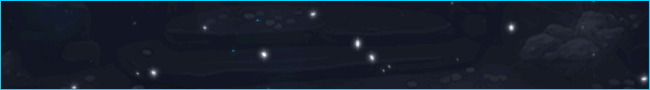Leaderboard
Popular Content
Showing content with the highest reputation on 09/28/24 in all areas
-
PRICE NOW 25$ LIFETIME, NO MORE MONTHLY! NEW! ADDED GRAND EXCHANGE BUYING/SELLING ADDED FIGHT BACK TO PKERS Screenshots BEST RECORD: 121 HOURS! Disclaimer: We cannot guarantee that you won't be pked ever. Setup Preview: Features coming soon: Muling Auto-bonding Imbuing MSB After Death Progressive Levelling1 point
-
Took me a minute to figure it all out mate, got it working. Yet again another amazing script! Thank you for the fast reply!!!1 point
-
hi mate, just bought the script. When i try to run it and enable the pouches it just grabs them out of the bank, checks them then logs out. Any idea to make it work ??1 point
-
6.99$ Lifetime access You will get: - Gilded altar with Phials un-noting - Chaos Altar with banking (Warning: You will die to PKers) - Ectofuntus (Dueling ring method only) - Shop Buyer (Port Khazard, only buys Pot and Slime) - Loot & Bury - Bank & Bury (added all bones, all ashes scattering too!)1 point
-
Tysm, means a lot sure thing, done added glgl EDIT: if you have any suggestions or ideas I'm always happy to release new updates!1 point
-
1 point
-
Basic Alch script with a small anti ban cheers! Put the item you'd like to alch at the far right in the first row the script will high light a box for you where to place it if you're lost If you want low Alchemy just swap the function call on highAlchemy and it will do that instead! package com.dexalcher; import java.awt.Color; import java.awt.Graphics2D; import org.osbot.rs07.api.ui.RS2Widget; import org.osbot.rs07.api.ui.Skill; import org.osbot.rs07.script.Script; import org.osbot.rs07.script.ScriptManifest; import org.osbot.rs07.utility.ConditionalSleep; @ScriptManifest(name = "DexAlcher", version = 1.0, author = "Dextrell", logo = "", info = "") public class DexAlcher extends Script { private String itemToAlch = "Rune arrow"; public void onStart() throws InterruptedException { getExperienceTracker().start(Skill.MAGIC); } public int onLoop() throws InterruptedException { int rand = random(0, 200); if (rand == 150) { log("moving mouse at random..."); mouse.move(random(0, 2500), random(0, 2500)); } else if (rand == 0) { log("moving mouse off screen..."); mouse.moveOutsideScreen(); } if (canAlch()) { clickedAlch(); } else { stop(); log("Out of supplies or dead"); } return 1000; } public boolean canAlch() { return (getEquipment().isWieldingWeaponThatContains(new String[] { "staff" }) && getInventory().contains(new String[] { "Nature rune", itemToAlch })); } public void clickedAlch() { if (!getInventory().contains(itemToAlch)) { log("We dont have the items stopping..."); stop(); } if (!(getTabs()).magic.open()) { new ConditionalSleep(600, 800) { @Override public boolean condition() throws InterruptedException { return false; } }; } new ConditionalSleep(600, 1000) { @Override public boolean condition() throws InterruptedException { clickHighSpellAlchemy(); return false; } }.sleep(); new ConditionalSleep(600, 1000) { @Override public boolean condition() throws InterruptedException { // final RS2Widget itemPic = getWidgets().get(149, 3); // int clickX = itemPic.getAbsX() + random(0,6); int clickX = random(691, 717); int clickY = random(216, 235); // int clickY = itemPic.getAbsY() + random(0,6); // log("src x: " + itemPic.getAbsX() + " src: " + itemPic.getAbsY()); // log("Click x: " + clickX + " y: " + clickY); mouse.click(clickX, clickY, false); log("Finished clicking item..."); return false; } }.sleep(); } public boolean clickMagicBook() { RS2Widget bookIcon = getWidgets().get(548, 76); int clickX = bookIcon.getAbsX() + random(10, 20); int clikcY = bookIcon.getAbsY() + random(10, 20); return mouse.click(clickX, clikcY, false); } public void clickLowSpellAlchemy() { // RS2Widget alchemyIcon = getWidgets().get(218, 21); // int clickX = alchemyIcon.getAbsX() + random(0,5); // int clickY = alchemyIcon.getAbsY() + random(0,5); int clickX = random(714, 728); int clickY = random(233, 247); // log("src x: " + alchemyIcon.getAbsX() + " src: " + alchemyIcon.getAbsY()); mouse.click(clickX, clickY, false); // log("alch click x: " + clickX + " clickY: " + clickY); } public void clickHighSpellAlchemy() { // RS2Widget alchemyIcon = getWidgets().get(218, 21); // int clickX = alchemyIcon.getAbsX() + random(0,5); // int clickY = alchemyIcon.getAbsY() + random(0,5); int clickX = random(710, 730); int clickY = random(305, 320); // log("src x: " + alchemyIcon.getAbsX() + " src: " + alchemyIcon.getAbsY()); mouse.click(clickX, clickY, false); // log("alch click x: " + clickX + " clickY: " + clickY); } public void onPaint(Graphics2D g) { int mXp = getExperienceTracker().getGainedXP(Skill.MAGIC); super.onPaint(g); g.drawString("Magic XP: " + mXp, 387, 328); g.setColor(Color.CYAN); g.drawOval((int)mouse.getPosition().getX(), (int)mouse.getPosition().getY(), 10, 10); if(isInventoryOpen()) { g.drawRect(690, 210, 32, 32); } else { //g.drawRect(710, 230, 25, 25); g.drawRect(710, 300, 25, 25); } } private boolean isInventoryOpen() { RS2Widget inventoryWidget = getWidgets().get(149, 0, 3); return inventoryWidget != null && inventoryWidget.isVisible(); } }1 point
-
If I'm correct the resources used is mainly for loading and caching the map data1 point
-
It depends a lot on what the onLoop() function does. if you just have simple logic such as if/else or switch then it is not going to make too much difference If you have more complex logic, or lots of variable instanciation on each loop then it will be more demanding if it loops quicker Generally, it is not going to make much difference for most people but it depends how many bots you plan to run and your system specs I guess Dunno about webwalking memory usage though, I don't have any issues with memory usage personally1 point
-
Release notes (6.0): Lots of bug fixes and performance optimizations regarding objects/npcs/widgets. Fixed rare cases where client would crash/freeze. Now supports attaching to RuneLite (windows only) Regarding RuneLite: This feature was added due to overwhelming amount of requests for it, however it is certainly not recommended to bot using RuneLite, because it is a third party client that could potentially compromise part of protections that mirror provides. If bot does not attach to RuneLite: Make sure you have latest RuneLite launcher installed. If RuneLite client keeps closing when attaching: Make sure you have latest RuneLite launcher installed (uninstall the old one and then install latest one) If that doesn't help, copy the whole RuneLite directory (with the runelite.exe file in it) to your desktop folder and launch it from there If game screen stays black: Disable GPU rendering plugin in RuneLite.1 point