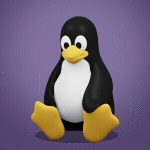Features:
Support custom combat tasks
Support better armor detection
Support multiple equipment presets
Support f2p foods and strength potion
Support loot your own grave after death
Support smart healing when fighting Obor
Support Hill Giants and Chickens with custom looting
Coins, Kill count and Combat Xp per hour information
Example CLI:
Parameters: Preset name (text)
java -jar "OSBot.jar" -login login:pass -world 301 -bot username:pass:bankpin -script 1170:Preset name
Example GUI:
GUI Explanation:
Settings
Farm Giant keys in Hill Giants: Mark this option if you want to farm items on Hill Giants instead of killing Obor (When this option is not checked, and the Giant keys run out, the bot switches to it automatically).
Giant keys per run: Defines how many keys the bot will take to Obor's lair (in case of multiple kills without restock).
Random delays between actions: If this option is checked, the script will perform small random delays of 1-5 seconds after killing a Hill Giant and will perform longer delays of 30-120 seconds every 10-15 minutes.
Climb lair rocks to heal: Obor's max hit is 26, so when the player has 27 or less health, if this option is marked, the bot will climb the rocks to recover all his HP.
Hill Giants
Kill chickens before the Hill Giants: Mark this option if you want to kill chickens before you are level enough to go to Hill Giants. [New]
Min. keys needed to start a run: Defines how many Giant keys in inventory or bank (in this case it will be checked in the restock), the player must have to stop farming Hill Giants and start killing Obor.
Chickens
Leave when: Select the skill and level needed to stop killing chickens and go kill Hill Giants. [New]
Consumable
Food used in Obor: Defines the food that will be used in the fight against Obor.
Food used in Hill Giant: Defines the food that will be used when farming the Hill Giants.
Minimum food to enter in lair: Defines the minimum amount of food the player must have in the backpack to enter Obor's lair.
Use strength potions against Obor: Mark this option if you want to bring strength potions to Obor's lair.
Change non-Obor loot settings: Click this button to open the menu containing the loot settings for Hill Giants and Chickens. [New]
Loot Settings
Load Template: Some predefined loot options. [New]
Loot list: List of items that will be looted. [New]
Remove selected item: Select multiple loot items using ctrl or shift and then press this button to remove them. [New]
Add item to Loot list: Add the item writed in the "Item name" field to the Loot list. [New]
Bury inventory bones: Bury all bones that appear in the player's inventory.
Eat food to loot Hill Giants: When finding a desirable loot on the ground, the bot will consume a food to free up inventory space (When finding Giant keys, the bot will always free up space, regardless of this option).
Equipments
Use current worn equipment as preset: If this option is checked, when starting the bot, it will set the player's current equipment as a preset, that is, when it dies it will equip the same items that were before after looting the grave. At each restock, the bot checks if the player is using the equipment defined in the preset. So if any item disappears, the bot will shut down for safety.
Check for best usable equipment: If this option is checked, after each new level gained, the script will check if there is better usable equipment in the inventory to be equipped. In addition, when the script goes to the bank, it will check if there is any equipment better than the one currently used, where there are requirements for its use. Example: If the player is wearing mithril armor, and he has adamantium armor on the bank, after reaching level 30 defense, the script will automatically equip the adamantium armor when performing a bank resuply. [New]
Set equipment preset: You can use a previously configured equipment preset.
Save current equipment preset: Give a name to the preset that represents the player's equipment at the time he started the script, and save it in "OSBot\Data\HeizObor\Equipments".
Tasks
Load Template: Some predefined combat task options. [New]
Remove selected task: Select multiple tasks using ctrl or shift and then press this button to remove them.
Add combat task: Add the training selected in the "Train" and "Until level" fields in the Combat tasks list.
Save
Preset name: give a name to the preset that represents the current settings.
Save current settings preset: Save the preset settings in "OSBot\Data\HeizObor\Settings".
Load
Preset name: You can use a previously configured settings preset.
Load selected settings preset: All bot settings will be changed to the same setting as the selected preset.
Delete selected settings preset: Delete the selected preset. [New]