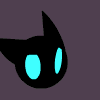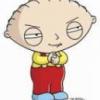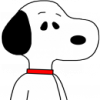Leaderboard
Popular Content
Showing content with the highest reputation on 10/14/13 in all areas
-
Like our new Facebook page to add 100k to the prize pot! Post below stating that you've liked the page to enter the giveaway. The winner will be chosen in 5 hours (9:30pm EST), so do it quick! If we hit 50 likes before the giveaway is over, we will double the prize money, so be sure to tell your friends.8 points
-
I understand there's already a topic on this, I find it somewhat difficult to understand. Please understand that using breaks is an important part in keeping your account unbanned. More information on how to bot smart -> http://osbot.org/forum/topic/6894-bot-smart-what-it-is-how-to-do-it/ Defining the parts of a "break" [Average Interval] - The "average interval" is the average time between breaks. It's an "average" because of interval deviations, which i'll be getting to in a moment. This is how much time will be in between your breaks on average. [interval Deviation] - This is a very important part of making sure jagex doesn't notice a precise pattern in our breaks. Lets say your "average interval" is 75 minutes, and your "interval deviation" is 10 minutes. This means that the time between your breaks can be anywhere from 65 - 85 minutes. [Average Break Time] - The "average break time" is the average length of the breaks your account will be taking. It is an average, because there are also break deviations, which I will get to in a moment. Your "average break time" should be how long you want your account to stay logged off per break on average. [break Time Deviation] - Break time deviation is very similar to "interval deviation". Your "break time deviation" is how much the length of your accounts break can deviate from the average time. Lets say your "average break time" is 20 minutes and your "break time deviation" is 5 minutes. This means your accounts breaks will be anywhere from 15-25 minutes long. Here is a picture of my break setup Please be sure that you have the "enable breaks" box selected. Now, let me explain how breaks work going off of my break setup. My "average interval" is 75 minutes. my "interval deviation" is 25 minutes. This means that the time in between my accounts breaks can be anywhere from 50 - 100 minutes. my "average break time" is 25 minutes. My "break time deviation" is 10 minutes. This means that the length of my accounts breaks can be anywhere from 15 - 35 minutes. If you have any more questions, please feel free to ask below. Drop a like on the post if this helped you!2 points
-
Deleting your "local.dat" file in C:\Users\yourusername\OSBot\data should fix this error.2 points
-
Otherwise 99% of the community would be banned, and that means no $$$ voor Fagex2 points
-
How To Change Your IP {Using A Free VPN} Table Of Content: What Is a VPN? Why Is a VPN Helpful When Botting? Static IP adress How To Download How To Setup The VPN What Is a VPN? Virtual Private Network (Also known as: VPN) is a very important and usefull feature to have stored on your computer. Many people will come across situations in which they'd like to stay annoymous and hide there IP adress. VPN's can be very helpful when botting and minimize your risk of your IP being flagged resulting in having ALL your accounts banned. Why Is a VPN Helpful When Botting? When a person has atleast 2 accounts and bots on 1 of them, they may wish to consider using a VPN, incase they end up loosing both of there accounts to a ban. I personally use a VPN when botting on my less important accounts. I have 4 Runescape account's in total (1 Main, 3 Gold Farmers). When I'm botting on my goldfarmers, I don't want my main account's IP to be linked to the gold farming accounts as I do NOT bot on my main, but could still end up loosing all four of them if I get their IP flagged by Jagex. When on my main account I'll use my Static IP adress, when botting on my gold farmers I'll open up the VPN, connect to a random IP and then begin botting, this then means there is NO way Jagex can link the 3 gold farming accounts with my main account. It basically protects you from getting your IP flagged and all your accounts linked with that IP that is flagged, banned. Static IP Adress A static IP adress is when someone cannot change there IP by turning off their router/modem. Many people now'days can just switch of the router for a couple of minutes and their IP will be changed, however there are a lot of people who have a static IP adress. When botting having a Static IP can be a main cause of having all of your accounts banned due to having your IP flagged. How To Download To get started, please visit: http://cyberghostvpn.com/ Now, you should be on http://CyberGhostVPN.com from here you now need to click "FREE DOWNLOAD". The download is 12.2 MB and will take an average computer roughly 30 seconds to download. Once You have downloaded the file, click "RUN". Go through the setup, agree to the ToS, and then CyberGhost will begin to Install, once it has been installed "LAUNCH" cyberghost. After launching the program, you'll then be asked to either Login or Sign up. click "REGISTER FOR FREE". Create a username and a password then click "NEXT". Once you've successfully registered you'll be asked to remember a PUK (personal unblocking key). This key code is used to recover your account if it's stolen or forgotten. Just jot this down somewhere, hopefully you'll never need it though. How To Setup The VPN Now, you should have hopefully successfully downloaded and installed CyberGhost and be logged in. Which means you should see this screen... Just have a look around here, familiarize yourself with the CyberGhosts Dashboard. As you can see from looking in the top right hand courner of the screen, it says your are NOT annomyous. This means you're still using your IP and have not connected to the VPN. Now you should click "CONNECT TO VPN" It'll then give you a list of 4 possible actions, ignore the bottom 3 as we are not a premium member, just click the first option "Connect To Free Service". After clicking that, it'll tell ask you for e-mail exceptions. This basically means, which are e-mail providers are you going to be using whilst your connected to the VPN. I just tick them all incase I ever have to use one whilst connected. (This only appears the once, so don't worry!!!) From now on whenever you click "Connect To Free Service" it will remember your e-mail exceptions and will connect you automatically straight away. You'll have to wait up to 10 seconds(maybe longer if there is a que), whilst waiitng you'll be shown this page... When that page exists, you will be connected, you're dashboard will then look simular to this: You'll not always connect to London, the VPN it connects to is completely random. But as you can see in the tp right hand courner it says your ARE annoymous and it gives you the IP of your VPN your connected to rather than your actual IP adress! To double check your connected to a VPN, go to http://google.com and type "Whats My Ip?" it'll then tell you your IP, if your IP matches the one you've been given from Cyberghost, in this case it's "79.141.161.37" then it's a success! Thanyou for taking the time out to read this guide, if you have any problems with using CyberGhost, or have any feedback for the thread, please do not hesitate to post below. Thanks guys, GTi1 point
-
Hi, am Deceiver, I haven't made a proper intro, but i will soon. Lel. I have a lot more, but sadly, new hard drives, as well as being lost on old rsps forums, rip.1 point
-
It was the same guy. The picture on the top is one of our first stakes for 1.5m, not often do you end a stake with almost full health and at the bottom is the outcome, after beating him almost 5 stakes in a row (minus one loss) because my stats are beast Picture two, this happened later during the day winning me another 10M! This guy seemed to have an advantage on me but because I cleaned a guy with similar stats before I decided to stake this guy as well. Thanks just wanted to share1 point
-
1 point
-
I need a free avatar! Anyone who could make one, that would be great. Thank you!1 point
-
mm, non beard makes u look too young, have beard but get some #1 clippers on it and then use a mini clipper to shape it up1 point
-
Jagex has never completely been against bots. They just ban a few here and there to appease customers and to keep their game alive. Bots pay a lot of their membership fees so it wouldn't be logical to ban all bots.1 point
-
1 point
-
Wether this is true or not, this is why I stick away from purchasing VPS' from others. It's always a risk that I'm not willing to take. It's always best to purchase your own packages on random trusted websites and start everything from scratch1 point
-
1 point
-
Goodluck on the script Making a combat script is pretty hard. Remember to add a message listener in case the cows already in combat ;)1 point
-
1 point