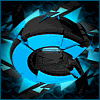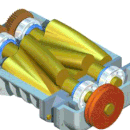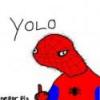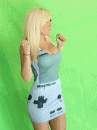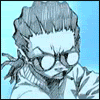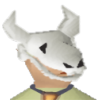.
public int getFlag(int x, int y) {
XClippingPlane clipping = client.getClippingPlanes()[client.getPlane()];
int mx = client.getMapBaseX(), my = client.getMapBaseY();
int[][] flags = clipping.getTileFlags();
return flags[x-mx][y-my];
}
.
public enum Flag {
WALL_NORTHWEST(0x1),
WALL_NORTH(0x2),
WALL_NORTHEAST(0x4),
WALL_EAST(0x8),
WALL_SOUTHEAST(0x10),
WALL_SOUTH(0x20),
WALL_SOUTHWEST(0x40),
WALL_WEST(0x80),
OBJECT_TILE(0x100),
WALL_BLOCK_NORTHWEST(0x200),
WALL_BLOCK_NORTH(0x400),
WALL_BLOCK_NORTHEAST(0x800),
WALL_BLOCK_EAST(0x1000),
WALL_BLOCK_SOUTHEAST(0x2000),
WALL_BLOCK_SOUTH(0x4000),
WALL_BLOCK_SOUTHWEST(0x8000),
WALL_BLOCK_WEST(0x10000),
OBJECT_BLOCK(0x20000),
DECORATION_BLOCK(0x40000),
MAP_BLOCK(0x200000),
WALL_ALLOW_PROJECTILE_NORTHWEST(0x400000),
WALL_ALLOW_PROJECTILE_NORTH(0x800000),
WALL_ALLOW_PROJECTILE_NORTHEAST(0x1000000),
WALL_ALLOW_PROJECTILE_EAST(0x2000000),
WALL_ALLOW_PROJECTILE_SOUTHEAST(0x4000000),
WALL_ALLOW_PROJECTILE_SOUTH(0x8000000),
WALL_ALLOW_PROJECTILE_SOUTHWEST(0x10000000),
WALL_ALLOW_PROJECTILE_WEST(0x20000000),
OBJECT_ALLOW_PROJECTILE(0x40000000),
BLOCKED(0x1280100);
private int flag;
Flag(int flag) {
this.flag = flag;
}
public int getFlag() {
return this.flag;
}
}
.