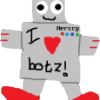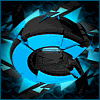Leaderboard
-

Skype
Members31Points1177Posts -

Led Zeppelin
Trade With Caution23Points3907Posts -

Jellybean
Members8Points255Posts -

Mikasa
Ex-Staff8Points10756Posts
Popular Content
Showing content with the highest reputation on 07/06/13 in all areas
-
Goodbye and a giveaway
7 pointsGiveaway over. We have a winner! So I decided I will quit Runescape for good because I have more important real life priorities and RS just does not interest me anymore. I sold off all the gold I made gold farming for a good profit. When I first joined OsBot, I remember how I used to babysit the bot all day because of the lack of randoms support. Look where we are today lol . I wasn't really an active member or anything but I had a good time here. Anyways, I'm going to leave with a small giveaway , a way of giving back to this amazing community Enter by liking this thread Once I have 25 likes the giveaway will start. I will use a random number generator so also choose and post a number 1-25. Prize: Numbers taken: 1,2,3,4,5,6,7,8,9,10,11,12,13,14,15,16,17,18,19,20,21,22,23,24,25 EDIT: Forgot to mention that the giveaway will end in 3 days if 25 entries are not made simply because thats when the last account of mine runs out of membership.7 points
-
ATRareFinder [AlphaTeam][ALL Rares][Tray Message Alert][LOG saved]
About: This script was made based on all the request around the forum. All it does is login, check for rares, if nothing is found, hop world. When it finds it, it takes it and also shows a tray message that it spotted it. Notes: I made script create a log file at C:\Users\YOUR_USER\OSBot\data\atrarefinder.log Since v2.0 of script, it works for every rare, thanks to Cory for the idea. Instructions: -Login, go to the spot of your choice. -Run the script. Download: http://osbot.org/forum/store/product/29-atrarefinder/ Current Version: 2.2 Previews: to (Older)3 points
-
Liam...
3 pointsIt kills me to say this but... Liam is addicted to alcohol 1 like = 1 prayer for him xp xd xo xd xppp3 points
-
PVPBuddy
2 points------------------------------------------------------------------------------------------------------------------------------ EDIT: I didn't know before I posted this but; there is a better version out which is similar to this: http://osbot.org/forum/store/product/18-xmpkinghelper/ However I will continue to develop this script and perhaps come up with quickpray support. ------------------------------------------------------------------------------------------------------------------------------ So this is my first ever released script and it might be a bummer if I found out something like this is already released (I'm relatively new here so I wouldn't know either way) but oh well. Features Version 0.1: Shows Current HP/Pray and changes colors to yellow or red when either of them are below <50% or 25%.Future Plans: Adding a run button which will show current run percentage along with change colours and if u click it, the ctrl key will be pressed down. Adding A GUI where users can select where they want to change the text colors at and if they want to show username. Aiming for the stars: Adding Quickprays.What it looks like: Download (.JAR) https://www.dropbox.com/s/ywiuerrf6xumt7x/pvpbuddy.jar Source Code: import java.awt.Color; import java.awt.Font; import java.awt.Graphics; import java.awt.Graphics2D; import java.awt.Image; import java.io.IOException; import java.net.URL; import javax.imageio.ImageIO; import org.osbot.script.Painter; import org.osbot.script.Script; import org.osbot.script.ScriptManifest; import org.osbot.script.rs2.skill.Skill; @ScriptManifest(author = "Ajwadi", info = "Shows HP, PRAY", name = "PVPBuddy", version = 0.1) public class PVPBuddy extends Script implements Painter { String status = ""; private final Color green = new Color(0, 255, 0); private final Color black = new Color(0, 0, 0); private final Color red = new Color(255, 0, 0); private final Color yellow = new Color(255, 255, 0); private int fontsize = 10; private final Font font1 = new Font("Arial", 1, fontsize); // private final Image hpicon = getImage("http://puu.sh/3j0Hm.png"); private final Image hpicon2 = getImage("http://puu.sh/3jva7.png"); private final Image prayicon = getImage("http://puu.sh/3juTS.png"); // private final Image runnom = getImage("http://puu.sh/3kpcW.png"); // private final Image runm = getImage("http://puu.sh/3kpdq.png"); // private final Image runon = getImage("http://puu.sh/3kpdQ.png"); private int hit = 0; private int pray = 0; private final int hity = 128; private final int hitx = 545; private final int prayy = 153; private final int prayx = 545; private Image getImage(String url) { try { return ImageIO.read(new URL(url)); } catch (IOException e) { } return null; } public void onPaint(Graphics g1) { Graphics2D g = (Graphics2D) g1; g.setFont(this.font1); g.fill3DRect(5, 458, 70, 18, true); if (pray > client.getSkills().getLevel(Skill.PRAYER) * .5 || hit < client.getSkills().getLevel(Skill.HITPOINTS) * .5) { g.setColor(this.black); // FOR DA SHADOW g.drawImage(this.hpicon2, 520, 110, null); g.drawImage(this.prayicon, 520, 135, null); g.drawString("" + hit, hitx + 1, hity + 1); g.drawString("" + pray, prayx + 1, prayy + 1); g.setColor(this.green); g.drawString("" + hit, hitx, hity); g.drawString("" + pray, 545, prayy); } // //////////////////////////////////////////// // RED WARNINGS // /////////////////////////////////////////// // prayer if (pray >= 0 && pray <= client.getSkills().getLevel(Skill.PRAYER) * .25) { g.drawImage(this.prayicon, 520, 135, null); g.setColor(this.black); g.drawString("" + pray, prayx + 1, prayy + 1); g.setColor(this.red); g.drawString("" + pray, 545, prayy); if (hit >= 0 && hit <= client.getSkills().getLevel(Skill.HITPOINTS) * .25) { g.drawImage(this.hpicon2, 520, 110, null); g.setColor(this.black); g.drawString("" + hit, hitx + 1, hity + 1); g.setColor(this.red); g.drawString("" + hit, hitx, hity); } else if (hit <= client.getSkills().getLevel(Skill.HITPOINTS) * .5 && hit > client.getSkills().getLevel(Skill.HITPOINTS) * .25) { g.drawImage(this.hpicon2, 520, 110, null); g.setColor(this.black); g.drawString("" + hit, hitx + 1, hity + 1); g.setColor(this.yellow); g.drawString("" + hit, hitx, hity); } else { g.drawImage(this.hpicon2, 520, 110, null); g.setColor(this.black); g.drawString("" + hit, hitx + 1, hity + 1); g.setColor(this.green); g.drawString("" + hit, hitx, hity); } // println("PRAY IS LESS THAT 25 %"); } // hp if (hit >= 0 && hit <= client.getSkills().getLevel(Skill.HITPOINTS) * .25) { g.drawImage(this.hpicon2, 520, 110, null); g.setColor(this.black); g.drawString("" + hit, hitx + 1, hity + 1); g.setColor(this.red); g.drawString("" + hit, hitx, hity); if (pray >= 0 && pray <= client.getSkills().getLevel(Skill.PRAYER) * .25) { g.drawImage(this.prayicon, 520, 135, null); g.setColor(this.black); g.drawString("" + pray, prayx + 1, prayy + 1); g.setColor(this.red); g.drawString("" + pray, 545, prayy); } else if (pray <= client.getSkills().getLevel(Skill.PRAYER) * .5 && pray > client.getSkills().getLevel(Skill.PRAYER) * .25) { g.drawImage(this.prayicon, 520, 135, null); g.setColor(this.black); g.drawString("" + pray, prayx + 1, prayy + 1); g.setColor(this.yellow); g.drawString("" + pray, 545, prayy); } else { g.drawImage(this.prayicon, 520, 135, null); g.setColor(this.black); g.drawString("" + pray, prayx + 1, prayy + 1); g.setColor(this.green); g.drawString("" + pray, 545, prayy); } } // //////////////////////////////////////////// // YELLOW WARNINGS // /////////////////////////////////////////// // prayer if (pray <= client.getSkills().getLevel(Skill.PRAYER) * .5 && pray > client.getSkills().getLevel(Skill.PRAYER) * .25) { g.drawImage(this.prayicon, 520, 135, null); g.setColor(this.black); g.drawString("" + pray, prayx + 1, prayy + 1); g.setColor(this.yellow); g.drawString("" + pray, 545, prayy); if (hit >= 0 && hit <= client.getSkills().getLevel(Skill.HITPOINTS) * .25) { g.drawImage(this.hpicon2, 520, 110, null); g.setColor(this.black); g.drawString("" + hit, hitx + 1, hity + 1); g.setColor(this.red); g.drawString("" + hit, hitx, hity); } else if (hit <= client.getSkills().getLevel(Skill.HITPOINTS) * .5 && hit > client.getSkills().getLevel(Skill.HITPOINTS) * .25) { g.drawImage(this.hpicon2, 520, 110, null); g.setColor(this.black); g.drawString("" + hit, hitx + 1, hity + 1); g.setColor(this.yellow); g.drawString("" + hit, hitx, hity); } else { g.drawImage(this.hpicon2, 520, 110, null); g.setColor(this.black); g.drawString("" + hit, hitx + 1, hity + 1); g.setColor(this.green); g.drawString("" + hit, hitx, hity); } // println("PRAY IS LESS THAT 25 %"); } // hp if (hit <= client.getSkills().getLevel(Skill.HITPOINTS) * .5 && hit > client.getSkills().getLevel(Skill.HITPOINTS) * .25) { g.drawImage(this.hpicon2, 520, 110, null); g.setColor(this.black); g.drawString("" + hit, hitx + 1, hity + 1); g.setColor(this.yellow); g.drawString("" + hit, hitx, hity); if (pray >= 0 && pray <= client.getSkills().getLevel(Skill.PRAYER) * .25) { g.drawImage(this.prayicon, 520, 135, null); g.setColor(this.black); g.drawString("" + pray, prayx + 1, prayy + 1); g.setColor(this.red); g.drawString("" + pray, 545, prayy); } else if (pray <= client.getSkills().getLevel(Skill.PRAYER) * .5 && pray > client.getSkills().getLevel(Skill.PRAYER) * .25) { g.drawImage(this.prayicon, 520, 135, null); g.setColor(this.black); g.drawString("" + pray, prayx + 1, prayy + 1); g.setColor(this.yellow); g.drawString("" + pray, 545, prayy); } else { g.drawImage(this.prayicon, 520, 135, null); g.setColor(this.black); g.drawString("" + pray, prayx + 1, prayy + 1); g.setColor(this.green); g.drawString("" + pray, 545, prayy); } } // g.drawString("Status: " + this.status, 350, 400); } public int onLoop() throws InterruptedException { hit = client.getSkills().getCurrentLevel(Skill.HITPOINTS); // println("HP: " + hit); // RSInterface pray = client.getSkills().getCurrentLevel(Skill.PRAYER); // run = ; // println(run); return 100; } public void onStart() { } }2 points
-
[IN DEVELOPMENT] FIRST EVER RUNESCAPE STAKING CALCULATOR!
Hey Zybez, Ever wanted to know exactly what % chance you have on winning a stake? There's no accurate staking calculator out there as of yet. In fact, there isn't one! There will be soon. This calculator will calculate your % chance of winning against an opponent by using factors such as: MAGMOZ STAKER Key Features Accuracy (atk, range acc, magic acc) - Opponent's defence Weapons (will calculate your DPS according to accuracy as well as opponent's defence) Will calculate Value of stake (how much you will win compared to lose per stake) Percentage of winning the stake Using your stats it will calculate the chance of Crits PID (of course) This calculator will be coded 'till perfect and released once it's 100% accurate. Subscribe to this thread to keep up with the updates! Suggestions? We'd love to hear them. Leave a comment below with anything we missed, could improve on or throw us a thought! Magmoz Staking Calc expected release date: by the end of next week (latest). THE FIRST VERSION OF MAGMOZ STAKER WILL FEATURE BOXING ONLY. THE LATER VERSIONS TO BE RELEASED IN THE COMING WEEKS WILL INCLUDE MAGE SKILLS (Smoke barrage, blood, etc), AND RANGE/ MELEE WEPS.2 points
-
Shop Interface (just like Bank but then for shops!)
Hello, This snippet is for people that want to interact easily with shops (like a general shop, runes shop, etc...). The commands are very similar to bank and to start of you import the source/jar and make a new shop: Shop s = new Shop(this); // This must be a script object so your main file does fine! if (s.isOpen()){ // And close the shop immediately s.close(); } As you can see the isOpen method is there just like the one in the bank class. Next you can get a ShopItem by using this methods: ShopItem[] allItems = s.getAllShopItems(); ShopItem itemSlot4 = s.getShopItem(4); //4 is the slotID you can debug that by using the store debugger ShopItem hammer = s.getShopItemByName("Hammer"); // Wont break on patches ShopItem byId = s.getShopItemByID(123); // You can use it if you want but you should prefer ByName And for the final part you can interact with the shop items. itemSlot4.value(); // Wont return a value you must catch it in your onMessage(String s) itemSlot4.buy1(); hammer.buy5(); byId.buy10() int amountOfHammers = hammer.getAmount(); String hammerName = hammer.getName(); int hammerId = hammer.getID(); int hammerSlotID = hammer.getSlotID(); // You can also get the slot rectangle if you need it for painting: Rectangle rect = hammer.slot; Now you can buy stuff from the store! Remember: the ShopItem won't update you need to refresh it everytime by using hammer = s.getShopItemByName("Hammer"); (for example) There are also a few commands you can use for the shop like getting the shopname: // First check if the shop is open s.updateShopName(); s.updateInstructions(); String shopName = s.getShopName(); String instructions = s.getInstructions(); Screens (using the ShopDebugger): Download (jar): http://uppit.com/v6mr2nxmamsm/Shop.jar Source (pastebin): Shop.java: http://pastebin.com/1ud3N67r ShopItem.java: http://pastebin.com/5aNZZXkJ If you use the source then make a new package called com.merccy.Shop and place the Shop.java and ShopItem.java there! Download ShopDebugger (jar): http://uppit.com/68erm8t8a9bh/ShopDebugger.jar Credits: Jelknab - Gave me his debugger which contained the search for item loop (which I modified) XavierM - Told me that you would just have to use the x/y for clicking the items. Goodluck2 points
-
♛ [HD] Armslayer Graphics Shop ♛
2 points2 points
- Sorry Smart. Made myself lol.
2 points- ATRareFinder [AlphaTeam][ALL Rares][Tray Message Alert][LOG saved]
2 points- GUI Based Simple Paint Class - Open Source!
Divine's GUI Paint System What is this paint system, and how can it benefit me?: This is an open source class which you can implement into any script for extremely quick + clean paint. It is not paint, but can be used instead or along with paint. It is a seperate window which displays whatever information you wish to display!How easy is it?: Notice how few lines create and draw the entire window: Media: Does it consume a lot of memory?: Very low memory usage, much smaller than drawing paint on the client screen.Instructions for use: Add the new .java file into your project (GUIPaint.java). Code with few easy methods. Make sure to include the compiled .class inside the script jar, or along with the other script classes. Code Syntax: This code goes in onPaint(Graphics g) inside YOUR script. Always start with this line: GUIPaint.buildFrame("GUI WINDOW TITLE"); Then, you MUST define a category. When you want to set a new category, after the last cell in the previous category, use the same code again. GUIPaint.setCategory("Category Name"); Next, add as many cells as you wish! If you go too high, specify in GUIPaint.buildFrame(name, MAX_CELLS) to increase the maximum amount of cells. The default is 20. Also, addCell supports value types of String, doubles, booleans, longs, and integers. GUIPaint.addCell("NAME OF ITEM (WITHOUT COLON)", "VALUE"); Always End with RefreshPaint(): GUIPaint.RefreshPaint(); To have the Window CLOSE on script exit, add GUIHandler.CloseGUI() inside your onExit(): public void onExit() { GUIPaint.CloseGUI(); } A good example of a full implementation, displaying static text: public void onPaint(Graphics g) { GUIPaint.buildFrame("Clay Miner"); GUIPaint.setCategory("Time"); GUIPaint.addCell("Time Running", "00:00:00"); GUIPaint.setCategory("Clay"); GUIPaint.addCell("Clay", 0); GUIPaint.addCell("Clay / Hour", 0); GUIPaint.setCategory("Experience"); GUIPaint.addCell("Experience", 0); GUIPaint.addCell("Experience / Hour", 0); GUIPaint.RefreshPaint(); } public void onExit() { GUIPaint.CloseGUI(); } Download the GUIPaint class HERE: http://uppit.com/vrkhkxohfryb/GUIPaint.java1 point- GMC Quick Balls
1 pointGMC Quick Balls Great profits, great ammo, great script. Features Makes more than 2000 cannon balls per hour. Good smithing xp. Capable of running 24/7 without any intervention. Supports Al Kharid Runs when appropriate. Over 100,000 profit per hour. Progress Reports Please post any of your own to be added! Download Current version 1.0, built for OSBot 1.7.13 http://www.mediafire.com/?55tg919j1nmj0g1 Notes Start the script in Al Khraid with an ammo mould and plenty of steel bars in your bank. Please post any and all bugs. All progress reports are highly appreciated. General script feedback is also much appreciated. Feel free to request any new scripts from me http://osbot.org/forum/topic/5676-taking-script-requests/ Requires completion of the Dwarf Cannon quest.1 point- Kokeis AIO Chopper - Supporting almost any location
Download this: http://up.ht/11WLGKE Fixed as of 8/11/13 - 1:00pm EST by @Cory Upcoming changes: Auto paint tab switching. Improve Edgeville yews. Add custom chopping. Change log: 3.1: Added Magic and Teak Ent ID. 3.0: Added Yew Ent ID. 2.9: Now does not pick up birds nest anymore when powerchopping. Added new maple and magic Ent IDs. 2.8: Fixed walking to bank in Seer's Village. 2.7: Fixed walking in Catherby and Sorcerer's Tower. 2.6: Added normal tree ent ID. Improved chopping normal logs. 2.5: Added hide button for paint (try hiding paint when experiencing low FPS). Now also drops birds nests when powerchopping. Fixed spam clicking tree bug. 2.4: Now uses tree names instead of IDs. Will not break anymore if IDs change. 2.3: Fixed tree IDs. 2.2: Changed action after detecting ent which should fix any ent problems (please let me know if not). Added Barbarian Outpost willows. Added Gnome Stronghold yews. Added Mage Training Arena Magics. Added new epic paint thanks to DarkzSide. Changed Sorcerer's tower magic path so it does not get stuck. Added screenshot option; makes screenshot's when detecting an ent, retreiving bird nest or when the script stops. and safes them in D:\. could be useful for bug reports. 2.1: Changed and improved ent detection. Added new IDs after RS Update. Improved some other small things. Added show/hide paint button. 2.0: Added Teak support. Including combat protection at Castle Wars. 1.9: Added magic support at the Sorcerer's Tower. Added "Ents avoided" to paint. 1.8: Added new ID to Ent detection which fixes breaking axes when chopping yews. 1.7: Fixed error in Edgeville. Fixed ent/evil tree detection. 1.6: increased speed of chopping in general alot. changed antiban and removed wc skill checking to make sure it doesnt bug out. Improved cutting yews in Catherby. Improved handling of evil tree's. Added time to level in paint (shows after a couple minutes). 1.5: Improved edgeville yews. Changed something to antiban so it won't accidentally click on skilltabs (again). improved evil tree detection for yews. Also improved antiban. 1.4: Should not be randomly opening skill tabs anymore. Added Yew support in Edgeville including smart positioning (if no tree's available, it will walk to the first tree that will spawn). Improved ent detection. 1.3: Added Yew support in Seer's Village and Catherby. Added Willow support in Catherby.Added location to paint. Improved anti-ban. 1.2: Added Willow support in Seer's Village. 1.1: Added Maple support in Seer's Village. 1.0: Release version. Screenshot's: Long progress reports are appreciated!1 point- CronGuildMiner | Falador mining guild miner & banker!
Current Version: 1.2 Working with - 1.6.11 - 1.6.12 - 1.7.X Changelog Start at fally bank with a pickaxe equipped/in inventory. Features: - Considered flawless - Mines coal and banks it - paint with XPTL, coal mined, PH, status, runtime,... - Has anti-explosive rock, and rock golem/swarm/ any combat related random Download link: GronGuildMiner.jar Note: A like keeps me going!1 point- [Amazing] RangingGuild script [30k+ xp/hour]
Rapidz' RangingGuilder - Version 1.0 VERSION 1.1 RELEASED Rapidz' RangingGuilder provides: Nice paint Fast clicking & fast rounds increased xp per hour I would not hesitate to say its the best RangingGuild script for OSBot. And its almost flawless! Atleast I haven't found any bugs yet so if you find any please contact me on here. Changelog / bugs. Notice: To run this script you must start with 100k+ at ranging guild have 100 bronze arrows equipped (recommended) Have the warning for tower toggled OFF Have a Ring of life equipped. Images: 8 hour proggy - and still going. Scan (incase anybody wants it): https://www.virustotal.com/da/file/36585bf2f38d71d9d15aa4ff57b5c7ccad0a3847558d053d5cea627b89fb6522/analysis/1373137485/ 0/47 Virustotal Please post your proggies below for thread. My computer is currently at a factory getting fixed so 1.2 is going to be released when it gets back, apparently Jagex changed id of the judge npc so theres a quick hotfix here though. Thanks Ibotfishingxp Download: Version 1.1 (NEWEST) Download Version 1.0 Download Donations are appreiciated, if you want to donate some money please PM me Please stay tuned for updates. Thread design will be made nicer soon.1 point- Show Item IDs In Inventory & Equipment Source Code
This code will show all the item IDs in your inventory and equipment when you view that tab. Imports & Overriding... >>> Add imports: import org.osbot.script.*; import org.osbot.script.rs2.model.Item; import org.osbot.script.rs2.ui.EquipmentSlot; import org.osbot.script.rs2.ui.EquipmentTab; import org.osbot.script.rs2.ui.Tab; import java.awt.*; >>> The override: @Override public void onPaint(Graphics g) { } Step 1 In the onPaint method cast the current Graphics to 2D Graphics and call the method showItemIDs. @Override public void onPaint(Graphics g) { Graphics2D g2 = (Graphics2D)g; showItemIDs(g2); } Step 2 Add the following methods... public void showItemIDs(Graphics2D g2) { Composite old = g2.getComposite(); if(currentTab() == Tab.INVENTORY) { Item[] items = client.getInventory().getItems(); for(int i = 0; i < items.length; i++) { if(currentTab() != Tab.INVENTORY) return; if(items[i] != null) { Rectangle r = client.getInventory().getDestinationForSlot(i); if(r != null) drawItemData(g2, r, items[i].getId()); } } } else if(currentTab() == Tab.EQUIPMENT) { for(Item item : equipmentTab.getItems()) { if(currentTab() != Tab.EQUIPMENT) return; if(item != null) { Rectangle r = client.getInterface(387).getChild(equipmentTab.getSlotForId(item.getId()).childId).getRectangle(); if(r != null) drawItemData(g2, r, item.getId()); } } } g2.setComposite(old); } private void drawItemData(Graphics2D g2, Rectangle r, int id) { int nx = (int) r.getX(), ny = (int) r.getY(), h = g2.getFontMetrics().getHeight(); String s = "" + id; g2.setComposite(AlphaComposite.getInstance(AlphaComposite.SRC_OVER, 0.60f)); g2.setColor(Color.WHITE); g2.fillRect(nx + (int) ((r.getWidth() - g2.getFontMetrics().stringWidth(s)) / 2) - 2, ny + h / 4, g2.getFontMetrics().stringWidth(s) + 4, h); g2.setComposite(AlphaComposite.getInstance(AlphaComposite.SRC_OVER, 1.00f)); g2.setColor(Color.BLACK); g2.drawString(s, nx + (int) ((r.getWidth() - g2.getFontMetrics().stringWidth(s)) / 2), ny + h); } The Result...1 point- [Free Accounts] GTFIH
1 pointOkay guys since im quitting rs for good and just farm the shit out of runescape and make some real money inreal life to buy my foods to bulk up ya know. I got three accounts: Mazzel10 Mazzel1o other one has strange name look it up at highscores. first account has 500 days member 2nd like 360. 3rd 150 or something the reason they have so high membership because my grandpa(was rich) he paid my membership but died 3 years later(3 weeks ago from this date) and so is his credit card blocked and membership isnt paid, however 1 has -500 J coins and other 1 has -1000 J coins If u buy the J coins and unfreeze it it means u will get the member days included both accounts has like 60m both were(twins). What's this account good for? I would say Staking I made like 40 mill with staking even though it hasn't got staker stats but that doesnt matter. Interested: PM me. or reply to this thread. IF U DON'T HAVE ANY INTEREST PLEASE DON'T COME HERE. IF SOMEONE WANT PROOF I GIVE ACCES TO THE ACCOUNTS. I MAYBE WILL GIVE A EOC ACCOUNT FOR FREE CHECK HIGHSCORES ON EOC mazzel10 TNX! Proof of membership: IMG]http://i44.tinypic.com/zwqib.png[/img] IMG]http://i39.tinypic.com/2v0xuf9.png[/img]1 point- Stepping up
1 pointDear community, Over the past month we have seen a reign of cyber crime across the Runescape botting scene. vInsert was the victim of several Runescape account hacking disputes before its database got compromised in the merger with Aurora. Now Advertising other bots isn't allowed. was defaced as well and its database was compromised as well. This thread is to shed some light on our perspective towards those recent happenings. We have always tried to be in time with warnings to protect you as people, Runescape players and us as a community and succeeded in doing this. But as this wave is continuing we have to give it more attention. In general everything we do is with security in mind, that means our security (both personal and OSBot's) and your security. With the recent happenings we have decided that we will take an entire day to go through each and every security measurement we have and see if there is anything that can be improved without harming any user experience. We feel sad for the victims of those attacks even though they might be competitors in some sort of way, we do not and will never condone DDoS'ing, hacking and any other sort of black hat activity. OSBot itself also has been victim of attacks, may it only be DDoS attacks though. We are increasing measurements taken to automatically mitigate such attacks. If such attacks will continue we will alarm authorities and file a report. We will be collecting network connection logs in case. I'm repeating myself, but we will never condone any cyber crime and black hat activity by ourselves, our community members and others. OSBot is a place where people should feel safe and comfortable. Sincerely, OSBot.org1 point- OSBot Promotional Video
1 pointMy entry to the promotional video contest. I know it don't have much in it but main things are covered i believe. EDIT: If i win the contest and get the chance to look over osbot youtube page, i'll be perfecting the intro and promotional video, possibly make a new one because i'll have no time limit unlike in the contest. Watch in 720p http://youtu.be/L0IVjoS55741 point- Buying 1-month code and $10 osbot voucher
1 point- Willing to run rare-hunting bots!
I currently have VIP, but only 2 members account since i can't afford more. I am capable of running upto 10+ bots, you don't need to provide me with a bank pin or anything like that. Just get your account to a PHAT confirmed spawn location, and leave it there, then PM me the details. I will run the bot. What do i get in return? The phats will be shared 50-50, or at a 1:3 ratio dependant on what your bot is, eg. if you have access to higher level, less bot-populated areas (where lv3's can't get to) then I'll feel free to give you a 1:3, but if it's a lv3 mule, then i feel 50:50 is fair. I will be running the bot 24/7, unless you want it to have breaks and such (please specify in the pm). If you have anymore questions, feel free to pm me. I will also share my logs and calculate how many phats are found incase you want to do this on a weekly basis, and for future rares aswell. :P1 point- Partyhat prices after the ''event''
Do you think they will go up the couple of days after they stop dropping?1 point- [Amazing] RangingGuild script [30k+ xp/hour]
The others are very slow, buggy and has no paint lol. This is a very big improvement to anybody who wanted an upgrade. Going 20k+ right now on a test account with 44 ranged. Tried Aero's and the SDN and they give approx 12-16k.1 point- gCutter [From 1 - 99] [Draynor]
1 pointcool , another new scripter has arrived gl scripting in the future, and im sure your scripts will improve along the way. looks nice, i will test it on my acount ^^1 point- ATRareFinder [AlphaTeam][ALL Rares][Tray Message Alert][LOG saved]
damnit, 2.3 has a small mistake, make sure you have a yoyo in your inventory and it will work just like 2.2.1 point- Hello there
1 pointWelcome ScorpioZ! Now let me read your introduction, great to see you've putted some time in it.1 point- OSBot Promotional Video
1 point- OSBot Promotional Video
1 point- OSBot Promotional Video
1 point- Hello there
1 point- Stark GDK
1 point- Kokeis AIO Chopper - Supporting almost any location
Wonderful script, but is there anyway you can add an option to hide the paint, or at least move the tabs to the right side? That way we can still see private chat. It'll really help to not appear so botlike by allowing us to have it on and reply to friends.1 point- 403 Forbidden
1 pointWhen i opened forum i got 403 error, i went to homepage and went from there to forum and this worked fine. I founded out when i open forum osbot.org/forum i get 403 error but when i open it osbot.org/forum/ it works fine.1 point- Stark GDK
1 pointAre you running the latest version of the script? I haven't had anyone with this problem before. Are you running it in low CPU mode? "So many complaints"..? This script does work. There are multiples proggies proving that the script works extremely well, including a 24hr+ one. At least post something that makes sense and is constructive if you're going to criticise1 point- Free sigs
1 point- Selling 5M $11 (2.20/M) must buy all quick
Closed on request of the buyer, who confirmed a full deal1 point- ATRareFinder [AlphaTeam][ALL Rares][Tray Message Alert][LOG saved]
I don't know if the bot can detect rares that you can't see but if it can't, I'd say make the camera turn 360 before logging off.1 point- Fletching Ban Rate?
1 pointI botted 70-90 over a week just at night while I slept. One friend got a 2 day ban suiciding. As long as you have a 30 min break for every 3 hours or so you should be fine. Also pick an isolated bank or a really crowded one :P like Led said you'll blend in (you're fps and xp/hr drops though) I used nardah bank where I set up a counter and saw zero players in a low pop world for over 22 hours. I also strongly recommend you don't use PC bank. The tradeoff for not having randoms to the banrate is too damn high. Good luck and happy botting!1 point- ATRareFinder [AlphaTeam][ALL Rares][Tray Message Alert][LOG saved]
For everyone posting about running this script for hours and complaining about getting zero hats let me give you the rundown. LOCATION: This is everything, the best places are obviously those with less people so when a rare spawns in your hopping location YOU get it. eg: areas with quest or cb lvl requirements areas hard to get to or you can get pked at. You get low populated spots by going to a location with the highest requirements. Asily accessible locations are SHIT. There are literally thousands of bots from here, other botting and goldfarming sites using lvl 3 accs to check all these places like Varrock staff shop and blue moon inn basement. THE CHANCES OF YOU FINDING A RARE IN THESE ACCESSIBLE LOCATIONS IS INCREDIBLY SMALL. VOLUME: The more accounts you have running in good locations, the better chance of getting rares are. Simple statistical fact. STREAMS: Check hints from Mods at where new rare drop spots will be. Check Twitch, Twitter and youtube of other people finding phats and check those locations. BOT SMARTER: Babysit if in the wilderness, move spots, carry a yoyo in your invy to prevent getting stuck (if this hasn't been totally fixed) FINALLY: if you're looking to make cash off phat drops and you don't have VIP you're better off going back to flax. 80% of the wealth has been made and prices of phats are already down 35-45%. The only other way you'll be making any money off them is with VIP botting 24/7 in numerous good locations for the whole period they're being dropped, selling as soon as they come in. Prices are only going to tank. Cheers for the 7 phats, my spots were ape atoll dungeon, agil course, deep wildy and multiple elf spawns. 20m Made Happy Botting losers1 point- Goodbye and a giveaway
1 point- ATRareFinder [AlphaTeam][ALL Rares][Tray Message Alert][LOG saved]
8$ = 2 accounts I made 22 Accounts = 11 membs = 88$ I've made over 150m+ in 2 days = 2.3$/m = 345$1 point- ATRareFinder [AlphaTeam][ALL Rares][Tray Message Alert][LOG saved]
43 hours dry:'( someone pm me a location? I only want 1 phat -Josh1 point- ATRareFinder [AlphaTeam][ALL Rares][Tray Message Alert][LOG saved]
How can't it be real? I have 30 accounts all over runescape1 point- ATRareFinder [AlphaTeam][ALL Rares][Tray Message Alert][LOG saved]
1 point- Goodbye and a giveaway
1 point- ATRareFinder [AlphaTeam][ALL Rares][Tray Message Alert][LOG saved]
about 40-45 hours total on 3 accounts, not even a yoyo yet1 point- 3 NEW Rare Spots I Found MYSELF.
1 pointThe first location is misleading. Here's a better pic: Happy Botting1 point- Goodbye and a giveaway
1 point- Are bans interlinked with the same ip?
1 point- Attention: All TriBot Users! TriBot has been compromised!
All rise before the supreme client. All hail OSBot.1 point- I smell...I smell HAX
1 pointHaha it's a quest (don't remember the name) : you have to throw a ring of charos in it, talk to a priest, then get it back at the well in edgeville1 point - Sorry Smart. Made myself lol.