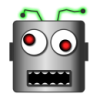Everything posted by Mr def nerd
-
Free script repopulation, a proposition
I can agree with this. If the script is flawless and there are no issues the script thread will just be completely dead. Once jagex makes an update, or an OSBot update causes the script to slightly fail, the thread will be filled up with leechers complaining.
-
DNAIOFighter prayer flicking
The flicking only wastes points when I lag the client fails to communicate with the server
-
DNAIOFighter prayer flicking
The flicking doesnt use anyone elses code. I can tell you as much as it looks at all the Npcs around and notices when the different Npcs get hit, then based on that data it finds out the necessary information to when it should flick
-
DNAIOFighter prayer flicking
I saw someone at another community had a pretty decent flicking, so I thought I'd pick up my project from my old fighter
-
DNAIOFighter prayer flicking
Thanks, will see if I can get the delayed hit part added soon. Just need to figure out the best way to detect if the hit is delayed or not
-
DNAIOFighter prayer flicking
I assume you are talking about the paint, but its actually not too bad. I use another thread to get the NPCs and things that I don't want to handle within the paint method, but there are still things I would like to do to make it even more efficient (Things such as storing the exp table values in an array instead of getting the exp for each level then adding them up)
-
DNAIOFighter prayer flicking
It only loses points in the beginning, when its gathering the data or when it lags. It doesn't lose any points after that. I also need to make it even better for aggressive NPCs (Since it misses the first hit before it starts flicking)
-
DNAIOFighter prayer flicking
I have had a base for this for a long time, but I decided to finally try to finish it for my AIO Fighter. Features: Combat prayer flicking Protection prayer flicking (You cannot use both at the same time) Auto detects at which rate it should flick (It will adapt the flicking to your weapon speed/npcs attack speed) Working on: Detecting delayed hits (Some npcs, especially mage based has a delay on the hit, meaning you have to flick the prayer a while before the hit appears)Video: NOTE: The reason to why it took some time for the script to get the protection flicking right was because of the small lagg + the monsters was killed too fast to gather the appropriate data I have also fixed the small issue where it would de-acitvate the combat prayer too soon
-
Scripting Competition: Setup and Information
I agree so much. Everyone should be judged the same way. It would be retarded to have a decent script winning over a great script because the great script was made by an OSD and the decent script was made by SDN scripter
-
DNAIOFighter (small bug i think)
I am aware of the issue, but I won't be able to fix it before later today If you are going to spam to get your post count up, dont post on threads that doesnt concern you. If you have a bug to report, do so, or else stay away
- FrostHunter
-
@Script Writers - Free paints.
Would you be able to make a 180x180 logo for my motherload miner? http://osbot.org/forum/topic/57411-free-dnmotherload-fast-efficient-dynamic-paths/
-
We should get refunded for the scripts we bought that are not supported anymore.
Well, of course you can create a ToS that says you may kill someone, but then you will be breaking the law. They are not breaking the law when they say that they have the right to stop supplying you with scripts, and since you accepted that, you can't complain about how they don't have the right to do it.
-
We should get refunded for the scripts we bought that are not supported anymore.
Well, I have to agree with swizzbeat, this is really stupid. You say that OSBot has broken the ToS, but I guess you haven't read it. The purchase contract you are talking about actually states that OSBot has the right to cease any supply of their products at any time.
-
DNAIOWoodcutter free trial
Na, its not any issues with your setup. The reason to why it keeps trying to loot anything other than nests is that it haven't been updated for almost two days. The reason to this is because it was finally updated yesterday, but due to a small error with the obstaclehandler from my fighter in the dependencies, the woodcutter wouldn't compile, and therefore it is still experiencing the same issue
-
DNAIOWoodcutter free trial
Unless something went wrong with the mapdata (which happens really rarely), it should walk straight to the varrock bank. None of the tiles behind the bank is defined in the script. Try reloading the client and check if it works better then
-
DNAIOWoodcutter free trial
I really don't see the need for a looting bag in a woodcutting script
-
DNAIOWoodcutter free trial
I won't be able to auth it before 48 hours has passed, therefore I added you to the queue list
-
DNAIOWoodcutter free trial
Its 48
-
DNAIOWoodcutter free trial
Hmm, was your inventory full and did it actually open the bank? It might be caused by me using a new method to detect which bank to use
-
DNAIOWoodcutter free trial
Hmm, I need some more information for the stuck in bank as the error is not related to it , also for the burnt chicken I am looking into it, I think it was because I missed one thing in the filter
-
DNAIOWoodcutter free trial
Authed both of you the script I see, the only way I think I can prevent this is to filter it out if there are more than X amount of items on the same tile as it Okay, I won't be able to auth other users until the 48 hours are up, therefore I will be making a queue list EDIT: Also don't forget to post proggies in the original script thread as I need some proggies aswell
-
DNAIOWoodcutter free trial
Okay, I have now authed you the script
-
DNAIOWoodcutter free trial
I have now authed all of you three the script
-
DNScriptMaker
It is in theory ready for release, but if it is released I won't really have time to add new content to it as I have a lot of other scripts I have to take care of now