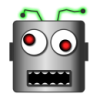Everything posted by Mr def nerd
-
OSBot's (First?) Web Walker
I took a look at your AIOWalker and saw that you actually generate the edges. Wouldn't this be very bad if you create paths through cities that has nodes on both sides of a wall (will make it try to walk through the wall)? I created a web walker a little while ago and I did this to begin with before I realized it would be way better to actually create the edges aswell
-
Hoppable Worlds Array
You have to subtract by one, the length of an array with one object is 1, while the object index is 0. If the random method returns the length of this array it will give you a nullpointer as the object that has the index of the length doesnt exist (in short words: the lenght of an array is its total objects +1)
-
DNAIOFighter Reworked - It's back!
what time today? Once Alek gets online, if he gets online
-
DNAIOFighter Reworked - It's back!
Okay, this script is getting released today. If you used this script previously you will find quite a few improvements; - Faster and more accurate attacking - Full saving of presets, not only some parts - GUI is easier to use, alot of the things you had to fill out in the previous GUI is now decided by the bot - Will track your profit - Better obstacle handler Comming: - NPC handler, the bot itself will understand if it should speak to an NPC or if it should click an object (Metal dragons?)
-
DNAIOFighter Reworked - It's back!
Today ? I am planning to get it out by this weekend
-
Def Nerd's AIO Woodcutter.
Both of those bugs has been reported for other scripts aswell; they are client related. First of all randoms are handled by the client, and if you look in bugs you will see that others scripters have found that if you load a new region while a script is trying to walk to the last tile it will actually for some weird reason continue to walk regardless of the new tiles being defined in the script or not And for the stopped updating, you do understand that updates can happen without a notification on the thread, right?
-
DNAIOFighter Reworked - It's back!
Thanks everyone, the release will probably be released very soon
-
DNAIOFighter Reworked - It's back!
Thanks, I am not sure about the price yet though. Yeah, it goes up/down (Will detect which one if it has multiple options) and it handles most objects. It also supports the whole stronghold of security and other places that requires the bot to click in the chatbox or on a interface
-
DNAIOFighter Reworked - It's back!
Okay, so the past days I have decided to rewrite the whole fighter. It will keep all the previous features, but it will contain even more features now! Features: - B2P, will use your B2P tabs. NOTE: If you have this selected there is no need to add bones to the looting list nor is it to add peaches to the eating list - Prayer, allows you to use all the prayers in the prayer book - Looting, loots any items you want based on names & ids - Eating, its any food you would like to at any health. - Price checker, if you are looting items the bot will automaticly calculate the total profit + per hour with an efficient method that only requires an item to be searched for twice - Alchemy support, will alch items you specify - Custom interface handler that handles interfaces such as stronghold of security and many others - Special attack support, will use special attack with any weapon of your choice - Fast and efficient attacking - A new and easier to use GUI, potions should be easier to use aswell as prayers. Banking is still the same although you are not able to use the previous presets. - New loading system allowing it to load even more efficient - Cool logging feature that logs all actions while the script is running!
-
More Script Managers
I would say Xavier aswell if we have to get a new one (I believe Alek is doing the job well so IMO we don't need another one)
-
Idea to replace the "SDN Script Developer" group
I totally agree to to the fact that we need something like this.. The gap between the scripters in the SDN usergroup is really big..
-
DNScriptCreator
Thanks , Sadly its not to user-friendly in it current state as everything is added to combo boxes, I am planning on creating reworking some parts of the GUI to make it even easier to set up
-
DNScriptCreator
I will be adding more actions/conditions today
-
DNScriptCreator
Oh yes he will. Not really. SSF is still miles ahead. Could you define the miles ahead?
-
DNScriptCreator
Hey, I want to announce that I am soon going to release a script called: DNScriptCreator into beta testing (Open for anyone). This script allows you to do almost anything; You can create a woodcutter, a miner, a cooker, a fisher or even a fighter! The only downside of this script is that it might be a little advanced. You don't require any java knowledge to use this script, but if you have some it will actually help, as you will be able to detect how to properly set up a stable script very easy. If you have no java knowledge thats no problem as the script itself is not too hard to set up; It might actually look that way when you first see it, but trust me, its not that hard. I was originally planning on joining QBots with his development of a similar script, but I already had a template for this script, so I decided to create one of my own and I think it has turned out pretty awesome. How is the script built? The script is built up by what I call methods. A method is a set of actions (Example: Interacting with an NPC, sleeping for 1000 milliseconds, walking to a tile). Once a method is called the method will execute all the actions inside of the method before it ends. In order to increase the flexibility of this script I have made it so that a method only will activate when certain conditions are met. This means that you can make it execute a method that will chop a tree if the nearby tree(s) of your choice is existing and your inventory is not full. There is no limit on how many conditions you can keep in one method. If a method is executed the script will not execute any of the other methods that have been added underneath, this means that the most important methods has to be added to the top of the list. If you still don't understand what a condition is, it is something that can either be true or false. If its true the method will be activated, if its not true it won't. An example of this is something like: Inventory full. This statement will be true if your inventory actually is full, and if its not then it will be false. As stated above a method can contain as many conditions as you want, but in order to keep your script as fast as possible I recommend you to use as few conditions as possible. Actions is what you can find inside a method. An action is just like it sounds like; its an action! It could be anything from walking a long path to clicking on a specific position on the screen. Actions can be added and edited by using the edit button while having a method selected. By clicking the edit option a screen will popup and you will be able to change actions and even conditions. This is the mainframe that displays your methods and allows you to add more methods, edit them. It also allows you to save your script and load them. This is the "New" method screen, it will popup when you create a new method and allows you to edit your conditions and actions. Here is a list of possible conditions to use in a method: Here is a list of possible actions you can use within a method: In the upcomming updates I am planning on adding a interface handler, that allows you to make it interact with a specific child of an interface (This is for more advanced users, although I might make a guide on how to gather these IDs). I am also going to add a more extensive paint, but this is not a priority
-
RSBadass Free Avatars
Hey, I think its time for me to update, do you mind making me one thats kind of like my current, but cooler? Thanks, Mrsdefnerd
-
Def nerds AIO woodcutter stucks
With stuck, what do you mean? For the banking issue I have justed made an update that actually checks if it has an option to bank or not (I have always been using the same method for banking in all my script, and it has never failed). For the roofs do ::toggleroof, I had to do changed because it seems that one of the interaction methods actually creates its own path to the object leading to it going way off path. And at last for the evil trees, I'll look into it again, altough I have had one broken axe in over 300 hours of botting
-
Open Source Slayer
I had the basics before you posted this, but I had forgotten a few features (Finishing items etc). Here is how I would handle every task if I were to continue mine:
-
[#1 Money Making Script] ~» Insane Druids V2.3! «~ [FLAWLESS] [3 LOCATIONS][175k-200k+ P/hr]
Why are you even commenting here when you have no working scripts?
-
Open Source Slayer
It's the easiest way to do something like this. If you are here to criticize then don't help. Can't you do the same thing with an enum which holds all the monsters data Yep, I just played a bit around and did this. It would be way easier to grab your task data this way
-
Can SSF scripts be taken as seriously as java scripts?
I actually think SSF is pretty awesome, but I don't think people can classify their makings within the SSF as scripts.
-
DNCollections - [Fletcher][Cooker][Tanner][More] - Free
Updated the post
-
DNCollections - [Fletcher][Cooker][Tanner][More] - Free
I won't be able to add a description until tomorrow, I have requested an update for this script, it should fix the Cooker & Herblore not idling when animating
-
DNCollections - [Fletcher][Cooker][Tanner][More] - Free
As I said, some of these scripts are pretty old, I need to gather as many bugs as possible so that I can fix them tomorrow. EDIT: Took a quick look at the code, found whats causing it. Tomorrow this will be fixed
-
DNCollections - [Fletcher][Cooker][Tanner][More] - Free
It seems to be on the SDN now, I havent had the time to make any instructions yet, but I will hopefully have time to post them during the day