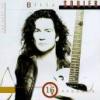Everything posted by Wu Tang Cummins
-
1.7.35 will not work
Make sure your Anti-virus is disabled, if it is, I'd re-enable it and scan for viruses.
-
1.7.35 will not work
Did you update Java yet?
-
Share your RuneScape start!
Somewhere around 2005 with my older brother.
-
1.7.35 will not work
If you try downloading it, and it says it's complete, and you open it and you get that error, update Java. (http://www.java.com)
-
1.7.35 will not work
Don't post just for post count, seriously. That's in no way shape or form helpful to the OP.
-
1.7.35 will not work
You get that because your Anti-virus blocked the file from being downloaded, disable your AV to download the file, then save it to your computer, then, re-enable your AV. It should be all good.
-
Steam Accounts
How much for the first one?
-
Scotty sigs
Can I have another one? A one with UberHaxorNova (look him up on Google images) - and it says "Cummins"
- BETA v1.7.34
-
Eating McDonalds for 2 weeks.
Just exercise every day after eating it :p
-
OFFICIAL OSBot Stream (Wowzoor and Shakur)
Who's Shakur?
-
My best creations so far
They are all so good, open a business dood.
-
Selling a Refer-A-Friend Membership - 1.5M
Your name reminds me of K-mart.
-
Back2Growing
Share with meeeeeeeeeee<3
-
someone teach me how to LoL
I. CANT. BREATHE MEDIC
-
someone teach me how to LoL
Well first, you open your mouth, and you laugh. Then you go online, and post "lol" to something funny. I have taught you well, now go forth and spread the knowledge.
-
FK ME SHT
LOLLLLL Owned! xD
-
Is this bot safe?
Not bot is "safe", but I believe strongly that OSBot has tons of anti ban and features that greatly reduce the risk of being banned, just don't be an idiot when you bot.
-
If I think someone on RS is from OSBot
Just do "OSB?" If they say "What?", walk away. If they are like "You're from there too?" or something well there's your answer. haha
-
Scotty sigs
OMG. As soon as I get 1m I am buying one(:
-
osbot ban
If you don't wanna take the risk of getting banned, don't bot. Simple.
-
the best name on OSBot
Obviously meeeeeeeeeee
-
My lure guide taken down?
Staff has the right to remove posts/threads without giving a notice, and since the feedback was from the lure guides, they probably removed that too. Instead of making a thread about it, you could easily PM a staff member.
- Hey guys
-
Big Graphics Request Need Highly Experienced GFX Dude