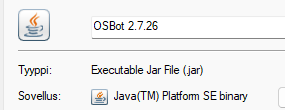Leaderboard
Popular Content
Showing content with the highest reputation on 04/13/24 in all areas
-
Non-SDN scripts are troublesome with resources. You have to download the resources externally. That's why I made some code which can be used to download any image from the oldschool runescape wiki or any other website for that matter. public static CompletableFuture<BufferedImage> getImage(File imageFolder, String fileName, String url) { File imageFile = new File(imageFolder, fileName); //AccessController.doPrivileged gives the new thread permission to read the image from the data directory return CompletableFuture.supplyAsync(() -> AccessController.doPrivileged((PrivilegedAction<BufferedImage>) () -> { try { if (!imageFile.exists()) { downloadImage(url, imageFile); } return ImageIO.read(imageFile); } catch (IOException e) { throw new RuntimeException(e); } })); } private static boolean downloadImage(String urlString, File destination) throws IOException { URL url = new URL(urlString); InputStream in = url.openStream(); FileOutputStream fos = new FileOutputStream(destination); ReadableByteChannel rbc = Channels.newChannel(in); fos.getChannel().transferFrom(rbc, 0, Long.MAX_VALUE); fos.close(); in.close(); return true; } Example usage: //Somwhere in your class private BufferedImage coinIcon; //In your paint method if(coinIcon != null) { g.drawImage(coinsIcon, x, y, null);//Use original dimensions g.drawImage(coinsIcon, x, y, width, height, null); } File imageFolder = new File(getDirectoryData() + File.seperator + "scriptname", "images"); String fileName = "coinstack.png"; String url = "https://oldschool.runescape.wiki/images/Coins_10000.png"; Function<Throwable, Void> errorHandler = e -> { script.log(e); return null; }; ResourceManager.getImage(imageFolder, fileName, url).thenAccept(image -> { coinIcon = image; //Note: this is off the main thread, if youre inserting into lists or maps from multiple of these calls, use synchronized or concurrent collentions and maps. }).exceptionally(errorHandler); The fileName is the name for how it is saved in the data folder. This code spawns a new thread that reads or downloads the image. Then the thenAccept function is called with the buffered image.2 points
-
RUNNING 4 SESSIONS PER NODE NODE [2] WITH 4 MORE BOTS Showcase: 8 bots same time generating ~2.8m/hr which equals to roughly ~67m/day! 1 MULE PER MACHINE FAQ What is the script ID? 782 Can I run this bot with the Bot Manager? Yes, the parameters will be the saved file name in the setup window, you will see once you run the bot. Can I request features added to this bot? Yes, I am always listening to requests and adding new features all the time!1 point
-
View in store $4.99 for lifetime access Key Features: Supports Bar smelting, Cannonball making and Item smithing Supports all tradeable bars for both smithing and smelting, with support for material-unique items (full list below) Supports the above activities in all locations you would ever want to perform them (full list below) Smart activity-based framework allows you to schedule tasks to be performed in succession (details below) Simple and intuitive start-up interface hosting the activity editor (Optional) Informative, concise, self-generating, recolourable and movable paint tracks useful run-time data (Optional) On-screen movable console logger to notify you exactly what the script is doing at any point in time Smart Gaussian-distribution derived Make-X value generator supporting letter scalar suffixes (Optional) Moves the mouse outside the game screen while idle Utilises the OSBot map web system with obstacle handling for inter-location traversal* (Optional) Ring of forging support for iron smelting ...and many more! *The OSBot web is very reliable however can occasionally (understandably) struggle with longer inter-location distances. As a result, I would highly recommend supervising the script while inter-location transitions take place. Supported Locations: Supported Bars: Bronze [1x tin ore, 1x copper ore] Iron (with & without Rings of forging) [1x iron ore] Silver [1x silver ore] Steel [1x iron ore, 1x coal ore] Gold [1x gold ore] Mithril [1x mithril ore, 4x coal ore] Adamant [1x adamantite ore, 6x coal ore] Runite [1x runite ore, 8x coal ore] Supported Smithing items: All generic material-independant items (e.g platebodies, knives, dart tips, etc...) Material dependant items: Bronze wire (bronze) Iron spit (iron) Oil lantern frame (iron) Studs (steel) Bullseye lantern (steel) Cannonballs (steel) Mith grapple tip (mithril) Activity based framework: The script features a fully-fledged activity system. This system allows you to completely customise each botting session and tailor it to the needs of your account. The system allows for 'activities' to be queued in sequence, whereby when started, the script will proceed to execute and attempt to fulfill each activity in turn. An activity is comprised of two parts - the task and the target. An example of a task may (arbitrarily) be 'Smelting gold bars at Edgeville' and an example of a target may be 'until level 70 Smithing achieved'. Both the task and the target can be fully customised to your needs, then saved and queued to the session activity manager. Task options: Smelting Bars (in a furnace) Making Cannonballs (in a furnace) Forging items (on an anvil) Target options: ... until out of supplies ... until level λ reached ... until λ experience gained ... until λ minutes passed (where λ is some inputted integer value) It is worth noting that by default all tasks are automatically considered complete if insufficient resources to perform the task are present. Setting up: Example paint: Gallery: Credits:1 point
-
────────────── PREMIUM SUITE ────────────── ─────────────── FREE / VIP+ ─────────────── ──────────────────────────────────────────────────────────── ⌠ Sand crabs - $4,99 | Rooftop Agility - $5,99 | AIO Smither - $4,99 | AIO Cooker - $3,99 | Unicow Killer - £3,99 | Chest Thiever - £2,99 | Rock crabs - $4,99 | Rune Sudoku - $9,99 ⌡ ⌠ AIO Herblore - FREE & OPEN-SOURCE | Auto Alcher - FREE | Den Cooker - FREE | Gilded Altar - FREE | AIO Miner - VIP+ ⌡ ──────────────────────────────────── What is a trial? A trial is a chance for you to give any of my scripts a test run. After following the instructions below, you will receive unrestricted access to the respective script for 24 hours starting when the trial is assigned. Your trial request will be processed when I log in. The trial lasts for 24 hours to cater for time zones, such that no matter when I start the trial, you should still get a chance to use the script. Rules: Only 1 trial per user per script. How to get a trial: 'Like' this thread AND the corresponding script thread using the button at the bottom right of the original post. Reply to this thread with the name of the script you would like a trial for. Your request will be processed as soon as I log in. If i'm taking a while, i'm probably asleep! Check back in the morning Once I process your request, you will have the script in your collection (just like any other SDN script) for 24 hours. Private scripts: Unfortunately I do not currently offer private scripts. ________________________________________ Thanks in advance and enjoy your trial! -Apaec.1 point
-
Want to buy with OSGP? Contact me on Discord! Features: - Supports every Bar available - Potion support (Optional) - Restocking coffer (Optional) - Coal bag support - Use a bucket too cool bars (If no ice gloves available) - Ice/gold gaunlets swap when making gold bars for the extra Experience - A clean and easy interface to start and track the script. - Custom webwalking using A* pathfinding algorithm - Randomized pathing system, humanlike paths, no repetitive clicking. - Script will never idle, start script and let it run forever! Antiban / Anti-pattern: - Randomized clicking positions - Random actions to break the pattern - Pathing is andom and close to human behaviour - Random/dynamic sleep times for humanlike interactions How to use CLI parameters: - Example Usage: -script 630:SAVEFILE.BREAKFILE SAVEFILE = Saved Filename BREAKFILE = Breakmanager Filename - SAVEFILE: Save file can be created in the GUI. Navigate to the tab you want to run and press "Save As CLI file". Please choose your filename wisely (No special characters) - BREAKFILE (Optional): Breakfile can also be create in the GUI, set the breaksettings you wish to use and press "Save new CLI BreakFile". Please choose your filename wisely (No special characters) - Final form: -script 630:SteelCoalBag.4515breaks Frequently asked questions (FAQ): Q: Where can we find this script? A: This can be found at the store here Q: How and where do I start this script? A: Simply start the script at Blastfurnace Q: Why does the script pays the Foreman A: If your smithing level is below 60, you have to pay 2500gp every 10min Will also pay the foreman after every restart Proggies: Blast Furnace Guide:1 point
-
1 point
-
1 point
-
1 point