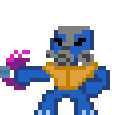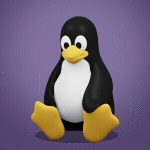Leaderboard
Popular Content
Showing content with the highest reputation on 08/04/24 in all areas
-
PRICE NOW 24.99$ LIFETIME, NO MORE MONTHLY! NEW! ADDED GRAND EXCHANGE BUYING/SELLING ADDED FIGHT BACK TO PKERS Screenshots BEST RECORD: 121 HOURS! Disclaimer: We cannot guarantee that you won't be pked ever. Setup Preview: Features coming soon: Muling Auto-bonding Imbuing MSB After Death Progressive Levelling2 points
-
NEW! Added Gemstone Crab! 81 Hours at Cows Brutal Black Dragon support Sulphur Nagua support Blue Dragon 99 ranged 99 Ranged at Gemstone Crab 81 Range F2p Safespotting Hill Giants Hotkey List // F1 = set cannon tile // F2 = hide paint // F3 = Set afk tile // F4 = reset afk tile // F6 = Set safespot tile // F7 = activate tile selector // F8 = Reset tile selector // F9 and F10 used by the client, EDIT: will re-assign as they are no longer used by client // F11 = Set breaks tile // F12 = Reset breaks tile User Interface Banking Tab Demo (handles everything with banking) You can copy inventory (to avoid adding individual items...), you can insert item names which have Auto-Fill (for you lazy folk!) and you can choose whether to block an item and avoid depositing it in bank, ideal for runes and ammo. Looting Tab Demo (From looting to alchemy, noted/stackable items too) You can choose whether to alch an item after looting it simply by enabling a checkbox, with a visual representation. All items are saved upon exiting the bot, for your convenience! Tasking Demo (Not to be confused with sequence mode, this is an individual task for leveling) You can set stop conditions, for example to stop the bot after looting a visage, you can have a leveling streak by changing attack styles and training all combat stats, you can have windows alert bubbles when an event occurs and an expansive layout for misc. options! Prayer Flick Demo (Just example, I made it faster after recording this GIF) There are two settings: Safe mode and efficient mode, this is safe mode: Fight Bounds Demo Allows you to setup the fight bounds easily! Simplified NPC chooser Either choose nearby (local) NPCs or enter an NPC name to find the nearest fight location! Simple interface, just click! Level Task Switch Demo (Switching to attack combat style after getting 5 defence) You can choose how often to keep levels together! e.g. switch styles every 3 levels Cannon Demo (Cannon is still experimental, beta mode!) Choose to kill npcs with a cannon, recharges at a random revolution after around 20-24 hits to make sure the cannon never goes empty too! Results Caged Ogres: How does this bot know where to find NPCs? This bot will find far-away npcs by simply typing the NPC name. All NPCs in the game, including their spawn points have been documented, the bot knows where they are. You can type 'Hill giant' while your account is in Lumbridge, and the bot will find it's way to the edgeville dungeon Hill giants area! Here is a visual representation of the spawn system in action (this is just a visual tool, map mode is not added due to it requiring too much CPU) Fight Area Example (How the bot searches for the npc 'Wolf') Walking System The script has 2 main walking options which have distinctive effects on the script. The walking system is basically a map with points and connections linking each point. It tells the script where to go, and decides the routes to take when walking to fightzones. Walking system 1 This uses a custom walking API written by myself and is constantly being updated as new fightzones are added. Pros: - Updates are instant, no waiting times - More fightzones are supported Cons: - Sometimes if an object is altered, the changes are not instant - Restarting the script too many times requires loading this webwalker each time which adds unnecessary memory (there is no way to make it only load at client startup since I don't control the client) Walking system 2 This is the default OSBot webwalking API - it is relatively new and very stable since the developers have built it, but is currently lacking certain fightzones (e.g. stronghold) and other high level requirement zones. It is perfect for normal walking (no object interactions or stairs, entrances etc) and never fails. Pros: - Stable, works perfect for normal walking - All scripters are giving code to improve the client webwalker - More efficient when restarting the script since it is loaded upon client start Cons: - No stronghold support yet - Some new/rare fightzones not supported yet - If there is a game-breaking update or an unsupported fightzone, it may take some time to add/repair (less than 24 hours usually) So which system should I choose? Whichever one suits your chosen fightzone best! There really shouldn't be any problems - the sole purpose of these options are for backup and emergency purposes, if the script ever messes up there is always the next option to select. Note: If the script ever fails, there will be immediate updates to fix the walking systems! Script Queue/Bot Manager: Script ID is 758, and the parameters will be the profile name that you saved in the fighter setup! Bug Report templates: New feature request - What is the new feature - Basic description of what the script should do - Basic actions for the script: 'Use item on item' etc. For when the script gets stuck on a tile (or continuous loop): - Which exact tile does the script get stuck on? (exact tile, not 'near the draynor village') - Plugin or normal script? - Did you try all 3 walking options? Script has a logic bug (e.g. dies while safespotting) or (cannon mode doesn't pickup arrows) - What is the bug - How did you make the bug happen - (optional) recommendation for the bug, e.g. 'make the script walk back' or something - Tried client restart? - Normal script or a plugin? - Which exact setup options are enabled? Afk mode, cannon mode, etc etc.1 point
-
This is an AIO (All-in-one) bot that has almost every thieving style except blackjack, ask for a free trial by liking thread or making a post! Vyres and elves are now supported! Both can make solid profit per hour, decent passive income! BIG THANK YOU TO ALL OUR SUPPORTERS! WE ARE THE MOST SOLD THIEVING BOT IN OSBOT HISTORY. MOST REPLIES, MOST USERS, LONGEST PROGGIES #1 Thiever | Most Overall Sales | Most Total Replies | Most Results | 10+ Years Maintained | 'the intelligent choice' by Czar SUPPORTS VYRES 224M made in a single sitting of 77 hours 1.1B made from elves and vyres!! ELVES SUPPORTED TOO! (NEW) 2.1m/hr, 6 crystals in 7 hrs 99 THIEVING MANY MANY TIMES, 35M EXP IN ONE BOTTING RUN!! 99 thieving in ~43k xp (12 minutes remaining)! Just got 99 proggy! Gratz to @iz0n THIEVING PET AT LVL 22 FROM TEA STALLS 11.5 HOURS, WITH PET TOO!! 610k/hr getting 99s on deadman worlds!1 point
-
Brought to you by the #1 most sold script series on the market. Come and see why everyone's choosing Czar Scripts! This is the most advanced Agility bot you will find anywhere. BUY NOW $9.99 NEW! Added Both Wyrm Courses! SCRIPT INSTRUCTIONS Optimal Setup for the bot: Please set the mouse zoom to far away (to the left, like below) so that more obstacles can be seen in the view, and so the script can be more stable and reliable Also, make sure to have roofs toggled off (either go to settings tab or type ::toggleroof) for optimal results1 point
-
Progamerz Giants' Foundry Buy now($8.99): Store Or Like the post and comment below to get 12 hours trial Join the Discord Server for faster support and bug fixes.(No trials will be given through discord) Features: Simple and easy to use GUI Fully customizable input materials Efficient and precise stage switching Uses the best mould setup to get more points and experience Supports ice gloves and water buckets Custom break manager Automatic stop conditions Instructions: Make sure the client is in fixed mode and not resizable. Make sure to start the script with the weapon equipment slot empty. The script will automatically know it should use a bucket of water if ice gloves or smiths gloves (i) are not equipped when starting the script. Enjoy the gains CLI Instructions Screenshots:1 point
-
NEW CURRENT RECORD: 294 HOURS RUNTIME! Shoutout to @Ruutihattu NEW: Sandstone mining + hopper support Humidify/water circlet/bandit unnote Ardy cloak tele support Setup Screen Preview Results 84 HOURS ON NEW LEVEL 20 ACCOUNT Suicided account with mirror mode near rock crabs, 81 mining! I will probably go for 99 Even supports Ancient Essence Crystal mining! Preview: Mine 1 drop 1 item drop pre-hover feature:1 point
-
1 point
-
Man through all the years, you never seize to impress me. Keep up that great work and ill keep buying scripts1 point
-
1 point
-
Thanks! And yeah fury mouse basically transforms the script, it's a night and day difference Also I made it so it walks away from npc before teleporting, because the npc will stall you for 2 seconds (and not let you teleport) unless you have Wilderness Hard Diary complete, do you also have this complete? I am assuming yeah, in that case I'll add an option that detects wildy and doesn't run away from the npc before teleporting. I usually run this on goldfarmer accounts so they have barely quests/diaries purely to make profits So the diary may have escaped me, but it's an easy add. I'll release a new version and give you another 24 hr trial1 point
-
Correct, was not. heres a quick clip https://gyazo.com/183a50832f0b10e52dbf9388b4ba72311 point
-
1 point
-
about the czar chinner, is there a option to remove that when a player arrives it doesn't automatically teleport away? cause it keeps happening the whole time and i can''t farm this way1 point
-
Hmm ty first of all for the feedback, I will make some adjustments ASAP. I am assuming you are not using the option: [Use Fury Mouse]? Please confirm1 point
-
1 point
-
So im a big fan! thinking im going to buy it, one thing i did notice is that it can be awfully slow at eating. It waits till its extremely low before attempting to, ive messed with the settings to even eat at 80 - 90% health when being attacked by a pker. Maybe im doing something wrong? Some insight would be awesome, think once i got that sorted im in. Also noticed that when it "Evades" a pker to tele, if an npc is attacking the character, it will not tele and runs in circles.1 point
-
1 point
-
Thank you I appreciate the report. I'll be digging into these issues for you when I return next week. I'll also look into why the newest version of the script hasn't been pushed which is supposed to give users the option to select between using V1 (the original version with the simple setups) and V2 with the more customized setups.1 point
-
1 point
-
1 point
-
1 point
-
1 point
-
1 point
-
Not possible atm as you hjave to specify the exact name of the items atm, will put something on my todo list for this1 point