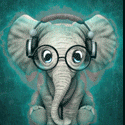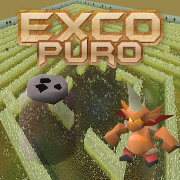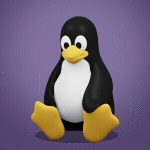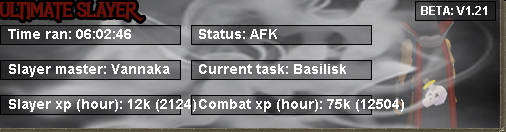View in store
$5.99 for lifetime access
_____________________________________________________________
Key Features:
Progressive mode - The script will traverse the xp-optimum course for your current level; walking to the next course as your level increases.
Reliability - The script was developed and rigidly tested with superior reliability in mind.
Human replication - Designed around human simulation - behaviour tuned to replicate common rooftop play styles.
Alching / Magic Imbue - The script can be configured to High/Low Alch items, or cast Magic Imbue as it traverses the course.
Target system - Can be optionally configured with a target. Once this target is achieved, the script will stop. Available targets (variable λ):
Stop when λ agility exp gained.
Stop when agility level λ reached.
Stop when λ magic exp gained.
Stop when magic level λ reached.
Stop when λ minutes passed.
Healing - The script will consume edible items in your inventory to restore health, stopping if you run out of food.
Mark of Grace looting - All marks of grace are looted while the script traverses the rooftop.
Randomisation - All thresholds (including but not limited to Run energy and Critical Hp) are dynamically randomised.
Energy restoration - The script will consume energy restoring items/potions when needed, provided they are available in the inventory.
Web-Walking - The script utilises the OSBot Web to navigate the OSRS map, meaning it can be started from almost anywhere.
Course detection - If you are on/near a rooftop course before setup, the course will automatically be loaded into the GUI.
Error correction - The script will detect when it has made a mistake (e.g. climbed ladder in seers' bank) and will attempt to return to the course.
...and many more!
Supported Rooftops:
(Level 10) Draynor ✓
(Level 20) Al-Kharid ✓
(Level 30) Varrock ✓
(Level 40) Canifis ✓
(Level 50) Falador ✓
(Level 60) Seers' Village ✓
(Level 70) Pollnivneach ✓
(Level 80) Rellekka ✓
(Level 90) Ardougne ✓
Things to consider before trying/buying:
Avoiding bans - while I have done my utmost to make the script move and behave naturally, bans do occasionally happen, albeit rarely. To minimise your chances of receiving a ban, I would strongly suggest reviewing this thread written by the lead content developer of OSBot. If you take on board the advice given in that thread and run sensible botting periods with generous breaks, you should be fine. That being said, please keep in mind that botting is against the Oldschool Runescape game rules, thus your account will never be completely safe and you use this software at your own risk.
Web-walking - alongside a network of paths, the script moves around with the OSBot web-walking system, using it when in unknown territory. While it has proven very reliable, there are naturally some areas for which the web-walker may struggle. As a result, prior to starting the script, I would strongly recommend manually navigating your player to/close to the desired rooftop course.
Progressive mode - the script features 'Progressive mode' which will cause the script to advance rooftop courses as you level up. Progressive mode relies on the aforementioned web-walking system for inter-rooftop navigation. Consequently, I would highly recommend monitoring the script as it traverses between courses to ensure the web-walking process correctly executes.
Healing & Energy restoration - the script will automatically heal or restore run energy when needed. It will do so by consuming items in the inventory - this script will not bank. For optimal exp rates, I would strongly suggest keeping energy restoring items in the inventory (energy/super energy/stamina/fruits/summer pies/purple sweets/...). To prevent the script stopping prematurely, bring a few bites of food along.
Using magic - The script supports the periodic casting of a magic spell while traversing a course to maximise experience rates. To determine whether or not you can cast a spell, the script checks your magic level as well as which runes are in your inventory and which stave you have equipped (if any). It is worth noting that, at this time, the script does not recognise any of the following items as rune sources, so avoid using them while running this script: Bryophyta's Staff, Tome of Fire, Rune Pouch.
Script trials:
I believe that trying a script before buying is paramount. After trying the script, hopefully you will be convinced to get a copy for yourself, but if not you will have gained some precious agility experience! If you're interested in a trial, please follow the instructions on my trials thread which can be found here.
Gallery:
Review (by Eduardino):
Start up GUI (Graphical User Interface):
Paint (optional, movable and self-generating):
User screenshots:
Testimonials: