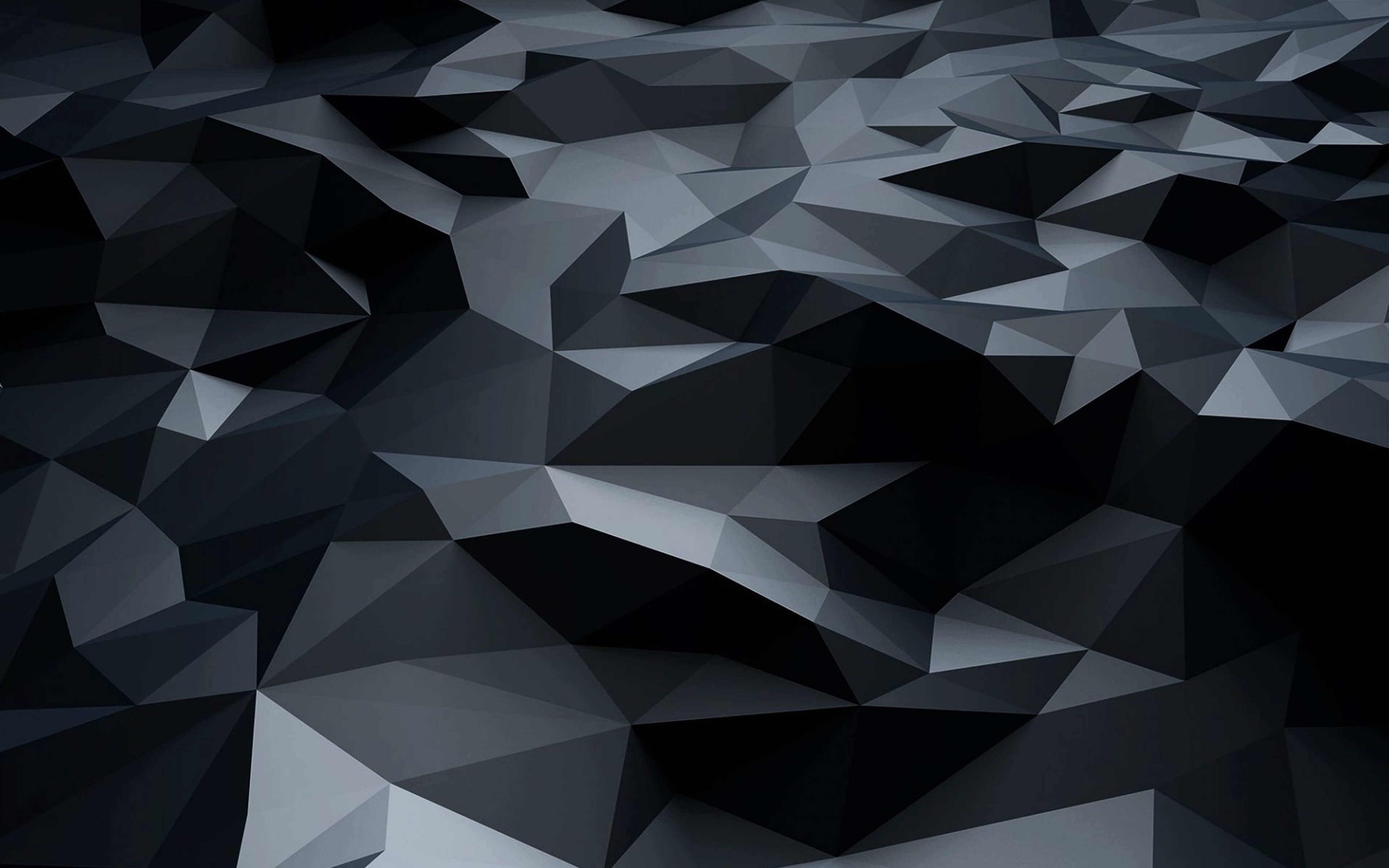Explv's OSBot Manager
GITHUB: https://github.com/christophernarciso/osbot_manager
DOWNLOAD: https://github.com/christophernarciso/osbot_manager/releases/
Project Supporters: @Chris @aeikonic
Change Log
With the latest release of CLI capabilities for OSBot, this manager makes batch script loading easy.
Any commit requests are welcome.
Features:
Completely Open Source: Take a look at the code, or modify it as you please.
Simple GUI
Proxy & Script Nickname Support
New CLI Flags Support
How to use:
Then go to the runescape accounts tab, and add any runescape accounts you want to use
Then go to the scripts tab, and add any scripts you want to use. You can either use the script name (if it is a local script) or the script id (ask the script developer for this)
Optionally add any proxies you wish to use on the proxies tab
Finally, go to the configurations tab, and add some configurations. These consist of a runescape account, a script, (optionally) a proxy, and any other bot settings.
To run a configuration simply select it and hit "Start", or press "Start All" to run all of them.
Keyboard shortcuts:
Ctrl-c to copy a row
Ctrl-v to paste a row
Delete to delete a row
Mouse shortcuts:
Double click to edit a row
Right click to open context menu
Importing proxies and rs accounts from files:
RS account files must have the format
username:password
or
username:password:pin
Proxy files must have the format:
ip:port
or
ip:port:user:password
Screenshots: