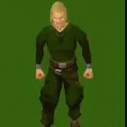Leaderboard
Popular Content
Showing content with the highest reputation on 04/03/23 in all areas
-
3 points
-
by Czar Buy now (only $8.99!) 143 HOURS IN ONE GO!!!!! update: this bot is now featured on the front page of osbot! More reviews than every other fishing bot combined! 100 hour progress report!!! How to use Script Queue: ID is 552, and the parameters will be the profile name that you saved in setup! This process is really simple, just to save you headache1 point
-
The most complete, most features, Guardians of the Rift Bot anywhere on the market, provably so! by Czar New record is 285 hours!!!!!!!!!! Full feature list (All-in-one solution) - Completes Rune Mysteries, Enter the Abyss, Temple of the Eye, 10 runecrafting - Supports filling/emptying all essence pouches, and repairing (both npc contact and cordelia repair) - Supports ALL pouches, including Colossal Pouch - Upgrade pickaxe - Loot chest and buy, wear robes - Minigame teleport + webwalk from anywhere in the game - Uses catalytic talismans whenever possible - Deposits runes at pool, or drops them if UIM - Assembles guardians if limit isn't reached - Places cells as soon as available - Screenshot on pet drop - Custom breaks per games played randomly (e.g. 10-25 games -> trigger breaks) - Hop worlds if not already in an official world - CLI Support - Bot manager support - Mine until portal appears option (strategy) - Unlocks pouches as you progress - Account builder ready, start from tutorial island!! - Buys raiments of the eye robes automatically - Prioritises portals for better essence - Automatically loots rewards from the guardian chest - Supports talismans and drops useless items to save space for more XP - UIM and GIM support, can share a bank too! - Unlocks Cordelia repair option too (25 initial cost, 1 pearl after) - Repairs barriers - Buys everything needed - Does all the quests required - Choose how long to run the bot, how long to take breaks for, when to start/stop - World hopping support, prioritises official GOTR worlds too! - Saving/loading profiles for quicker setup, easiest on OSBot, compatible with bot manager, queue, CLI too! - Balances points automatically, or choose elemental/catalytic only - Repairs pouches via Cordelia! new! - Smart scheduling, you can choose to stop at needle + full set, or even 99! - Opens intricate pouches new! - Uses reward lamps on runecrafting new! - Food while questing! (even buys wines!!) new! - Smart world hop system, detects low pop worlds! new! - Added new wiki strategy to get more points! new! - Automatically builds colossal pouch for you! new!1 point
-
NEW! Added Grand Exchange auto-restocking! Perfect for goldfarms!! Features Coming Soon: - Deathwalk support - Salamander support - More ironman routes for barrows How to use Bot Manager or Script Queue: Script ID is 1181 Script Parameter is the saved profile name, e.g. hello123.txt1 point
-
How to use the OSBot script queue in 2023: Introduction: Recently OSBot added the support to queue scripts, this means you can create a list of tasks and let the bot do all fo those tasks one by one. No more stopping and starting scripts to change tasks. Note: Scripts don't have script queue support by default, the script developer has to make some minor changes to support it. More info can be found in the script developer section. How do we start using this: In the client you will see a new Icon where you can start a script. Click it and you will be able to start making a script queue! Simple as that Example account build: The best way to explain this is probably by showing a small example, I will be using my own scripts to create this example as I know these already support script queuing. Let's say we want to get the following stats on a fresh account: - 40 Woodcutting - 25 Thieving To start this you will need the following script: Khal AIO Woodcutter, Khal AIO Thiever After that we want to start creating tasks on how we want to achieve these levels listed above. For each task we will have to create 1 or 2 files that holds all info so the script queue knows what to do. Woodcutting: 1-15 chop+bank at trees at Varrock 15-30 chop+bank at Oaks at Varrock 30-40 powerchop willows at Lumbridge Thieving: 1-5 Thieving man/Woman at Lumbridge 5-25 Thieving cake stalls at Ardougne Example CLI file creation: Task 1: 1-15 woodcutting at Varrock East Trees (Banking). 1. Set the right location and the right tree to chop (Varrock East + Tree). 2. Save as a CLI file and pick a name, I will use WC_1-15_Varrock 3. Enable the breakmanager 4. Set a stop by level condition to 15 woodcutting. 5. Save the breakfile as CLI file and pick a name for it, I will use WC_1-15_Varrock_Breaks Task 2: 15-30 woodcutting at Varrock East Oak trees (Banking). 1. Set the right location and the right tree to chop (Varrock-East + Oak tree). 2. Save as a CLI file and pick a name, I will use WC_15-30_Varrock 3. Enable the breakmanager 4. Set a stop by level condition to 30 woodcutting. 5. Save the breakfile as CLI file and pick a name for it, I will use WC_15-30_Varrock_Breaks Task 3: 30-40 woodcutting at Lumbridge willows (powerchopping). 1. Choose your settings + make sure to have your player on the right location you want to chop in so the file knows what to save. 2. Save as a CLI file and pick a name, I will use WC_30-40_Willows 3. Enable the breakmanager 4. Set a stop by level condition to 40 woodcutting. 5. Save the breakfile as CLI file and pick a name for it, I will use WC_30-40_Willows_Breaks Task 4: 1-25 thieving, for this example without breaks for this task (Because of the built-in task system in the script we only have to make 1 CLI file for this instead of 3 like the woodcutter) 1. Choose your settings and make sure to set the stopcontion right. 2. Add task and repeat adding tasks as you like 3. Save the Task list as CLI file and pick a name for it, I will use TH_1-25 Example How to make the queue: So in total you should have created 7 CLI files at this point. (4 script CLI files + 3 Breakmanager CLI fles) All files can also be found in your OSBot Khal folder: C:\Users\YOURNAME\OSBot\Data\khal 1. Select the Khal AIO Woodcutter script from the list 2. Use your CLI file names as argument and add a "." in between them, first part is the script CLI file, the second part is the breakmanager cli file (Optional). => WC_1-15_Varrock.WC_1-15_Varrock_Breaks => WC_15-30_Varrock.WC_15-30_Varrock_Breaks => WC_30-40_Willows.WC_30-40_Willows_Breaks => TH_1-25 3. Add the tasks to the queue After adding all tasks start the queue and watch the magic happen How to use queues with CLI: There are 2 options on how to start a queue from the command line: 1. scriptqueue {queuename} (queue fdile has to be in the OSBot/Data folder) 2. scriptqueue {filepath} Example usage: 1. -scriptqueue testqueue 2. -scriptqueue C:\MyQueues\testqueue.txt (Or whatever the path is in your case) Feel free to join Our discord for more info and updates!1 point
-
1 point
-
1 point
-
Done added all trials, and a new update is coming today EDIT: Also guys I highly recommend using breaks, enabling stealth injection, and enabling [new mouse] and you'll see dramatic difference in preventing bans1 point
-
1 point
-
1 point
-
1 point
-
1 point
-
You can't use multiple break settings at once as far as I know, you have to set one active You still have it1 point
-
well the month i paid for really didnt get a chance to use i was dealing with it grabbing all the items from bank then redeposited and doing that over and over i tried taking it to the zulrah boat but it just tele'd to ferox then bank again tele to camelot then just freeze's so i just stop tryna run it if u give me another month i can show you what i mean when i try to load it but i cant afford to pay for somthing thats not working for me well the month i paid for really didnt get a chance to use i was dealing with it grabbing all the items from bank then redeposited and doing that over and over i tried taking it to the zulrah boat but it just tele'd to ferox then bank again tele to camelot then just freeze's so i just stop tryna run it if u give me another month i can show you what i mean when i try to load it but i cant afford to pay for somthing thats not working for me1 point
-
1 point
-
1 point
-
In regards to the loot tracker, not only does it not update the prices, but the drops don't even show up on the loot list.1 point
-
1 point
-
1 point
-
The client was broken after yesterday's update, a client restart should fix everything Wield a staff, set spell on autocast, click Load Worn Equipment on the GUI, choose a name for the gear preset, and then select this gear preset on the right side of every quest you want to use it on Those quests are not supported yet I'm afraid I'm not currently doing trials It is likely missing a requirement; Make sure you have completed Plague City AND unlocked Ardougne teleport by reading the scroll you receive at the end of the quest1 point
-
you need to set up gear, load gear when u have auto cast set up - then set gear as the one you've loaded and it willl work1 point
-
Hi! Why does the script support Agility Pyramid but does not pick up the pyramid top? Can you fix this by picking up the pyramid top and exhanging them for GP.1 point
-
love the script brother, just one thing i need to mention. I'm using high alch option and every time the bot alchs the mouse clicks the magic tab when its already open, Maybe it could avoid doing that at all and go straight back to agility since the menu is already open,. Its very bot like, feel like it could reduce bans and increase agility xp by avoiding that step, Injection, with new mouse hands down the current best setup.1 point
-
Question, For this script what is the safest way to go? Injection with New Mouse or VIP + New mouse + Mirror?1 point
-
1 point