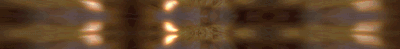Want to buy with OSGP? Contact me on Discord!
Detailed feature list:
- Supports all rooftops
(Draynor, Al-Kharid, Varrock, Canafis, Falador, Seers, Polivneach, Relekka, Ardougne)
- Supports most courses
(Gnome stronghold, Shayzien basic, Barbarian stronghold, Ape toll, Varlamore basic, Wilderness (Legacy), Varlamore advanced, Werewolf, Priffddinas)
- Supports Agility pyramid
- All food + option to choose when to eat
- (Super) Energy potions + Stamina potions support
- Progressive course/rooftop option
- Waterskin support
- Option to loot and sell pyramid top
- CLI support for goldfarmers
Custom Breakmanager:
- Setup Bot and break times
- Randomize your break times
- Stop script on certain conditions
(Stop on first break, Stop after X amount of minutes, Stop when skill level is reached)
- Worldhopping
- Crucial part to botting in 2023!
Script queueing:
- Support queueing multiple script in a row
- All Khal scripts support flawless transitions in between scripts
- Start creating your acc in a few clicks from scratch to multiple 99's
- Flawless CLI support
- Learn more here:
How to use CLI parameters:
- Example Usage:
-script 463:ScriptFile.BreakFile.DiscordFile
SAVEFILE = Saved Filename
BREAKFILE = Breakmanager Filename
DISCORDFILE= discordSettings Filename
- SAVEFILE:
Save file can be created in the GUI. Navigate to the tab you want to run and press "Save As CLI file".
Please choose your filename wisely (No special characters)
- BREAKFILE (Optional):
Breakfile can also be create in the GUI, set the breaksettings you wish to use and press "Save new CLI BreakFile".
Please choose your filename wisely (No special characters)
- Final form (Note that with some bot manager you do not need to specify '-script 463'):
-script 463:TaskList1.4515breaks (With breaks)
-script 463:TaskList1.4515breaks.discord1 (With breaks & discord)
-script 463:TaskList1..discord1 (NO breaks & discord, leave 2nd parameter empty)
Proggies: