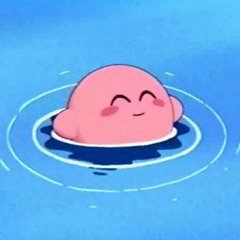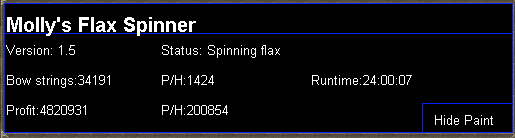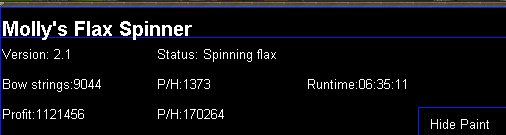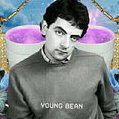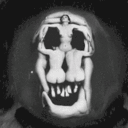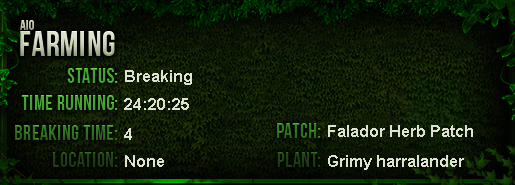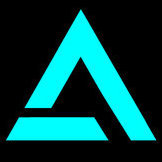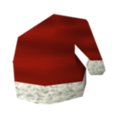Leaderboard
-


ProjectPact
Script Factory Developer9Points6470Posts -

Alek
Ex-Staff6Points7878Posts -


Czar
Global Moderator6Points23251Posts -


Apaec
Scripter III5Points11174Posts
Popular Content
Showing content with the highest reputation on 06/22/18 in Posts
-
👑 Perfect Czar Free Trials & Demos 👑 MOST POPULAR 👑 HIGHEST QUALITY 👑 MOST TOTAL USERS 👑 LOWEST BAN-RATES 👑 24/7 SUPPORT 👑 SINCE 2015 👑 MANY SKILLS 👑 MOST VIEWS 👑 MOST REPLIES 👑
👑CzarScripts #1 Bots 👑 👑 LATEST BOTS 👑 If you want a trial - just post below with the script name, you can choose multiple too. 👑 Requirements 👑 Hit 'like' 👍 on this thread3 points
-
[Mac] How To Run Mirror Mode
3 pointsMirror Mode on Mac OS Updated: May 2021 Step 1: Go to the following addresses to download the OldSchool RuneScape and the newest OSBot client: OSBot client: https://osbot.org/mvc/get RuneScape client: https://www.runescape.com/downloads/OldSchool.dmg Step 2: Please pay attention to this step, as it is different based on your computer specs (If you need help figuring out which chip you have, simply click on the apple icon on the top left corner of your screen, and click "About this Mac". It should open up a new screen that will tell you the type of processor your computer has): Mac M1 Chip: If you are on the M1 chip, you will need to download a special version of Java provided by Zulu. The link to the .dmg file may be found here. (Please make sure to download the correct one according to your system requirements. Remember, this is ONLY for M1 chip users) https://www.azul.com/downloads/?version=java-8-lts&os=macos&package=jdk Mac Intel Chip: If you are using the standard Intel chip, you may simply download the standard version of Java here: https://www.oracle.com/java/technologies/javase-jre8-downloads.html Step 3: After installing Java and the OldSchool RuneScape client, launch the official RuneScape client. Step 4: Once the OldSchool RuneScape client is fully loaded, open up Terminal. (If you need to know how to open Terminal, simply go to the top right corner of your screen and look for the search icon. Click that icon and type "Terminal", then press enter. A new Terminal window should appear.) Step 5: Now that Terminal is open, please type the following command and press enter: java -jar [DRAG AND DROP CLIENT HERE] (Notice: where it says "[DRAG AND DROP CLIENT HERE]", you must literally drag and drop your client onto the Terminal window. This will automatically grab the location of the jar file for you so you do not have to type it out.) Step 6: After a few moments, OSBot should launch. Select "Mirror Mode" and continue logging in as normal. Step 7: After a few moments, the bot should successfully attach to the OldSchool RuneScape client! If you run into any problems, please make sure you are in Fixed mode! Please let me know if there is anything you are stuck on!3 points
-
APA Script Trials
2 points────────────── PREMIUM SUITE ────────────── ─────────────── FREE / VIP+ ─────────────── ──────────────────────────────────────────────────────────── ⌠ Sand crabs - $4,99 | Rooftop Agility - $5,99 | AIO Smither - $4,99 | AIO Cooker - $3,99 | Unicow Killer - £3,99 | Chest Thiever - £2,99 | Rock crabs - $4,99 | Rune Sudoku - $9,99 ⌡ ⌠ AIO Herblore - FREE & OPEN-SOURCE | Auto Alcher - FREE | Den Cooker - FREE | Gilded Altar - FREE | AIO Miner - VIP+ ⌡ ──────────────────────────────────── What is a trial? A trial is a chance for you to give any of my scripts a test run. After following the instructions below, you will receive unrestricted access to the respective script for 24 hours starting when the trial is assigned. Your trial request will be processed when I log in. The trial lasts for 24 hours to cater for time zones, such that no matter when I start the trial, you should still get a chance to use the script. Rules: Only 1 trial per user per script. How to get a trial: 'Like' this thread AND the corresponding script thread using the button at the bottom right of the original post. Reply to this thread with the name of the script you would like a trial for. Your request will be processed as soon as I log in. If i'm taking a while, i'm probably asleep! Check back in the morning Once I process your request, you will have the script in your collection (just like any other SDN script) for 24 hours. Private scripts: Unfortunately I do not currently offer private scripts. ________________________________________ Thanks in advance and enjoy your trial! -Apaec.2 points
-
APA Rooftop Agility
2 pointsView in store $5.99 for lifetime access _____________________________________________________________ Key Features: Progressive mode - The script will traverse the xp-optimum course for your current level; walking to the next course as your level increases. Reliability - The script was developed and rigidly tested with superior reliability in mind. Human replication - Designed around human simulation - behaviour tuned to replicate common rooftop play styles. Alching / Magic Imbue - The script can be configured to High/Low Alch items, or cast Magic Imbue as it traverses the course. Target system - Can be optionally configured with a target. Once this target is achieved, the script will stop. Available targets (variable λ): Stop when λ agility exp gained. Stop when agility level λ reached. Stop when λ magic exp gained. Stop when magic level λ reached. Stop when λ minutes passed. Healing - The script will consume edible items in your inventory to restore health, stopping if you run out of food. Mark of Grace looting - All marks of grace are looted while the script traverses the rooftop. Randomisation - All thresholds (including but not limited to Run energy and Critical Hp) are dynamically randomised. Energy restoration - The script will consume energy restoring items/potions when needed, provided they are available in the inventory. Web-Walking - The script utilises the OSBot Web to navigate the OSRS map, meaning it can be started from almost anywhere. Course detection - If you are on/near a rooftop course before setup, the course will automatically be loaded into the GUI. Error correction - The script will detect when it has made a mistake (e.g. climbed ladder in seers' bank) and will attempt to return to the course. ...and many more! Supported Rooftops: (Level 10) Draynor ✓ (Level 20) Al-Kharid ✓ (Level 30) Varrock ✓ (Level 40) Canifis ✓ (Level 50) Falador ✓ (Level 60) Seers' Village ✓ (Level 70) Pollnivneach ✓ (Level 80) Rellekka ✓ (Level 90) Ardougne ✓ Things to consider before trying/buying: Avoiding bans - while I have done my utmost to make the script move and behave naturally, bans do occasionally happen, albeit rarely. To minimise your chances of receiving a ban, I would strongly suggest reviewing this thread written by the lead content developer of OSBot. If you take on board the advice given in that thread and run sensible botting periods with generous breaks, you should be fine. That being said, please keep in mind that botting is against the Oldschool Runescape game rules, thus your account will never be completely safe and you use this software at your own risk. Web-walking - alongside a network of paths, the script moves around with the OSBot web-walking system, using it when in unknown territory. While it has proven very reliable, there are naturally some areas for which the web-walker may struggle. As a result, prior to starting the script, I would strongly recommend manually navigating your player to/close to the desired rooftop course. Progressive mode - the script features 'Progressive mode' which will cause the script to advance rooftop courses as you level up. Progressive mode relies on the aforementioned web-walking system for inter-rooftop navigation. Consequently, I would highly recommend monitoring the script as it traverses between courses to ensure the web-walking process correctly executes. Healing & Energy restoration - the script will automatically heal or restore run energy when needed. It will do so by consuming items in the inventory - this script will not bank. For optimal exp rates, I would strongly suggest keeping energy restoring items in the inventory (energy/super energy/stamina/fruits/summer pies/purple sweets/...). To prevent the script stopping prematurely, bring a few bites of food along. Using magic - The script supports the periodic casting of a magic spell while traversing a course to maximise experience rates. To determine whether or not you can cast a spell, the script checks your magic level as well as which runes are in your inventory and which stave you have equipped (if any). It is worth noting that, at this time, the script does not recognise any of the following items as rune sources, so avoid using them while running this script: Bryophyta's Staff, Tome of Fire, Rune Pouch. Script trials: I believe that trying a script before buying is paramount. After trying the script, hopefully you will be convinced to get a copy for yourself, but if not you will have gained some precious agility experience! If you're interested in a trial, please follow the instructions on my trials thread which can be found here. Gallery: Review (by Eduardino): Start up GUI (Graphical User Interface): Paint (optional, movable and self-generating): User screenshots: Testimonials:2 points
-
[Dev Build] OSBot 2.5.10 - Web walking, AutoLogin
Download Link: http://osbot.org/devbuilds/osbot 2.5.10.jar Added a handful of links and walking improvements to Web Walker, more web walker updates are coming soon. Please let me know how the new AutoLogin system is working/not working for you guys. Changelog: -Updated AutoLogin -Added amulet of passage @Lordsthan -Settings API works on resizable -Quests API works on resizable -Map API works on resizable -Main interface dependency works on resizable --Pending new game screen clipping -Added Killerwatt portal (w/ dialogue) (web walking) -Added Mort Myre gate override (checks warning and quest started) (web walking) -Improved Lumbridge Swamp cave link, checks warning message -Added third floor Security of Stronghold links to web walker -Various small web walking improvements related to walkability -Removed Skills closeGuide() -Removed Skills isGuideOpen() -Removed Widgets getGameScreen() (only a wrapper method) --Use getWidgets(GraphicUtilites.getMainInterfaceId())2 points
-
Alec
2 points
-
Chuckle recorverying account
2 pointsClosing this dispute. You haven't provided us with sufficient evidence that proves Chuckles recovered the account, you could have had it compromised yourself. I'm deciding not to move forward with this dispute due to you having multiple unresolved scam cases off-site. I highly recommend you acknowledge and refund those before you attempt any further disputes.2 points
-
Perfect Thiever AIO
1 pointThis is an AIO (All-in-one) bot that has almost every thieving style except blackjack, ask for a free trial by liking thread or making a post! Vyres and elves are now supported! Both can make solid profit per hour, decent passive income! BIG THANK YOU TO ALL OUR SUPPORTERS! WE ARE THE MOST SOLD THIEVING BOT IN OSBOT HISTORY. MOST REPLIES, MOST USERS, LONGEST PROGGIES #1 Thiever | Most Overall Sales | Most Total Replies | Most Results | 10+ Years Maintained | 'the intelligent choice' by Czar SUPPORTS VYRES 224M made in a single sitting of 77 hours 1.1B made from elves and vyres!! ELVES SUPPORTED TOO! (NEW) 2.1m/hr, 6 crystals in 7 hrs 99 THIEVING MANY MANY TIMES, 35M EXP IN ONE BOTTING RUN!! 99 thieving in ~43k xp (12 minutes remaining)! Just got 99 proggy! Gratz to @iz0n THIEVING PET AT LVL 22 FROM TEA STALLS 11.5 HOURS, WITH PET TOO!! 610k/hr getting 99s on deadman worlds!1 point
-
APA Sand Crabs
1 pointBefore buying, please ensure you check-out with the correct script. Swapping scripts is not possible. View in store $4.99 for lifetime access Features: All spawns - Supports every multi-crab spawn point both along the south coast of Zeah and Crab Claw Isle All combat styles - Supports Ranged, Magic and Melee combat training. The script will not bank runes of any type Saving GUI - Intuitive, re-sizeable and fully tool tipped GUI (Graphical User Interface) allowing you to tailor the script session to your needs, with configuration saving / loading Human replication - Designed with human simulation in mind - multiple options to replicate human behaviour available in the GUI Setup customiser - Inventory customiser allows you to visually see your trip setup CLI support - The script can be started from the command line All potions - Supports all relevant potion types (including divine potions!), multiple potion types simultaneously and varying potion ratios Healing in a range - Dual slider allows you to specify a range within which to consume food. Exact eat percentages are calculated using a Gaussian distributed generator at run time Healing to full at the bank - When banking, the script will eat up to full hit points to extend trip times Safe breaking - Working alongside the OSBot break manager, the script will walk to safe place approximately two minutes before a break starts to ensure a successful log out Anti-crash - Smart crash detection supports multiple anti-crash modes (chosen in the GUI): Hop worlds if crashed - the script will walk to a safe place and hop worlds until it finds a free one, at which point it will resume training Force attack if crashed - the script will fight back and manually fight pre-spawned sand crabs until the crasher leaves Stop if crashed - the script will walk to a safe place and stop Ammo and Clue looting - Clue scroll and Ammo looting system based on a Gaussian-randomised timing scheme All ammo - Supports all OSRS ammo types and qualities Spec activation - Special attack support for the current weapon to maximise your exp per hour Auto-retaliate toggling - The script will toggle auto-retaliate on if you forget Move mouse outside screen - Option to move the mouse outside the screen while idle, simulating an AFK player switching tabs Refresh delay - Option to add a Gaussian-randomised delay before refreshing the chosen session location, simulating an AFK player's reaction delay Visual Paint and Logger - Optional movable self-generating Paint and Timeout Scrolling Logger show all the information you would need to know about the script and your progress Progress bars - Automatically generated exp progress bars track the combat skills that you are using Web walking - Utilises the OSBot Web alongside a custom local path network to navigate the area. This means the script can be started from anywhere! Safe banking - Custom banking system ensures the script will safely stop if you run out of any configured items Safe stopping - Safely and automatically stops when out of supplies, ammo or runes Dropping - Drops useless/accidentally looted items to prevent inventory and bank clutter All food - Supports pretty much every OSRS food known to man. Seriously - there's too many to list! ... and many more - if you haven't already, trial it! Things to consider before trying/buying: Mirror mode - currently there appear to be some inconsistencies with behaviour between Mirror mode and Stealth Injection meaning the script can behave or stop unexpectedly while running on Mirror. I would urge users to use the script with Stealth Injection to ensure a flawless experience! Since Stealth Injection is widely considered equally 'safe' to mirror mode and comes with a host of other benefits such as lower resource usage, this hopefully shouldn't be a problem. Using breaks - the script supports breaks and will walk to a safe place ready to log out approximately two minutes before a configured break starts. However, upon logging back in, your spot may no longer be open. If you configure the crash mode to be either 'Hop if crashed' (default) or 'Stop if crashed', this will not prove to be a problem. However if using 'Force attack if crashed', the script will attempt to take back the spot by crashing the occupying player and manually attacking spawned sand crabs. Be aware that players have a tendency to report anti-social behaviour such as this! Avoiding bans - while I have done my utmost to make the script move and behave naturally, bans do occasionally happen, albeit rarely. To minimise your chances of receiving a ban, I would strongly suggest reviewing this thread written by the lead content developer of OSBot. If you take on board the advice given in that thread and run sensible botting periods with generous breaks, you should be fine. That being said, please keep in mind that botting is against the Oldschool Runescape game rules, thus your account will never be completely safe and you use this software at your own risk. Setting the script up - I have done my best to make the GUI (Graphical User Interface) as intuitive as possible by making all options as self explanatory as I could, however if you are not sure as to what a particular setting does, you can hover over it for more information. If that doesn't help, just ask on this thread! Web-walking - alongside a network of paths, the script moves around with the OSBot web-walking system, using it when in unknown territory. While it has proven very reliable, there are naturally some areas for which the web-walker may struggle. As a result, prior to starting the script, I would highly recommend manually navigating your player close to the sand crabs bank, however in practice, anywhere on Zeah should be fine. Script trials: I believe that trying a script before buying is paramount. After trying the script, hopefully you will be convinced to get a copy for yourself, but if not you will have gained some precious combat experience! If you're interested in a trial, please follow the instructions on my trials thread which can be found here. Gallery: Start up GUI (Graphical User Interface): Paint (optional, movable and self-generating): User screenshots: Recent Testimonials: Starting from CLI: This script can be started from the command line interface. There is a single parameter, which can take two (and only two) values: 'gui' or 'nogui'. 'gui' will start the script and show the gui, 'nogui' will skip the GUI setup and start the script using your save file as the configuration. To start from CLI with 'nogui', the script requires a valid GUI save file to be present - if you haven't already, start the script manually and configure the GUI to suit your needs. Then hit 'Save configuration' and in future starting from CLI will use these configured settings. The script ID is 886. Example CLI startup: java -jar "osbot 2.4.137.jar" -login apaec:password -bot apaec@example.com:password:1234 -debug 5005 -script 886:nogui1 point
-
Perfect Sand Crabs
1 pointResults Instructions There are no instructions. We do the all the work for you. CzarScripting™ Tips Make sure to set food in your setup window! Don't bot more than 12 hours a day! It's not humanlike! Features - All locations supported, including Crab Claw Isle - Banking support - All combat types supported (ranged, all ammo + ranging types, including looting) - Activity Slider -- choose 4 different activity settings from: (Afk my position, Afk any generated position, Attack visible/active crabs only, Full activity/attack all) - Aggression Slider -- choose from 4 different aggression settings: (Only retaliate to crabs, Attack people's crabs when none are found, Attack all crabs, ONLY attack other people's crabs) - Tasked levelling - allows you to set level goals and switch attack styles to raise different skills, e.g. set goals to 50 70 70, from current stats 44 51 55, it will reach the goal stats. - Skill Priority: you can choose in which order to raise the stats, e.g. lowest first, nearest to goal first, top->bottom, bottom->top, level-up evenly, etc. - Customized Stop Conditions: stop script when a certain condition is met, e.g. reached goal stats, killed X crabs, time passed, ran out of equipment, items, etc. - Simple (on user's side) inventory layout chooser consistent with all my scripts -> 1 button copies inventory layout and saves it - World hop support, with player count chooser -- World hop customization: allows you to choose which tile to hop worlds from -- Break tile chooser: allows you to choose which tile to break on, ~3 minutes before breaks trigger - 'Non-botting' mode (very popular): allows you to afk the script and technically not bot at all: the script will display jframe popups (and beep) when crabs are no longer aggressive which will prompt the user to manually refresh the crabs by walking up - Item looting, including rare drop table option - Potion support (all potion types) - Crab refreshing by walking out of the region Gallery1 point
-
Khal AIO Tabmaker
1 pointWant to buy with OSGP? Contact me on Discord! Detailed feature list: - Supports all Normal and Lunar tablets - Supports all lecterns - Multiple Banking-butler methods Rimmington - Unnote clay Edgeville banking - Mounted glory Castle wars banking - Ring of dueling Butler (Advised option for max profits) Demon butler (Note when using butler, have Noted soft clay and coins in your inventory) - When NOT using a butler Use a friends house by name Use the advertisement house Use your own house - Worldhopper - CLI support for goldfarmers Custom Breakmanager: - Setup Bot and break times - Randomize your break times - Stop script on certain conditions (Stop on first break, Stop after X amount of minutes, Stop when skill level is reached) - Worldhopping - Crucial part to botting in 2023! Script queueing: - Support queueing multiple script in a row - All Khal scripts support flawless transitions in between scripts - Start creating your acc in a few clicks from scratch to multiple 99's - Flawless CLI support - Learn more here: How to use CLI parameters: - Example Usage: -script 671:ScriptFile.BreakFile.DiscordFile SAVEFILE = Saved Filename BREAKFILE = Breakmanager Filename - SAVEFILE: Save file can be created in the GUI. Navigate to the tab you want to run and press "Save As CLI file". Please choose your filename wisely (No special characters) - BREAKFILE (Optional): Breakfile can also be create in the GUI, set the breaksettings you wish to use and press "Save new CLI BreakFile". Please choose your filename wisely (No special characters) - Final form (Note that with some bot managers you do not need to specify -script 671): -script 671:TaskList1.4515breaks (With breaks) -script 671:TaskList1.4515breaks.discord1 (With breaks & discord) -script 671:TaskList1..discord1 (NO breaks & discord)1 point
-
Molly's Flax Spinner
1 pointMolly's Flax Spinner This script spins flax into bow strings at lumbridge, the script easily exceeds 1.1k flax spun per hour. Buy HERE. Requirements: - 10 crafting Features: - Hopping out of bot worlds Setup: Just run the script, no GUI! CLI ID: 861 Proggies:1 point
-
10,000$ from Corporeal Beast Farm (Update Thread)
DAY 80/120 Main Goals Create 12 maxed accounts to farm corpreal beast farm corp beast with 12 maxed accounts (will use a mate, 6 accounts each) All Sigi's Drops (Acrane, Spectral & Elysian) Make 10,000$ from corp beast only Mini Goals Create 12 accounts & finish island Get 60 60 60 melle stats Get 90 90 90 melle stats Get 43 prayer Get 90 mage Get all NMZ quest stats (listed below) Complete all NMZ quests (listed below) Kill a corporeal beast Progress Rewards Total progress table Timescale FAQ Supporters If you like this thread click the like button below1 point
-
[Mirror Mode v2.62.171] Banking Bug (placeholders)
Version: OSBot 2.5.10 (Mirror Mode v2.62.171) Description of bug: Whenever performing the banking check "getBank().getAmount("ITEM_NAME")", the bot recognizes a placeholder as a value of 1. So when you have run out of a certain item, but have a placeholder enabled, the bot thinks that there is still one of that item left. How to reproduce: Set your bank to recognize placeholders by locking it. Then simply make sure you have 0 of that item you want to test left, only having it's placeholder visible. Then simply run a test. Example: if (getBank().contains("ITEM_NAME")){ if (getBank().getAmount("ITEM_NAME") > 0) log("Amount: " + getBank().getAmount("ITEM_NAME")); } Operating System:1 point
-
Function variables
1 pointFor sure I use the API for this, only because you coded them and I hope I do have such experience as you. I am just asking this question in general, and eventually for such problems, I will be using the 3 variables method with a statement inside to check for the variables being given or -1. Thanks so much again! Edit: As of your reply to Athylus. I am wondering if it won't be a method then what would it be?1 point
-
Function variables
1 pointYou're absolutely right, there will be absolutely no noticeable difference in the end. However more methods doesn't really equate to cleaner code. If he only uses that method once (maybe even twice), then it probably shouldn't be a method.1 point
-
Function variables
1 pointUse item.interact(), it chooses a random point in the item bounds anyways. If you're asking this question, then you probably should be using the API methods. To specifically answer your question, 1 method. Each method is an extra jump in memory, which is more expensive. It's not really worth writing two separate methods for this.1 point
-
💎{800+ Feedback} Selling @ $.68/M CHEAPEST ⭐ PayPal ✅ Skrill✅ Crypto ✅ Venmo ✅ & more ❤️ 💎
Looking to buy 13M via BTC if you don't mind selling that low. Add me on Discord @ Volta#8504 if you're interested1 point
-
Where to learn and practice c++
1 pointStuff to learn: -Pointers -Pass by reference vs pass by value -Creating objects on the heap -Creating objects on the stack -Creating containers of pointers to avoid object slicing*1 point
-
[Mac] How To Run Mirror Mode
1 pointThank you @ProjectPact for citing me Hopefully it should help others!1 point
-
Where to learn and practice c++
1 point
-
Why do not you go to a position?
1 pointWalkingEvent event = new WalkingEvent(new Position(0,0,0)); event.setMinDistanceThreshhold(0); execute(event); https://osbot.org/api/org/osbot/rs07/event/WalkingEvent.html1 point
-
lost my new pip :/ weird forum glitch...
you should recover the account and refund his 3 victims edit: @Maldesto also agrees1 point
-
AIO Farming
1 pointOkay, no worries, didn't realise! I'll just have to make a new account haha Apologies for not getting any evidence I didn't think anything of it just restarted the bot after I'd bought some more seeds.1 point
-
lost my new pip :/ weird forum glitch...
1 point
- [Dev Build] OSBot 2.5.10 - Web walking, AutoLogin
1 point- Ill just leave this here
1 point1 point- Ksi Vs Logan Paul?
1 point- AIO Farming
1 pointGetting banned while using a script will not get you a refund. It's a risk of botting you use it at your own risk. I made a fresh account and have been using this script 24/7 with no bans. Got a few def and hp levels to help prevent deaths. I think its the Bears east of ardy that get you killed if you are using the ardy patchs.1 point- [Mirror Mode v2.62.171] NPE Drawing on Canvas
Version: OSBot 2.5.10 (Mirror Mode v2.62.171) Description of bug: When ran in debug mode, you can see this NPE being thrown. I did not have anything being drawn to the canvas at the time of the error. [ERROR][Bot #1][06/22 08:30:34 AM]: Error drawing canvas! java.lang.NullPointerException at java.lang.String.equalsIgnoreCase(String.java:1106) at org.osbot.rs07.api.util.GraphicUtilities.iiIIIiiIIIII(vo:200) at java.util.stream.ReferencePipeline$2$1.accept(ReferencePipeline.java:174) at java.util.LinkedList$LLSpliterator.tryAdvance(LinkedList.java:1249) at java.util.stream.ReferencePipeline.forEachWithCancel(ReferencePipeline.java:126) at java.util.stream.AbstractPipeline.copyIntoWithCancel(AbstractPipeline.java:498) at java.util.stream.AbstractPipeline.copyInto(AbstractPipeline.java:485) at java.util.stream.AbstractPipeline.wrapAndCopyInto(AbstractPipeline.java:471) at java.util.stream.FindOps$FindOp.evaluateSequential(FindOps.java:152) at java.util.stream.AbstractPipeline.evaluate(AbstractPipeline.java:234) at java.util.stream.ReferencePipeline.findFirst(ReferencePipeline.java:464) at org.osbot.rs07.api.util.CachedWidget.cache(gm:18) at org.osbot.rs07.api.util.GraphicUtilities.getMainInterfaceId(vo:26) at org.osbot.rs07.api.ui.Tab.isOpen(dj:1) at org.osbot.rs07.api.Client.onPaint(ti:2) at org.osbot.rs07.canvas.WrappedCanvas.IIiIiiiIIiiI(hi:8) at org.osbot.rs07.canvas.WrappedCanvas.getGraphics(hi:32) at client.Mk.run(Unknown Source) Operating System:1 point- How is a Jagex Moderator Comment Evidence - Deleted post OSRS subreddit.
I understand man. I'ts like a condom with holes.1 point- Things you'd like to do in life thread
1 point- 👑 Perfect Czar Free Trials & Demos 👑 MOST POPULAR 👑 HIGHEST QUALITY 👑 MOST TOTAL USERS 👑 LOWEST BAN-RATES 👑 24/7 SUPPORT 👑 SINCE 2015 👑 MANY SKILLS 👑 MOST VIEWS 👑 MOST REPLIES 👑
perfect fisher pls1 point- Project OSRS (Fishing/Mining/Woodcutting)
HUGE updates almost finished dealing with the advanced detection and prediction system! Super excited for it to be completed! (The yellow is debug paint to display a visual representation of the new detection system. It will NOT be in the public release)1 point- 👑 Perfect Czar Free Trials & Demos 👑 MOST POPULAR 👑 HIGHEST QUALITY 👑 MOST TOTAL USERS 👑 LOWEST BAN-RATES 👑 24/7 SUPPORT 👑 SINCE 2015 👑 MANY SKILLS 👑 MOST VIEWS 👑 MOST REPLIES 👑
Perfect Herblore please1 point- Khal Wintertodt
1 point- 👑 Perfect Czar Free Trials & Demos 👑 MOST POPULAR 👑 HIGHEST QUALITY 👑 MOST TOTAL USERS 👑 LOWEST BAN-RATES 👑 24/7 SUPPORT 👑 SINCE 2015 👑 MANY SKILLS 👑 MOST VIEWS 👑 MOST REPLIES 👑
czar thiever trail plz1 point- How is a Jagex Moderator Comment Evidence - Deleted post OSRS subreddit.
too long, didn't read1 point- How is a Jagex Moderator Comment Evidence - Deleted post OSRS subreddit.
Can you make a smaller tldr please1 point- 👑 Perfect Czar Free Trials & Demos 👑 MOST POPULAR 👑 HIGHEST QUALITY 👑 MOST TOTAL USERS 👑 LOWEST BAN-RATES 👑 24/7 SUPPORT 👑 SINCE 2015 👑 MANY SKILLS 👑 MOST VIEWS 👑 MOST REPLIES 👑
Hi man, got the fighter and its amazing! Would love a trial of the agility and Stronghold one! keep up the work.1 point- 👑 Perfect Czar Free Trials & Demos 👑 MOST POPULAR 👑 HIGHEST QUALITY 👑 MOST TOTAL USERS 👑 LOWEST BAN-RATES 👑 24/7 SUPPORT 👑 SINCE 2015 👑 MANY SKILLS 👑 MOST VIEWS 👑 MOST REPLIES 👑
Hey, magic looking solid one! May i've a trial? Cheers bud!1 point- Team Cape's Agility
1 pointBotted full Graceful in 3 days with breaks thank you i hate agility no ban1 point- 👑 Perfect Czar Free Trials & Demos 👑 MOST POPULAR 👑 HIGHEST QUALITY 👑 MOST TOTAL USERS 👑 LOWEST BAN-RATES 👑 24/7 SUPPORT 👑 SINCE 2015 👑 MANY SKILLS 👑 MOST VIEWS 👑 MOST REPLIES 👑
perfect fighter trial please1 point- 👑 Perfect Czar Free Trials & Demos 👑 MOST POPULAR 👑 HIGHEST QUALITY 👑 MOST TOTAL USERS 👑 LOWEST BAN-RATES 👑 24/7 SUPPORT 👑 SINCE 2015 👑 MANY SKILLS 👑 MOST VIEWS 👑 MOST REPLIES 👑
can i get a trial for the motherload miner script?1 point- 👑 Perfect Czar Free Trials & Demos 👑 MOST POPULAR 👑 HIGHEST QUALITY 👑 MOST TOTAL USERS 👑 LOWEST BAN-RATES 👑 24/7 SUPPORT 👑 SINCE 2015 👑 MANY SKILLS 👑 MOST VIEWS 👑 MOST REPLIES 👑
perfect magic trial please1 point- PPOSB - Bank Organizer
1 pointJust as a suggestion; In future maybe you could add support for it buying some stuff if it doesn't have some of the items it could buy them as placeholders? like potions and runes? just to make the bank a little tidy or an option for it to ignore a certain tab? for example, i have a zerker, and i dont want it touch my pking tab, but i would like it to sort anything that is not in that tab?1 point- Explv's Scripting 101
1 point- Preventing RS Botting Bans V3
1 pointShit guide. Reported for selling weed. I have premium antiban methods that literally hack jagex1 point - [Dev Build] OSBot 2.5.10 - Web walking, AutoLogin