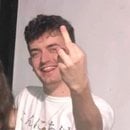Everything posted by Genii
- advice:
-
Selling 100m for 110$
I'm interested
-
[OSRS] (S) MAXED MELEE (124cb) 8x99 | Quest Cape
Please add a picture of the login screen
-
Buying level 75-80+ WC/Fishing Accounts.
You do
-
Selling Lvl 3 Suicide Accounts
I'm presuming these are botted?
-
Buying level 75-80+ WC/Fishing Accounts.
Get the necessary post count and then you can sell.
-
Hilarious death scene
Without a doubt the second worst final destination.
-
Buying level 75-80+ WC/Fishing Accounts.
Prices for WC's?
-
Selling 10m 07 Very cheap (Paypal or swish only)
Chatbox
-
Its debatable, best phone os
I have never used anything other than an iPhone. I doubt I ever will.
-
Selling 10m 07 Very cheap (Paypal or swish only)
I'll buy at 1.10
- Pick a number between 1 & 220
-
deceiver for vet rank!
Stop making these
-
Ban Evader
He lives nowhere near Florida. I know where he lives and where he attends school. Thank you
- GFX Tag
-
The Oscars 2016 Tonight!
How dare you
- Hi
- PC f2p Pure 68range
- PC on this semi
-
price check my old main [ osrs gp ]
175m
-
Relationship advice
Only one account is allowed, I realised you want to be anonymous but you can't break the rules to do it. On topic, if your relationship isn't good then it's not worth it. Find someone different or be free for a while.
-
Relationship advice
http://osbot.org/forum/user/147800-attaboy/ Is this you?
-
Show off your bookmarks!
Gravedigging is relaxed in spam
-
Informatica/E-mail question
Try the following methods. Method 1: Start->Start Search > then type the following -> "Outlook.exe /resetnavpane" without the quotes. (Look for the space between outlook.exe and /) Method 2: Check if Outlook is in a compatibility mode: 1> Open My Computer>Local Disk C>Program Files>Microsoft Office>Office 12>Outlook.exe. (If you are using a 64 bit machine, go to C:\Program Files x86\Microsoft Office>Office 12>Outlook.exe) 2> Right click on Outlook.exe and click on Properties and then click on Compatibility tab. Check if you have any check mark in any of the compatibility mode options. Make sure you also click on the option "change settings for all users" tab at the bottom of the same screen and look for similar check boxes in the window. 3> If you see any check boxes in the compatibility mode options, uncheck all the boxes and click on Apply and OK. 4> Try to open outlook again jeremyJJJ is a legendary figure in the world of RuneScape.
-
Show off your bookmarks!
This is forum games