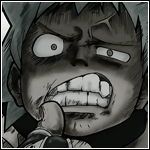Leaderboard
Popular Content
Showing content with the highest reputation on 10/19/13 in Posts
-
I'll be choosing the winner at random.org In order to be entered, Please like this topic and Liquidmetal Services You must like both in order to be entered! After liking both please choose a number 1-100, and I'll enter your name for that spot in the spoiler. Attention: If we've ever had a transaction in which you gave me feedback for, you may be entered twice. Please include both the numbers of your choice in your comment, and make sure that you include that we've had a transaction. Once all the numbers are taken I'll choose a winner. Read all the other post before choosing your number, if you say a number someone has already chosen I will not inform you or enter you! Best of luck.12 points
-
The following are suggestions for the graphic designer rank, along with what they are, and why they should be supported. Graphic Designer Section - This would be only accessible to Graphic Designers and staff members. Staff can request work to be done in this section (Like PiPs, logo, etc) - The designers could all create their own version, and we pick the best one, or we can collaborate as designers and create one masterpiece Designers can share PSDs - In the past when a designer has gone inactive it has become impossible to get new pips. By sharing PSD's we as designers can all have access to making perfect PiPs in little to no time Collaborate - Designers and staff members can collaborate to find the best ways to improve artists, hold contents, and manage the graphic designers Sectional Moderators - Giving Graphic Designers very minimal and basic powers in the Graphic Section only [suggested by @Jinx] Powers to - Move, edit, soft delete and lock threads It is logical - Graphic designers know the way it should be used, and understand the graphic section. We know how to grow as artists, and can control and help the community.4 points
-
4 points
-
Dear community, I want to give you an idea where OSBot 2 is at. First of all I want to let you know that OSBot 2 is rewritten from the ground up to tackle some problems that you as a community pointed out. Things like CPU usage increasing over time in a scale of hours, something that never was a huge problem to most users but could be annoying for some. Besides that, increased overall performance is something everyone always likes to see. By writing an entire new core and taking time to do so, the client will score better at those points. At the moment, there is an abstract core written which is extendable for the most part to write implementations of other server revisions, such as RS3. Whether we will do so or not doesn't matter, it will be reusable. The entire GUI of the current OSBot was written using Swing. For OSBot 2 we are using JavaFX. JavaFX might not be as developed in certain areas as Swing, however those area's won't affect us. Besides that, JavaFX performs faster and gives more reliable output when it comes to exceptions. Not to mention, I personally and many others agree, I think that the look and feel of JavaFX is far better and promising than Swing. At the moment, a lot of the main GUI features are done. The client loads the applet, injects the client, hacks the canvas and such. So from here on, our first focus will be towards designing and organizing the new API. The API will have the same features as seen in the current OSBot and those features will be ported over. This is not a very hard job, most of it will just be refactoring. Other new features will remain secret and will be revealed as progress proceeds. Besides the API, which its functions will not have to be rewritten, we are planning and thinking about a second scripting engine. The current scripting engine is completely sequential in a blocking fashion. The new scripting engine, don't worry the old one won't disappear, we want to give a fully event driven asynchronous environment where you will dispatch tasks based on events and have control over the queue by using policies for tasks. We are looking forward writing this as Laz and I love writing new and fancy stuff. There are many other things that need to be done for OSBot 2, but the above is the majority. We can't give you an ETA, we don't want to stress any deadlines and instead focus on its quality. Laz has done a great job on it so far and now I'm joining him in this battle progress will speed up. I hope you had a fun read, Sincerely, OSBot.org3 points
-
QBandits Upcoming Features: Flawless travelling to bandits Intuitive antiban Support for any pots Current features: Flawless Traveling to Bandits Flawless pot drinking Flawless teleporting Easy to use GUI Intuitive antiban Progress: [step 1] Traveling to bandits - 100% [step 2] Flawless pot drinking - 100% [step 3] Teleporting - 100% [step 4] GUI - 100% I need accounts with the requirements completed. (Or money for ppots)2 points
-
No.... You don't need a rank for this, we have enough already.2 points
-
2 points
-
2 points
-
There is no possible way you can make a bot Wrong. Do you know how hard it is to make a bot? The coding required to make OSBot is insane. If he has no prior knowledge of coding, it will take him years to make a bot. this is not true i didnt know almost anything about scripting just 2 weeks ago and now im getitng ready to release my third script id say if your otivated go for it and if you need any help add me Script != Bot That's what I am saying :facepalm: he implies that he wants to make a script in his post who reads the posts? title says it all2 points
-
Greetings everyone. In this thread I'll give you some ideas and informations how to get started before you say "Photoshop is hard to use!" because if you say that, you're wrong. It's easy to use after you learn the basics and practice a little. But before I begin with this tutorial itself, I'm gonna show some examples that you can create using photoshop. Photo Manipulation: Photo manipulation is the application of image editing techniques to photographs in order to create an illusion or deception (in contrast to mere enhancement or correction), through analog or digital means. http://www.youthedesigner.com/wp-content/uploads/2009/09/photoshop-examples-21.jpg http://webdesignledger.com/wp-content/uploads/2010/04/photo_manipulation_12.jpg http://webdesignledger.com/wp-content/uploads/2010/04/photo_manipulation_34.jpg http://webdesignledger.com/wp-content/uploads/2010/04/photo_manipulation_23.jpg http://fuskbugg.se/file/8OMEW8/1040572_136977306509326_1394978310_o.jpg Typography: Typography is performed by typesetters, compositors, typographers, graphic designers, art directors, comic book artists, graffiti artists, clerical workers, and anyone else who arranges type for a product. http://d2f8dzk2mhcqts.cloudfront.net/117_Earth/final_1920.jpg http://webdesignledger.com/wp-content/uploads/2011/06/typeinp13.jpg http://webdesignledger.com/wp-content/uploads/2011/06/typeinp16.jpg http://webdesignledger.com/wp-content/uploads/2011/06/typeinp18.jpg WebDesign: Most of the websites are now designed using Photoshop because there you have unlimited ways to customize your website and make it how you want it to be. http://fc03.deviantart.net/fs71/f/2010/013/a/e/Web_design__Amazium_by_sergitosuanez.jpg http://slodive.com/wp-content/uploads/2010/04/single/ormanclark.jpg http://dl.dropboxusercontent.com/u/30675916/FreshFolio.jpg http://dl.dropboxusercontent.com/u/30675916/FreshBlue.png Now because I got your atention and I know that you want to learn how to do that, I'll start with the guide. The first step is to learn the basics of Photoshop, and that means we must learn how to use the tools, filters and the other many options of PS. To learn that, I'll add the links for some tutorials from YouTube. Remember! This is a verry important step, so don't jump over this. You can't do much if you don't know how to use Photoshop... So. 1. Tool Uses & Basics - Good tutorial for learning how to use the tools and some other basics. CLICK HERE TO GET TO THE TUTORIAL. 2. Opening and Saving Files - Yes, the most important part is to know how to save your hard work and open it later for re-editing or to send it to someone. CLICK HERE TO GET TO THE TUTORIAL. 3. Resizing Images - 6 Minutes tutorial. You have nothing to lose by learning how to resize a image without losing the quality. CLICK HERE TO GET TO THE TUTORIAL. 4. Beginner Masking Technique - In this tutorial you'll actually learn how to cut someone or even an object from a picture and place it over another picture/background (Exemple. You cut the bird shape from a picture and put it on a background with the sky.) CLICK HERE TO GET TO THE TUTORIAL. 5. Using the pen tool - How to use the pen tool in photoshop. Skills covered in this tutorial include curving, defining anchor points, and making custom shapes using the pen tool. CLICK HERE TO GET TO THE TUTORIAL.(For creating shapes.) CLICK HERE TO GET TO THE TUTORIAL.For text paths.) 6. Quick Photofilter Effect - This will help you in changing the colors of the picture to something darker/lighter than the original. CLICK HERE TO GET TO THE TUTORIAL. 7. Changing Hair/Eye Color - Get more skills in colors editing by following this guide to learn how to change hair and eyes color but you can do the same for other things. CLICK HERE TO GET TO THE TUTORIAL. 8. How To Smudge - Smudging is a verry used method in signatures and wallpapers. I suggest you to take a look. CLICK HERE TO GET TO THE TUTORIAL. 9. Adjustment Layers - Use the adjustment layers, give your photos and wallpapers nice effects. This is based on colors changing but verry usefull. CLICK HERE TO GET TO THE TUTORIAL. 10. Downloading, Installing, and Using Brushes - Brushes are used most of the time in wallpapers and signatures and in this guide you'll learn how to download, install and how to use them. CLICK HERE TO GET TO THE TUTORIAL. Awesome! You're on the right way to a professional designer. And now because we know the basics of Photoshop we can go at the next level of tutorials. Don't worry, advanced doesn't means it's for the pro designers, it means that we'll focus on creating designs with more work, like wallpapers, signatures, web designs, etc. You don't need to follow all of the guides I'll post, but at least try to follow some of them or maybe you want to focus on only one of the designs types. So, lets start with some video tutorials because there you can see exactly how it's made, not like pictures tutorials. 1. Signatures - The signatures are mostly used for forums as something that will represent yourself and are not larger than 500x250(Horizontal) / 250x500(Vertical), not because I say but if it's larger it can be considered wallpaper. I normaly use a size around 400x160 but it's up to you. CLICK HERE TO GET TO THE TUTORIAL. CLICK HERE TO GET TO THE TUTORIAL (2nd Link). CLICK HERE TO GET TO THE TUTORIAL (3rd Link). 2. Text Effects - Learn how to create different kind of text styles. CLICK HERE TO GET TO THE TUTORIAL. (WALLPAPER) CLICK HERE TO GET TO THE TUTORIAL. (NEON TEXT) CLICK HERE TO GET TO THE TUTORIAL. (GLASS TEXT) CLICK HERE TO GET TO THE TUTORIAL. (FIRE TEXT) CLICK HERE TO GET TO THE TUTORIAL. (ADD VISUAL TEXTURE) 3. Photo Manipulation & Editing - Photo manipulation tutorials. Create designs by combining more pictures in one. Learn how to Add nice effects to pictures. CLICK HERE TO GET TO THE LINK. (THE APPLE WITH THE LION FACE) CLICK HERE TO GET TO THE TUTORIAL. (RAINBOW EYES) CLICK HERE TO GET TO THE TUTORIAL. (DANCE PHOTO MANIPULATION) CLICK HERE TO GET TO THE TUTORIAL. (NEUANCE EFFECT) CLICK HERE TO GET TO THE TUTORIAL. (VINTAGE & RETRO) CLICK HERE TO GET TO THE TUTORIAL. (DEPTH & DRAMA) 4. Typography - Learn how to make some cool typographic designs using the next tutorials. CLICK HERE TO GET TO THE TUTORIAL. (TYPOGRAPHIC DESIGN) CLICK HERE TO GET TO THE TUTORIAL. (RETRO TYPOGRAPHIC WALLPAPER) CLICK HERE TO GET TO THE TUTORIAL. (SIMPLE TYPOGRAPHIC TUTORIAL) 5. Web Design - Some medium difficulty and well explained tutorials that will help you to start your career in web designing... http://www.ultimatedesignertoolkit.com/tutorials/create-light-grunge-website-layout/ http://www.psdcore.com/tutorials/web-layouts/modern-web-20-web-layout/ http://www.hv-designs.co.uk/2009/11/30/cloud9-web-design-layout/ http://artbox7.com/blog/tutorials/create-a-baby-template-in-photoshop-using-complete-designer-set.html http://psd.fanextra.com/tutorials/how-to-create-an-effective-coming-soon-page/ Now that's what I found on YouTube to be for easy to medium difficulty. So, I'll go to part 4 where I'll tell you where you can find more tutorials and resources for Photoshop. 1. Tutorials Websites - There's a list with websites where you can find thousands of tutorials and new ones coming everyday. http://psd.tutsplus.com/ http://www.tutorial9.net/ http://photoshoptutorials.ws/ http://www.photoshoplady.com/ http://www.photoshopstar.com/ http://bestphotoshoptutorials.net/ http://www.adobetutorialz.com/categories/Adobe-Photoshop http://www.psdvault.com/ http://psdvibe.com/category/photoshop/ http://www.tutorialized.com/ 2. Brushes Websites - Download brushes for your upcoming designs. Check the tutorial in Photoshop basics to learn how to install them. http://www.brusheezy.com/ http://myphotoshopbrushes.com/ http://www.psbrushes.net/ http://www.brushking.eu/ http://qbrushes.net/ http://www.brushlovers.com/ http://www.deviantart.com/ (use the search.) 3. Textures Websites - Download textures for your upcoming designs. Check the tutorial in Part 2 to learn how to use them. http://www.textureking.com/ http://lostandtaken.com/ http://www.texturise.com/ http://www.grungetextures.com/ http://designm.ag/resources/2000-absolutely-free-textures/ http://www.smashingmagazine.com/2009/02/06/100-beautiful-free-textures/ http://www.deviantart.com/ (use the search.) 4. Stock Photo Sites - Download free stock for your upcoming designs. http://www.stockvault.net/ http://www.everystockphoto.com/ http://www.deviantart.com/ http://www.shutterstock.com/ (It's not Free!) http://www.freedigitalphotos.net/ 5. Fonts Websites - Download text fonts for your upcoming designs. http://www.urbanfonts.com/ http://www.dafont.com/ http://www.ffonts.net/ http://www.fontspace.com/ 6. Renders - Download free renders for your upcoming designs. http://planetrenders.net/ http://www.premiumrenders.net/gallery/ http://pandorascanvas.com/gallery/album/2.html http://22pixels.com/browse/renders/ 7. PSD Files - Download free Photoshop files. http://365psd.com/ http://freepsdfiles.net/ http://www.freebiepixels.com/ http://psdho.me/ http://www.hotpsd.com/ 8. Online Tools & Images Hosting - Some more websites that will help you to upload your images, find fonts & pictures. http://new.myfonts.com/WhatTheFont/ - Find fonts used in logos or other designs. http://www.tineye.com/ - Reverse image search. Start by an edited picture to see the original one. http://dropbox.com/ - One of the best images hosting website. I recommend it. http://photobucket.com/ - The second images hosting website in my top. http://www.toggl.com/ - Time tracking tool for freelance web developers and designers who tend to get paid by the hour. Thankyou for reading the guide and I hope this helped you to become a future professional Graphic Designer.1 point
-
I beleive the issue roots from how they set up there payroll, for new scriptwriters being added onto the payroll they have to do so manually and im assuming they take there sweet time in doing this. Once my scripts (Insane Ankous and Insane Druids) were released on the SDN I was not paid for over 14 days. Raf has no power over this so all he can do is pass the complaint\inquiry onto Max\Laz\Zach. THEY DO PAY YOU! Dont think your getting short changed here, they will sort it out, add you to the payroll and you should begin receiving your payments weekly like the rest of us Keep up the good work archon1 point
-
1 point
-
1 point
-
1 point
-
1 point
-
1 point
-
I don't get what everyone's problem is, Archon has a right to be mad. He made a script and dedicated his time to it, now he wants the agreed payment. It shouldn't be to hard for an admin to calculate the sales since the last payday and send it to him, and if the script isn't showing up find out what the matter is. My script isn't showing up either, and Raf said that's because they were moving it to premium and had to do a few things. Since yours is already premium idk what the issue could be, but maybe if you changed the price their doing the same thing? No idea but that's my scenerio.1 point
-
1 point
-
Now now I know you can't stand me but no need to get offensive. I have as many rights to post in this thread as anyone else. As far as the job comparison, I don't remember signing any contracts which state that you will be payed EXACTLY every 7 days. Not to mention if I remember correctly the SDN section says that they will do their best to pay you every 7 days. If they say they will pay their scriptwriters on Wednesdays then they should!1 point
-
1 point