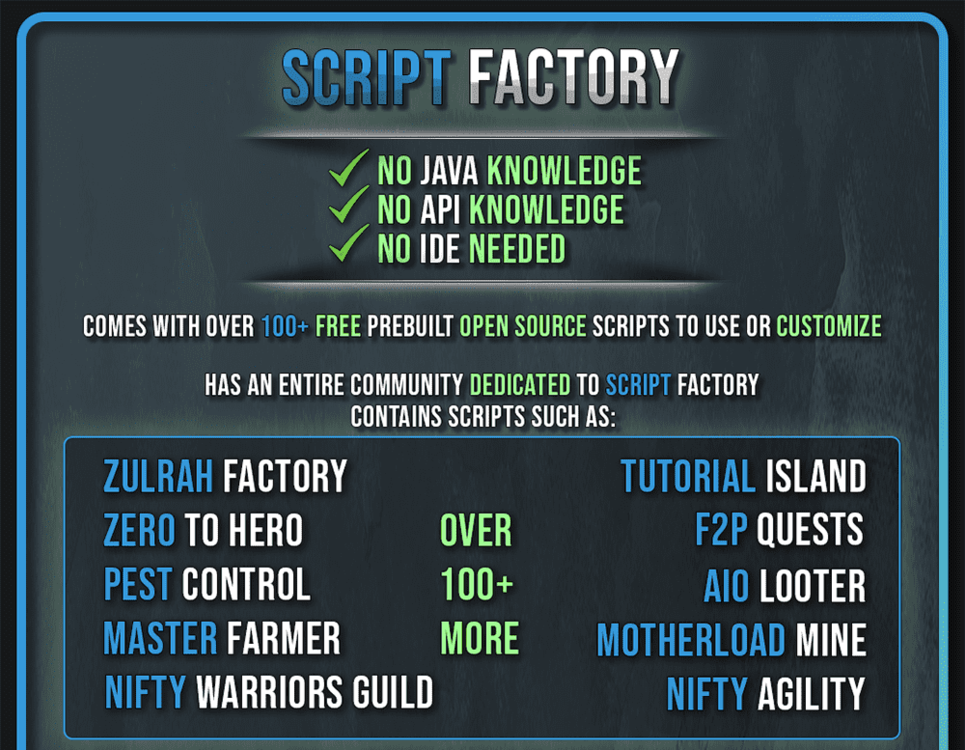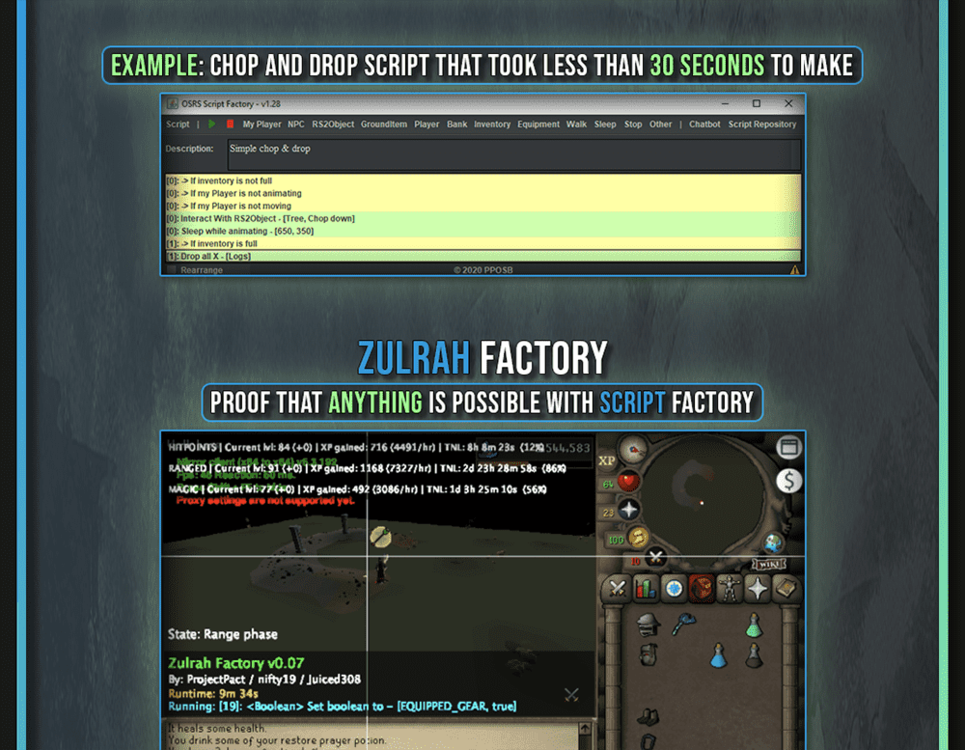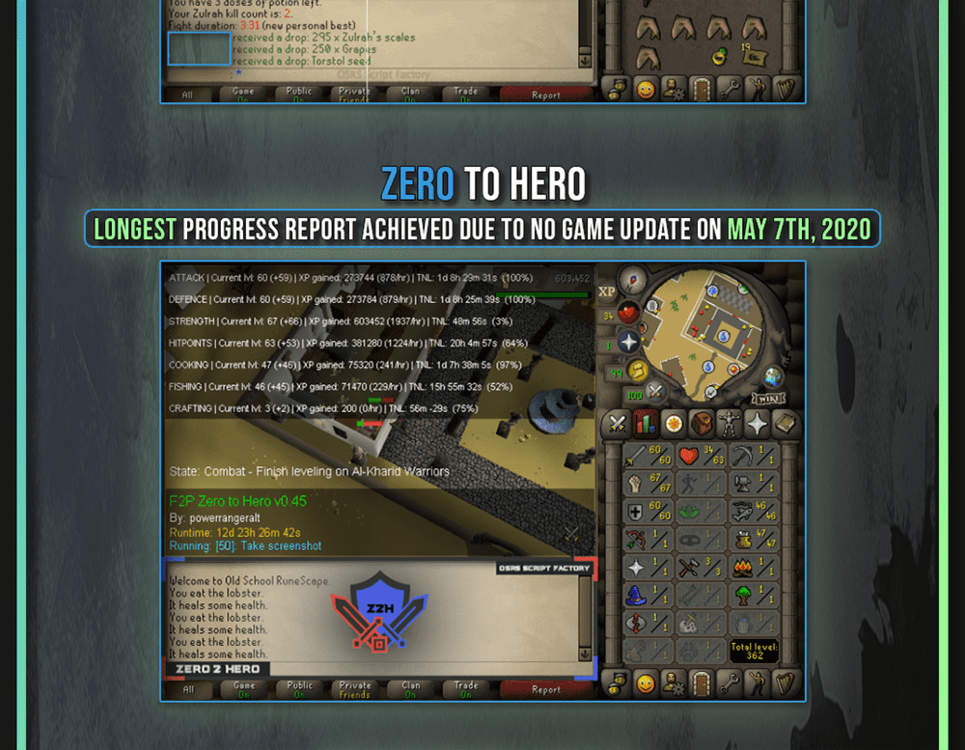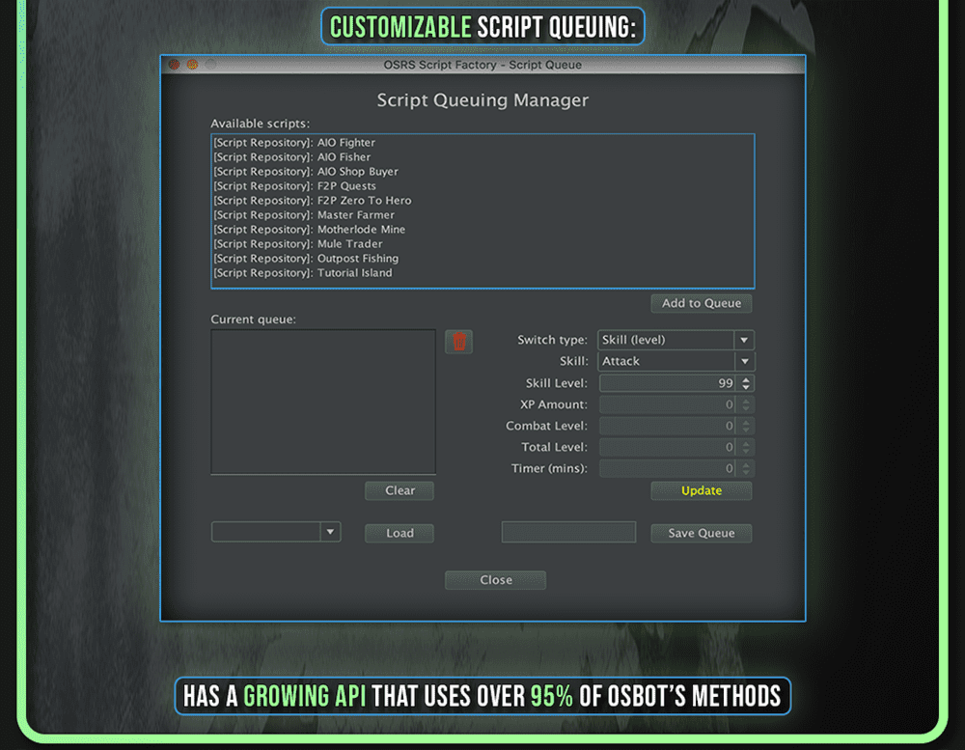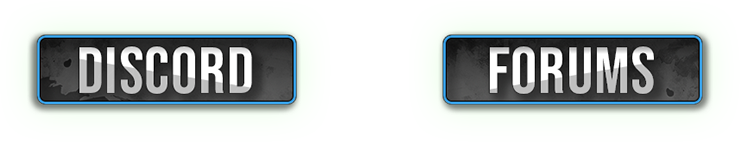*ChatGPT Supported via AltChat*
Script Factory 2.0 has arrived!
Now own Script Factory 2.0 forever as a one-time fee here
Branched methods are now supported!
Here are some key benefits of Script Factory 2.0's branched statements:
- Improved code readability: Complex scripts become much simpler to read and understand.
- Enhanced logic flow: Organize your code with a clear structure that makes it easier to follow the sequence of events.
- Reduced redundancy: No more need for repetitive checks or excessive if-else statements.
- Increased performance: Streamline your scripts for optimal efficiency and faster execution.
----------------------------------------------
Other features included in Script Factory 2.0:
1. Click to Script
2. Fatigue mode
3. Randomized mouse profiles
4. Advanced debugger
5. Ability to increase method numbers by 'X'
6. Method number debugger
7. Autosave
8. Failsafe auto logout
9. Method Number Formatter
10. Observer Mode
11. Stat Tracker Export
CLICK HERE TO PAY WITH 07 GOLD!
----------------------------------------------
View Current Scripts In The Script Network:
https://pposb.org/SDN/repository.php
AltChat Support:
Click here to find out more!
Supports 95% of OSBot's Methods:
Change Log
Frequently Asked Questions
Will I need to purchase Script Factory 2.0 if I already have Script Factory 1.0?
- Just like the release of any new software, you will be required to purchase the new version. However, if you have previously purchased Script Factory 1.0, you will be able to upgrade for a discount! This new version comes packed with features and improvements that will revolutionize the way you create and run scripts!
Will I lose access to Script Factory 1.0?
- No! You will not lose access to the original Script Factory 1.0 if you already have purchased it; you will just no longer receive any future updates to it.
Will Script Factory 1.0 still get updated?
- While Script Factory 1.0 has been around since 2019, the new architecture for Script Factory 2.0 is not backwards compatible. Therefore, Script Factory 1.0 will no longer be receiving any future updates, only bug fixes. All new and future development will be strictly on Script Factory 2.0.
Can I still use Script Factory Pro Edition?
- Script Factory Pro Edition has been removed from the OSBot store. We have added in all Pro Edition features to Script Factory 2.0, so there is no longer a need for Pro Edition.
Will my scripts I wrote on Script Factory 1.0 work on Script Factory 2.0?
- Yes! All scripts created for Script Factory 1.0 will be able to be used with Script Factory 2.0. However, any scripts created on Script Factory 2.0 that contain branched statements will not be backwards compatible with Script Factory 1.0.
Can I still use the Script Network on Script Factory 1.0?
- Yes! The script network will still work and function the same. The only difference is now, any scripts uploaded with branched statements will have a new branch icon next to them. Those will be unavailable for download to any Script Factory 1.0 user.
Do I have to use branched statements on Script Factory 2.0, or may I continue scripting how I do on Script Factory 1.0?
- Branched statements are optional! You are not required to use them in your script, however I will say they make developing scripts much faster and more efficient.
If I make a script on Script Factory 2.0 that does not contain any branched statements, can it be ran on Script Factory 1.0 still?
- Yes! As long as you don't include any branched statements within your script, any Script Factory 1.0 user may still run it.
Interested in making private Script Factory scripts to sell? Make sure you encrypt your work to protect your source!
CLI Arguments:
java -jar OSBOT_JAR_LOCATION -debug -login OSBOT_USERNAME:OSBOT_PASSWORD -bot RS_ACCOUNT_NAME:RS_ACCOUNT_PASSWORD:RS_ACCOUNT_BANK_PIN -script 1097:SCRIPT_NAME
Script ID's:
Script Factory 2.0: 1214
*Script Factory 1.0: 1097
*Script Factory Expansion: 1144
*Script Factory Pro Edition: 1163
Script Factory Encryptor: 1164
(anything with a '*' is no longer available for purchase)
All scripts manually uploaded to Script Factory's Script Network will be open-sourced to all Script Factory users.