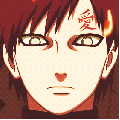How to Track your EXP Gains (Daily/ Weekly/ Monthly) By: Money
Have you ever had one of those days where you botted (or legitted) for so long that you wonder gee, how much xp did I gain? Or those days where you just wanna compare how much you've advanced in the month/week/day, but dont know how to? Then you're on the right thread Hello, welcome to my first guide where I'll just explain a brief on how to track your exp gains via a site. Note, it is completely legal and safe. The site is called Runetracker Www.runetracker.org How to Start tracking your account / Track Other accounts Simply enter the username in the empty box And then press the enter key. For this guide, I will be using the name of a player named Calmly Poor. This is NOT my username. Once the enter key is pressed, you will get the Last 7 day graph for the username you entered. As you can see, it shows all the xp and rank gains from 7 days ago till now. If you would like to change the 7 day graph to a monthly, or a daily, simply click the "Daily" or "Monthly" buttons on the left hand side right under the exp gains. To show a specific skill gain, simply click on the skill you would like to view his/her gains in. For demonstration, I have clicked the Ranged skill to view his/her gains. Just keep in mind that it will update only when YOU or someone else hits the Update stats button. And thats about all you need to know. How to view Records and the Top 42! Lets break it downnn Records: Are achievements players have made on a specific day, week or month in all of runescape. Top 42: Are the current top 42 records of the current day, current week, or current month. You can view each skill for the records and current top 42. If you enjoyed this guide or already knew about this, or want to add on to it, post your thoughts below, thanks - Money - A like would be highly appreciated !
Just thought i'd bring this guide here as it is on alot of forums
i thought it was cool when i use to play eoc.