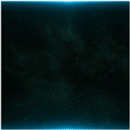Hide Bot, Run with lid closed, Memory Cleaner
Featured Replies
- Prev
- 1
- 2
- Next
-
- Prev
- 1
- 2
- Next
-

This topic is now closed to further replies.
Followers
Recently Browsing 0
- No registered users viewing this page.