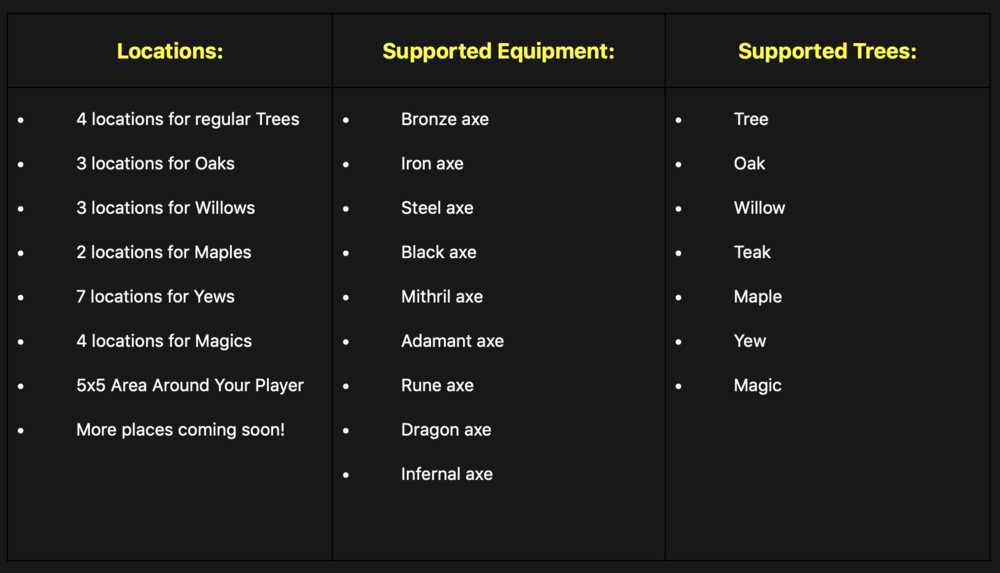Everything posted by ProjectPact
-
PPOSB - AIO Fisher
See all updates here: http://www.projectpactscripting.com/PPOSB/scripts/project_rs/updates.html
-
PPOSB - AIO Miner
See all updates here: http://www.projectpactscripting.com/PPOSB/scripts/project_rs/updates.html
-
PPOSB - AIO Woodcutter
See all updates here: http://www.projectpactscripting.com/PPOSB/scripts/project_rs/updates.html
-
PPOSB - AIO Fisher
New updates coming soon!
-
PPOSB - AIO Fisher
In the middle of redoing dropping. Are you shift-dropping? Ill also add an option to delay spot moving so you may choose to do so or not. as far as walking, I will make the bot use travel methods, but it will be required by the user running to make sure items are equipped.
-
PPOSB - Bank Organizer
New updates in the work
-
PPOSB - AIO Miner
Sorry, I can't give another trial.
-
PPOSB - AIO Fisher
New update should be out within the next 24 hours that contains support for your Dragon harpoon or Infernal harpoon
-
PPOSB - Jug of Wine
You also aren't running it in mirror mode. None the less, that sounds like bad luck
-
PPOSB - AIO Hunter
If you are going to be doing anymore eagles peak, will you please let me know. Trying to find where this bug is at talking to the guy in the cave. I just need an account to run and test it. Thanks!
-
PPOSB - AIO Miner
Ahhh okay! Are you making sure if you have it on automatically getting your pickaxe, that you actually have the pickaxe it is trying to use. Also if there is a specific pickaxe that you want to use, make sure you just select that one instead of automatically letting it choose.
-
PPOSB - AIO Fisher
I think it might be checking your attack level lol. I will fix it for you when I get back! Can you join my discord for me so I can check the logs from you! https://discord.gg/6F7x6pR EDIT: After looking through the code, Dragon harpoons and Infernal harpoons were never supported. This was the only skill these items were not supported in. I am going to work on adding them. Please join my Discord so I can get some information from you. I have also updated the special attack to work with Dragon items as well as Infernal items.
-
PPOSB - AIO Miner
I’m going to be honest, I am having a hard time understanding what you are saying.
-
PPOSB - AIO Miner
What do you mean?
-
PPOSB - AIO Miner
yes, you can make it mine one specific ore and choose if you want it to switch pickaxes based on your level To be honest, I've never had a problem with CPU with this script. It is very light and I typically run it with mirror mode. Unfortunately it does not do motherload mine, just AIO mining. 1-99 in a single click.
-
PPOSB - Jug of Wine
anything in the logger?
-
NMZ Account needed (70/70/70)
Idc about how you get it, the quickest possible will be needed. Just needs to be NMZ ready. waiting to hear from others as well to see all prices
-
NMZ Account needed (70/70/70)
How long will it take?
-
NMZ Account needed (70/70/70)
Hi, looking for someone to make me an NMZ ready account. (70/70/70) I will be providing the level 3. This will need to be HAND TRAINED. I pay after the account is done and has set for 1 week without logging in. Need this account made ASAP. List prices. Cheapest person gets my and feedback upon completion. Thanks, Project
-
PPOSB - AIO Miner
Exactly!
-
PPOSB - AIO Miner
This is the mining aspect of Project OSRS. It is no different. The code is the exact same
-
experience with runelite plus
It looks really cool to be honest... I just don't trust RuneLite in general so it's a no from me dog.
-
PPOSB - AIO Hunter
Here you go buddy! I hope this helps! http://www.projectpactscripting.com/PPOSB/tools/tools.html
-
PPOSB - AIO Hunter
Unfortunately I don’t handle refunds, and you don’t qualify for a refund due to a ban. (These aren’t my rules) with that being said, maybe there are ways we can improve what you are doing wrong. Where did you get the proxy? Have the used the proxy before? How many accounts have logged into the proxy? Is it a residential proxy? Have you ever been banned on your computer before? Have you tried clearing out your random.dat?
-
PPOSB - AIO Woodcutter
PPOSB - AIO Woodcutter 1-99 in a single click! Click here to purchase! * Now supports CLI See all updates here: https://pposb.org/forums/forumdisplay.php?fid=1 Features: * Simple to use GUI * Progressive leveling or selective leveling * Advanced algorithms for object detection as well as predictions * Choose pre-defined locations or create your own * Choose between banking or dropping (shift-dropping supported) * Progressive mode automatically detects safe areas based off aggressive NPC's * Automatic detection for the best equipment you can use, or define specific equipment to use * Pre-hovering next interaction * Custom mouse and interaction handling system * Advanced paint display * Fail-safe's to make sure your player does not get stuck * Supports tele-tabs and well as traveling on ships * World hopping supported * GUI automatically updates locations available for your desired resource * Infernal items supported with special attack features * Takes a screenshot and logs out if you receive a pet drop * And much more! Script Details: Example CLI arguments: Script IDs: Project AIO Fisher: 1064 -script 1064:bank=true#grandExchange=true#altchat=false If using mirror mode, please make sure you set your Reaction time to 50ms! (To do so, hold Shift and press F4 until the Reaction time reaches 50ms) ** To reduce the risk of your bot getting stuck, please disable rooftops in your settings **