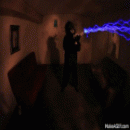Everything posted by SSF Gorilla
-
99 Def pure @ Monks (Near Perfection)
Thank you sir, hope to put up a 24 hour proggy, soon
-
Favorite sex positions
Is sex a new item in eoc? Havent heard of it here in 07scape.
-
How's Botting Going?
Had my def. pure going nearly 24 hours straight... should be 99.999% safe from bans... so Id have to say pretty good
-
99 Def pure @ Monks (Near Perfection)
Do you mind explaining? I would like to make this the best I can, and potentially include it as a free download for any SSF user.
-
OSBot 2 SDN
Thank you, much better
-
OSBot 2 SDN
http://gyazo.com/dbfa359b593a0db5e0a4b77a3381308a this is what im looking at.
-
OSBot 2 SDN
- Flesh Crawlers vs Druids
I would say crawlers are a bit more likely, but they also take longer to kill. It really depends what kind of account your using... hope this helps.- 99 Def pure @ Monks (Near Perfection)
Thanks- 99 Def pure @ Monks (Near Perfection)
You are sort of right, the sleeptime was set at 10 seconds in version 0.01 because the script was restarting @ line 1, it is now restarting at line 2, giving the appearance of a true afk account. Thank you- 99 Def pure @ Monks (Near Perfection)
So I had the problem of people stealing my monks, since training in pvp worlds gives me a potential way to get out of a ban if i do get caught. (Also you do not get randoms) I have made a very simple script in SSF to fix this issue, it simply attacks the monk, checks your hp, if it is low (meaning your getting pked) it will eat a tuna, it then immediately checks if the tuna is in your inventory, and when it realizes it is not, it teleports away. I will add lines to the script so that it will walkback to the monks and continue to train, and possibly even steal other peoples monks if I find that easy to do. Ill add a screenshot of what the script looks like currently, and I might update this post as I go update it. P.S. Yes I realize this is relevant to like 0.0001% of the rs community, however I do suppose you could use this for other training methods. Changelog: 0.01: Initial Release 0.02: AFK anti-ban added Download: AFK Monks - 158 B Proggy:- AFK training question
you say afking @ monks.. but is it really afking @ monks or just very loose babysitting?- AFK training question
Do you mind sharing your method for 1 1 99, either here or pm? Im really interested in making this account- AFK training question
pvp world has no randoms- AFK training question
Im sure most of you guys are familiar with afk mage training in pvp worlds... i was wondering if theoretically, could the same method be used on a def pure training @ monks? My account has 1 att 1 str... so i only hit 1's and not often. Is there something special i have to do for it to not log out, or will i stay logged in for 6 hours straight?- Banned me agian?Not botted?
Im sorry, I did read you got banned for botting, is pressing play script considered work nowadays?- My reintroduction
maybe you could pull some strings for me... im trying to get ssf's updated sig... but it wont let me..- delayed bans?
I can say that running a small farm in the past, a week was the latest time frame that I got banned after completely stopping all botting on that account. I would say thats probably a good estimate... so about a week or so.- The ultimate guide to Mcdonalds Drive Thru
STICKY NOW!- 3 auths for my staking script
Id like one... 89 str 60 att account... pure dds/scim staker- Buying Gf
That female character... <.< >.> was me- Question about item id's
Thank you... ill give this a try.- Question about item id's
This may be posted in wrong area of the forum, so I will apologize now for that. Im wondering if someone can tell me if a clue scroll drop (easy) is the same id when on the ground, or if it is different for each individual clue. Also, if it is the same id no matter what on the ground, is it the same id no matter what in your inventory?- My reintroduction
Thank you everyone for your warm welcome back- My reintroduction
Sure thing, will do. And fixed - Flesh Crawlers vs Druids