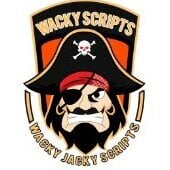Everything posted by Wacky Jacky
- Need summm help.
-
Need help with using MouseMoveProfiles
@Alakazizam I just did some testing and the result is this: the dropping is quick, the opening bank is real, real slow... How did I do it?: @Override public int onLoop() throws InterruptedException { if (!inventory.isEmpty()) { //So basically just this, set the speed, (also did never miss because of the speed ^^) getBot().setMouseMoveProfile(new MouseMoveProfile().setSpeedBaseTime(100).setOvershoots(0)); log("should drop"); drop.shiftClickDropAllDownToUpExcept(false, "Coins"); } if (!bank.isOpen()) { //Here I reset the speed, but very slow for the next task getBot().setMouseMoveProfile(new MouseMoveProfile().setSpeedBaseTime(800)); getBank().open(); Sleep.sleepUntil(() -> bank.isOpen(), 3000); } return 3000; } Enjoy! -- Tinker a bit with the flow, speed, miss etc... all those settings to get what you like.
-
Need help with using MouseMoveProfiles
If you set the speed to 0 it should teleport the mouse around, when I am home I shall take a look and let you know.
-
Need help with using MouseMoveProfiles
Set the profile active like so: getBot().setMouseMoveProfile(new MouseMoveProfile(setSpeedBaseTime(int value here )))); something like that, I am on mobile not sure.
-
Need help with using MouseMoveProfiles
https://osbot.org/api/org/osbot/rs07/event/interaction/MouseMoveProfile.html make a new profile set the speed and then set the profile active each time you want to use the sped up profile, but after the task is done set a default profile active again. If not it will stay quick
- Need summm help.
-
Handling Declined Trades
Don't forget to add a null check, somehow it can at times return a null and be annoying, but that is my paranoia maybe ^^ version1: @Override public void onMessage(Message msg) { if (msg != null && msg.getType() == Message.MessageType.GAME && msg.getMessage().contains("Declined trade or what ever it says")) { // do stuff } } or return on null, depending on what u like: @Override public void onMessage(Message msg) { if (msg == null) { return; } if (msg.getType() == Message.MessageType.GAME && msg.getMessage().contains("Declined trade or what ever it says")) { // do stuff } }
-
More noob questions (this time, about message listeners!)
Never really checked out trading stuff, but u can get information from the chat and act upon it: So if someone said 'hi' in chat, the bot will log 'sup', hook some methods to it and yey? @Override public final void onMessage(final Message message) { if (message == null) { return; } if (message.getMessage().toLowerCase().contains("hi")) { log("sup"); } }
-
yBlast_Mine
Lol, wanted to make one myself, now it seems like I just need to wait for yours to come out. well done, looking forward to see and test the end product.
-
Manage Run/Walk state during webWalk()
If you like it to be more random, you could add a break override with random x time, so the webwalker stops after said x time and then gets recalled again with new random run % values. So that it maybe like you said starts walking since now the random int for toggling running has become == 60%. So you don’t need threads and can have some weird fun. this will get rid of reinventing the wheel, but maybe a little to much random?
-
Manage Run/Walk state during webWalk()
Not sure if this is what you are looking for - make a webWalkEvent and setEnergyThreshold(int) or random int setEnergyThreshold(random(2,16)); the default is 15. everytime your run energie gets above the x int number it will activate running again iirc.
-
Wacky Cannonball Smelter
Sure, it shall make it a toggle for the people who don't want it to keep the speed, and a little slider/something so you can add your own Gaussian time to personalize it a little.
-
Wacky Crabber
I’ll take a look at it. To help improve my results, could you send me your saved profile file on Discord, or share the contents of the save file via DM or a Pastebin link? A brief description of the location and fighting style would also be helpful. Regarding your question: Yes, if there’s a player nearby, they should be detected within a few tiles of your spot. It checks if you’re still being attacked, idle, or in combat, and also whether the sand crabs are still present.
-
Wacky Crabber
If you want a trial let me know I give up to 36 hours 🫡
-
Sami AIO Runite Miner
Well done mate! keep it up 🫡
-
Widgets & Genie Lamp
No real reason, I have had false positives in the past, but probably a skill issue on my side 😂
-
Widgets & Genie Lamp
I just came to tell you, your code works nicely done fam. I ran it over night, I added the code to my with my dive training script (store) for testing, I woke up to 6 lamps in my inventory. I did however remove the part about the head message, and I made the range two, [npc.getPosition().distance(myPosition()) <= 2] because the diver runs a lot and the distance might become bigger than 1. But the code as is, should also do just fine.
-
Widgets & Genie Lamp
There you go: https://pastebin.com/raw/GiQtZFJs
-
Widgets & Genie Lamp
Fun piece of code! You’re right; having the genie 🧞♂️, I would also click it, just like most real players would. I’m not sure if you already have all the necessary widgets, but if not, let me know, and I can post them here if you respond to this post. However, the code doesn’t consider who the genie is targeting. You’ll end up in an endless loop, trying to interact with the genie until it dissolves into thin air when the timer runs out. Add some code to check if the genie is interacting with the player. You could maybe check the text, extract the name from the genie’s message, and see if it matches the current player. I’ll take a look at my code to see how I handled it. Great snippet, keep it up! 👍🏻
-
Wacky Crabber
Correct, I have it hard programmed, I shall update that, when no money is selected the max amount will be 28.
-
Wacky Crabber
You already had a trial sir, 🫡
-
Wacky Crabber
Appreciate it, when the bot is patch is live, keep an eye out for V1.063 it will work
-
Wacky Crabber
Thanks, I have added it, but could you just in case send me a screenshot of this information, the 1671 config, I need to know the Binary number: Not sure how long it takes for the patch to go live, usually about 1–2 days. @udidoo
-
Perfect Construction AIO
Gratzzz on release
-
Wacky Crabber
Should be fixed right, if not I will help you more on discord