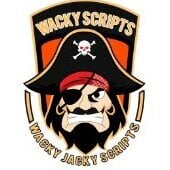Everything posted by Wacky Jacky
-
Wacky Forestry Lite
Could you explain further? Like: - where are you chopping? - what are you chopping (tree)? - is the script not moving at all, when the inventory is full? - is the custom timer/ AFK sleep time set to a normal amount, not 999999 on accident? - did it happen out of the blue, or after an osbot patch / osrs patch? And most importantly! Do you have the log.txt / screenshot of the log? It's kinda hard to trouble shoot, with this little info.
-
Wacky Forestry Lite
I can just have it activate at 100% all the time
-
Wacky Forestry Lite
@Repload Often within 24 hours, but I missed the SDN compile deadline. So should become live today. @sparcmacsbrother It seems the counters are working, and it is grabbing the nests. Also live in v1.572. Hope you will have a good time with it, let me know when something wacky is still happening. Please consider it as (beta), I will finalize it after more testing.
-
Wacky Forestry Lite
Nope, you were correct, I found the issue, my bad. There is now a toggle in the more option to activate/deactivate it. Keep in mind, when you have 100% special, it maybe doesn't activate it. There is about 33% change to toggle it on when it starts chopping. Let me know if you hate that feature, if so, I remove it. Wait for v1.572 to go live. (bird nests are still being monitored...)
-
Wacky Forestry Lite
I haven't tested it a lot, and I shall now run a long test! My nest drop rate has been abysmal. I hope to have it fixed soon, I will let you know Thanks for the bug report.
-
Wacky Forestry Lite
@sparcmacsbrother I think the RNG is just bad. But we never know until we add proof to rule it out, I shall add that feature for you. I am stomped with work this week, but I shall try to have it live (1.556) on 06-Aug-2025. So that when the weekly maintenance is done, you can enjoy the new feature after.
-
KO Vale Totem
Awesome, a new script! Thank you for the ad space 😉
-
Wacky Forestry Lite
Hello @soldmysouls, I added it to v1.555, current live version is 1.553, the new one will be live in 24 hours. To enable the bird nest picker, use the hotkeys to go to the more option page (4): And then toggle pick bird nest to true with (7): Happy botting, for issues or feature creep, feel free to comment again.
-
Wacky Forestry Lite
Sure will be added in, I shall add a default off and toggle hotkey for activating it.
-
Wacky Forestry Lite
Oh, i shall take a look when I am back from holiday. Any information in the osbot logger? Can you do a bug report, and tell me what happens? I did a few test runs and it seems fine.
-
Wacky Crabber
Yes of course, I shall DM you
-
Wacky Crabber
Authed for 2 days, enjoy!
- Czar Quester
-
[OPEN SOURCE] Death Recorder
Totally gonna use it; when i start making combat scripts 🫢
-
Wacky Forestry Lite
V1.551 going live within 24Hr, check-out the patch notes 😉
-
how to setup a script on eclipse
Intellij is free, just make sure you get the community edition. Or if you stick with Eclipse, watch a few videos on how to compile java code to a jar file. make sure you main.java looks a bit like this: Just adding this maybe usefull?
-
Wacky Forestry Lite
RELEASED! After my compile error has been fixed, kek
-
Git Request link broken
seems to work, try this one.☝️
-
Wacky Forestry Lite
I won't release the source code, since it will be on the SDN, simple add and play. waiting on release.
-
Wacky Forestry Lite
It is a toggle, when it says true, you allow it to automatically handle the event by pressing the corresponding button you toggle the flag (true/false). And it shall automatically upon detection take part in the event. At home I shall clean up some of my grammar issues in the forum post 🏴☠️ and be a bit more specific 😁
-
Wacky Forestry Lite
Wacky Forestry Lite Since the release of Forestry part one, I cooked up this little script within 1–2 hours. And now I finally did some major fine-tuning. I decided to release it on the SDN as free script, since it is basic and yet the most advanced event handler. Get it here now! About the script! It is a mix between automatic & real game play if you want! What does it do fully automatically? (1) — It chops the selected tree, with great human-like behavior. (2) — It selects the most popular tree, just like humans do, especially at yew. (This approach keeps people happy and ensures that the bot doesn't disrupt the tree spawn timers.) (3) — Banks all logs at the closest bank, there is no drop option for now. (Supports Log Basket and Forestry Basket) (4) — For members, there is log-basket support; keep it in your inventory. (Opens it automatically for you.) (5) — The bot works with full-screen and resizing. (6) — Lock all hot keys and chat away! Have some fun. (7) — Paint is always available in the chatbox, it is hide-able for chatting. (8) - Dragon axe special support (9) — It handles all forestry events; you just need to toggle them true or false. Sapling Event: always receive 100% nutrition mulch! Rising Root Event: quick but human-like, chop it perfectly! Leprechaun Event: Hop in and out the rainbow, quick deposits! Pheasant Event: Grab them eggs, and hand them in! Dryad Circles Event: Handles it for you, always perfect! Fox/ Poach Event: Handles it for you, get rid of those pesky traps ASAP! Entling Event: play it like the real players do! See the chart below. What do you need to do manually, then? It is fully automatic; however, you must manually set and operate it through hotkeys. This means: (1) — You need to walk to the spot where you want to start the bot. (2) — Select the size of the area in which you want to chop (default is 4×4). (You can toggle the outline to see which trees are in range.) (3) — Use the up and down arrow keys to change the tree you want to chop. Options include: tree, oak, willow, maple, yew, magic, redwood. (4) — You only need to select the events to participate in automatically, (Currently, only F2P events are available; P2P is coming soon) (5) — Lock the hotkeys and engage in conversation with other players, which is done manually. What it doesn't do! (1) — Switch or grab axes! (2) — Grab or buy the Forestry bag. (3) — Grab or equip the log-basket. (4) — Stop or Queue support. (osbot breaks do work) Planned to release soon! Priority highest — Add more forestry events, 2 left to go. Priority high — Add automatic axe equipping and grabbing. Priority high — Add automatic axe upgrading if found. Priority high — Add better Forestry Kit support, e.g., buying it. Priority medium — Drop support. Priority medium — Teak trees, (after drop support is done) Priority medium — Let me know, what needs to go here? Priority low — Add status tracker, it now only says lolz. Priority low — invoking support, depends on the new osrs client. Priority lowest — Option to customize human behavior. Feature creep: I won't add more features except the ones I want, if possible there will be a P2P version which a lot more options. Images ~Bug report~ Please join the discord and DM me. Or tell me in great detail what happened, must include logs!
-
Wacky Potato Picker
I've redone all the code since it was my first project. It is now future-proofed for any features and additions that may be requested. As with all my scripts, I will continue to support and improve them, even if I don't release anything. This is my route to self-improvement and under-the-hood upgrades.
-
mouse.pressKey some key codes not working?
I am not sure what number 1 does, but I am kinda sure it is pressed 🤔
-
mouse.pressKey some key codes not working?
@Override public int onLoop() { if (getDialogues().isPendingOption()) { log("Option Pending"); //Presses the key, keeps it pressed until release; getKeyboard().pressKey(KeyEvent.VK_1); if (getKeyboard().isKeyDown(KeyEvent.VK_1)) { log("Key is down"); getKeyboard().releaseKey(KeyEvent.VK_1); } else { log("Key is not down"); } } return random(1000,1200); } Since I am not sure what your goal is, if you want to press a key for dialog you need to use: if (getDialogues().isPendingOption()) { log("Option Pending"); getDialogues().selectOption(1); } And if you want to type numbers in chat: @Override public int onLoop() { getKeyboard().typeString("1"); getKeyboard().typeEnter(); return random(1000,1200); } Lmk ^^
-
mouse.pressKey some key codes not working?
Can you explain what it is you are trying to do? Perhaps send a bit of code along.