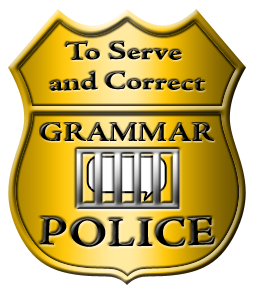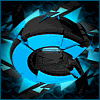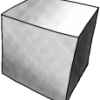Stark GDK
Features
Supports ALL THREE green dragon locations
Loots dragonhides, dragon bones, adamant ores, adamant full helms and rune daggers as default
Option to loot nature runes and clue scrolls
Option of teleporting to varrock using teletab, or walking to edgeville bank
Option to hop worlds if there are x players nearby at dragons (excludes pking worlds when hopping)
Option to pick up and eat bass dropped by dragons
Impossible to lure out of dragon area
Never follows the same path twice
An extensive, intelligent antiban that greatly lowers the chance of being banned
FLAWLESS
Quickly handles wilderness interface pop up
Works well in laggy environments
DEATHWALK: Supports both teleporting and walking from lumb to edgeville
Dynamic signatures: http://starkscripts.org/StarkGDK/signatures/stats.php?username=
Highscores: http://starkscripts.org/StarkGDK/
Statistics: http://starkscripts.org/StarkGDK/profit.php
Script outline
The script kills green dragons north-west of varrock/edgeville. It has the option of walking to edgeville or teleporting to varrock. It will also perform a deathwalk/death teleport, depending on your preconfigured options.
Instructions
Start it somewhere sensible, e.g. edgeville bank or in the green dragon area.
Change log
v1.0 - Official release
v.1.01 -
Fixed issue with attempting to equip loot
Fixed issue with not eating food to make room for loot
Fixed issue with attempting to attack dragons before looting
Changed GUI so that the hp slider is not fixed to 10% intervals - there are now no intervals between values
v1.02 -
Fixed lumb banking death walk
Fixed problem with not looting before teleporting
Fixed problem with not eating when run out of food during combat
Added rare drop list to loot list (Uncut diamond, Loop half of a key, Tooth half of a key, Rune spear, Dragon spear, Shield left half)
v1.03 -
Changed loot priority to loot most valuable items first
Fixed issue with trying to loot even when inventory is already full
Fixed issue with trying to equip arrows that are obtained from ava's accumulator
Added f2p worlds to excluded worlds
Added option to loot coins
Reduced number of teletabs taken from bank
v1.04 -
Fixed issue with walking too far from dragons when world hopping
Fixed death walk (with teleport) issue
v1.05 -
Added show/hide button to paint
Tweaked banking method to prevent repeated withdrawals
Fixed teleport deathwalk
v1.10 -
New location (east drags)
Glory support
Saving settings (half done)
Show how many items left in bank on paint
Remove option to pick up nats, clue scrolls and addy ore (now set as default)
Customisable mouse speed
Tweaked looting method to avoid continuously clicking loot
Withdrawal of anti dragon shields is now prioritised
Added highscore system.
Every time the script ends, your highscore info will be updated.
View the highscores here: http://starkscripts....e.com/StarkGDK/
Can't wait to see who the king of GDK is
v1.11 -
Fixed issue with not withdrawing charged glory
Fixed xp issue when starting script while not logged in
The script will now withdraw extra food if you have low HP at the bank
v1.20 -
Fixed world hopping bug after deathwalk
Fixed bug where the script was unable to walk to the bank
Fixed bug with attempting to teleport above level 20 wilderness
Changed walking method to prevent getting randomly stuck
Added new location (east 2)
Added eating at bank to restore HP
Added potion support
Generally tweaked the script to make it more efficient
How do I get it?
It's available on the SDN for a one time fee of $14.99 here: http://osbot.org/forum/store/product/50-stark-gdk/
In purchasing this script, you will receive access to the current version of the script, as well as lifetime updates.
This is a limited offer! After 20 script sales, the price will be increasing to $14.99 in order to reduce the effect on the dragon bones/green dragonhide market.
My commitment to you, as a customer
I am committed to providing you with regular updates, which I will prioritise based on popularity. I will also help you with any problems you have with the script (although it is very straight forward to run). Finally, I'll provide quick bug fixes, if any bugs are found.
If you need to contact me about ANYTHING concerning the script, feel free to add me on skype:
noble.stark1
I have a skype group for all my GDK users. Feel free to add me, and I'll add you to the group.
Highscores:
http://starkscripts.org/StarkGDK/
Proggies
24 hours:
23 hours:
22 hours:
21 hours:
16 hours:
13 hours:
10 hours:
8 hours:
6 hours:
6 hours:
3 hours:
3 hours:
1 hour:
1 hour: