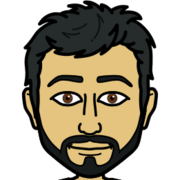# Proxies
-
♦️ PROXIES - ♦️Residential ♦️ 4G & 5G Mobile ♦️ IPv4 & IPv6 ISP Proxies ♦️ #1 Private proxies for Scraping, Automation Devs, Spamming Software, Account Creation and more....
-
(Nick's botting supplies)|Targeted datacenter proxies|Private|Fast|Bulk discounts available!
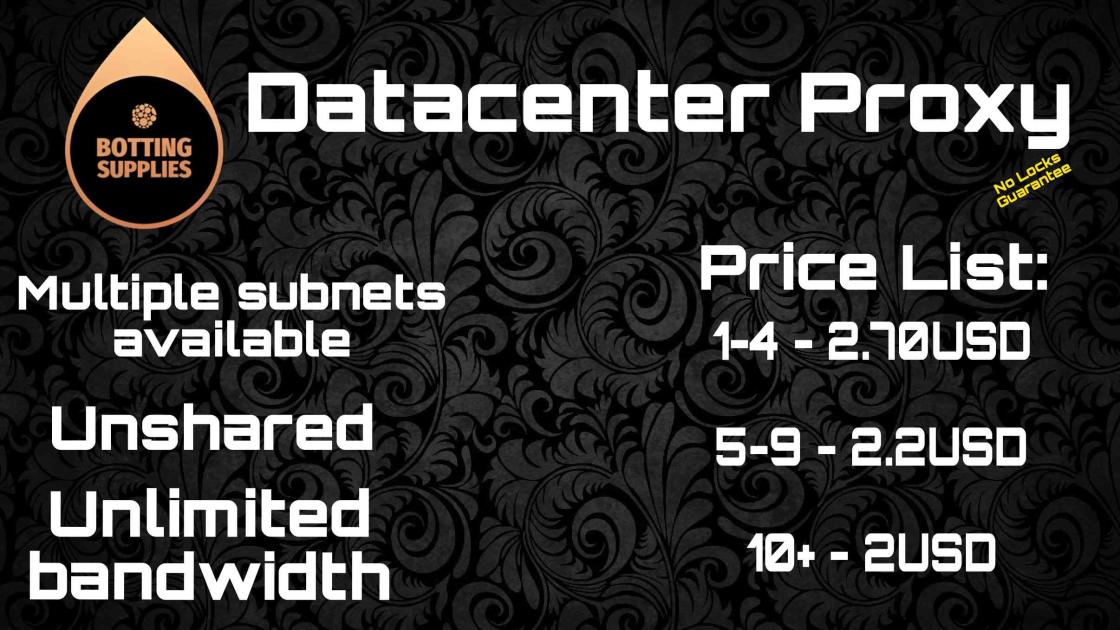
-
[High quality US & EU Residential Proxies] ($2.5) Darmello's SOCKS5 proxy shop! [40+ countries available upon request] [Bulk discount]
-
[GUIDE] How To Run Multiple Mirror Mode Clients With Seperate Proxies (Bypass Unable to Create Advertising Error)
![[GUIDE] How To Run Multiple Mirror Mode Clients With Seperate Proxies (Bypass Unable to Create Advertising Error)](https://osbot.org/forum/uploads/monthly_2023_03/D8djn72-min.png.1d4d8250caad6fe18ae2a0a72eaf1b20.png)
-
🚀 #1 OSRS Proxies 🚀 Private Residential IPs | Discounts and Monthly Giveaways!
Amyy ·
- 13 comments
- 2514 views
-
what proxy site do you guys use?
-
Proxy help!
- 6 comments
- 1083 views
-
Bankah's Proxy Bazaar
-
Selling Private Socks5 Proxies [Multiple locations][07][ETHER][BTC]
-
Cheap 2.5m SOCKS 5 Proxies EU/NA
- 1 comment
- 818 views
-
Proxy vs Mirror Client?
- 5 comments
- 1406 views
-
Desaster's Proxy Shop | $1 Private Socks5 |
-
Hiring for services
Zanhon ·
- 24 comments
- 674 views
-
*5Star Services* Quests*Fire Cape*PwrLvl*Torso*Void*Defender*PROXIES*[IN PROGRESS]
5Star ·
- 16 comments
- 312 views









.thumb.jpg.1e1f09dbd1b47e3da231a9071e7dadeb.jpg)