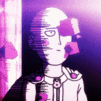-
Can't interact with smelting widget
Thanks! It only has the option to "Make", so just using .interact() worked Why didn't it work though, so wierd haha
-
Can't interact with smelting widget
I checked it It's the right one. Debugged the mouse position, and the mouse hovers over aswell, - so it finds the correct widget. Idk why it won't click it. Any ideas?
-
Can't interact with smelting widget
I'm back into scripting a bit, and when I'm trying one of my old scripts I can't get it to interact. I've made a ring smelting script, - this is the part where I interact with the "ringButton"-widget. When it click nothing happens! I don't understand why... RS2Widget ringButton = getWidgets().get(446,7); if (!getInventory().contains("Emerald") && getInventory().contains("Ring mould") && inventoryHasGoldBars() && ringButton != null && ringButton.interact("Make")) { sleep(random(710, 1130)); getMouse().moveOutsideScreen(); log("Smelting Gold rings, sleeps till finishedSmelting"); SleepEasy.sleepUntil(() -> !getInventory().contains("Gold bar") || getDialogues().isPendingContinuation(), 30000); }
-
Explv's Scripting 101
@Explv I'm new to java and making GUI's. Have som questions 1) Why do you add the JDialog mainDialog/JComboBox<> treeSelector to the main class instead of the constructor method? The main dialog is accessed in the other methods, - but the ComboBox also? no? So, why declare it in the scope of the class and not just in the constructor instead? private final JDialog mainDialog; private final JComboBox<Tree> treeSelector; 2) Also when I declare all of the JPanels, the JLabel and all the other instances to the class scope, and then reference them in the constructor, the Start button won't show up when I run with main() method ( main(String...args) )? Why is this? :I 3) When I just declare and create the instances inside the scope of the constructor, like you did with the mainPanel etc., everything works fine. Why? What is the difference, and why do you do it like this? Can you elaborate?
-
[Beginner] Java/GUI help
Hey I am trying to learn how to make a GUI from expLvl's Tutorial I can't get the JButton to show when i run the main method, why is this? I am fairly new to java, and am in process of learning it. So sry, if it is apparent haha. Any help/tips appreciated Thanks! package gui; import data.TreeInfo; import javax.swing.*; import javax.swing.border.EmptyBorder; import java.awt.*; public class GUIDialog extends JDialog { private final JDialog mainDialog; private final JPanel mainPanel; private final JPanel selectTreeTypePanel; private final JLabel treeTypeLabel; private final JButton startButton; private final JComboBox<TreeInfo> treeTypeComboBox; public GUIDialog() { mainDialog = new JDialog(); mainDialog.setTitle("Tasks Woodcutter"); mainDialog.setModal(true); mainDialog.setModalityType(JDialog.ModalityType.APPLICATION_MODAL); mainPanel = new JPanel(); mainPanel.setLayout(new BoxLayout(mainPanel, BoxLayout.PAGE_AXIS)); mainPanel.setBorder(new EmptyBorder(20, 20, 20, 20)); selectTreeTypePanel = new JPanel(); selectTreeTypePanel.setLayout(new FlowLayout(FlowLayout.LEFT)); treeTypeLabel = new JLabel("Select Tree : "); selectTreeTypePanel.add(treeTypeLabel); treeTypeComboBox = new JComboBox<>(TreeInfo.values()); selectTreeTypePanel.add(treeTypeComboBox); mainPanel.add(selectTreeTypePanel); startButton = new JButton("Start"); startButton.addActionListener(e -> { started = true; close(); }); mainPanel.add(startButton); mainDialog.getContentPane().add(mainPanel); mainDialog.getContentPane().add(selectTreeTypePanel); mainDialog.pack(); mainDialog.setLocationRelativeTo(null); } public void open() { mainDialog.setVisible(true); } public void close() { mainDialog.setVisible(false); mainDialog.dispose(); } public static void main(String... args) { new GUIDialog().open(); } }
-
Displaying/formatting items(int) gained per hour(long)?
- Displaying/formatting items(int) gained per hour(long)?
Hey If I want to display how many fish I've caught per hour, how do I go about that? When displaying how long the script has been running I format the long type to a String. I tried formatting the long type (how long the script has been running for) to an Integer, - returning an integer. This so that I can divide the fishCount int variable with another int variable.. But it doesn't seem to work I do realize I might have to learn some more java for this though hahah.. Any help appreciated- " Error in script executor! java.lang.NullPointerException " when trying to start a script, what could be wrong? :)
Yeah u're right Thanks- How to stop/pause script (onPaint) during breaks and resume afterwards? :)
Hey! Titles says it all How do I pause the script during breaks, so that i.e timer/counter from onPaint doesn't run while taking breaks. Maybe just set conditions for onPaint() or something? Thanks for any help- " Error in script executor! java.lang.NullPointerException " when trying to start a script, what could be wrong? :)
Good point Rearranged it, thanks! Yeah I should probably do that Thank you!- " Error in script executor! java.lang.NullPointerException " when trying to start a script, what could be wrong? :)
Yeah u'r right ahha Managed to fix it I'll b careful to null check in the future. Ty- " Error in script executor! java.lang.NullPointerException " when trying to start a script, what could be wrong? :)
import org.osbot.rs07.api.map.Area; import org.osbot.rs07.api.map.constants.Banks; import org.osbot.rs07.api.model.RS2Object; import org.osbot.rs07.api.ui.RS2Widget; import org.osbot.rs07.script.Script; import org.osbot.rs07.script.ScriptManifest; import sleep.SleepEasy; @ScriptManifest(author = "t0r3", name = "EdgeSmelter", info = "Sleep", version = 0.1, logo = "") public class EdgeSmelter extends Script { private Area smeltArea = new Area(3105, 3501, 3110, 3496); private void bronzeBars(){ boolean gotCopperAndTinOre = getInventory().contains("Copper ore", "Tin ore"); RS2Widget bronzeBarsButton = getWidgets().get(270,14); RS2Object smelter = getObjects().closest("Furnace"); if (!smeltArea.contains(myPosition())){ log("Walking to Smelter"); getWalking().webWalk(smeltArea); SleepEasy.sleepUntil(() -> smeltArea.contains(myPosition()), 18000); } if (smeltArea.contains(myPosition()) && smelter != null) { boolean bronzeButtonExists = getWidgets().get(270,14) != null; boolean isSmeltScreenVisible = getWidgets().get(270,14).isVisible(); smelter.interact("Smelt"); SleepEasy.sleepUntil(() -> isSmeltScreenVisible, 5000); if (bronzeButtonExists && isSmeltScreenVisible) { bronzeBarsButton.interact("Smelt"); SleepEasy.sleepUntil(() -> !gotCopperAndTinOre, 18000); } } } private void needToBank() throws InterruptedException { if (!Banks.EDGEVILLE.contains(myPosition())){ log("Walking to bank"); getWalking().webWalk(Banks.EDGEVILLE); SleepEasy.sleepUntil(() -> Banks.EDGEVILLE.contains(myPosition()),18000); } if (Banks.EDGEVILLE.contains(myPosition()) && !getBank().open()) { getBank().open(); SleepEasy.sleepUntil(() -> getBank().isOpen(), 10000); if (getBank().isOpen()) { log("Depositing bronze bars"); getBank().depositAll("Bronze bar"); SleepEasy.sleepUntil(() -> getInventory().isEmpty(),500); if (getInventory().isEmpty()) { boolean gotCopperAndTinOre = getInventory().contains("Copper ore", "Tin ore"); log("Withdrawing ores"); getBank().withdraw("Copper ore", 14); getBank().withdraw("Tin ore", 14); SleepEasy.sleepUntil(() -> gotCopperAndTinOre, 500); } } } } @Override public int onLoop() throws InterruptedException{ boolean gotCopperAndTinOre = getInventory().contains("Copper ore", "Tin ore"); if (!getInventory().contains("Copper ore", "Tin ore") && !Banks.EDGEVILLE.contains(myPosition())) { needToBank(); } if (getInventory().contains("Copper ore", "Tin ore")){ bronzeBars(); } return 600; } } Ok, changed the script to this above, and got this NPE ; Error in script executor! java.lang.NullPointerException at EdgeSmelter.bronzeBars(EdgeSmelter.java:33) at EdgeSmelter.onLoop(EdgeSmelter.java:90) at org.osbot.rs07.event.ScriptExecutor$InternalExecutor.run(df:126) at java.lang.Thread.run(Unknown Source)- " Error in script executor! java.lang.NullPointerException " when trying to start a script, what could be wrong? :)
Can't even interact with the logger hahah? Goes completely potato Might just have to write the script from scratch again- " Error in script executor! java.lang.NullPointerException " when trying to start a script, what could be wrong? :)
ok, changed it to this; which is my whole script (minus SleepEasy class) Still not working import org.osbot.rs07.api.map.Area; import org.osbot.rs07.api.map.constants.Banks; import org.osbot.rs07.api.model.RS2Object; import org.osbot.rs07.api.ui.RS2Widget; import org.osbot.rs07.script.Script; import org.osbot.rs07.script.ScriptManifest; import sleep.SleepEasy; @ScriptManifest(author = "t0r3", name = "EdgeSmelter", info = "", version = 0.1, logo = "") public class EdgeSmelter extends Script { private Area smeltArea = new Area(3105, 3501, 3110, 3496); private void bronzeBars(){ boolean gotCopperAndTinOre = getInventory().contains("Copper ore", "Tin ore"); boolean bronzeButtonExists = getWidgets().get(270,14) != null; boolean isSmeltScreenVisible = getWidgets().get(270,14).isVisible(); boolean inSmeltArea = smeltArea.contains(myPosition()); RS2Widget bronzeBarsButton = getWidgets().get(270,14); RS2Object smelter = getObjects().closest("Furnace"); if (!inSmeltArea){ log("Walking to Smelter"); getWalking().webWalk(smeltArea); SleepEasy.sleepUntil(() -> inSmeltArea, 18000); } if (inSmeltArea && smelter != null) { smelter.interact("Smelt"); SleepEasy.sleepUntil(() -> isSmeltScreenVisible, 5000); if (bronzeButtonExists && isSmeltScreenVisible) { bronzeBarsButton.interact("Smelt"); SleepEasy.sleepUntil(() -> !gotCopperAndTinOre, 18000); } } } private void needToBank() throws InterruptedException { boolean gotCopperAndTinOre = getInventory().contains("Copper ore", "Tin ore"); if (!Banks.EDGEVILLE.contains(myPosition())){ log("Walking to bank"); getWalking().webWalk(Banks.EDGEVILLE); SleepEasy.sleepUntil(() -> Banks.EDGEVILLE.contains(myPosition()),18000); } if (Banks.EDGEVILLE.contains(myPosition()) && !getBank().open()) { getBank().open(); SleepEasy.sleepUntil(() -> getBank().isOpen(), 10000); if (getBank().isOpen()) { log("Depositing bronze bars"); getBank().depositAll("Bronze bar"); SleepEasy.sleepUntil(() -> getInventory().isEmpty(),500); if (getInventory().isEmpty()) { log("Withdrawing ores"); getBank().withdraw("Copper ore", 14); getBank().withdraw("Tin ore", 14); SleepEasy.sleepUntil(() -> gotCopperAndTinOre, 500); } } } if (!getBank().contains("Copper ore", "Tin ore")){ log("Stopping script"); stop(false); } } @Override public int onLoop() throws InterruptedException{ boolean gotCopperAndTinOre = getInventory().contains("Copper ore", "Tin ore"); if (!gotCopperAndTinOre && !Banks.EDGEVILLE.contains(myPosition())) { needToBank(); } if (gotCopperAndTinOre && gotCopperAndTinOre){ bronzeBars(); } return 600; } }- " Error in script executor! java.lang.NullPointerException " when trying to start a script, what could be wrong? :)
Happening everytime I start this script i made ; public class EdgeSmelter extends Script { private Area smeltArea = new Area(3105, 3501, 3110, 3496); private void bronzeBars(){ boolean gotCopperAndTinOre = getInventory().contains("Copper ore", "Tin ore"); boolean isSmeltScreenVisible = getWidgets().get(270,14).isVisible(); boolean inSmeltArea = smeltArea.contains(myPosition()); RS2Widget bronzeBarsButton = getWidgets().get(270,14); RS2Object smelter = getObjects().closest("Furnace"); if (gotCopperAndTinOre && !inSmeltArea){ log("Walking to Smelter"); getWalking().webWalk(smeltArea); } if (inSmeltArea && smelter != null) { smelter.interact("Smelt"); SleepEasy.sleepUntil(() -> isSmeltScreenVisible, 5000); bronzeBarsButton.interact("Smelt"); SleepEasy.sleepUntil(() -> !gotCopperAndTinOre,18000); } } private void needToBank() throws InterruptedException { boolean gotCopperAndTinOre = getInventory().contains("Copper ore", "Tin ore"); if (!Banks.EDGEVILLE.contains(myPosition()) && !gotCopperAndTinOre){ log("Walking to bank"); getWalking().webWalk(Banks.EDGEVILLE); } if (Banks.EDGEVILLE.contains(myPosition()) && !gotCopperAndTinOre) { getBank().open(); SleepEasy.sleepUntil(() -> getBank().isOpen(), 10000); log("Depositing bronze bars"); getBank().depositAll("Bronze bar"); log("Withdrawing ores"); getBank().withdraw("Copper ore" + "Tin ore", 14); } if (!getBank().contains("Copper ore", "Tin ore")){ log("Stopping script"); stop(false); } } @Override public int onLoop() throws InterruptedException{ boolean gotCopperAndTinOre = getInventory().contains("Copper ore", "Tin ore"); if (!gotCopperAndTinOre) { needToBank(); } else { bronzeBars(); } return 600; } } What did I do wrong? - Displaying/formatting items(int) gained per hour(long)?
Account
Navigation
Search
Configure browser push notifications
Chrome (Android)
- Tap the lock icon next to the address bar.
- Tap Permissions → Notifications.
- Adjust your preference.
Chrome (Desktop)
- Click the padlock icon in the address bar.
- Select Site settings.
- Find Notifications and adjust your preference.
Safari (iOS 16.4+)
- Ensure the site is installed via Add to Home Screen.
- Open Settings App → Notifications.
- Find your app name and adjust your preference.
Safari (macOS)
- Go to Safari → Preferences.
- Click the Websites tab.
- Select Notifications in the sidebar.
- Find this website and adjust your preference.
Edge (Android)
- Tap the lock icon next to the address bar.
- Tap Permissions.
- Find Notifications and adjust your preference.
Edge (Desktop)
- Click the padlock icon in the address bar.
- Click Permissions for this site.
- Find Notifications and adjust your preference.
Firefox (Android)
- Go to Settings → Site permissions.
- Tap Notifications.
- Find this site in the list and adjust your preference.
Firefox (Desktop)
- Open Firefox Settings.
- Search for Notifications.
- Find this site in the list and adjust your preference.