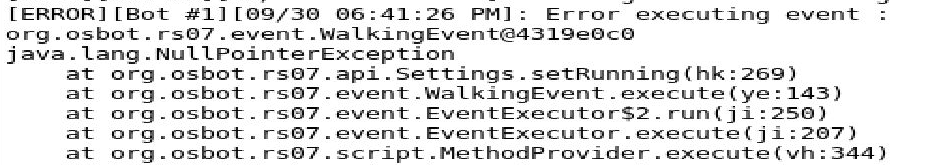Everything posted by someguy567
-
What's this error?
How would I go about identifying the cause? It doesn't give any info on where to look. And no, it's my own script.
-
What's this error?
at er.h(er.java:60) at gx.al(gx.java:249) at ab.f(ab.java:36) at aq.as(aq.java:3760) at r.h(r.java:1383) at cl.f(cl.java:93) at client.fq(client.java:2712) at client.ap(client.java:928) at ai.al(ai.java:388) at ai.run(ai.java:367) at java.lang.Thread.run(Thread.java:748) Anyone know what this means?
-
Walking NullPointException
I PM'd you both Alek.
-
Walking NullPointException
-
Bot is up and VIP is extended 5 days!!!
World hopping is currently broken, thought I'd put that out there.
-
Logger
Thanks, I appreciate the help.
-
Logger
How high does it go? What's the range
-
Logger
How do I read the OSBot log through the CLI? I notice that it only outputs information to the command prompt if you have debug enabled. The issue with this is I can't have debug enabled on more than one bot. Is there a way to do this?
-
Script Optimizations
I'm looking for possible ways to optimize a script or lower CPU usage from my script. Are there any practices I should implement that are great for lowering CPU usage? Also, there is something I notice with the scripts. If I use it, it will work fine normally but when I have say multiple of them running at the same time they will start to misclick with certain stuff, such as interacting with a NPC etc. Is this due to the CPU being a limiting factor or could it be something else? I am hoping to squeeze out as many bots as I can on a single server/vps.
-
Pausing Autologin
You know that popup that appears warning you that you have a custom break manager? Is there a way to automatically press ok on that, since my script won't begin without clicking ok
-
If Statements
I know scripts will need to use lots of if statements. However, if I use too many will that be a bad thing in terms of script performance or won't it matter much for the script at all? And if it does matter, are there alternatives to using if statements which I could implement instead?
-
OSBot closing automatically
It doesn't say anything. It closes the whole client down without showing any error at all. And no I am not.
-
OSBot closing automatically
Whenever my account logs in the osbot client just shuts off as soon as the character logs in. It's fine on the login screen, but as soon as it logs in it will freeze for a second or two then just close by itself. Would anyone know what's going on?
-
Pausing Autologin
Alright, so I have this. import org.osbot.rs07.script.RandomEvent; import org.osbot.rs07.script.RandomSolver; public class BreakManager extends RandomSolver { public BreakManager(RandomEvent arg0) { super(arg0); } @Override public boolean shouldActivate() { return true; } @Override public int onLoop() throws InterruptedException { return 1000; } } private final BreakManager breaks = new BreakManager(RandomEvent.BREAK_MANAGER); getBot().getRandomExecutor().overrideOSBotRandom(breaks); Then I have those two lines in the class I'm trying to use the break in. I tried it and it came up with the popup to let me know I'm overrriding the break manager but on the debug log there was something that I don't think should have happened. Since the bot didn't actually go on break and it came up with this error. https://prnt.sc/kl6h0e <--- Screenshot Is there something I am missing?
-
Pausing Autologin
How does that work though? Do I need to be in a break currently or what? I don't really understand. Can someone help out?
-
Pausing Autologin
That's not what I want to do though, I'm looking to achieve the effect via code
-
Pausing Autologin
How do you do that? I'm wanting to do this through the script code, not set it through the client.
-
Pausing Autologin
For my script I am wanting it to log out but then stay logged out for an X amount of time before logging back in. For this I need to disable the auto login temporarily. I would prefer not using a custom login handler, does anyone have a solution for this?
- Client Crashing
-
Client Crashing
Yeah I've tried to delete all the files and restart OSBot and it had no effect. I don't know why this is the case considering it was working perfectly fine before.
-
Client Crashing
Hi, my client works fine sometimes but more often now it has been crashing at the same exact place. Once it starts loading the Runescape stuff and has the loading bar and it arrives at 'Loading sprites', I always seem to crash at that point. This results me having to restart the client over and over until it doesn't crash at that point. Normally I wouldn't report this but it's happening too often now and I can't figure out why. Here's the point at which it will always crash if you didn't know where abouts I meant.