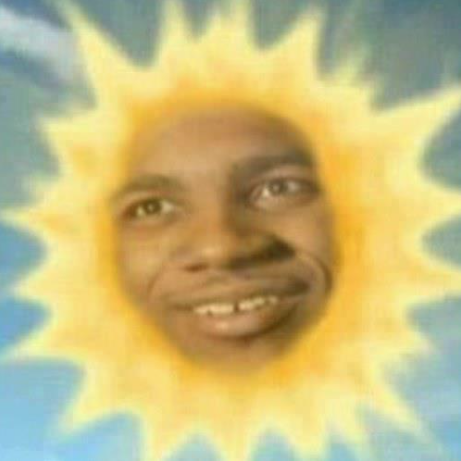

dmmslaver
-
Posts
479 -
Joined
-
Last visited
-
Feedback
100%
Posts posted by dmmslaver
-
-
Thanks everyone, just wanted to make sure it wasn't just me. Sorry I'm new here, does someone post when it's on/off?
Yeah a status in realtime would be awesome considering some of us have $450 of proxies blowing money while its down

-
then you need to write your own method.
No kidding mate thats why im here XD to see if the api allows checking to see which bounding box is on top!
-
try isOnScreen() or just looking through the API you might find something
NPC isVisible and isOnScreen. Red is bounding box. Blue is mouse pos.

-
Your log in name has to be changed, not your name showing up.
Only staff can do that
No staff reply for days :'(
Is admin your friend?
-
nvm i thought the point was to click the npc even through a wall (eg ardy knights)
like teamcape said isVisible() tells you if it is covered or not

Seems that isVisible always returns true if the object is clickable. The idea would be to move the camera around so that the player could actually see the npc and it not be totally obscured by a wall, no? It only returns false when the npc is out of camera view range/direction entirely, regardless of if it's obscured behind and object
-
How can I tell if an object such as a wall is on top of an NPC? This would be used for when an NPC you want to thieve is totally hidden behind a wall. Yes, you can still thieve the NPC through the wall by simply clicking the wall where the NPC is behind it however seems extremely botlike as a player would rotate the camera to actually see the NPC. I tried to fix this by looping every object and checking if any of them contain the current mouse click x, y of the NPC. However, this also triggers if there is an object such as a wall behind the NPC, as well as when it's in front (which is desired behavior).
Is there some way to check if one object drawn on top of another? Or a better way to do this? Thanks! -
Maldesto should be able to help you with that.
name has been changed yet the issue persists

only my original name works, with the underscore, manually typing it in to login. still no CLI. it's been about an hour since the change. maybe just have to wait 24h or something
-
Hi I used to have the same problem when my name was lg_juggles
Ask a staff to change your name to not include a _
which forum should that go in
 and THANKSYOU
and THANKSYOU -
That issue was fixed a while back.
Are you sure it's an invalid password? Is that what it's saying?
yes it prints invalid user/pass to console. can copy the exact message but right now it says Status: Too many failed login attempts! Try again in a few minutes. since i tried it so many different ways
hmm, go ahead and add me on skype and i can teamviewer you and see if i can figure it out if you'd like. pm me your skype or just add mine if you want me too.
-Muffins
Gotta get off atm didnt expect such fast help ^.^ but will take u up on that tomorrow
-
 1
1
-
-
does your password contain special characters such as !@#!$$%#$%#$?
only lowercase. (inb4 hackers, good luck)
-
are you doing dmm slaver or dmm_slaver?
underscore
are you doing dmm slaver or dmm_slaver?
neither work
-
Can login fine with exact same user pass normally. Cant use CLI. Invalid username or password.
java -jar osbot 2.4.101.jar -login user:pass
plz help -
It'd be cool if they added support for this so people weren't creating a separate thread just to check for tree npc's
All they need is to be able to set a maximum wait time before running evaluate()
Also note, my solution only works if you're walking from south to north always. However it would be easy to modify it to work for other directions.
-
Solution:
Thread shitTree = new Thread() { { setDaemon(true); setPriority(Thread.MIN_PRIORITY); setName("Shit tree handler 0"); } @[member=Override] public void run() { do { Player i = myPlayer(); if (i != null) { if (i.isHitBarVisible()) { interrupt = true; NPC tree = npcs.closest(4418); if (tree != null) { log("under attack tree"); if (tree.getY() > myPlayer().getY() && am.dist(tree, myPlayer()) < 2) { Position p = myPosition().translate(am.gauss(3), 0); p.interact(bot, "Walk here"); am.delay(am.gaussp(1200, 600)); continue; } } } else { interrupt = false; } } am.delay(50); } while (running); } }; -
How would I add parameters like these? I tried using cmd line but it only applies to the launcher it seems.
java -Xmx1500M -XX:+UseConcMarkSweepGC -XX:+CMSIncrementalMode -XX:+PrintGCDetails -XX:+PrintGCTimeStamps -jar "C:\Users\John\Desktop\osbot 2.4.100.jar"
-
There is no better responsive way atm.
This isn't the only npc that halts your movement. Like the guy in the chair in falador castle, and others. It would be nice to see the web walking realize that it is not actually walking, and then evaluate()
The thread polling solution is rather cumbersome for such a simple task.
-
I have made something for the exact same problem,
Because setBreakCondition isn't triggered often enough, I have a seperate thread that does the following:
Find all trees near me within 1 tile away,
If tree found, interrupt() the main thread
The interrupt interrupts the web walker, so my code falls back into the main onLoop()
There I have some logic that checks for the trees again, if one is found it walks around it or else continues webWalking

Thank you yes that is a workaround however seems really haxxy

-
execute(ev);
Okay I am more confused now. It seems to be working, slightly.
WebWalkEvent ev = new WebWalkEvent(edgeLever); ev.setBreakCondition(new Condition() { @[member=Override] public boolean evaluate() { log("Check"); return myPlayer().isHitBarVisible(); } }); execute(ev);when im walking normally, it says "check" every couple of steps. However, it seems to only check while i am moving. So if I get stuck behind the tree, and it's smacking me for 3 damage every tick, its just sitting there, and its not saying "check" at all until i pause the bot and move manually or it dies.
-
What i did for my mules was actually send a private message or clan chat which would start the other bot ;)
-
hmm maybe i am using it incorrectly
[iNFO][bot #1][11/27 11:47:10 AM]: java.lang.NullPointerException
at org.osbot.rs07.event.WebWalkEvent.execute(ji:29)at SharkMuler.onLoop(SharkMuler.java:134)at org.osbot.rs07.event.ScriptExecutor$InternalExecutor.run(mh:48)at java.lang.Thread.run(Thread.java:745)WebWalkEvent ev = new WebWalkEvent(edgeLever); ev.setBreakCondition(new Condition() { @[member=Override] public boolean evaluate() { return myPlayer().isHitBarVisible(); } }); ev.execute();at SharkMuler.onLoop(SharkMuler.java:134)
is
ev.execute();
-
create your own solution to handle the obstacle?
add it into the break condition if the tree is X distance away and handle it yourself
How to add it into the break condition so it stops the webwalk?
-
In general i personally don't recommend walking to current location + x because it will not work with WalkingEvent if the tile is not walkable which can be the case because you base it on current location + x
Just my two cents
exactly where im currently at lol
what im thinking:
if tree is north - walk west/east
if tree is west/east walk north
just figured someone had already written the code ;)
-
I kind of assumed it would be handled in the webwalking since it's so fancy. However, if you walk by draynor, and it runs into one of the tree npcs, it will literally just kill you in that spot over and over. Anyone have a workaround?
-
A lot more than you think goes on when an update occurs. OSBot developers have to go through and figure out if hooks were changed, removed, or added. Sure, they could push a fix in 2 seconds after an update just to make the client load, but the bot would not function right at all. Just be patient, this is a great time to go outdoors and get some fresh air and check back later.
"this is a great time to go outdoors and get some fresh air and check back later."
Do you literally sit at your PC and watch bots? That's what it sounds like




Log to file
in Scripting Help
Posted
How do I log to a file? This is imperative for debugging purposes yet it seems impossible.