-
Posts
29 -
Joined
-
Last visited
-
Feedback
100%
Posts posted by Burntish
-
-
Hey man I am interested in purchasing a script but your discord doesnt work
-
Hey buddy! Great script!
I am however running into an issue pretty commonly. The script keeps trying to join a house that does not allow guests.
It will keep trying to join this player until the name is no longer on the list.
Please do push a fix for this asap as it completely breaks the script
-
Great script!
but I do experience a prevalent issue.
In Waterfall quest, the script breaks if all the runes are not finished from the inventory (e.g. misclick/lag). Would be nice to have a check for it and the script can try to place the remaining runes once again.
-
On 5/10/2020 at 2:51 AM, Khaleesi said:
Ya it will be in the next update

When will this be pushed?

-
Hey buddy, Loving the script!
Could you please make a failsafe for when an account dies while in the swamp?
at the moment the script just breaks while at lumby.
Maybe it could teleport to clan wars directly and continue along?
-
yo lemme get a trial please

-
yo khal lemme get a trial please

-
If you can sell i gots verified paypal and im doing decent price for you toocontact me on skype my name on skype is kingofkongbro
Add my skype: darpowere
-
are these necessary if u have a vps?
We could definitely work something out for that. Add me on skype "BurntishSwap."
-
Vps's are linux based. Still can be connected with RDP however.
I just prefer the vnc viewer as it has better commands and adjustable settings in it.
-
are these necessary if u have a vps?
Most people who buy at least my VPS's run multiple bots on one of them. So in their case yes, Proxies would be beneficial as you want each account to have a different location.
-
Can I trade 2 bonds for burn 1
I could that for 3 bonds bud.
Do the vps still lagg=?
I only get lag complaints from people who completely over estimate a VPS's abilities. They soon realize that they made a mistake upon buying a much more expensive VPS from someone else as they get the same or usually even worse results. To answer the question, No, the VPS don't lag.
-
1 Ip per Vps, but I offer socks 5 proxies aswell
-
Welcome to My Private Proxy Shop!
Why Choose me?
*All Proxies are Private (1 person to a proxy)*
*Full Customer Support*
*All Tested Proxies*
*Cheapest Prices*
*Instant Delivery*
Add me on my only Skype: "BurntishSwap."
Prices per Month [07/Rs3]:1 Proxy: [1.8m/12.6m] ea
3 Proxies: [1.75m/12.25m] ea
5 Proxies: [1.7m/11.9m] ea
7 Proxies: [1.65m/11.55m] ea
10 Proxies: [1.6m/11.2m] ea
20 proxies: [1.5m/10.5m] ea
Bigger Orders can be discussed through Skype!
After Adding me on skype, Fill in the Order Form:
How many Proxies are you purchasing?
Have you added me on skype?
Are you going to leave feedback after transaction?
-
The TWC remains till the dispute on the other forum is resolved.
There is nothing to be resolved. Dispute has been up but no one has contacted me and I had a talk with my customer and he says he panicked and disputed. I haven't been even contacted on Advertising other bots isn't allowed. yet on osbot you guys gave me a twc already because someone said my perfectly functional sythe that i just did an MM on is apparently banned. I have to applaud osbot's moderators judgment.
-
Ok a couple things I want to list here:
1. I am in no way responsible of the stripping of cash of one of my customers.
link removed
We are resolving the issue atm. No idea why I got a TWC tag over this as I have around 15 other customers who run big gold farms on my VPS's and this has never happened.
2. My account is banned on sythe? I guess this is a fake website then?
link removed
I was framed back then aswell and had it sorted out within an hour of it happening.
-
Ok bud that's fine. Thanks though

-
Welcome to My VPS Shop!
I will be selling different VPS packages for Rs3/07 Gp!
-What Will I be doing?
- Set up your VPS so you It can be viewed In a desktop Rather than in code
- Make it so you can view your VPS' Desktop from any VNC viewer
- Install All the software that you will need to be using (Bot client, Java, Browser etc.).
- Making sure you will be able to bot without any problems My only Skype: BurntishSwap
My only Skype: BurntishSwap
Beware of Impostors! Always ask for Pm confirmation before a trade!All VPS's will be fully ready to bot on. I will personally set it all up so you can view your VPS's desktop through any VncViewer and start botting!All VPS's Now Instantly Delivered!All VPS's Have a 100 Mb/s Internet Speed.
Custom Packages now also available! Add me on Skype for any vps you are looking for including Windows Vps's!
Packages [Per month]:Burn 1: [3m 07/21m Rs3] Runs Up to 2 bots.10 GB Hard Drive1 vCore CPU1 GB RAMBurn 2: [6m 07/42m Rs3] Runs Up to 5 bots.
25 GB Hard Drive2 vCore CPU2 GB RAM
Burn 3: [10m 07/70m Rs3] Runs Up to 10 bots.
50 GB Hard Drive3 vCore CPU4 GB RAM
Burn 4: [16m 07/112m Rs3] Runs Up to 20 bots.100 GB Hard Drive4 vCore CPU8 GB RAMOnce your VPS has been delivered, follow these steps:Step 1: Download both these programs:
Putty SSH terminal (to control the VPS)In Mac, there is a similar, built-in application called Terminal.
To start Terminal, go to your Mac’s Applications folder => click on the Utilities folder => then click on Terminal.and type in: "ssh root@your Vps Ip" (e.g. ssh root@123.456.789.34)Vnc Viewer (to access your VPS's desktop)Step 2: Open Putty and paste your VPS Ip adress into the "Host name" tab and click Open.Step 3: Once Putty/Terminal is up now fill in the infoUser: rootpassword: burntishStep 4: Type in "passwd", And change the password to your choice (This will be used once you log back into Putty/Terminal)Step 5: Type in "vncpasswd", And change the password to your choice (This will be used to log in through your Vnc Viewer)Step 6: Open Vnc Viewer and Paste your VPS's Ip adress followed by :5901 (e.g. 123.456.678.910:5901)Step 7: Now you have access to your Desktop, Open "Advertising other bots isn't allowed..jar"Step 8: Click on the java drop box. choose Java jdk1.8.0Step 9: Max Heap Size: [ Burn 1: 750 MB ] [ Burn 2: 1500 MB ] [ Burn 3: 2500 MB ] [ Burn 4: 3500 MB ]( You need a Min of 256 MB per bot you are running, But the more the better )Step 10: Log into the client like you normally would and you are now ready to start botting. Goodluck and see you next month!Also:Once you have successfully done all 10 steps, you can now close Putty. Closing the Vnc viewer or rebooting your own computer also has no effect to the VPS. It will keep running as it is a totally different server.If you ever restart your VPS, go to Putty again and after logging in type: "vncserver". Your Vnc viewer should be working again.(P.S. If you have any problems and I'm not online, Google is your friend!)If you are having Trouble with setting up a VPS of your own I can also set it up for you [1m 07/7m Rs3]Add Me on skype for more info, After filling out this form:What package VPS are purchasing?
Which Bot do you want me to install on your vps?
Have you added me on skype?

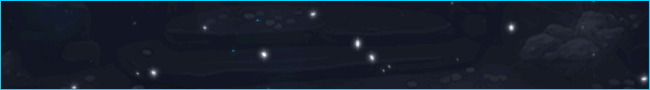





Fruity Barrows (Frost Barrows)
in Money Making
Posted
yo lemme get a auth please