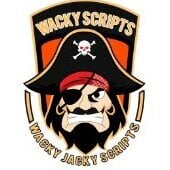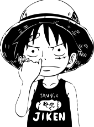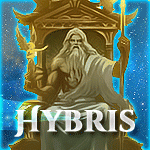# scripthelp
-
Need summm help.
- 8 comments
- 842 views
-
How can I improve?
- 9 comments
- 1309 views
-
Scripting help (new to scripting
- 13 comments
- 1602 views
-
Can someone tell me why this script doesn't run on OsBot?
- 2 comments
- 964 views
-
After a kill I want to loot first before attacking another monster.
- 8 comments
- 2425 views
-
{Beginner} Scripts are not sending from IntelliJ to OsBot Script Selector
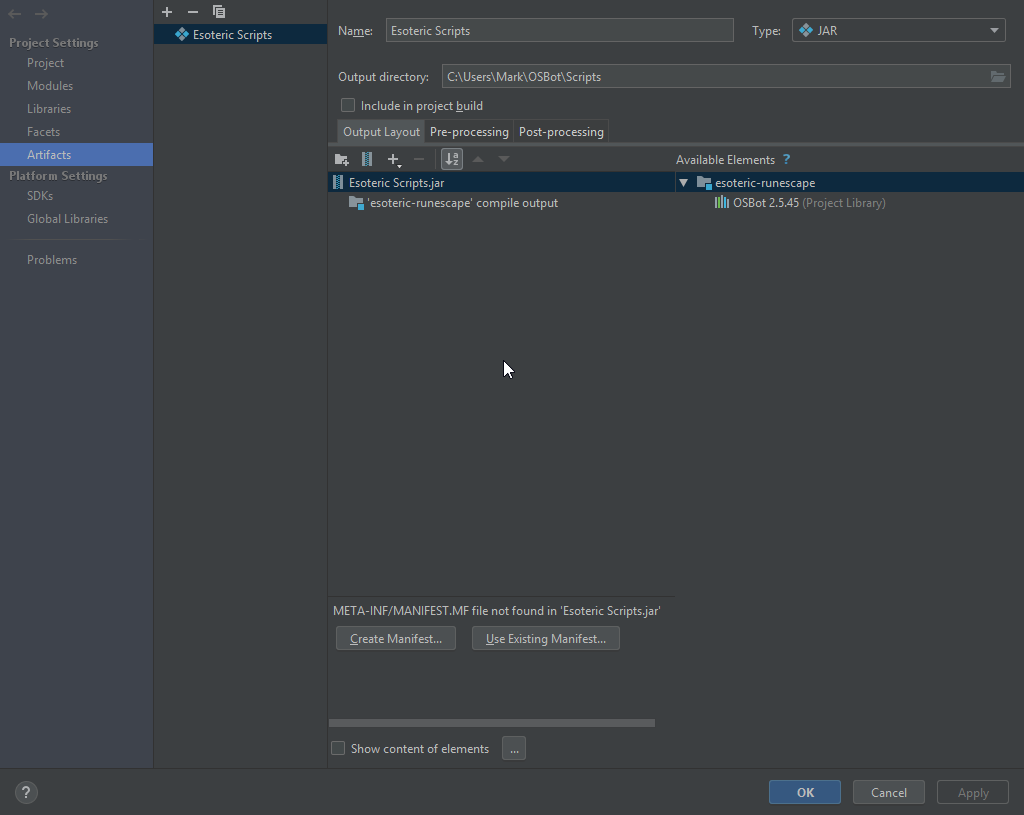
-
CLI cant find script
- 8 comments
- 2342 views
-
Checking if myPlayer() is within a given area. Script help needed.
- 4 comments
- 1223 views
-
Need some help with my script
- 7 comments
- 1188 views