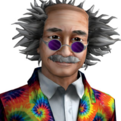Search the Community
Showing results for tags 'export'.
-
I have just started creating some very basic scripts, at first I was able to export them into my Osbot scripts folder, they'd show up in client and i could run them. Then somehow something broke and now only the local Woodcutter V- 0.1 shows even though I have 3 scripts in my script folder. Also if I remove the script that has the code for the Woodcutter it still stays in the Script Selector. So for example there will be GoblinKiller and Script1 in the Script folder and the Woodcutter will still show(it's named Script Update Tester in the folder in the screenshot) but it won't be runable. I've tried redownloading osbot, removing the osbot.jar build path and re-adding it but no luck. Has anyone had any similar issues? image of my situation -