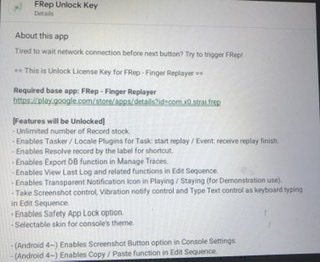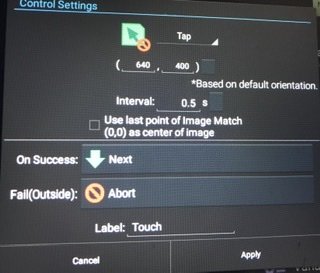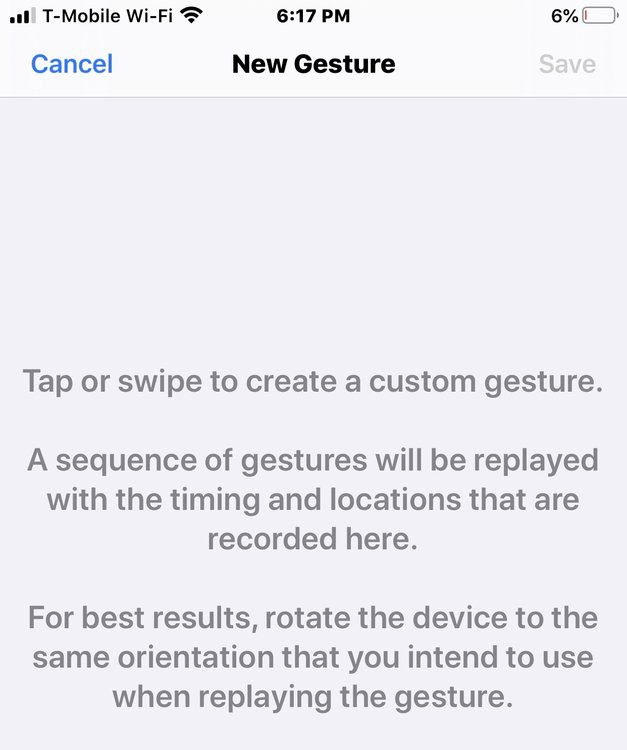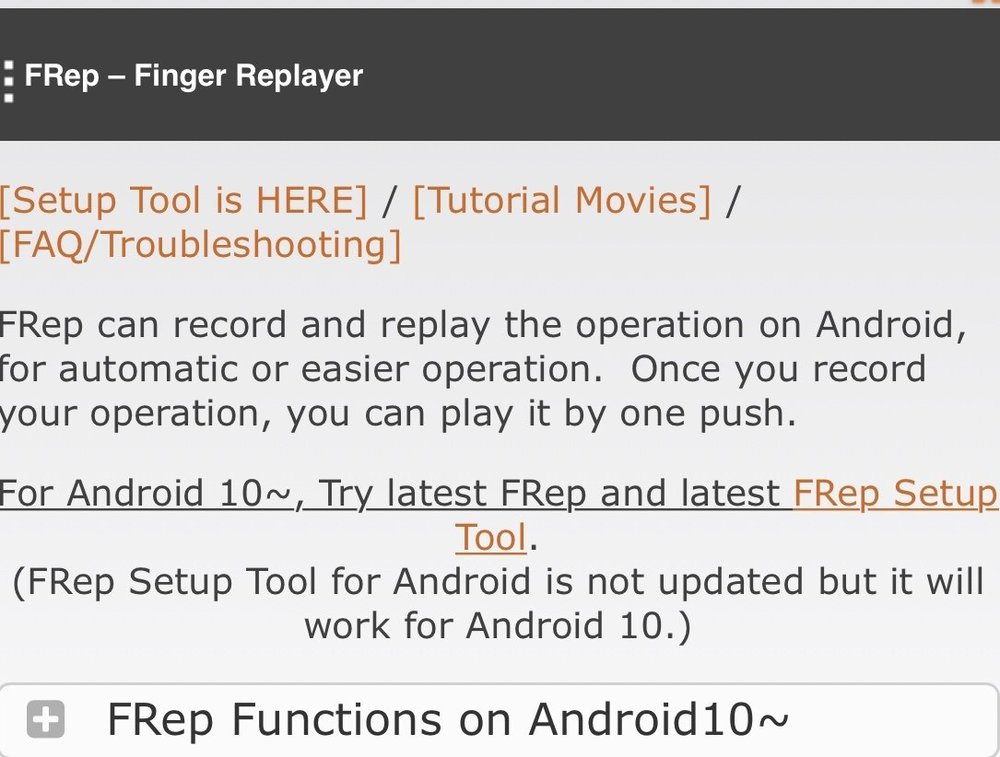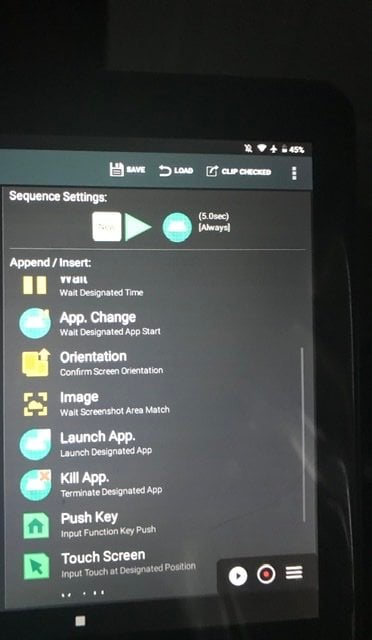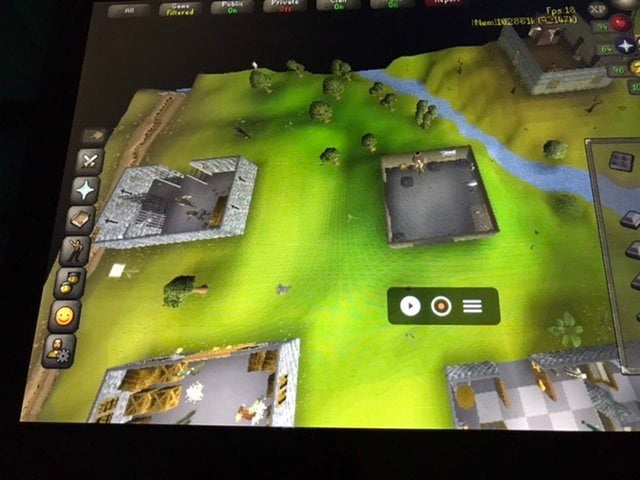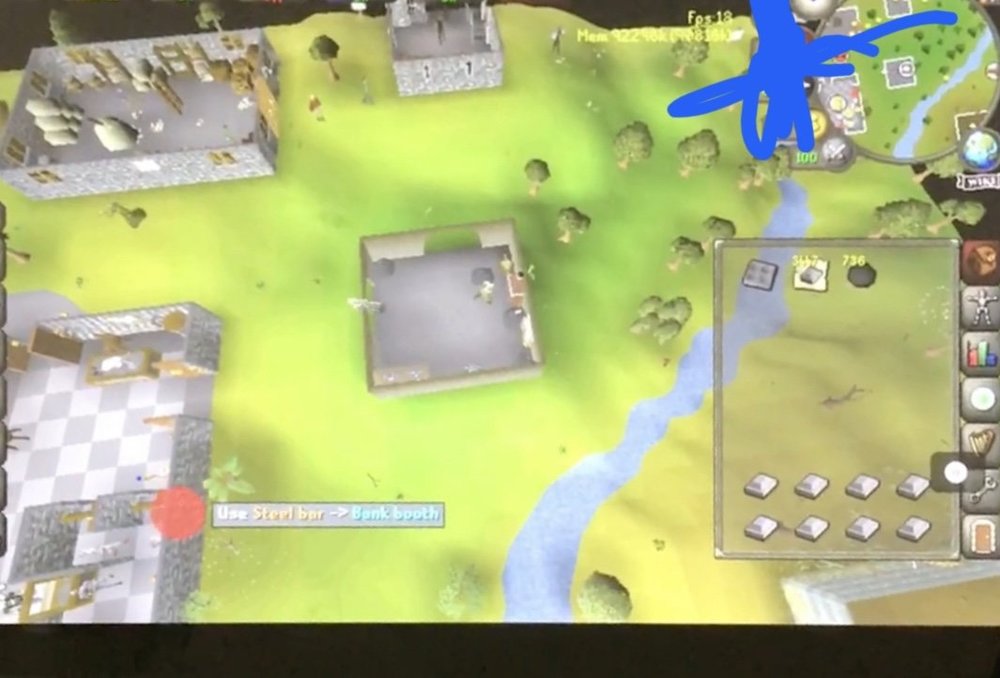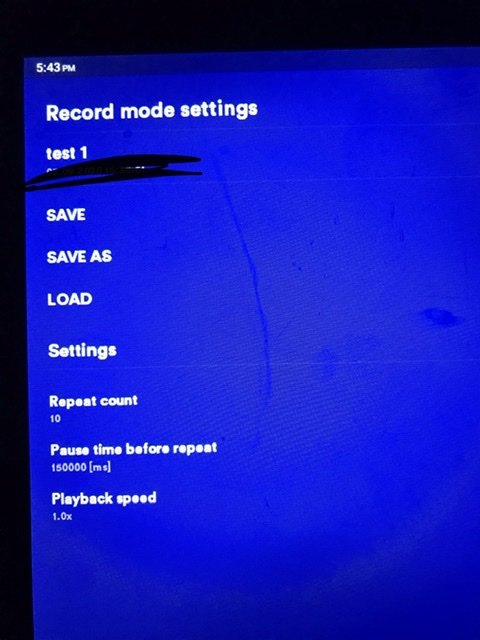Gather
Members-
Posts
7 -
Joined
-
Last visited
-
Feedback
0%
Everything posted by Gather
-

How detectable is this half ass mobile bot method?
Gather replied to Gather's topic in Botting & Bans
Daaang lool wtf that’s like What makes me not get a bot farm can’t buy 12 iPhones....androids ect lool Super laggy on tablet https://streamable.com/aevomj -

How detectable is this half ass mobile bot method?
Gather replied to Gather's topic in Botting & Bans
*side note* from FRep’s website * Dear worrying developers, We provide this protection interface for you, to prevent damage from who break your terms of service, and/or to prevent uninstallation of your app. In case you do not understand why you concluded your app needs these codes, please consult us. Codes to Protect Activity from FRep – Add following line in onResume() to send broadcast to stop/hide FRep 2.6 or later sendBroadcast(new Intent("com.x0.strai.frep.action.PROTECTCLASS")); Old FRep (2.5 or before) does not support broadcast. Please refer the following method to check installed FRep support broadcast or not. private boolean isRecentFrep() { PackageManager packageManager = getPackageManager(); try { PackageInfo info = packageManager.getPackageInfo("com.x0.strai.frep", PackageManager.GET_META_DATA); if (info.versionCode >= 24) return true; // PROTECTCLASS broadcast supported } catch (NameNotFoundException e) {} return false; } -

How detectable is this half ass mobile bot method?
Gather replied to Gather's topic in Botting & Bans
I hope this gets some attention it could be a real game changer evening running Bluestacks emulator with a couple windows but as far as just single use on one account on a phone I think there is still the chance that you can decompile the ApK and remove all automation checks they Implement within the app it self to say Detect accessibility overrides If that is even a possible detection method as far as decompiling the .iap (iOS App) not sure either but all in all I think they can detect it after a certain point In the end if the device is running a custom OS build [not necessarily rooted]• they won’t have the ability Differentiateing From real and fake Input events. At that point is Jagex worried about casual cheating or skilled, determined users? I think they just try to deter people from doing it as much as possible but Since real money is involved, its probably the latter. -

How detectable is this half ass mobile bot method?
Gather replied to Gather's topic in Botting & Bans
Ive been trying to root all day to use frep again I had it once used it for everything lmao -

How detectable is this half ass mobile bot method?
Gather replied to Gather's topic in Botting & Bans
Price for premium unlock via App Store is 4.99$ (Android only) Frep is not an emulator or anything like a mirror? I don’t think you basically download the app from Google play (two methods) A) Immediately after app installed You want to go to your android setting app> Accessibility> Enable Frep Accessibility services then you’ll want to turn developer mode on by tapping your phones build number? Like 10 times via the about phone/system settings under or above Bluetooth address after developer mode is on go back to your about phone or system settings you’ll then see developer options and scroll down to debugging and turn in usb debugging and then open the frep app it will say (not running) you need to then go to the Developers website and download the frep setup tool Via window Or Mac 64xbit whatever System you’ll use after downloading the tool you’ll follow the GUI after opening and it will tell you to connect your phone via usb/charger cable and in your status bar you’ll get a notification for USB debugging options weather or not you want to media transfer charge only and you’ll have to Accept authorization Connecting to your pc once it downloads your phone drivers and shit run the Frep app and hit the enter key in the tool basically then unplug device but keep the frep tool running you can’t close it or ends session b) having your device rooted is for self start up don’t have to connect via usb it will connect to the Server Still need to turn your accessibility settings on tho or “ Execute The setup.hu from Su shell to boot” c) you can host the tool from another android phone via USB host adapter and you’ll need a USB OTG adapter I currently don’t have a pc or another android device A single android tablet and iPhone rn -

How detectable is this half ass mobile bot method?
Gather replied to Gather's topic in Botting & Bans
I’ve been looking into iOS and Android their is more support towards Automation in androids google play then That of Apple at the time of this post the closet thing you can get to a Macro for IOS would be switch controls in accessibility settings you have to put pull tabs or sticky notes on your phone marking where you want to be Tapping or Gesture to be while your on the OSRS mobile app Switch to switch controls record your movement but you only get like 10 seconds and a max of 5? Inputs via iOS with the app in the screenshots it allows for up to 30 seconds unless you want to pay for premium unlimited recording their is another app via android called Frep that is better but more complex set up via usb debugging and shit but you have more options then just screen recording you can get really Creative with what you do during Frep -