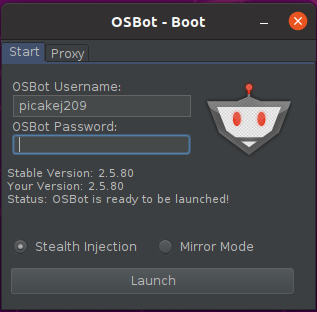picakej209
Members-
Posts
2 -
Joined
-
Last visited
-
Feedback
0%
Profile Information
-
Gender
Male
picakej209's Achievements

Newbie (1/10)
1
Reputation
-

Issue running on Ubuntu - OSBot.jar hangs when starting
picakej209 replied to picakej209's topic in General Help
Hey, thanks for the input. I've tried it with Ubuntu 18.04.4 and it's working as expected. I guess that'll have to do for now! Thanks again. -
Hi Everybody. I've been having some issues trying to get OSBot to run with Ubuntu, and since I haven't been able to find a solution searching around the forums I'm posting here. I've had the same issue on both Ubuntu 19.10 (64-bit) and Ubuntu 20.04 (64-bit). The issue I'm having is when starting the bot for the first time it hangs on "Created new proxies and boot files...", and then on subsequent tries the signin UI appears but after entering my signin details it hangs on "Successfully loaded OSBot!" Steps to reproduce the issue: Starting with a fresh Ubuntu VM Download java (installs jdk and jre): sudo apt install openjdk-8-jdk Verify java version > java -version openjdk version "1.8.0_252" OpenJDK Runtime Environment (build 1.8.0_252-8u252-b09-1ubuntu1-b09) OpenJDK 64-Bit Server VM (build 25.252-b09, mixed mode) Download OSBot 2.5.80.jar from http://osbot.org/mvc/get and rename it to OSBot.jar Set the permissions of OSBot.jar chmod 777 OSBot.jar Run OSBot.jar with the -debug flag (running without -debug has the same issue, just without any feedback at all) java -jar OSBot.jar -debug Performing these steps gives me the following output: First time running OSBot.jar - > java -jar OSBot.jar -debug Debug enabled on port 5005 Created new proxies and boot files... Subsequent runs - > java -jar OSBot.jar -debug Debug enabled on port 5005 (OSBOT - Boot UI APPEARS NOW (SEE SCREENSHOT BELOW), AFTER ENTERING USERNAME/PASSWORD AND CLICKING LAUNCH THE OUTPUT CONTINUES) [DEBUG][04/29 05:27:27 PM]: Injected 2 field list filters [DEBUG][04/29 05:27:27 PM]: Injected 2 field filters [DEBUG][04/29 05:27:27 PM]: Injected 2 method list filters [DEBUG][04/29 05:27:27 PM]: Injected 3 method filters In debug mode! OpenJDK 64-Bit Server VM warning: Using incremental CMS is deprecated and will likely be removed in a future release Listening for transport dt_socket at address: 5005 Stealth injection class-filter enabled! Successfully loaded OSBot! After this the process just hangs and nothing else happens. The first time running OSBot.jar creates the OSBot folder with /Data, /Local, /Scripts, etc. as expected, and installing web walking successfully adds the files to /Data. However, comparing the contents of /Data to a Windows installation I have working I am missing the client.jar file. Could this be part of the issue, or are there any installation steps specific to Linux which I am missing? Thanks for your time.