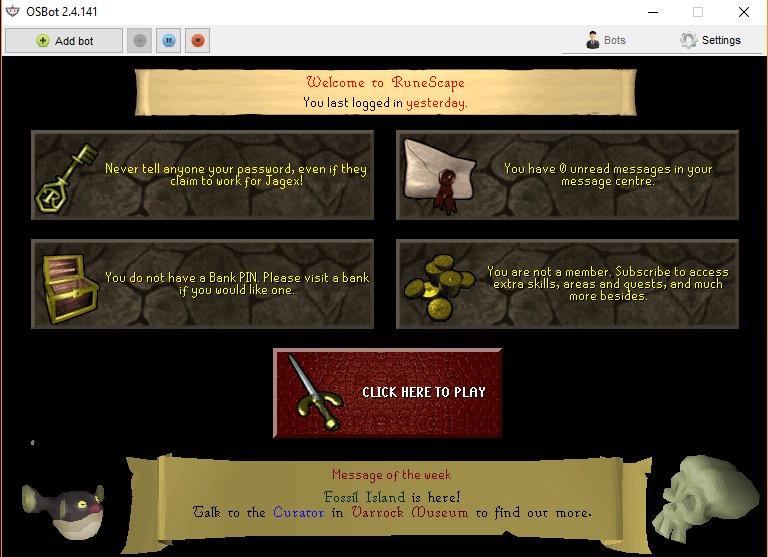-
Posts
18 -
Joined
-
Last visited
-
Feedback
0%
Everything posted by Fegit
-
Damn, I like the CLI parameter generator
-
I guess the names of the items are wrong and should include a space Hope this fixes it and it was the only issue
-
Oh I misread what you meant, yea if you find something I'd be glad if youd share it.
-
@Muffins sadly that doesn't open a separate terminal, but the idea is great imo. I think I've found somewhat of a solution, using python, currently still testing though.
-
Heya! I'm currently facing an issue on windows, which I have already solved on linux. While writing scripts it's quite handy to be able to see the full debug output (I think the client itself cuts it off at something like 50 lines or so). This is mainly in regards to random crashes, NullPointerExceptions etc.. Previously without the JagexLauncher I was able to just run osbot through the terminal, setting the debug port while also getting the console output that way. On linux I found a workaround, that involved reading the environment variables of the (3rd party) jagexlauncher. Afterwards I could just kill the process and set the two needed ones before starting osbot again. ~ Tada - I got console output and am using a jagexaccount. When trying to achieve something similar on windows, I'm unable to get this to work. I was wondering, if maybe there was already an parameter, that one could pass to the osbot.jar when running it, that would, idk, open up a terminal, or maybe allow for the whole debug log to be kept. I'd appreciate any help, guiding me to a solution!
-
Would love to try this masterpiece out!
-
Seems very nice! Would love to get a trial to try it out
-
Seems nice, havent tried it though. Have fun scripting
-
[ERROR][09/16 01:34:42 PM]: Failed to load local script : MyClass.class
Fegit replied to TiPPeX's topic in Scripting Help
I have the same problem currently -
still need help
-
bump. still need help
-
Can't anyone help me with this ? :x
-
Glad to hear, have fun botting
-
It loggs me into the game, and then osbot wont resolve this window. The script is still running but it waits for me to manually press the "Click here to play" button. After I've clicked the button everything works fine. Iirc this was handled in the past. For some reason it does not get solved anymore for me.. There are also no errors within the console. The logging in part is not the problem. As explained above, I get into the world but it refuses to click the button to go forward.
-
I can't help you with that, but you could try to locate your Osbot folder and try running it via the Command prompt. Then you're able to see, if your system even "recognizes" your current Java version. Step by step guide on how to do that would be: 1. Locate your OSbot folder, the one with the osbot[Versionnumber].jar 2. Open the command prompt | You can do that by either searching for it with the term "cmd" in your Windows searchbar or by pressing down the [Windows-Key + R-Key] simultaneously. A small window should pop up, within that window there should be a textbox with the label "Open", in there you have to write "cmd" and press [ENTER]. 3. Now that you've opened it, write "java -jar " <--- the space at the end is very important, before pressing [ENTER], drag the Java file into the Commandprompt window. 4. Now it should be looking something like this ' C:\Users\[NAME]>java -jar "P:\OSBot\osbot 2.4.141.jar" ' - where as this "P:\OSBot\osbot 2.4.141.jar" is the Path to my osbot.jar. This one should probably be different for you. 5. After all that has been done, if you press [ENTER] the Client should load. Hope this helped
-
As mentioned above, everytime I start any Script (tested a few) it loggs me in but refuses to click the Button to start the script. I don't know what could be causing this issue, but I hope I'm able to find some help for it. I use the regular client, so no mirror mode.