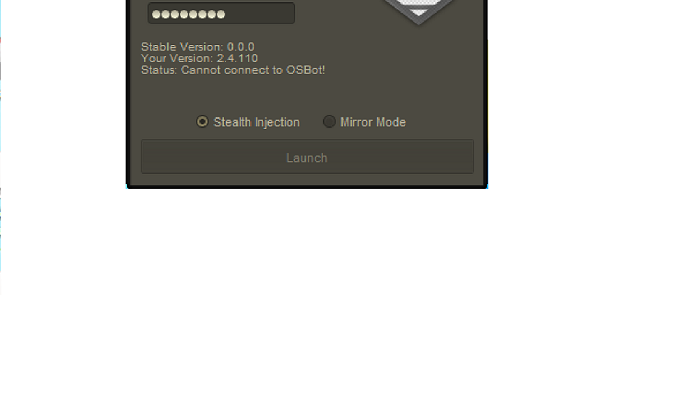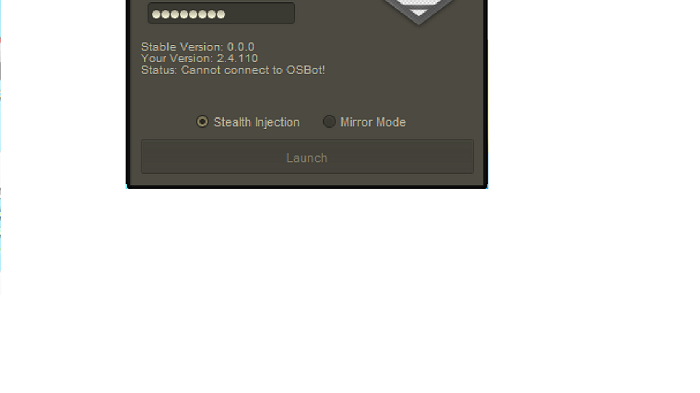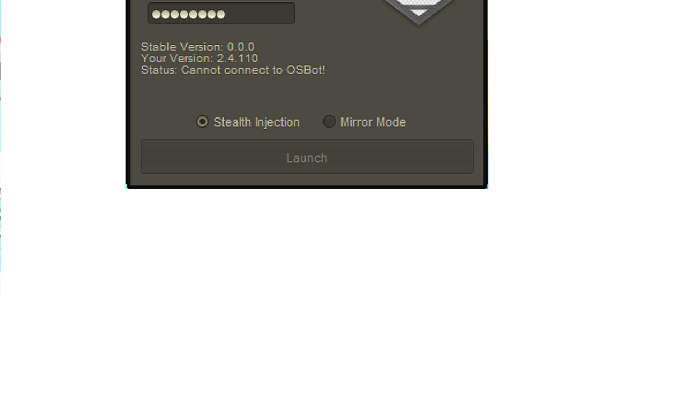-
Failed to login. Please try again.
Still having this issue as well Edit: When i launch without proxy, it works. The same proxy works fine on on-jagex accounts. Launcher seems like it doesn't have compatibility with proxies and jagex accounts on a mirror client.
-
👑 Perfect Czar Free Trials & Demos 👑 MOST POPULAR 👑 HIGHEST QUALITY 👑 MOST TOTAL USERS 👑 LOWEST BAN-RATES 👑 24/7 SUPPORT 👑 SINCE 2015 👑 MANY SKILLS 👑 MOST VIEWS 👑 MOST REPLIES 👑
my friend rsbazaar recommended your script, highly. So I went ahead and purchased it bro. Thank you!
- 👑 Perfect Czar Free Trials & Demos 👑 MOST POPULAR 👑 HIGHEST QUALITY 👑 MOST TOTAL USERS 👑 LOWEST BAN-RATES 👑 24/7 SUPPORT 👑 SINCE 2015 👑 MANY SKILLS 👑 MOST VIEWS 👑 MOST REPLIES 👑
-
Know this error code?
Redownloaded java many times, appreciate the tip though
-
Know this error code?
Can't reformat, broken screen. I use an external monitor. That's another issue we're not going to get into right now. xD
-
Know this error code?
I've been trying the .111 as well, and checked my typing many times haha.
-
Know this error code?
Yeah I've tried that a few times as well, no result.
-
Know this error code?
What exactly do you mean? I've never successfully logged in on any version.
-
Know this error code?
Any updates on this error code, or perhaps anyone new that could think of a quick fix? Trying to be persistent on getting this client to work and unable to solve it myself. I really don't like any of the other botting clients I'm having to use. I appreciate everyone that's tried to help me so far
-
Know this error code?
Appreciate the release! I'm sad to say im still getting the same error Not entirely sure what to do. I've reinstalled java, system restored, and cleaned my computer up. Still nothing.
-
Know this error code?
If somebody could please help me solve this I would really appreciate it. I haven't been able to use OSbot a single time yet, been trying to figure this out for 3 days.
-
Know this error code?
C:\Windows\system32>java -jar "C:\Users\Wolf Gang\Desktop\OSBot 2.4.110.jar" javax.net.ssl.SSLHandshakeException: java.security.cert.CertificateException: ER ROR: Server-client communication security breach 2. This is whats stopping me from using OSbot. Getting the classic "Cannot connect to osbot" error. I'm not sure what it means and im wondering if anybody can help me, I haven't been able to use my OSbot a single time yet. I've tried downloading the new version so please don't comment saying I should.
-
Any Help Would Be Appreciated
Appreciate the tips, I rebooted my pc. I also lowered my firewall for a connection test and it still wont connect. I'll pop into the chat and try to find a staff member.
-
Any Help Would Be Appreciated
I'm still having an issue connecting to OSbot. I've tried downloading the new version manually, it doesn't work for me. Any help? Sorry if this bugs anybody, I've commented in a few other places. I'd just like to fix this or get an eta on when it will be fixed.
-
Help Please!