-
Posts
83 -
Joined
-
Last visited
-
Days Won
2 -
Feedback
0%
Posts posted by Cod3xDev
-
-
On 12/15/2019 at 10:33 AM, FuryShark said:
RS2Object oreDeposit = getObjects().closest("Ore vein"); String objectName = oreDeposit.getName(); int objectModelID = oreDeposit.getId(); if(oreDeposit != null && getMap().canReach(oreDeposit)) { oreDeposit.interact("Mine"); log("Waiting to be done mining"); new ConditionalSleep(6000, 8000) { @Override public boolean condition() { return getObjects().closest(objectModelID) != null && getObjects().closest(objectModelID).getName().equals("Ore vein"); } }.sleep(); }
Tried this and it still spam clicks the ore vein

-
will you implement guardians of the rift into this script or will it be a separate script?
-
It was user error the script works flawlessly
-
Script is all good.
-
10/10 recommend this script
-
The script works flawlessly
-
can you confirm for me if your M1 Mac works with the hardware mouse checkbox ticked? for me it doesn't work properly on my M1 Macbook
-
On 2/21/2022 at 7:10 AM, Gunman said:
Hardware mouse is the best yes


The hardware mouse is broken for me on my M1 MacBook air (Java 8 JDK, OSBot 2.6.42) the actually hardware mouse moves but the in-game paint mouse doesn't align to the hardware mouse causing it to click forever on nothing until i move the actual mouse it realigns causing it to click, however that defeats the purpose of using the hardware mouse as it shouldn't require me to constantly be moving the mouse for it to interact. I've tried the latest Dev build and to no avail, I've achieved no results. I need help please

-
 1
1
-
-
Error 404
-
22 hours ago, Gunman said:
If you're using private scripts why not tweak the mouse to be faster lol
Think there's another setting that controls this but here's the code for itgetBot().setMouseMoveProfile(new MouseMoveProfile() .setNoise(0) //default 2.15 .setDeviation(0) //default 7 .setOvershoots(0) //default 2 .setSpeedBaseTime(0) //default 185 .setFlowSpeedModifier(0) //default 1.0 .setMinOvershootDistance(0) //default 25 .setFlowVariety(MouseMoveProfile.FlowVariety.HIGH) //default MouseMoveProfile.FlowVariety.NORMAL .setMinOvershootTime(0) //default 375 );
For most of them lowering the number turns the setting up. So like for speed base time if you set it to 0 the mouse will instantly teleport, set it to 800 and it will move at 10 pixels a second basically lol.
You're a legend thankyou!
-
 1
1
-
-
4 hours ago, The Devil said:
New mouse is not great at interacting with a moving entity. Its been a problem ever since new mouse release and not sure if its been mentioned.
Example: Lets say we want to attack a chicken and the chicken is moving, the mouse will trail behind the chicken until it stops and then interact with it.I've experienced this too, thought it was just me and my own private scripts lol XD
-
On 11/3/2020 at 1:28 PM, acidstone said:
i tried to read through all the comments to see if anyone is having issues like mine..
everytime i get a clue bottle the bot and client freezes, then i have to task manager out and reboot the bot
 any luck or word on a work around?
any luck or word on a work around?
No other complaints other than that
 feel glad i got it running in less than 5 minutes after seeing all these folks struggle to follow simple instructions lmao.
feel glad i got it running in less than 5 minutes after seeing all these folks struggle to follow simple instructions lmao.
I have the exact same issue

-
LEGEND!!!!! WOOT have a good christmas everyone

-
1 hour ago, Chris said:
go to picresize.com
can vouch for that had to do it to get my gif working on here
 totally worth it though
totally worth it though
-
Just bought this ! very nice working good so far

-
2 minutes ago, kazel said:

I've been running mine overnight firemaking and agility for the last 2 weeks and haven't been banned as of yet
 anything is possible *touchwood*
anything is possible *touchwood*
-
For me i haven't been banned as of yet Account was hand done through tutorial island and the rest is all botted


-
 1
1
-
-
Could I Get A Trial?

-
Could I Get A Trial?

-
43 minutes ago, bankerkrak said:
Quick question about combat calculators, the one I used doesn't really seem accurate anymore?
There also seems to be quite a difference between them.
Which one do you guys and girls use?
-
 1
1
-
-
Could I Please Have A Trial?

-
 1
1
-
-
Could I Please Have A Trial?

-
May I Please Have A Trial?

-
5 hours ago, phatphishjam said:
found out the script doesnt support breaks

Try My iFighter Script
Breaks Supported







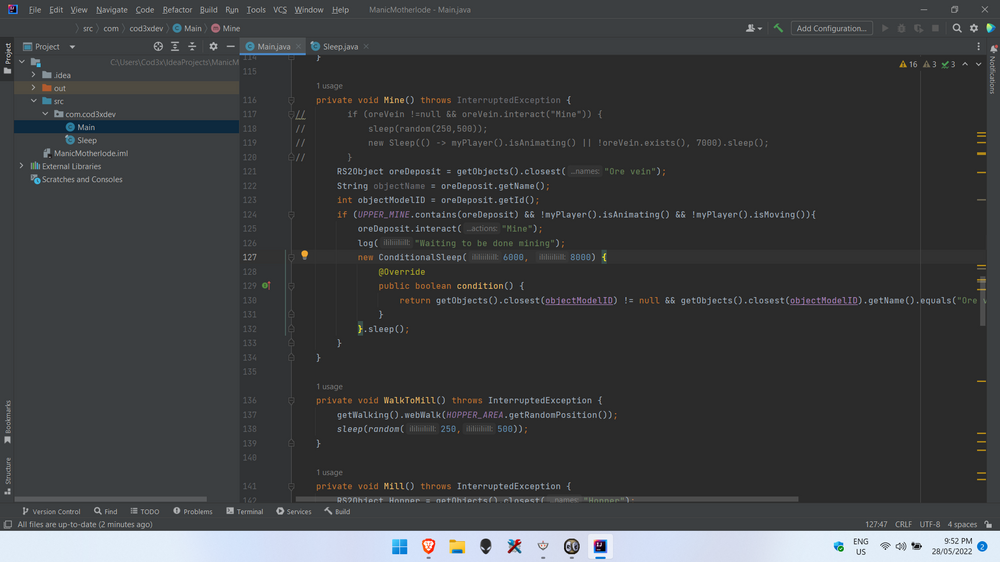
Conditional Sleep while mining NullPointerException
in Scripting Help
Posted
Still clicks the ore it's already mining