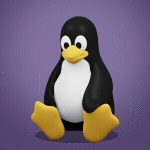Everything posted by Malcolm
-
[$250 Donor] [Lifetime Sponsor] [Reputable Scripter] Malcolm's Voucher Shop
bump
-
Malcolm's Private Script Shop! [Fast] [Customized] [Reliable] [Competent] [Committed] [Lifetime Maintenance]
bump
-
Ultimate Scripts! - [High Quality] [Dedicated Developers] [Trials Available]
bump
-
[$250 Donor] [Lifetime Sponsor] [Reputable Scripter] Malcolm's Middle Man Service [2% Flat Fee]
bump
- OSBot Bumper
-
⭐⭐Buying Bitcoin / Ethereum / Litecoin / Others - For PayPal ⭐⭐
bump
-
[$250 Donor] [Lifetime Sponsor] [Reputable Scripter] Malcolm's Voucher Shop
bump
-
Malcolm's Private Script Shop! [Fast] [Customized] [Reliable] [Competent] [Committed] [Lifetime Maintenance]
bump
-
Ultimate Scripts! - [High Quality] [Dedicated Developers] [Trials Available]
bump
-
[$250 Donor] [Lifetime Sponsor] [Reputable Scripter] Malcolm's Middle Man Service [2% Flat Fee]
bump
-
Closed
The #1 Runescape Casino - OSRS & RS3 Gambling - https://runestake.com/r/Osbot
-
Closed
The #1 Runescape Casino - OSRS & RS3 Gambling - https://runestake.com/r/Osbot
-
Closed
The #1 Runescape Casino - OSRS & RS3 Gambling - https://runestake.com/r/Osbot
-
Closed
The #1 Runescape Casino - OSRS & RS3 Gambling - https://runestake.com/r/Osbot
-
Runestake #1 Runescape Casino
The #1 Runescape Casino - OSRS & RS3 Gambling - https://runestake.com/r/Osbot
- OSBot Bumper
-
⭐⭐Buying Bitcoin / Ethereum / Litecoin / Others - For PayPal ⭐⭐
bump
-
[$250 Donor] [Lifetime Sponsor] [Reputable Scripter] Malcolm's Voucher Shop
bump
-
Malcolm's Private Script Shop! [Fast] [Customized] [Reliable] [Competent] [Committed] [Lifetime Maintenance]
bump
-
Ultimate Scripts! - [High Quality] [Dedicated Developers] [Trials Available]
bump
-
[$250 Donor] [Lifetime Sponsor] [Reputable Scripter] Malcolm's Middle Man Service [2% Flat Fee]
bump
- OSBot Bumper
-
⭐⭐Buying Bitcoin / Ethereum / Litecoin / Others - For PayPal ⭐⭐
bump
-
[$250 Donor] [Lifetime Sponsor] [Reputable Scripter] Malcolm's Voucher Shop
bump
-
Malcolm's Private Script Shop! [Fast] [Customized] [Reliable] [Competent] [Committed] [Lifetime Maintenance]
bump