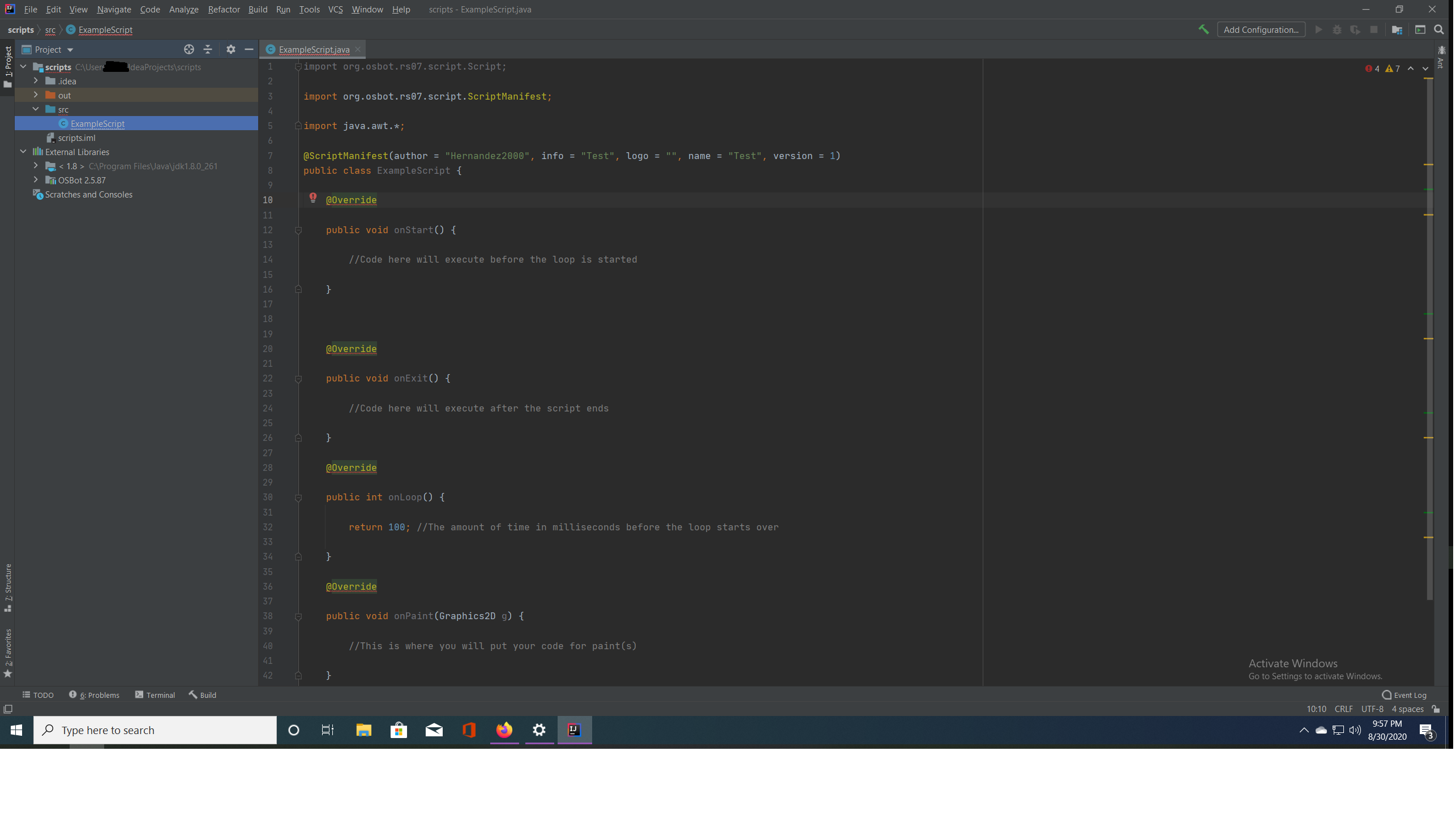
Script Development Setup
Part 1: Local scripting environment
1. Download & install Java SE Development Kit 8
2. Download & install IntelliJ IDEA
3. Creating the project
3.1. Open IntelliJ IDEA & create a new project
3.2. Make sure the selected JDK is version 8 and click next
3.3. No project template will be required, click next
3.4. Give the project a name (eg: scripts), then click finish
4


