-
Posts
555 -
Joined
-
Last visited
-
Days Won
1 -
Feedback
100%
Posts posted by Ande
-
-
Looks very nice :P Good luck.
-
 1
1
-
-
This have happened few times to me. Sometimes when npc dies/vanishes(like random events), the client still shows the npc id as if the npc still was there. First I thought it was some bug in my script but then I turned on the npc debug and noticed it showed the id.
Logging out and in works in some cases but not always and you have to hop world to solve the issue.
This happened when the bot exited surprise exam. It tried to interact with that npc for like 30minutes until I noticed it.



-
Nice

-
Yeah support on all 3... Inventory debug should already of been made...
This.
-
I was really bored one night and decided to do something productive and came up with this.
public boolean interactWithTableItem(GroundItem tableItem, String action, int tableHeight) throws InterruptedException { Point p = org.osbot.script.rs2.utility.Utilities.getScreenCoordinates(bot, tableItem.getGridX(), tableItem.getGridY(), tableHeight); int height = (int) tableItem.getMouseDestination().getBoundingBox().getHeight(); int width = (int) tableItem.getMouseDestination().getBoundingBox().getWidth(); return selectOption(null, new RectangleDestination(p.x - width / 2, p.y - height / 2, width, height), action); }It seems to work well on small items like pots,garlics and books. Didn't test on anything bigger.
You can get the table height by using:
RS2Object table = closestObjectForName("Table"); int height = table.getModel().getHeight();Not sure if that is the right value but it should be something around 100-125 for most tables/crates etc.
-
 2
2
-
-
I'm currently checking if if the amount >= 2 and it works for most of the time but the problems come with things like seeds where the drop is usually just one seed
-
Would be nice to have a way to check if an Item/GroundItem is stackable. I run into some problems when I have to check if I can loot an item when inventory is full.
-
GroundItem#getName returns null for noted items. Tested with noted Mithril ore and Pure essence.

-
getHealth returns the percentage.

-
Woot the mouse movements finally working smoothly :P Thanks for update

-
one tail , vertice count:179 , triangle count: 310two tail , vertice count:198 , triangle count: 348three tail, vertice count:213 , triangle count: 378four tail , vertice count:224 , triangle count: 408Tried to get the model ids but got nullpointer error so i gave up.
-
I also hate people who say that EoC and SoF ruined RS when it was already ruined many years ago...
-
The mouse movements when interacting with moving npcs seems to be a bit laggy. The mouse is moving very slowly sometimes.
I'm using selectEntityOption() with mousespeed 16
Dunno if this should be posted to the Errors/Bugs section.
The gif is bit bad but I think you can see the problem.

-
You have this option not selected?

-
 1
1
-
-
Really nice updates :P
-
Wow, good work!
-
Cool.

-
Been in OFFLINE mode for like 10hours. Tried disabling av and firewall, redownloading client, restarting client, deleting OSBot folder, using older versions 1.6.3-1.7.11.I'm using jdk1.7.0_25Nothing seems to work so I think there might be something wrong on the servers and many people seems to be experiencing the same problem.[iNFO ][06/23/13 07:14:57 ip.]: Connecting to remote server...[iNFO ][06/23/13 07:15:02 ip.]: Failed to connect to remote server!java.net.SocketTimeoutException: connect timed outat java.net.TwoStacksPlainSocketImpl.socketConnect(Native Method)at java.net.AbstractPlainSocketImpl.doConnect(Unknown Source)at java.net.AbstractPlainSocketImpl.connectToAddress(Unknown Source)at java.net.AbstractPlainSocketImpl.connect(Unknown Source)at java.net.PlainSocketImpl.connect(Unknown Source)at java.net.SocksSocketImpl.connect(Unknown Source)at java.net.Socket.connect(Unknown Source)at org.osbot.eB.e(zm:214)at org.osbot.eB.E(zm:170)at org.osbot.E.run(zm:422)at java.util.concurrent.Executors$RunnableAdapter.call(Unknown Source)at java.util.concurrent.FutureTask$Sync.innerRun(Unknown Source)at java.util.concurrent.FutureTask.run(Unknown Source)at java.util.concurrent.ThreadPoolExecutor.runWorker(Unknown Source)at java.util.concurrent.ThreadPoolExecutor$Worker.run(Unknown Source)at java.lang.Thread.run(Unknown Source)[iNFO ][06/23/13 07:15:03 ip.]: Retrying in 5 seconds...
-
 1
1
-
-
I'm having this same problem. It was working fine but I had to restart the client and now it won't connect to the server.
-
Thanks for update.
Edit: Sent you pm Maxi. Could you check it

-
Thanks for update.

-
 1
1
-
-
Thanks for the update.
-
myPlayer().isFacing(npc) and npc.isFacing(myPlayer()) should do the job.
-
Scripts stop immediately after starting them when you click "None" in the account selector. Noticed this when I was going to bot with my other account which I haven't added to the accounts. Tested with a few scripts and all seemed to have the same issue.
OSBot version:1.7.1

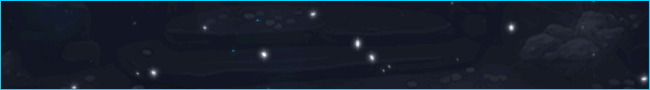





Th3 For Trial Scripter!
in Archive
Posted
I've been told that you need to have script in SDN to get that rank.