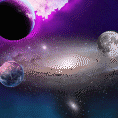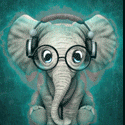Leaderboard
Popular Content
Showing content with the highest reputation on 06/15/21 in all areas
-
I am happy to introduce a new generation of botting, focusing on human fatigue characteristics. Over the past few weeks, I have been researching, studying and designing a brand new fatigue system from scratch. What does it do? Currently, most scripts on OSBot use either a static number, or a random number generator, to return a value during their script’s processes to defer bot detection. This may sound like a good idea at first, but if you saw the data visually, you may think otherwise. The image below is an example of how a typical script looks that uses a random number generated to try to look less bot-like. What is different? The system I have developed for Script Factory uses a 100% custom formula that I developed based on the extensive research I have conducted over the past few weeks. I will not go into details, as it is private information, however it is able to simulate human fatigue at a very realistic level. Below, you will see multiple profiles that were generated using the system. The profiles are generated based off of other undisclosed data-points, so no two profiles are alike… ever. How do I use it? The new fatigue system is only available to Script Factory Pro Edition users. It will not be available in the standard version of Script Factory. To enable it, simply go to your settings and click enable. It’s as simple as that! No other configuration necessary. When will it be available? We are currently wrapping up testing and should hopefully have it out soon!4 points
-
2 points
-
Upcoming NPCs: Green Dragons NOT SUPPORTED!, ROCK CRABS, SAND CRABS, AMMONITE CRABS Added! RUNE DRAGONS JUST ADDED, GET IN THAT SWEET 2-3m/hr! Want to buy with OSRS GP? Buy a store voucher here! And this sweet drop while testing the script for update v254.0... 52 HOUR RESULT! Hotkey List // F1 = set cannon tile // F2 = hide paint // F3 = Set afk tile // F4 = reset afk tile // F6 = Set safespot tile // F7 = activate tile selector // F8 = Reset tile selector // F9 and F10 used by the client, EDIT: will re-assign as they are no longer used by client // F11 = Set breaks tile // F12 = Reset breaks tile User Interface Banking Tab Demo (handles everything with banking) You can copy inventory (to avoid adding individual items...), you can insert item names which have Auto-Fill (for you lazy folk!) and you can choose whether to block an item and avoid depositing it in bank, ideal for runes and ammo. Looting Tab Demo (From looting to alchemy, noted/stackable items too) You can choose whether to alch an item after looting it simply by enabling a checkbox, with a visual representation. All items are saved upon exiting the bot, for your convenience! Tasking Demo (Not to be confused with sequence mode, this is an individual task for leveling) You can set stop conditions, for example to stop the bot after looting a visage, you can have a leveling streak by changing attack styles and training all combat stats, you can have windows alert bubbles when an event occurs and an expansive layout for misc. options! Prayer Flick Demo (Just example, I made it faster after recording this GIF) There are two settings: Safe mode and efficient mode, this is safe mode: Fight Bounds Demo Allows you to setup the fight bounds easily! Simplified NPC chooser Either choose nearby (local) NPCs or enter an NPC name to find the nearest fight location! Simple interface, just click! Level Task Switch Demo (Switching to attack combat style after getting 5 defence) You can choose how often to keep levels together! e.g. switch styles every 3 levels Cannon Demo (Cannon is still experimental, beta mode!) Choose to kill npcs with a cannon, recharges at a random revolution after around 20-24 hits to make sure the cannon never goes empty too! Results Caged Ogres: How does this bot know where to find NPCs? This bot will find far-away npcs by simply typing the NPC name. All NPCs in the game, including their spawn points have been documented, the bot knows where they are. You can type 'Hill giant' while your account is in Lumbridge, and the bot will find it's way to the edgeville dungeon Hill giants area! Here is a visual representation of the spawn system in action (this is just a visual tool, map mode is not added due to it requiring too much CPU) Fight Area Example (How the bot searches for the npc 'Wolf') Walking System The script has 2 main walking options which have distinctive effects on the script. The walking system is basically a map with points and connections linking each point. It tells the script where to go, and decides the routes to take when walking to fightzones. Walking system 1 This uses a custom walking API written by myself and is constantly being updated as new fightzones are added. Pros: - Updates are instant, no waiting times - More fightzones are supported Cons: - Sometimes if an object is altered, the changes are not instant - Restarting the script too many times requires loading this webwalker each time which adds unnecessary memory (there is no way to make it only load at client startup since I don't control the client) Walking system 2 This is the default OSBot webwalking API - it is relatively new and very stable since the developers have built it, but is currently lacking certain fightzones (e.g. stronghold) and other high level requirement zones. It is perfect for normal walking (no object interactions or stairs, entrances etc) and never fails. Pros: - Stable, works perfect for normal walking - All scripters are giving code to improve the client webwalker - More efficient when restarting the script since it is loaded upon client start Cons: - No stronghold support yet - Some new/rare fightzones not supported yet - If there is a game-breaking update or an unsupported fightzone, it may take some time to add/repair (less than 24 hours usually) So which system should I choose? Whichever one suits your chosen fightzone best! There really shouldn't be any problems - the sole purpose of these options are for backup and emergency purposes, if the script ever messes up there is always the next option to select. Note: If the script ever fails, there will be immediate updates to fix the walking systems! Script Queue/Bot Manager: Script ID is 758, and the parameters will be the profile name that you saved in the fighter setup! Bug Report templates: New feature request - What is the new feature - Basic description of what the script should do - Basic actions for the script: 'Use item on item' etc. For when the script gets stuck on a tile (or continuous loop): - Which exact tile does the script get stuck on? (exact tile, not 'near the draynor village') - Plugin or normal script? - Did you try all 3 walking options? Script has a logic bug (e.g. dies while safespotting) or (cannon mode doesn't pickup arrows) - What is the bug - How did you make the bug happen - (optional) recommendation for the bug, e.g. 'make the script walk back' or something - Tried client restart? - Normal script or a plugin? - Which exact setup options are enabled? Afk mode, cannon mode, etc etc.1 point
-
** $14.99 - 24 hour trials available - like and comment on this thread Don't pm me on OSBot or Discord to ask for a trial. Loot anything, anywhere, with this highly customizable script! PvP worlds, waiting on loot piles, drop parties across Gielinor, even popping balloons in the party room! Buy The Script Here Check out these videos on using Fury AIO Looter to make money! [OSRS] Botting To Ban #7: Looting ! Crazy Profit [OSRS] Botting To Ban #8: F2P Looting FAQs: What does x setting on GUI mean? Look in the GUI spoiler below for a detailed explanation of what each option does. What settings should I use? WHATS THE BEST??? Whatever works for you, try new things until you find something thats good. I made it as customizable as possible for a reason There is no "best" settings before you ask me. lol. If I told everyone the ""best"" settings then everyone would do that and it would no longer be the best. Experiment and see what works for you Where should I run the looter? Anywhere there is loot on the ground. Experiment. See whats making money. Known locations would be GE drop parties in highly populated worlds. PVP worlds in active areas (ge, lumbridge, varrock, etc). ZMI. Wintertodt. Skillers that drop their inventory like barbarian village fishers, rimmington mine iron ore droppers etc. It will even work in the party room to pop balloons GUI: CLI: Discord Server: POGRESS REPORTS:1 point
-
1 point
-
1 point
-
Very good work there, also had a lot of fellow SF'ers teasing that a new feature was coming, very well worth the wait1 point
-
Teleport + Alch together is not supported, only teleporting alone and alching alone (and stun-alching ofc), but I will consider this, just please be careful because teleporting in general is one of the riskiest methods to bot (generally speaking) and from what I've noticed. Bankstanders are the best, it's best to cast spells at the bank safely while blending in rather than being out in public and open to people talking to you/reporting etc. I am always for adding new features though so this will be on the future updates list1 point
-
1 point
-
1 point
-
1 point
-
1 point
-
1 point
-
1 point
-
1 point
-
1 point
-
1 point
-
1 point
-
As @hidden arrowhas managed to recover his money by going through his bank/visa we can assume this dispute is now complete. In future I would like you to think twice before handing over a sum of money to someone online or consider using a middleman for extra security. If you do have any further issues please contact one of the staff team to assist you further but at this moment in time we can’t do anything further, the user has been banned and as you’re recovering your money and you’re not out of pocket other than an unpleasant experience, we can’t hold Khal responsible for that. As being ex-staff yourself, I know you’re well aware that it is your own responsibility to ensure you know what the rules are and that I’m here to ensure that they’re followed. Given the situation I hope you take something away from this at least and be wary of who you enter business with in future, even more so if they have had previous disputes against them, don’t just “keep a closer eye on them.” Actually take action and help safeguard our communities. I would recommend to you that you keep your discord server as a support channel to negate things like this happening in the future, regardless of his reasoning for doing it, you are still partially to blame for allowing the advertisements as well as being a prior business partner. I’m going to lock this topic and mark is as resolved as the following posts from both of you are just unnecessary to the initial dispute and getting off track. If anything changes or you feel you need the topic reopening, PM either myself, @Gunmanor @Maldesto1 point
-
1 point
-
Those 'resting days' have a huge effect, more than most people think imo, it's best to take breaks as long as possible without getting impatient This message was brought to you by Always Using Breaks gang1 point