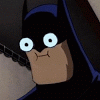Leaderboard
Popular Content
Showing content with the highest reputation on 02/11/21 in all areas
-
Bone Voyage is coming. I know Token has mentioned it before. I'm with you... it's so easy to complete all the quests (that this script offers) that you almost feel like it's not enough. This is probably the best value script on the site for me though. It gets you through so many low, shitty levels for most stats. Not to mention the other quest reqs and unlocks.3 points
-
────────────── PREMIUM SUITE ────────────── ─────────────── FREE / VIP+ ─────────────── ──────────────────────────────────────────────────────────── ⌠ Sand crabs - $4,99 | Rooftop Agility - $5,99 | AIO Smither - $4,99 | AIO Cooker - $3,99 | Unicow Killer - £3,99 | Chest Thiever - £2,99 | Rock crabs - $4,99 | Rune Sudoku - $9,99 ⌡ ⌠ AIO Herblore - FREE & OPEN-SOURCE | Auto Alcher - FREE | Den Cooker - FREE | Gilded Altar - FREE | AIO Miner - VIP+ ⌡ ──────────────────────────────────── What is a trial? A trial is a chance for you to give any of my scripts a test run. After following the instructions below, you will receive unrestricted access to the respective script for 24 hours starting when the trial is assigned. Your trial request will be processed when I log in. The trial lasts for 24 hours to cater for time zones, such that no matter when I start the trial, you should still get a chance to use the script. Rules: Only 1 trial per user per script. How to get a trial: 'Like' this thread AND the corresponding script thread using the button at the bottom right of the original post. Reply to this thread with the name of the script you would like a trial for. Your request will be processed as soon as I log in. If i'm taking a while, i'm probably asleep! Check back in the morning Once I process your request, you will have the script in your collection (just like any other SDN script) for 24 hours. Private scripts: Unfortunately I do not currently offer private scripts. ________________________________________ Thanks in advance and enjoy your trial! -Apaec.2 points
-
Im pretty sure you wont get a 2 year delay ban2 points
-
This is an AIO (All-in-one) bot that has almost every thieving style except blackjack, ask for a free trial by liking thread or making a post! Vyres and elves are now supported! Both can make solid profit per hour, decent passive income! BIG THANK YOU TO ALL OUR SUPPORTERS! WE ARE THE MOST SOLD THIEVING BOT IN OSBOT HISTORY. MOST REPLIES, MOST USERS, LONGEST PROGGIES #1 Thiever | Most Overall Sales | Most Total Replies | Most Results | 7+ Years Maintained | 'the intelligent choice' by Czar NOW SUPPORTS VYRES ONLY SCRIPT ON OSBOT AND OTHER CLIENTS THAT HAS FULL VYRE PICKPOCKETTING WITH SWITCHING. BOT SWITCHES VYRE NOBLE AND ROGUE OUTFIT APPROPRIATELY 224M made in a single sitting of 77 hours ELVES SUPPORTED TOO! (NEW) 2.1m/hr, 6 crystals in 7 hrs 99 THIEVING MANY MANY TIMES, 35M EXP IN ONE BOTTING RUN!! 99 thieving in ~43k xp (12 minutes remaining)! 72 HOUR PROGRESS REPORT! Just got 99 proggy! Gratz to @iz0n THIEVING PET AT LVL 22 FROM TEA STALLS 11.5 HOURS, WITH PET TOO!! 610k/hr getting 99s on deadman worlds!1 point
-
Buy here: SCRIPT ID: 1096 Features: Every relevant location supported! Kills Ammonite crabs Kills Rock crabs + CANNONSUPPORT Kills Sand crabs (including both Crabclaw caves and island!) Kills Swamp crabs Different activity levels supported: Fully AFK, hopping when crashed, attacking active crabs, waking up all crabs in your area Divine potion support, keep in mind that these potions deal 10 damage to you so you need to factor that in for your inventory setup (Your hp level needs to be atleast 24 to use divine potions with this script) You can customize the cannon refill threshold Loots fossils while killing Ammonite crabs Banking is supported, script will stop when there are no supplies in your bank Save&Load settings for quick use! Script automatically upgrades ranged gear if you have them in your inventory: studded gear + coif -> snakeskin + boots and bandana -> green/blue/red/black d hides Progressive mode: allows you to set a list of tasks to either kill crabs until certain level goals or to make use of custom breaks. Read below for more info. Progressive mode: create your own presets that you can quickly load from the menu or from CLI. Start botting with just one click!You can find an example on how to use CLI below: Full rundown of the script settings/GUI: IF YOU WANT TO USE THE CANNON FEATURE SELECT ROCKCRABS -> RELEKKA(CANNON) AS YOUR TRAINING LOCATION 1. Welcome screen: Select either regular mode (which is functionally the same as the previous version of this script) or the new progressive mode. 2. Regular mode window: These are the same settings you are already familiar with if you used this script before. Its pretty simple, just wear the equipment you want to use/set the correct attack style before starting this script and then just fill in this GUI to tell the script which and how many supplies to bring and what crabs to kill. Most settings are selfexplanatory. The activity level describes how active the script will be while training: "AFK on selected spot", "Hop when crashed", "Attack active crabs" (will attack active crabs if not in combat), "Wake up other crabs" (will attack active crabs if not in combat, if there are none around it will wake up crabs for other crab spots in your area. Recommended setting if you want to train at rockcrabs), "Anti crash mode" (will stay on the selected spot but attack crabs if another player crashes you (or you crash them ) and the crabs are attacking him instead of you, "Hop and wake up crabs" (will act like wake up other crabs mode, but if you are on the original afk spot and someone crashes you the script will hop), Hop and attack (attacks active crabs but hops when other player is on selected spot). Activity levels are not used for cannoning. The cannon refill values you can set are the lower and upper boundaries of a range in which the script will refill your cannon. For example you select to refill between 5 and 15, the script will pick a random number between 5 and 15 and will refill the cannon if it has fewer cannonballs left. Please note the script will walk around during cannoning to wake up rockcrabs in the area, so it will first have to walk back to the cannon to refill it. You can use the Save and Load buttons to start botting within seconds. 3. Progressive mode window: Add an remove tasks from your tasklist: Load saved tasks: Pretty simple. The left side will show you which tasks you have selected, the right side is used to add or remove tasks. Do NOT select any tasks you dont have the requirements for, for example setting a ammonite crabs task when you dont have Bone voyage complete and the bankchest build. Also you can not start with a break task. Start the script near the bank of your first choosen task as the script will always resupply at the start of the script. You can save your currently selected task list by pressing the Save button and entering a name. You can quickly load any of your presets by selecting the preset in the menu and pressing the load button. CLI IS EXPLAINED BELOW 4. Combat task setup window: NOTE: The setting "Select Skill to train" in the combat settings box tells the script which the skill you actually want train, the skill you select in the goal settings box is just used as the stop condition for your combat task. So make sure you select the right option under "Select Skill to train" or the script will just train attack, which is the default setting Select "add" and choose to add a new combat task in the progressive mode window to get here. Very similiar to the regular mode window, however you also have to select which equipment setup, aswell as which combat style you want to use and what the goal level of this combat task is. You choose equipment setups from the menu at the top and create new ones by pressing the button below it. You can either save the equipment you are currently wearing: Or select from presaved items for each equipment slot. Once you want to save the equipment set enter a name in the textfield at the buttom and press save. It will now appear in the menu on the previous screen. Your presets are saved in the Osbot Data folder. The typical path would be : C/Users/OSBot/Data/ezCrabs/GearPresets NOTE: If you PAUSE the script at this stage to interact with the game to set up multiple gear presets you also have to RESUME the script again once you are done. 5. Break task setup window: To make use of the custom break feature of this script simply add a break task to your tasklist. You can select to travel to one of the banks near the training spots in prepartion for your next combat task. The script will idle and not log back in until the timer is up, you can choose to logout directly or let the script idle and log outby being afk. HOW TO RUN THIS SCRIPT FROM FROM CLI: Script id: 1096 Script parameter: Presetname (without .txt filename extension) You can start the script right from CLI and let it execute any of your saved tasklists. The parameter to start the script is going to be the presetname you gave your tasklist (without the filename extension). You can find your presets in Users/OSBot/Data/ezCrabs/ProgressiveMode. Example: java -jar "PATH TO YOUR OSBOT.JAR HERE" -login OSBOT_ACCOUNT:OSBOT_PASSWORD -bot RS_ACCOUNT:RS_PASSWORD:BANKPIN -script 1096:PRESETNAME Note if you dont have a bankping just enter any 4digit number. The script parameter does not include the .txt filename extension. More general info on starting osbot from cli can be found here: Requirements: Trials: Like this post and comment to get a Trial! Trials only for VIP/Sponsor users Contact/Bug reports: If you have any specific questions or would like to report a bug please send me a detailed private message on this forum, so I know exactly what your problem is. Pictures: NEW V2 PICS: (User going from 74 all the way to 99 strength on an obby mauler by going hard on mirrormode!) OLD PICS: Updates: v1.1: Updated the reset area for the crabclaw caves a bit to avoid rare cases of not having enough distance between afk spot and reset area. v1.2: Script automatically upgrades ranged gear if you have them in your inventory: studded gear + coif -> snakeskin + boots and bandana -> green/blue/red/black d hides. v1.3: changed the script logic a bit to solve a rare issue that could sometimes appear on some settings (mostly swampcrabs) when you lose aggro. v1.4: made the GUI resizeable so if you are running on mac and osbot doesnt open in the right size you can still access all settings. v2.0: Added progressive mode and done a lot of behind the scenes improvements. Regular mode is functionally the same as the script previously was, so if you dont want to use progressive mode nothing has changed for you . v2.01: Small bugfix and added the ability to hide the paint by clicking on it. v2.02: changes to aggro resetting v2.03: fixed an issue that script wouldnt recognise what to do when you started it fully geared but you were in an area that wasnt the bank, the selected crabs spot or the reset location. v2.04: Added new combat mode: wakes up new crabs if you killed all on your spot, but will hop if your original spot gets crashed. v2.05: Fixed bug that made script attacking crabs on other spots not work properly, improved worldhopping to work consistently and added another area for resetting at sandcrabs so resetting should be faster at those spots. v2.06: Optimizing reset areas. v2.07: Added additional checks to prevent getting logged out for inactivity if you bot with a low activity setting and dont use pots or food. v2.08: Progressivemode: added ability to save your tasklists as presets that you can load in the GUI and start from CLI. v2.09: Added new combat mode "Hop and attack" which attacks any active crabs around you if you arent in combat, but hops worlds when someone else is on your selected spot. v2.10: Added HP checking during resetting aggro so script priotizes eating over walking. v2.11: Improvements to aggroresetting. v2.12: Bugfix for CLI mode. v2.13: Bugfix for withdrawing stackable weapons in progressive mode. v2.14: Bugfix aggro resetting getting stuck in cannonmode. v2.15: when worldhopping the script will now hop directly on the spot if its not under attack instead of first walking to the aggro reset area. v.2.16: added support for Waterbirth tabs. If you are banking and have one in your bank and inventory space for it the script will take it if you are training on waterbirth island.1 point
-
Preventing RS Botting Bans V3 Written by Alek 1. Introduction This guide is Version 3 of my original guide released 4 years ago. I decided to focus more on commonly asked questions and general misconceptions about botting. Many of the topics are very technical and there are brilliant engineers who both bust bots and create them. The majority of botters who come here have little to no programming experience, or very little knowledge in subject areas such as reverse engineering. It’s very difficult to fully explain all key concepts, however hopefully this material will give you a base reference to draw your own conclusions. 2. How to not get banned The secret formula to botting is keeping a very, very, low profile. This game has been around for 15+ years, that is a TON of data to play with. Generally speaking: -Don’t bot more than 4 hours per day -Don’t bot more than 10 hours per week -Diversify your tasks -Don’t use a VPN/VPS/proxy -Don’t bot more than one account -Do quests -Don’t RWT/goldfarm -Don’t bot in hot spots, use places like Zeah You’re going to have a ton of people say, “oh I suicided for 11 years straight, never logged out, I make $500k/year”, etc. They simply don’t. Either they haven’t botted long enough or their claims are baseless. If you want to keep your account relatively safe then don’t bot longer than the times I recommended above. Time played is a key factor into profiling a bot, it’s been even talked about on official livestreams during live bot busting events. 3. Misconceptions The biggest misconception is that the company doesn’t have any automatic detection systems. Although the detection vectors improve over the years, there are official statements claiming that all bans are manually reviewed before being issued. THIS DOES NOT MEAN ACCOUNTS ARE NOT AUTOMATICALLY FLAGGED. Common situation: Suicide bot on the weekend without getting banned, account gets a ban on the following Monday or Tuesday. This is because your account was probably flagged over the weekend, then eventually reviewed for the final determination on the following business days. Another misconception is that if you “survived the weekend”, then you are safe. This is certainly not true, most anticheat will "flag and monitor". This means that you were in fact detected but the anticheat is watching your actions very closely to grab more information about what you are doing. Information from these monitoring sessions are used to quickly detect and ban in the future. For Runescape, one example is the use of bot worlds. Another non-Runescape example is Valve-AntiCheat profiling numerous hacks over the course of months and then issue behemoth ban waves all at once for games like Counter-Strike. 4. Antiban/Antipattern Scripters who include antiban/antipattern methods in their scripts are either naive, new scripters, or are trying to earn more sales by making false promises. Competitor clients further this perpetuation by forcing script writers to implement these methods. It’s a gimmick and overall you’re going to get banned whether you use these "special methods" or not. Some of these “special” (aka worthless) methods are: -Moving your mouse randomly -Checking your exp -Examining random objects -Moving your camera angle randomly -Implementing “fatigue” systems -Diversifying the way you interact with objects One of the special methods I’d like to talk about which was not listed above was randomizing sleep time between actions. This is especially special because there are numerous flaws with it. 1. Your computer doesn’t perfectly execute actions in the same time every time 2. Your script doesn’t perfectly loop in the same time every time 3. Your ping fluctuates causing a delay between the client and server 4. If the top three all remained constant, you could find the upper and lower bounds of the mean and use statistics to recreate the sleep time. Anti-pattern is a bit different, but a lot of scripters have been wrongly claiming their script having “antipattern” when they’re really using the same “special methods”. Examples of antipattern: - Talking to other players (Cleverbot) - Mixing up tasks (perhaps after accumulating X gold, go to the Grand Exchange and sell) The goal of anti-pattern is to reduce the chances of being manually reported by other players for botting. Although “antipattern” is more desirable than “antiban”, there is still no definitive proof of the impact it has in the total picture. 5. Client detection 5A. I’m going to keep this relatively brief because this is probably the most technical aspect of this guide. There is an overarching debate over Injection vs Reflection and it’s pretty silly. Both are detectable because both have different ways you can detect it. In the non-Java hacking world, this would be equivalent to something like ReadProcessMemory versus LoadLibrary. To better put it, reading memory from outside the process versus inside. There are ways to hide it, ways to find it, ways to hide against the ways to find it, and ways to find the ways how to hide it against from finding it. As you can see, it’s really cat and mouse and it boils down to implementation. 5B. Additionally, you can be detected for macroing without even using a client. You can banned for using Gary's Hood or AutoHotKey. Both of these use some sort of Windows API function like SendInput, from protected mode. This is how color-bots also get detected without injecting/reflecting the client. 5C. Mirror Mode adds some protection to users where the normal OSBot client can be detected. Think of mirror-mode as a safety catch rather than a comprehensive antiban measure; and yes mirror mode has genuinely protected users at least on one confirmed occasion. In summary, you will still get banned because mirror-mode only protects you from one aspect of botting and there are potentially hundreds of detection vectors. 6. Conclusion and final remarks Having good botting habits like I outlined in section two, and having a good script which is reliable and not prone to getting baited (locked behind doors, etc), is your safest bet. There are people who do “studies” and “research” but ultimately their results are inconclusive, non-definitive, and certainly only proves a correlation and not causation. There are too many variables to isolate to make any data worthwhile; ip address, computer, scripts, clients, botting locations, skills, account time, bot time, quests, RWT, java exceptions, client detection, the list goes on and on. Too many variables to isolate, too much that we cannot prove. The bottom-line is that the only people who know specifics about the anticheat system are the anticheat developers.1 point
-
Want to buy with OSGP? Contact me on Discord! Detailed feature list: - Supports every altar - Supports every rune Air, Mind, Water, Earth, Fire, Body runes (Just walk back and forth) Fire runes (Ring of dueling to Castle wars) Mind runes (Ring of dueling to Castle wars + Mind altar teleport) Nature runes (Unnote at shop and walk to altar) Nature runes (Ring of dueling to Castle wars + Necklace of passage to Fairy ring) Nature runes (Ring of dueling to Castle wars + Ardougne cape to Fairy ring) Nature runes (Ring of dueling to Castle wars + Quest cape to Fairy ring) Nature runes (Ring of dueling to Castle wars + POH teleport to Fairy ring) Cosmic runes (Walks back and forth - Uses obstacles based on agility level) Cosmic runes (Ring of dueling to Castle wars + Necklace of passage to Fairy ring) Cosmic runes (Ring of dueling to Castle wars + Quest cape to Fairy ring) Law altar (Ring of dueling to Castle wars + Balloon method to Entrana) Astral altar (Teleports back to bank) Lava runes (Ring of dueling to Castle wars) Stream runes (Ring of dueling to Castle wars) Smoke runes (Ring of dueling to Castle wars) Mud runes (Walks back and forth in varrock) Mud runes (Digsite teleport) Blood runes (Arceuus) Soul runes (Arceuus) Wrath runes (Ring of dueling to Castle wars + Mythical cape ) - Pouches support - Menu invokes - Daeyalt essence support - Pouch repair - Energy/Stamina potions support - Food support - Combination rune support - Binding necklaces + Magic imbue - Abyss support (Edgeville / Ferox enclave banking) Death handler, will grab your stuff and continue (Abyss only) Abyssal bracelets/Ring of life support Pouches repair at zamorak mage - ZMI altar support Walks short unsafe path OR walks long safe path Quick prayer support Full bank mode (Add fillers so all runes get deposited, but not the pouches/Rune pouch) - Mining daeyalt essence - Master/Runners setup Setup a bunch of runners for your main account who stands at an altar Either play your main yourself or use the master mode Combination runes, magic imbue + binding necklaces available Runners can bring binding necklaces, talismans to the master Stamina potion support for runners Custom Breakmanager: - Setup Bot and break times - Randomize your break times - Stop script on certain conditions (Stop on first break, Stop after X amount of minutes, Stop when skill level is reached) - Worldhopping - Crucial part to botting in 2023! Script queueing: - Support queueing multiple script in a row - All Khal scripts support flawless transitions in between scripts - Start creating your acc in a few clicks from scratch to multiple 99's - Flawless CLI support - Learn more here: How to use CLI parameters: - Example Usage: -script 482:ScriptFile.BreakFile.DiscordFile SAVEFILE = Saved Filename BREAKFILE = Breakmanager Filename - SAVEFILE: Save file can be created in the GUI. Navigate to the tab you want to run and press "Save As CLI file". Please choose your filename wisely (No special characters) - BREAKFILE (Optional): Breakfile can also be create in the GUI, set the breaksettings you wish to use and press "Save new CLI BreakFile". Please choose your filename wisely (No special characters) - Final form (Note that with some bot managers you do not need to specify -script 482): -script 482:TaskList1.4515breaks (With breaks) -script 482:TaskList1.4515breaks.discord1 (With breaks & discord) -script 482:TaskList1..discord1 (NO breaks & discord) Proggies:1 point
-
View in store $4.99 for lifetime access Key Features: Supports Bar smelting, Cannonball making and Item smithing Supports all tradeable bars for both smithing and smelting, with support for material-unique items (full list below) Supports the above activities in all locations you would ever want to perform them (full list below) Smart activity-based framework allows you to schedule tasks to be performed in succession (details below) Simple and intuitive start-up interface hosting the activity editor (Optional) Informative, concise, self-generating, recolourable and movable paint tracks useful run-time data (Optional) On-screen movable console logger to notify you exactly what the script is doing at any point in time Smart Gaussian-distribution derived Make-X value generator supporting letter scalar suffixes (Optional) Moves the mouse outside the game screen while idle Utilises the OSBot map web system with obstacle handling for inter-location traversal* (Optional) Ring of forging support for iron smelting ...and many more! *The OSBot web is very reliable however can occasionally (understandably) struggle with longer inter-location distances. As a result, I would highly recommend supervising the script while inter-location transitions take place. Supported Locations: Supported Bars: Bronze [1x tin ore, 1x copper ore] Iron (with & without Rings of forging) [1x iron ore] Silver [1x silver ore] Steel [1x iron ore, 1x coal ore] Gold [1x gold ore] Mithril [1x mithril ore, 4x coal ore] Adamant [1x adamantite ore, 6x coal ore] Runite [1x runite ore, 8x coal ore] Supported Smithing items: All generic material-independant items (e.g platebodies, knives, dart tips, etc...) Material dependant items: Bronze wire (bronze) Iron spit (iron) Oil lantern frame (iron) Studs (steel) Bullseye lantern (steel) Cannonballs (steel) Mith grapple tip (mithril) Activity based framework: The script features a fully-fledged activity system. This system allows you to completely customise each botting session and tailor it to the needs of your account. The system allows for 'activities' to be queued in sequence, whereby when started, the script will proceed to execute and attempt to fulfill each activity in turn. An activity is comprised of two parts - the task and the target. An example of a task may (arbitrarily) be 'Smelting gold bars at Edgeville' and an example of a target may be 'until level 70 Smithing achieved'. Both the task and the target can be fully customised to your needs, then saved and queued to the session activity manager. Task options: Smelting Bars (in a furnace) Making Cannonballs (in a furnace) Forging items (on an anvil) Target options: ... until out of supplies ... until level λ reached ... until λ experience gained ... until λ minutes passed (where λ is some inputted integer value) It is worth noting that by default all tasks are automatically considered complete if insufficient resources to perform the task are present. Setting up: Example paint: Gallery: Credits:1 point
-
Want to buy with OSGP? Contact me on Discord! Detailed feature list: - Account builder mode to level your firemaking to level 50 or even higher. - Equips pyromancer gear option - Chopping and burning logs (base Option) - Relights brazier - Fletch option - Fix brazier option - Make potion and heal pyromancer when down option - Tons of food supported - Brazier swicthing when pyromancer is down - Advanced game settings to skip games, smart caluclate points, afk at certain points, ... - Bank or Open crates - Dragon axe special attack - Fletch at brazier option - Chop in safespot option - Worldhopping - CLI support for goldfarmers Custom Breakmanager: - Setup Bot and break times - Randomize your break times - Stop script on certain conditions (Stop on first break, Stop after X amount of minutes, Stop when skill level is reached) - Worldhopping - Crucial part to botting in 2023! Script queueing: - Support queueing multiple script in a row - All Khal scripts support flawless transitions in between scripts - Start creating your acc in a few clicks from scratch to multiple 99's - Flawless CLI support - Learn more here: How to use CLI parameters: - Example Usage: -script 909:ScriptFile.BreakFile.DiscordFile SAVEFILE = Saved Filename BREAKFILE = Breakmanager Filename - SAVEFILE: Save file can be created in the GUI. Navigate to the tab you want to run and press "Save As CLI file". Please choose your filename wisely (No special characters) - BREAKFILE (Optional): Breakfile can also be create in the GUI, set the breaksettings you wish to use and press "Save new CLI BreakFile". Please choose your filename wisely (No special characters) - Final form (Note that with some bot managers you do not need to specify -script 909): -script 909:TaskList1.4515breaks (With breaks) -script 909:TaskList1.4515breaks.discord1 (With breaks & discord) -script 909:TaskList1..discord1 (NO breaks & discord) Proggies:1 point
-
Before buying, please ensure you check-out with the correct script. Swapping scripts is not possible. View in store $4.99 for lifetime access Features: All spawns - Supports every multi-crab spawn point both along the south coast of Zeah and Crab Claw Isle All combat styles - Supports Ranged, Magic and Melee combat training. The script will not bank runes of any type Saving GUI - Intuitive, re-sizeable and fully tool tipped GUI (Graphical User Interface) allowing you to tailor the script session to your needs, with configuration saving / loading Human replication - Designed with human simulation in mind - multiple options to replicate human behaviour available in the GUI Setup customiser - Inventory customiser allows you to visually see your trip setup CLI support - The script can be started from the command line All potions - Supports all relevant potion types (including divine potions!), multiple potion types simultaneously and varying potion ratios Healing in a range - Dual slider allows you to specify a range within which to consume food. Exact eat percentages are calculated using a Gaussian distributed generator at run time Healing to full at the bank - When banking, the script will eat up to full hit points to extend trip times Safe breaking - Working alongside the OSBot break manager, the script will walk to safe place approximately two minutes before a break starts to ensure a successful log out Anti-crash - Smart crash detection supports multiple anti-crash modes (chosen in the GUI): Hop worlds if crashed - the script will walk to a safe place and hop worlds until it finds a free one, at which point it will resume training Force attack if crashed - the script will fight back and manually fight pre-spawned sand crabs until the crasher leaves Stop if crashed - the script will walk to a safe place and stop Ammo and Clue looting - Clue scroll and Ammo looting system based on a Gaussian-randomised timing scheme All ammo - Supports all OSRS ammo types and qualities Spec activation - Special attack support for the current weapon to maximise your exp per hour Auto-retaliate toggling - The script will toggle auto-retaliate on if you forget Move mouse outside screen - Option to move the mouse outside the screen while idle, simulating an AFK player switching tabs Refresh delay - Option to add a Gaussian-randomised delay before refreshing the chosen session location, simulating an AFK player's reaction delay Visual Paint and Logger - Optional movable self-generating Paint and Timeout Scrolling Logger show all the information you would need to know about the script and your progress Progress bars - Automatically generated exp progress bars track the combat skills that you are using Web walking - Utilises the OSBot Web alongside a custom local path network to navigate the area. This means the script can be started from anywhere! Safe banking - Custom banking system ensures the script will safely stop if you run out of any configured items Safe stopping - Safely and automatically stops when out of supplies, ammo or runes Dropping - Drops useless/accidentally looted items to prevent inventory and bank clutter All food - Supports pretty much every OSRS food known to man. Seriously - there's too many to list! ... and many more - if you haven't already, trial it! Things to consider before trying/buying: Mirror mode - currently there appear to be some inconsistencies with behaviour between Mirror mode and Stealth Injection meaning the script can behave or stop unexpectedly while running on Mirror. I would urge users to use the script with Stealth Injection to ensure a flawless experience! Since Stealth Injection is widely considered equally 'safe' to mirror mode and comes with a host of other benefits such as lower resource usage, this hopefully shouldn't be a problem. Using breaks - the script supports breaks and will walk to a safe place ready to log out approximately two minutes before a configured break starts. However, upon logging back in, your spot may no longer be open. If you configure the crash mode to be either 'Hop if crashed' (default) or 'Stop if crashed', this will not prove to be a problem. However if using 'Force attack if crashed', the script will attempt to take back the spot by crashing the occupying player and manually attacking spawned sand crabs. Be aware that players have a tendency to report anti-social behaviour such as this! Avoiding bans - while I have done my utmost to make the script move and behave naturally, bans do occasionally happen, albeit rarely. To minimise your chances of receiving a ban, I would strongly suggest reviewing this thread written by the lead content developer of OSBot. If you take on board the advice given in that thread and run sensible botting periods with generous breaks, you should be fine. That being said, please keep in mind that botting is against the Oldschool Runescape game rules, thus your account will never be completely safe and you use this software at your own risk. Setting the script up - I have done my best to make the GUI (Graphical User Interface) as intuitive as possible by making all options as self explanatory as I could, however if you are not sure as to what a particular setting does, you can hover over it for more information. If that doesn't help, just ask on this thread! Web-walking - alongside a network of paths, the script moves around with the OSBot web-walking system, using it when in unknown territory. While it has proven very reliable, there are naturally some areas for which the web-walker may struggle. As a result, prior to starting the script, I would highly recommend manually navigating your player close to the sand crabs bank, however in practice, anywhere on Zeah should be fine. Script trials: I believe that trying a script before buying is paramount. After trying the script, hopefully you will be convinced to get a copy for yourself, but if not you will have gained some precious combat experience! If you're interested in a trial, please follow the instructions on my trials thread which can be found here. Gallery: Start up GUI (Graphical User Interface): Paint (optional, movable and self-generating): User screenshots: Recent Testimonials: Starting from CLI: This script can be started from the command line interface. There is a single parameter, which can take two (and only two) values: 'gui' or 'nogui'. 'gui' will start the script and show the gui, 'nogui' will skip the GUI setup and start the script using your save file as the configuration. To start from CLI with 'nogui', the script requires a valid GUI save file to be present - if you haven't already, start the script manually and configure the GUI to suit your needs. Then hit 'Save configuration' and in future starting from CLI will use these configured settings. The script ID is 886. Example CLI startup: java -jar "osbot 2.4.137.jar" -login apaec:password -bot apaec@example.com:password:1234 -debug 5005 -script 886:nogui1 point
-
Progamerz AIO Prayer Buy now($6.99): Store Or Like the post and comment below to get 12 hours trial Discord Support Server Features Simple and easy to use GUI Supports 4 different modes(Bury, Gilded altar, Chaos Altar, Ectofuntus) Supports burying bones available in bank Supports looting bones around and burying Supports using gilded altar in Yanille OR Remmington Supports multiple banking methods for gilded altar Supports "Personal Host" mode, in which the script will light up the incenses when needed Supports "Friend Host" mode, in which the script will go to, and use the bones on altar Supports auto detection of gilded altar host, when having the option "Auto find host" enabled Supports logging out when host is not found and option "Auto find host" is not enabled Chaos altar supports travelling using Burning Amulet and dying from the wine of zamorak to get out of wilderness with druid support Chaos altar supports Anti-PK, it will try to hop worlds whenever a player appears Ectofuntus supports with using ectophial to teleport to ectofuntus or going by walking to ectofuntus Ectofuntus supports filling buckets with slime or using a bucket of slime available in the bank If you have any suggestions or features you would like to see in the script, comment on the thread! Screenshots CLI(Command line interface)1 point
-
1 point
-
@ProjectPact @Mom He (the buyer of above script) asked me to do it so others could check for errors - as I stated in original post. Also that isn't the entire script. It's been removed now though, enough checks to determine it wasn't the script causing issues.1 point
-
1 point
-
Yes that will be finalised today for the support you are amazing. Lmk if you got more ideas for future updates, antiban too so we can enjoy safer botting XD1 point
-
1 point
-
Hey I love this script and many of your others! I am looking forward to trying out more of your scripts too! I know this has probably already been suggested but would it be possible for you to add something to this bot so that when it goes into the landing boat it steps to a random place in the boat rather than standing still at the ladder? I think this would help with reports? Understand if its complicated or you have too much going on! Just a suggestion Keep up the amazing work!1 point
-
You already had a trial for this script last year hence why it didnt activate the trial today. Didnt realise that or I would have told you earlier, sorry about that1 point
-
finaly, THANK YOU! will definitely try this out again, will just take a couple of weeks until i get a suitable acc. hopefully we get mirror support in the future1 point
-
It seems to be working now. I used it right after I bought it and it was placing things randomly, then it would suddenly close at random completion intervals.1 point
-
So you sold him a private script, and then posted that script on the public forum? lol1 point
-
Its a ragging script. No matter how you write the code its obvious that its a bot and because you are ragging people you will get reported all the time.1 point
-
1 point
-
1 point
-
Love the support man! I'm sorry I wasn't able to get into on Discord, I'm currently at work. I'll pull it up and see if it's been updated on the SDN. I've updated my request for a refund post saying that you are trying to fix the issue first. If it fixes it, I will gladly keep it! EDIT: What version was pushed? Was it higher than 0.27? I guess that's still the version on SDN and it's not fixed. Are we waiting for an SDN update? EDIT 2: Nevermind, I'm on your website and see the 0.28 version on there.1 point
-
1 point
-
I was having the same issue recently. I started making accounts by using Bluestacks (a mobile phone emulator) to download mobile osrs and create accounts through the app. Seems to be working so far1 point
-
I'm currently making the accounts with Bluestacks emulator. I just created 30 new accounts and I'm running them through tut island now. Hopefully this workaround does the trick.1 point
-
From what I have seen, the problematic portion is the account creation itself on the website. You need to be using a clean, residential proxy that won't randomly change after 5 minutes. Typically, if you stay within the same region with residential proxies and even datacenter proxies it should be fine. Some have said that linking email helps to prevent these arbitrary lockings. I would also maybe try using bluestacks android emulator, download OSRS on the Google Play store, and link / create an account via a gmail. Something I haven't seen anyone try (I think). Maybe that could help with the locks! GL1 point
-
find out which part of the route isnt supported and then post the missing link so pat can add it to the next dev build1 point
-
It may not be mapped out in the web, or the target tile is unwalkable (position may be under an object or something), I'll ask around in the scripter dev chat to see if it's supported.1 point
-
Bare in mind on Regicide quest the script did not click to go down to the well near the chaos altar (in the Underground pass), not sure if this has already been addressed or it was an issue on my end but babysit the bot at that part! if I wasnt babysitting it, it wouldve kept clicking at the wall just past the traps. Injection mode not Mirror. Great Script overall though Token.1 point
-
100-200k and yeah just create with random email and it won't be verified in case someone wants to do. And I don't think hand training is something that you would want to do you could make like 10-15 per hour probably and people buy them in 100s and 1000s1 point
-
Three months later, still broken for me. It also can't mirror OpenOSRS, any plans to support that?1 point
-
Purchased today in the hopes it'll tidy up my account. It runs for about a minute then just sits there doing nothing. Is this normal behaviour? Shall I let it be or am I doing something wrong here? *EDIT* Ignore me, I just checked the log. It just takes many breaks **EDIT 2** Been running this bot for almost 3 hours now. Does so many breaks that its kind of sus. Anyway to change this? If the mods checked my account right now, they would see I would be sitting at the bank for 3 hours+ of gameplay, doing nothing and moving items every 10 minutes or so1 point
-
Alright, it looks like mirror mode support still won't be possible due to limitations in the (mirror)client. I've committed a new update with several changes targeting the ban rate, and requested for the script to be re-instated in the store. The changes include: Prayer-flicking options have been removed A custom break manager has been implemented to support breaks inside the caves Configurable in script setup (default enabled) Optional world-hopping added Note that this ignores the built-in client break-manager settings Increased variety in the use of Hotkeys Added auto zoom-level configurator Added a "safety vs. speed" behavior slider Modifies script for/against more aggressive behavior Down-scales the danger-values of weaker enemies Modifies the threshold for when to begin using range boosts Modifies the threshold for when to re-apply range boosts (for non-divine potions) Added new consumable options New food options: Monkfish, Karambwan, Anglerfish, Shark, Manta ray, Dark crab New prayer options: Prayer potion New range boost options: Bastion potion, Divine ranging potion Not using the brew/restore combo modifies the consumption rulesets It should hopefully be processed and accepted soon. Thanks to all of you for your patience.1 point
-
I already authed you a trial on Thursday, you might be asking on the wrong thread1 point
-
Buying junk accounts I prefer with lunar complete or the quest reqs hmu!0 points
-
Been on here a while back when osrs first re-released and used osbot for a few years. Now that I'm playing legit, I want to use the runelite client. I was always under the impression, going from osbot - normal rs client lowered ban rates. Do you think after 2 years of playing normal, going on runelite will result in a ban? Weird theory but I am pretty sure botting on osbot and using just the normal rune client lowers ban rates. It held true a while ago. Anyway, any input or anyone with experience would help. I'm nervous af but runelite would make this game way more fun.0 points
-
I've spent over 2-3k hours on this account, literally have nothing to do in the game, completed everything I could. Way too boring0 points














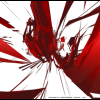


.thumb.jpg.72d1ec881c91a442af1c6914ecce9aa5.jpg)