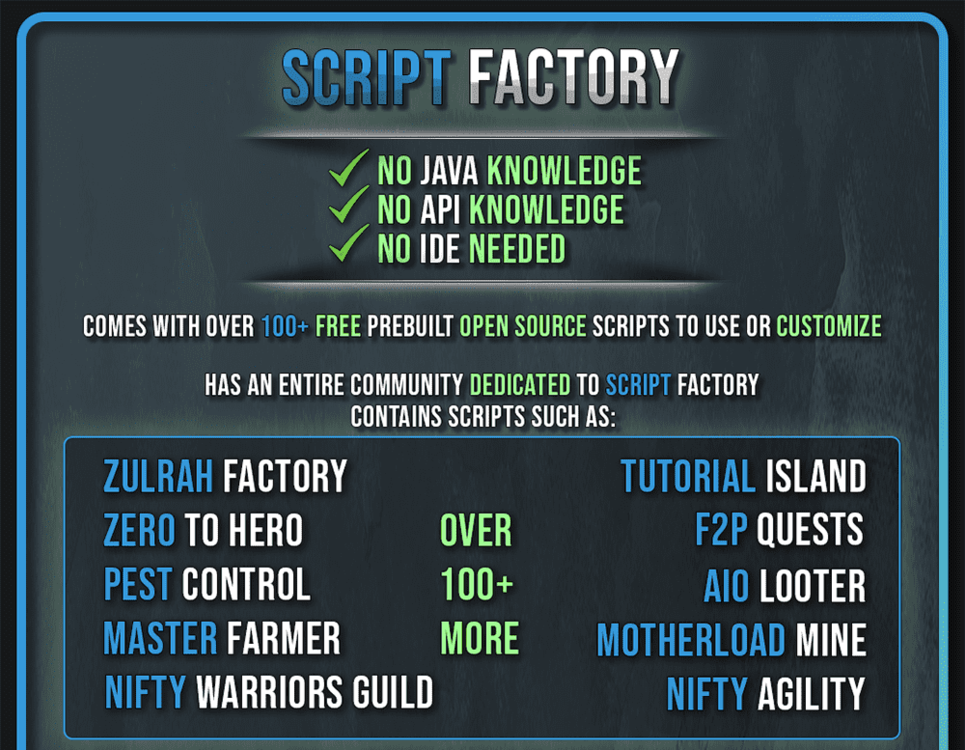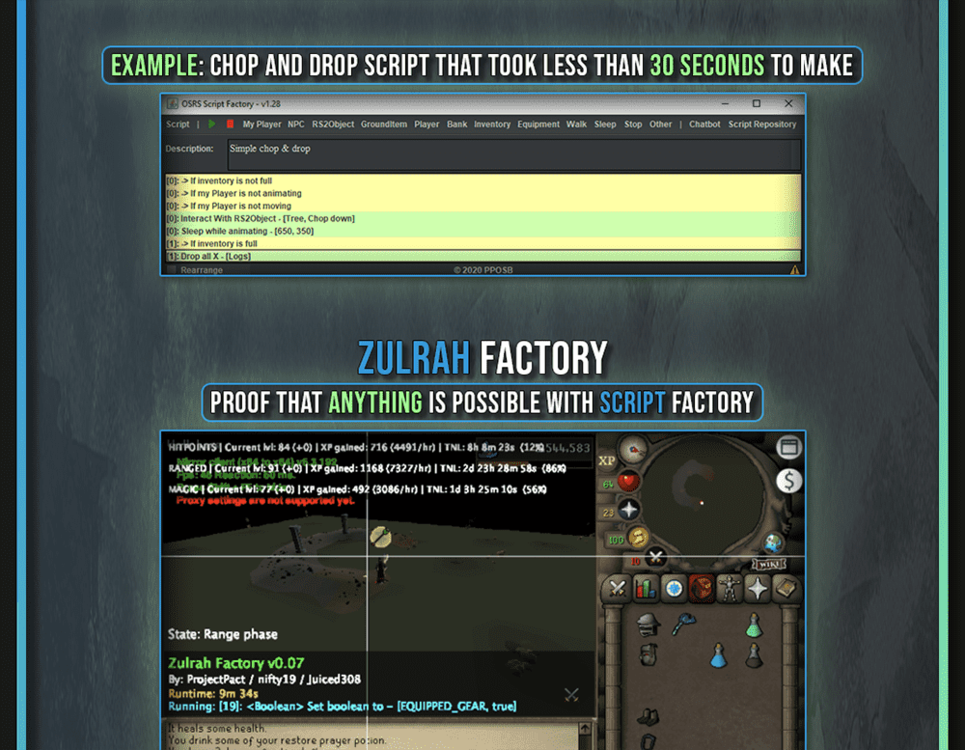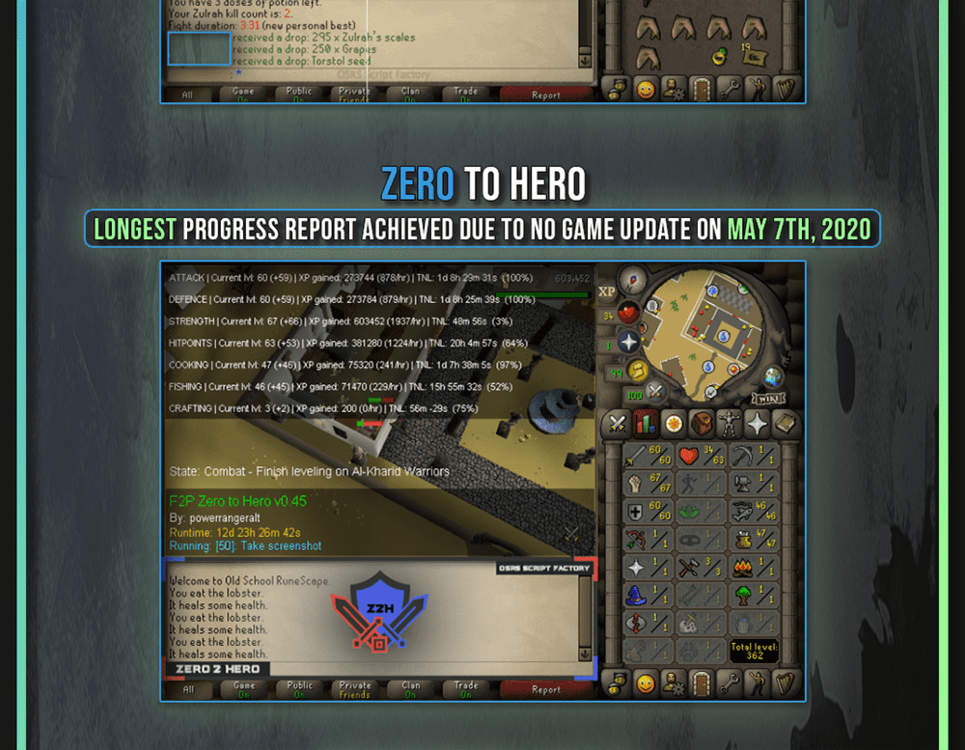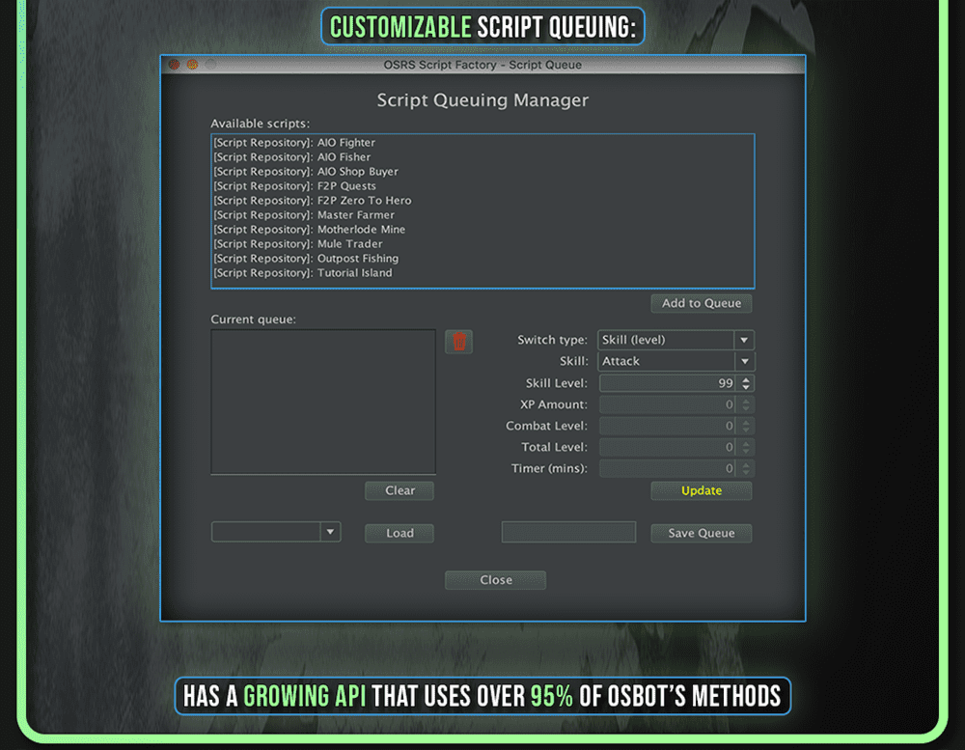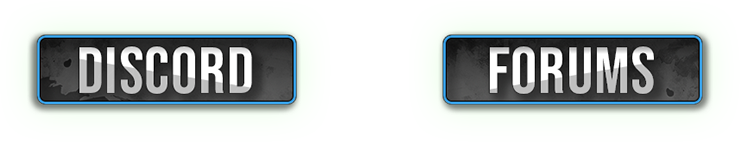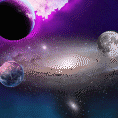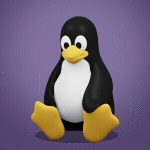Leaderboard
Popular Content
Showing content with the highest reputation on 01/20/20 in all areas
-
@Gunman The autoclicker i used had just click every x millisecond. I also used another one that had click every x-y milliseconds randomly. For example, click every 2500-3000ms. I used the autoclickers after i had received 2 day bans. And used them at least 12-20hours a day. And had no bans. I used it in populated areas near banks. Maybe it's just luck, or maybe it's the client / script. The autoclickers i used on original osrs client. Then one i used didn't also have option for holding the mouse clicks like real human mouse click.2 points
-
Brought to you by the #1 most sold script series on the market. Come and see why everyone's choosing Czar Scripts! This is the most advanced Agility bot you will find anywhere. $9.99 SCRIPT INSTRUCTIONS Optimal Setup for the bot: Please set the mouse zoom to far away (to the left, like below) so that more obstacles can be seen in the view, and so the script can be more stable and reliable Also, make sure to have roofs toggled off (either go to settings tab or type ::toggleroof) for optimal results1 point
-
Upcoming NPCs: Green Dragons NOT SUPPORTED!, ROCK CRABS, SAND CRABS, AMMONITE CRABS Added! RUNE DRAGONS JUST ADDED, GET IN THAT SWEET 2-3m/hr! Want to buy with OSRS GP? Buy a store voucher here! And this sweet drop while testing the script for update v254.0... 52 HOUR RESULT! Hotkey List // F1 = set cannon tile // F2 = hide paint // F3 = Set afk tile // F4 = reset afk tile // F6 = Set safespot tile // F7 = activate tile selector // F8 = Reset tile selector // F9 and F10 used by the client, EDIT: will re-assign as they are no longer used by client // F11 = Set breaks tile // F12 = Reset breaks tile User Interface Banking Tab Demo (handles everything with banking) You can copy inventory (to avoid adding individual items...), you can insert item names which have Auto-Fill (for you lazy folk!) and you can choose whether to block an item and avoid depositing it in bank, ideal for runes and ammo. Looting Tab Demo (From looting to alchemy, noted/stackable items too) You can choose whether to alch an item after looting it simply by enabling a checkbox, with a visual representation. All items are saved upon exiting the bot, for your convenience! Tasking Demo (Not to be confused with sequence mode, this is an individual task for leveling) You can set stop conditions, for example to stop the bot after looting a visage, you can have a leveling streak by changing attack styles and training all combat stats, you can have windows alert bubbles when an event occurs and an expansive layout for misc. options! Prayer Flick Demo (Just example, I made it faster after recording this GIF) There are two settings: Safe mode and efficient mode, this is safe mode: Fight Bounds Demo Allows you to setup the fight bounds easily! Simplified NPC chooser Either choose nearby (local) NPCs or enter an NPC name to find the nearest fight location! Simple interface, just click! Level Task Switch Demo (Switching to attack combat style after getting 5 defence) You can choose how often to keep levels together! e.g. switch styles every 3 levels Cannon Demo (Cannon is still experimental, beta mode!) Choose to kill npcs with a cannon, recharges at a random revolution after around 20-24 hits to make sure the cannon never goes empty too! Results Caged Ogres: How does this bot know where to find NPCs? This bot will find far-away npcs by simply typing the NPC name. All NPCs in the game, including their spawn points have been documented, the bot knows where they are. You can type 'Hill giant' while your account is in Lumbridge, and the bot will find it's way to the edgeville dungeon Hill giants area! Here is a visual representation of the spawn system in action (this is just a visual tool, map mode is not added due to it requiring too much CPU) Fight Area Example (How the bot searches for the npc 'Wolf') Walking System The script has 2 main walking options which have distinctive effects on the script. The walking system is basically a map with points and connections linking each point. It tells the script where to go, and decides the routes to take when walking to fightzones. Walking system 1 This uses a custom walking API written by myself and is constantly being updated as new fightzones are added. Pros: - Updates are instant, no waiting times - More fightzones are supported Cons: - Sometimes if an object is altered, the changes are not instant - Restarting the script too many times requires loading this webwalker each time which adds unnecessary memory (there is no way to make it only load at client startup since I don't control the client) Walking system 2 This is the default OSBot webwalking API - it is relatively new and very stable since the developers have built it, but is currently lacking certain fightzones (e.g. stronghold) and other high level requirement zones. It is perfect for normal walking (no object interactions or stairs, entrances etc) and never fails. Pros: - Stable, works perfect for normal walking - All scripters are giving code to improve the client webwalker - More efficient when restarting the script since it is loaded upon client start Cons: - No stronghold support yet - Some new/rare fightzones not supported yet - If there is a game-breaking update or an unsupported fightzone, it may take some time to add/repair (less than 24 hours usually) So which system should I choose? Whichever one suits your chosen fightzone best! There really shouldn't be any problems - the sole purpose of these options are for backup and emergency purposes, if the script ever messes up there is always the next option to select. Note: If the script ever fails, there will be immediate updates to fix the walking systems! Script Queue/Bot Manager: Script ID is 758, and the parameters will be the profile name that you saved in the fighter setup! Bug Report templates: New feature request - What is the new feature - Basic description of what the script should do - Basic actions for the script: 'Use item on item' etc. For when the script gets stuck on a tile (or continuous loop): - Which exact tile does the script get stuck on? (exact tile, not 'near the draynor village') - Plugin or normal script? - Did you try all 3 walking options? Script has a logic bug (e.g. dies while safespotting) or (cannon mode doesn't pickup arrows) - What is the bug - How did you make the bug happen - (optional) recommendation for the bug, e.g. 'make the script walk back' or something - Tried client restart? - Normal script or a plugin? - Which exact setup options are enabled? Afk mode, cannon mode, etc etc.1 point
-
*ChatGPT Supported via AltChat* Script Factory 2.0 has arrived! *Anyone who has purchased Script Factory 1.0 will automatically receive a discount to upgrade to Script Factory 2.0!* Branched methods are now supported! Here are some key benefits of Script Factory 2.0's branched statements: - Improved code readability: Complex scripts become much simpler to read and understand. - Enhanced logic flow: Organize your code with a clear structure that makes it easier to follow the sequence of events. - Reduced redundancy: No more need for repetitive checks or excessive if-else statements. - Increased performance: Streamline your scripts for optimal efficiency and faster execution. ---------------------------------------------- Other features included in Script Factory 2.0: 1. Click to Script 2. Fatigue mode 3. Randomized mouse profiles 4. Advanced debugger 5. Ability to increase method numbers by 'X' 6. Method number debugger 7. Autosave 8. Failsafe auto logout 9. Method Number Formatter 10. Observer Mode 11. Stat Tracker Export CLICK HERE TO PAY WITH 07 GOLD! ---------------------------------------------- View Current Scripts In The Script Network: https://pposb.org/SDN/repository.php AltChat Support: Click here to find out more! Supports 95% of OSBot's Methods: Change Log Frequently Asked Questions Will I need to purchase Script Factory 2.0 if I already have Script Factory 1.0? - Just like the release of any new software, you will be required to purchase the new version. However, if you have previously purchased Script Factory 1.0, you will be able to upgrade for a discount! This new version comes packed with features and improvements that will revolutionize the way you create and run scripts! Will I lose access to Script Factory 1.0? - No! You will not lose access to the original Script Factory 1.0 if you already have purchased it; you will just no longer receive any future updates to it. Will Script Factory 1.0 still get updated? - While Script Factory 1.0 has been around since 2019, the new architecture for Script Factory 2.0 is not backwards compatible. Therefore, Script Factory 1.0 will no longer be receiving any future updates, only bug fixes. All new and future development will be strictly on Script Factory 2.0. Can I still use Script Factory Pro Edition? - Script Factory Pro Edition has been removed from the OSBot store. We have added in all Pro Edition features to Script Factory 2.0, so there is no longer a need for Pro Edition. Will my scripts I wrote on Script Factory 1.0 work on Script Factory 2.0? - Yes! All scripts created for Script Factory 1.0 will be able to be used with Script Factory 2.0. However, any scripts created on Script Factory 2.0 that contain branched statements will not be backwards compatible with Script Factory 1.0. Can I still use the Script Network on Script Factory 1.0? - Yes! The script network will still work and function the same. The only difference is now, any scripts uploaded with branched statements will have a new branch icon next to them. Those will be unavailable for download to any Script Factory 1.0 user. Do I have to use branched statements on Script Factory 2.0, or may I continue scripting how I do on Script Factory 1.0? - Branched statements are optional! You are not required to use them in your script, however I will say they make developing scripts much faster and more efficient. If I make a script on Script Factory 2.0 that does not contain any branched statements, can it be ran on Script Factory 1.0 still? - Yes! As long as you don't include any branched statements within your script, any Script Factory 1.0 user may still run it. Interested in making private Script Factory scripts to sell? Make sure you encrypt your work to protect your source! CLI Arguments: java -jar OSBOT_JAR_LOCATION -debug -login OSBOT_USERNAME:OSBOT_PASSWORD -bot RS_ACCOUNT_NAME:RS_ACCOUNT_PASSWORD:RS_ACCOUNT_BANK_PIN -script 1097:SCRIPT_NAME Script ID's: Script Factory 2.0: 1214 *Script Factory 1.0: 1097 *Script Factory Expansion: 1144 *Script Factory Pro Edition: 1163 Script Factory Encryptor: 1164 (anything with a '*' is no longer available for purchase) All scripts manually uploaded to Script Factory's Script Network will be open-sourced to all Script Factory users.1 point
-
hey guys, just reintroducing myself i've been very inactive and busy irl but have decided to come back to gaming and stuff, buying & selling 07/rs3/rsps/csgo skins etc... if you wanna get in touch just message me. happy new year everybody1 point
-
1 point
-
1 point
-
Full obby with bneck & obby sword and at 92 Str switch to Dharocks - Lost city - The Grand Tree/Mountain Daughter - Tree Gnome Village - Fight Arena - Vampire Slayer1 point
-
You guys look at the last time this kid was on. This original thread is 5 years old, check the last thats not 2019/2020..........1 point
-
1 point
-
I think maybe this could be done with virtual machine1 point
-
1 point
-
Thank you everyone for your help and support. I knew there's a lot of smart, technical and talented people on this forum. You did not dissapoint! I really appreciate your help. Only interested in streaming OSRS.1 point
-
that's a myth and simply not true. if they actually delayed bot bans by up to a week, gp would be like 2 cents/mill. they delay bans up to a day (next ban wave). the only time there would be a delay that long is if it was completely manual (eg. you bot, and then a week later your friend tweets jmods that you are a bot and they look at it) The vast majority of real players don't use the official client..1 point
-
1 point
-
A couple quests you should add are, Desert Treasure, Regicide, Roving Elves, Heroes Quest, Legends Quest and Bone Voyage. Great script though mate!1 point
-
Glad you got your refund. Closing the case. @RSGOLD FAST Please update your threads so we dont have to deal with this in the future.1 point
-
@osbot337 I don't know if the auto clicker you used has this but auto clickers can have and will let you set how long it holds down the mouse clicks. Also, can set a random amount of when to click. Like double click every 4-8 seconds but wait 1 second before initiating the second click(Perfect for alching, most the time). I made a script that did something like this ^(Added a slight fatigue system) ; But if I were to lag or get logged out it would be able to fix it's self. It worked awesome. I ran it for 8-10 hours a day (4-5 hours then break for 1 hour) for a week without bans. Got the level I wanted and moved onto another account where then I added GE support for it to buy alchs to automate the process and I wouldn't have to do it my self. Well after I added the GE support I started receiving bans. Probably because of the added mouse movement. The difference of why a full on bot will get you banned vs a good auto clicker is probably because the auto clickers lack of mouse movement and only clicking wasn't enough for them to ban the account but maybe flag and in some cases ban it. On the bots side the auto clicking for 3 days at 8-10 hours was probably enough to get it flagged and then interacting with the GE every 1-2 hours was enough for them to ban it. Conclusion if you got a good auto clicker use that over a bot if you're casually botting I guess1 point
-
Honestly there's a lot of factors it could have been. If you weren't using mirror mode, Jagex could have seen you weren't using the official client and looked at you closer. Most likely you used a script that either isn't very good or it was a common one that Jagex has the pattern recognized for. Fishing is also done out in the world where people could have seen you do something weird and reported you. I personally think autoclicking with randomized intervals just doesn't have enough inputs to raise the bot detection system's suspicions if you don't do it for a super long time. Autoclicking imo is better for some skills than writing a script for it.1 point
-
I would say if you were botting fishing, it's more likely someone asked you a question and maybe they reported you. Or it could be the mouse movement with the bot you used or just how the bot reacts. Or you could have been botting in a hot spot known to jagex.1 point
-
1 point
-
i honestly dont think it was delay ban from alching. i have got banned using some scripts in osbot, but never been banned for using autoclicking. i autoclicked nonstop. i wonder why they the ban rate on autoclick is lower even though people run them for 20+hours. is it because the client is not osbot? the other thing is that autoclicks dont have any delay between clicks, it clicks immediately. whereas a human mouse would press the leftbutton and have a short delay like 50ms and the release the leftbutton.1 point
-
could also be adelay ban from your mage botting tbh. delay bans happen for like weeks after botting sometimes1 point
-
Welcome back. Setting up new accounts to bot on - I just buy accounts that have completed tut island and use them. Transferring gold - I trade from bot to mule and from mule to main. No mule or main ban from that yet.. Whats the other dumb questions1 point
-
1 point
-
There is an issue with The Knight's Sword quest, itll just keep clicking on Imcando an wont start the quest. Please get this sorted ASAP :c1 point
-
Yeah I guess my thing is I like to play Smite while I bot in the background, etc.1 point
-
I wouldn’t bother investing in any hardware. Trial run it first, why invest money when you could have the same personality and be as entertaining as a potato. Or if you decide it’s not for you, you’ve wasted money for nothing. Yeah you could use it as a gaming PC but I would be building a gaming pc primarily for it to be a gaming pc1 point
-
I use 8gb and have no issues streaming and having youtube playing , while playing 2 accounts at once.1 point
-
Ryzen CPUs are the way to go for streaming. Yup, that's what I have. R5 1600, B350 Tomahawk Arctic, 1050 TI 4gb, SSD+HDD, etc. However, I think 8gb is okay but if you want to stream + have chrome running comfortably I'd get 16gb, especially since RAM is affordable again now1 point
-
Build a PC, AMD Ryzen 5 processor (any that has 6 cores) B450 pro motherboard, 8-32gb of ram, 500-600w power source, 4gb graphics card, one SSD for OS, and big HDD for recordings, music, movies etc. you can build one for around $500 USD1 point
-
So true, you don't need much.. I'd concentrate on building a background and youtube videos before going all out.1 point
-
1 point
-
What Medusa said. Depending on what resolution and frame rate you're going to be streaming at you'll need 3-8Mb/s upload. Look here for more info https://stream.twitch.tv/encoding/ do keep in mind 1000kpbs is = about 1mb/s. Also there 1080p60 fps settings does say slow motion content. So you'll probably need to bump up the kpbs a bit for high motion content. You'll also wanna take into account if anyone else is on your internet. Also I recommend getting a NVIDIA GPU only because there encoding is sooo much better than AMD's GPU's. For new parts you'll probably be spending like $750-$1000 Used you would probably spend like $500-$750.1 point
-
Any new pc component and a decent graphics card. Good internet connection is a must You can basically stream on anything these days... You just need a decent connection1 point
-
1 point







.thumb.jpg.103bbfa7b2ce9318c29b53d1c5dbf8b9.jpg)