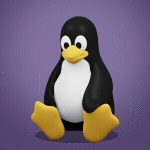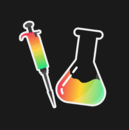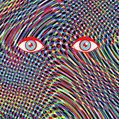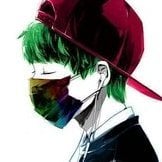Leaderboard
Popular Content
Showing content with the highest reputation on 02/22/19 in all areas
-
9 points
-
Looks good, but may I suggest making it a more 'universal' method? I've edited slightly on here so there may be a few errors etc, but this gives you an idea. This way instead of editing the method everytime to edit it to your combat style, you can just select which style you want. You could even make an AttackStyle enum for readability, rather than using ints. public boolean switchCombatStyle(int combatStyle) { int style = getConfigs().get(43); if (combatStyle == style) { return true; } switch (combatStyle) { case 0: RS2Widget attButton = getWidgets().get(593, 3); if (attButton != null && getTabs().open(Tab.ATTACK)) { if (attButton.interact()) { // sleep until style equals desired. } } break; case 1: RS2Widget strButton = getWidgets().get(593, 7); etc break; case 2: break; case 3: RS2Widget defButton = getWidgets().get(593, 15); etc break; } return combatStyle == getConfgs().get(43); }2 points
-
Try rewriting to not use static ID's Could also check to make sure the tab is actually opened before looking to interact with a widget since getTabs().open should be a boolean ? Hope this helps!2 points
-
♔CzarScripts #1 Bots ♔ Proven the #1 selling, most users, most replies Script Series on the market. Big THANK YOU to all our wonderful users and supporters over the 8 years, we couldn't have done it without you. Czar Bots have always been the Best and the most Feature-rich bots available with the most total sales in OSBot history. Come and find out why everyone is choosing Czar Bots today. ♔ LATEST BOTS ♔ If you want a trial - just post the script name and it will be activated after I hit 'like' on your post Requirements: hit 'like' on this thread1 point
-
by Czar Buy now (only $8.99!) 143 HOURS IN ONE GO!!!!! update: this bot is now featured on the front page of osbot! More reviews than every other fishing bot combined! 100 hour progress report!!! How to use Script Queue: ID is 552, and the parameters will be the profile name that you saved in setup! This process is really simple, just to save you headache1 point
-
'the intelligent choice' By @Czar CURRENT RECORD: 201 HOURS Lifetime updates and support, request a feature either on the main thread or on our active discord! For advice and strategies, join our discord! You can also purchase the bot with GP if you'd like. 84 HOUR PROGRESS ON A LEVEL 20 ACCOUNT Suicided account with mirror mode near rock crabs, 81 mining! I will probably go for 99 Mine 1 drop 1 item drop pre-hover feature: (it's faster in the actual update)1 point
-
This is an AIO (All-in-one) bot that has almost every thieving style except blackjack, ask for a free trial by liking thread or making a post! Vyres and elves are now supported! Both can make solid profit per hour, decent passive income! BIG THANK YOU TO ALL OUR SUPPORTERS! WE ARE THE MOST SOLD THIEVING BOT IN OSBOT HISTORY. MOST REPLIES, MOST USERS, LONGEST PROGGIES #1 Thiever | Most Overall Sales | Most Total Replies | Most Results | 7+ Years Maintained | 'the intelligent choice' by Czar NOW SUPPORTS VYRES ONLY SCRIPT ON OSBOT AND OTHER CLIENTS THAT HAS FULL VYRE PICKPOCKETTING WITH SWITCHING. BOT SWITCHES VYRE NOBLE AND ROGUE OUTFIT APPROPRIATELY 224M made in a single sitting of 77 hours ELVES SUPPORTED TOO! (NEW) 2.1m/hr, 6 crystals in 7 hrs 99 THIEVING MANY MANY TIMES, 35M EXP IN ONE BOTTING RUN!! 99 thieving in ~43k xp (12 minutes remaining)! 72 HOUR PROGRESS REPORT! Just got 99 proggy! Gratz to @iz0n THIEVING PET AT LVL 22 FROM TEA STALLS 11.5 HOURS, WITH PET TOO!! 610k/hr getting 99s on deadman worlds!1 point
-
Stealth Quester Can also be purchased with OSRS gold using vouchers from here 70 Quests Supported Alfred Grimhand's Barcrawl Animal Magnetism A Porcine of Interest Big Chompy Bird Hunting Biohazard Black Knights Fortress Client Of Kourend Clock Tower Cook's Assistant Death Plateau Demon Slayer Dorics Quest Dragon Slayer Druidic Ritual Dwarf Cannon Elemental Workshop I Ernest The Chicken Fight Arena Fishing Contest Gertrude's Cat Goblin Diplomacy Hazeel Cult Holy Grail Imp Catcher Jungle Potion Lost City Merlin's Crystal Monkey Madness I Monk's Friend Mountain Daughter Nature Spirit Pirates Treasure Plague City Priest In Peril Prince Ali Rescue Regicide Rfd Cook Subquest Rfd Dwarf Subquest Rfd Evil Dave Subquest Rfd Goblin Subquest Rfd Pirate Subquest Rfd Ogre Subquest Romeo And Juliet Rune Mysteries Sea Slug Shadow Of The Storm Sheep Shearer Tears Of Guthix The Ascent Of Arceuus The Corsair Curse The Depths Of Despair The Dig Site The Feud The Golem The Grand Tree The Knights Sword The Restless Ghost The Tourist Trap Tree Gnome Village Tribal Totem Underground Pass Vampire Slayer Varrock Museum Quiz Waterfall Quest What Lies Below Witch's House Witch's Potion X Marks The Spot Instructions Click on quest names to queue them. Quests are completed in the order they are selected. Quests that are already completed will be skipped. Previously started quests/partially completed are not currently supported! Allow the script to finish the quest from start to finish for best results. In order to use armour/weapons/spells during quests, gear presets have to be created first. Equip the desired gear and set the attack style in game, then press the "Load Worn Equipment" button at the bottom left of the GUI, then give the preset a name. Click on the "Set Gear" button on the right side of a quest to set the gear preset to be used for that quest. If you want to use a combat spell for fights, make sure you are wielding a staff and have set the spell on offensive autocast. Only normal spells are currently supported. Ranged is not fully supported at this moment. Make sure you set the desired attack style in game to avoid gaining wrong XP. After selecting the desired options, either press the "Start" button to begin, or save the current settings by pressing "Save Current Settings" and giving the quest preset a name, and later running it faster by pressing "Run Saved Preset". You can delete gear/quest presets by right clicking them on the selection dialogue Special Mentions The script will stop upon death on all quests, except for Waterfall Quest. It is strongly recommended that you have decent Hitpoints level (20+) before attempting quests that contain boss fights. The script may not be able to continue previously started quests. If you really have to restart the script while it's doing a quest, use debug mode to continue that specific quest. This feature is accessed by pressing the F4 key while the GUI is in the foreground (focused application). The GUI title will change to Stealth Quester (debug mode) while in debug mode, and when started will not go to bank or Grand Exchange so all required items are assumed to be in the inventory. Monkey Madness I has a hard-coded requirement of 43 Prayer and 25 Hitpoints Underground Pass has a hard-coded requirement of 25 Hitpoints, and will use a bow as weapon. By default the script will use willow shortbow & mithril arrows. This can be configured on GUI throgh the "Configure Settings" button on the right side of the quest. Protect from melee will be used during the paladin fight if the account has 43 Prayer. The script will not use any weapon or ammo you set in the gear preset for this specific quest, as they will be replaced with a bow and arrows, and the attack style will be set to rapid. The script can complete this quest with level 1 Agility. The ability for the script to complete the quest will be limited by available food sources if it fails too many obstacles prior to reaching Iban's Lair where unlimited food is provided. Beta Testing Mode Enabled via script GUI using F3 key during startup Make sure the GUI window is focused and press F3 The quests which are currently in beta testing stage will be displayed on the list of available quests Debug Mode Enabled via script GUI using F4 key during startup Make sure the GUI window is focused and press F4 Title will change to Stealth Quester (debug mode) This can be used to resume the script execution after being interrupted. It is not guaranteed to work in all cases, but will work for over 95% of quest stages. You can also use this if you don't want the script to check bank/go to Grand Exchange. This means that you must have all items required by the script (not by quest guides), including the specific teleports it uses. It may work in some cases without teleports, but there is no guarantee. Ironman Mode Enabled via script GUI using F5 key during startup Make sure the GUI window is focused and press F5 Title will change to Stealth Quester (iron man mode) The script features a special ironman mode where it will automatically gather all required items. This mode supports at the present moment the following 9 quests: Cook's Assistant Romeo and Juliet The Restless Ghost Rune Mysteries Ernest the chicken Hazeel Cult Clock Tower The Corsair Curse X Marks the Spot No Food Mode Enabled via script GUI using F6 key during startup Make sure the GUI window is focused and press F6 Title will change to Stealth Quester (no food mode) Can be used for high level accounts when you are 100% sure you won't need food on some quests. There are quests like Underground Pass, Regicide, Monkey Madness, Shadow of the Storm, Holy Grail, Dragon Slayer and possibly others where this will not work. The script will stop when it fails to find food in bank in these cases. CLI Features Script ID is 845. The script supports CLI startup with custom user defined parameters. The parameters in this case are the name of the quest presets created on the GUI (with "Save Current Settings"). eg. -script 845:questpreset Bug Report Template 1. Stealth Injection or Mirror Mode: 2. Logger contents (press "Settings" on top right corner of the client, then "Toggle Logger", copy & paste on pastebin) : 3. Description: Skills required to run all quests: 51 Agility 49 Firemaking 41 Cooking 36 Woodcutting 35 Runecrafting 31 Crafting 30 Ranged 30 Thieving 20 Attack 20 Mining 20 Smithing 18 Slayer 12 Hunter 10 Fletching 10 Fishing The script can obtain a total of 117 QP on member worlds and 41 QP on free to play worlds. Additional Info by @krisped1 point
-
- Amethyst ore crafting also supported - Prioritises use-item on items in inventory that are closest to one another - Stops script when you run out of materials (if you decide not to restock at GE) Gallery1 point
-
Upcoming NPCs: Green Dragons NOT SUPPORTED!, ROCK CRABS, SAND CRABS, AMMONITE CRABS Added! RUNE DRAGONS JUST ADDED, GET IN THAT SWEET 2-3m/hr! Want to buy with OSRS GP? Buy a store voucher here! And this sweet drop while testing the script for update v254.0... 52 HOUR RESULT! Hotkey List // F1 = set cannon tile // F2 = hide paint // F3 = Set afk tile // F4 = reset afk tile // F6 = Set safespot tile // F7 = activate tile selector // F8 = Reset tile selector // F9 and F10 used by the client, EDIT: will re-assign as they are no longer used by client // F11 = Set breaks tile // F12 = Reset breaks tile User Interface Banking Tab Demo (handles everything with banking) You can copy inventory (to avoid adding individual items...), you can insert item names which have Auto-Fill (for you lazy folk!) and you can choose whether to block an item and avoid depositing it in bank, ideal for runes and ammo. Looting Tab Demo (From looting to alchemy, noted/stackable items too) You can choose whether to alch an item after looting it simply by enabling a checkbox, with a visual representation. All items are saved upon exiting the bot, for your convenience! Tasking Demo (Not to be confused with sequence mode, this is an individual task for leveling) You can set stop conditions, for example to stop the bot after looting a visage, you can have a leveling streak by changing attack styles and training all combat stats, you can have windows alert bubbles when an event occurs and an expansive layout for misc. options! Prayer Flick Demo (Just example, I made it faster after recording this GIF) There are two settings: Safe mode and efficient mode, this is safe mode: Fight Bounds Demo Allows you to setup the fight bounds easily! Simplified NPC chooser Either choose nearby (local) NPCs or enter an NPC name to find the nearest fight location! Simple interface, just click! Level Task Switch Demo (Switching to attack combat style after getting 5 defence) You can choose how often to keep levels together! e.g. switch styles every 3 levels Cannon Demo (Cannon is still experimental, beta mode!) Choose to kill npcs with a cannon, recharges at a random revolution after around 20-24 hits to make sure the cannon never goes empty too! Results Caged Ogres: How does this bot know where to find NPCs? This bot will find far-away npcs by simply typing the NPC name. All NPCs in the game, including their spawn points have been documented, the bot knows where they are. You can type 'Hill giant' while your account is in Lumbridge, and the bot will find it's way to the edgeville dungeon Hill giants area! Here is a visual representation of the spawn system in action (this is just a visual tool, map mode is not added due to it requiring too much CPU) Fight Area Example (How the bot searches for the npc 'Wolf') Walking System The script has 2 main walking options which have distinctive effects on the script. The walking system is basically a map with points and connections linking each point. It tells the script where to go, and decides the routes to take when walking to fightzones. Walking system 1 This uses a custom walking API written by myself and is constantly being updated as new fightzones are added. Pros: - Updates are instant, no waiting times - More fightzones are supported Cons: - Sometimes if an object is altered, the changes are not instant - Restarting the script too many times requires loading this webwalker each time which adds unnecessary memory (there is no way to make it only load at client startup since I don't control the client) Walking system 2 This is the default OSBot webwalking API - it is relatively new and very stable since the developers have built it, but is currently lacking certain fightzones (e.g. stronghold) and other high level requirement zones. It is perfect for normal walking (no object interactions or stairs, entrances etc) and never fails. Pros: - Stable, works perfect for normal walking - All scripters are giving code to improve the client webwalker - More efficient when restarting the script since it is loaded upon client start Cons: - No stronghold support yet - Some new/rare fightzones not supported yet - If there is a game-breaking update or an unsupported fightzone, it may take some time to add/repair (less than 24 hours usually) So which system should I choose? Whichever one suits your chosen fightzone best! There really shouldn't be any problems - the sole purpose of these options are for backup and emergency purposes, if the script ever messes up there is always the next option to select. Note: If the script ever fails, there will be immediate updates to fix the walking systems! Script Queue/Bot Manager: Script ID is 758, and the parameters will be the profile name that you saved in the fighter setup! Bug Report templates: New feature request - What is the new feature - Basic description of what the script should do - Basic actions for the script: 'Use item on item' etc. For when the script gets stuck on a tile (or continuous loop): - Which exact tile does the script get stuck on? (exact tile, not 'near the draynor village') - Plugin or normal script? - Did you try all 3 walking options? Script has a logic bug (e.g. dies while safespotting) or (cannon mode doesn't pickup arrows) - What is the bug - How did you make the bug happen - (optional) recommendation for the bug, e.g. 'make the script walk back' or something - Tried client restart? - Normal script or a plugin? - Which exact setup options are enabled? Afk mode, cannon mode, etc etc.1 point
-
1 point
-
1 point
-
If you got your own method great but why does it say you've visited many times and visited yesterday?1 point
-
Go with 10-12 mins so it will last the whole time for each account that's created The provider I've used worked good (localproxies.com), but they have gotten sloppy with their service. Not sure I'd reccommend them anymore.1 point
-
1 point
-
I had originally written it as a standalone one task thing instead of a more universal method so I decided to go ahead and take both of your suggestions into account: public void combatSwitch(style changeStyle) { switch (changeStyle) { case ATTACK: if (getTabs().open(Tab.ATTACK)) { if (getWidgets().get(593, 3).interact()) { new ConditionalSleep(3000) { @Override public boolean condition() throws InterruptedException { return getConfigs().get(43) == 0; } }.sleep(); } } break; case STRENGTH: if (getTabs().open(Tab.ATTACK)) { if (getWidgets().get(593, 7).interact()) { new ConditionalSleep(3000) { @Override public boolean condition() throws InterruptedException { return getConfigs().get(43) == 1; } }.sleep(); } } break; case DEFENSE: if (getTabs().open(Tab.ATTACK)) { if (getWidgets().get(593, 15).interact()) { new ConditionalSleep(3000) { @Override public boolean condition() throws InterruptedException { return getConfigs().get(43) == 3; } }.sleep(); } } break; } } Using: enum style { ATTACK, DEFENSE, STRENGTH; } Thanks again for the suggestions!1 point
-
1 point
-
Hey fellas. Just started botting and i signed up for a free 7 day premium VPN at Hotspot Shield. Honestly its the worst VPN experience i've ever had, im online for maybe 10 minutes and it starts to dc on osrs. Its random dc, but its only when im using the VPN. So my question is, is HotSpotshield a shit VPN and do i need another? If yes, which are good and fairly cheap?1 point
-
1 point
-
Having a hard time believing it since people add me all the time, are you sure? xardason#36681 point
-
this is great it got one of my accounts up to 84 before i got it banned botting fishing rip the 16m i spent for the construction supplies lol but this is definitely a good script1 point
-
1 point
-
The gui from 2016 was much better gotta say, you could press what build you wanted and it would do it1 point
-
1 point
-
resizable game mode Actually I can change that anyways, the way the script is it wouldn't matter. Thanks for pointing out that I didn't change that.1 point
-
I've used Excellent a bit, but I usually only do like 30-45 minute agility sessions at a time to be safe.1 point
-
Talking to on Discord, can PM on site to confirm as well.1 point
-
1 point
-
1 point
-
If you want to make your f2p accounts last longer while combat training avoid: Cows Chickens Goblins Rats1 point
-
1 point
-
Still messing with the dynsmic sig to get it right. For some reason it only sends data for some people. In 1.25 hopefully I fixed the issue1 point
-
1 point
-
User did not respond in ~24 hours. Removing. @Ludoxx Please post a dispute if you have any evidence next time.1 point
-
Every time I get it to the entrance it stops as soon as it walks in entrance. Script banks fine but doesn’t do anything after, stuck at entrance one. I can supply an account for you to test with no problem. If you have a discord message it to me and we can do it that way.1 point
-
1 point
-
Been running this on a low level pure, 50ish range, with accumulator, steel darts, blue d'hide top/chaps/vambs. Used earlier versions of this script a year or two ago to get full void on my 2 main accounts, never been banned. Thanks for the great script Will post more progresses as they become available. Cheers edit: knives -> darts edit2: breaks are enabled during these progresses (random breaks, usually 8-11 minutes each hour).1 point
-
1 point
-
So far I've haven't experienced any issues with the hopper. Are you sure you're making use of the correct methods? Also, consider using a switch instead of multiple if statements. You should use something of this sort: int hopTo = -1; int rand = random(1,10); switch (rand) { case 1: hopTo = 1; break; case 2: hopTo = 8; break; //add remaining cases } if (hopTo != -1 && hopTo != getWorlds().getCurrentWorld){ getWorlds().hop(hopTo); } Here's an even better solution with an array instead of a switch int hopTo = -1; int[] worlds = {1,8,16}; //add your worlds here int rand = random(0, worlds.length - 1); //arrays start from index 0 hopTo = worlds[rand]; if (hopTo != -1 && hopTo != getWorlds().getCurrentWorld){ getWorlds().hop(hopTo); }1 point
-
1 point
-
0 points
-
I got nailed last night too, they must have good detection on this particular bot, did all stats base 50 Nd rced for 4 hours total yesterday, 2 hours, 4 hour break then two hours again, 2 day temp ban.0 points