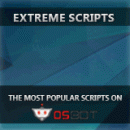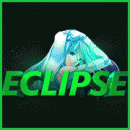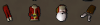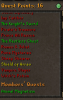Leaderboard
Popular Content
Showing content with the highest reputation on 12/27/15 in all areas
-
Dear Community, I've tried to allow it without a post count limit, but it seems that it can't be done. People like too scam to much apparently. I've added this rule back and you will not be allowed to sell accounts without 100 posts, but you can BUY accounts without 100 posts. All I ask is you use a trusted middleman, or do not go first, you are leaving yourself open to be scammed. There are several ways not to get scammed, just be safe! http://osbot.org/forum/topic/89113-merry-christmas-discounts-extended/ Thanks, @Maldesto13 points
-
I currently have a Boxer/Greyhound mix who is 11 years old and we decided it was time she gets a friend to play with as both my sister and I are in college and my parents work full time. We decided to get a Staffordshire Terrier named Rocky. ^ That is him Just thought i'd share this to remind everyone that pets are great4 points
-
by Czar Buy now (only $8.99!) 143 HOURS IN ONE GO!!!!! update: this bot is now featured on the front page of osbot! More reviews than every other fishing bot combined! 100 hour progress report!!! How to use Script Queue: ID is 552, and the parameters will be the profile name that you saved in setup! This process is really simple, just to save you headache3 points
-
I've decided to make this system, due to my dislike of the way that most scripts are being made and the fact that I come from an environment where everything is truly event based. This tutorial will depend on a system that I wrote (OSBotEventSystem), which you can find on GitHub here. Documentation can also be found on my website here. What is an event system? An event system is a system that allows you to subscribe (listen) to certain events. Events are fired whenever something specific happens. The outcome of the event is driven by the listening subscribers (EventHandlers) and will allow you to fire whatever code you want, whenever the event that you're listening for fires. You can read about Event-driven programming here, if you need a proper understanding of the subject. What are the benefits of an event system? The benefits of an event system, allows you to manage and maintain your code much easier. You'll be able to easily tell your code in what order, your subscribers are going to be executed. And much... much... more. Step #1 We're going to start off by adding the event system to our build path (this has to be compiled with your script). I've added this to a maven repository, so it should be easy for anyone to go ahead and add this to your pom, build.gradle or heck! even just a simple jar file. I expect you to already know how to add a dependency to your IDE of choice, so I'm just going to provide your with the repositories, artifacts and links. Gradle repository maven { name 'Puharesource' url 'http://repo.puha.io/nexus/content/repositories/releases/' } Gradle artifact compile group: 'io.puharesource.osrs', name: 'eventsystem', version: '1.0.1' Maven repository <repository> <id>puha-repo</id> <url>http://repo.puha.io/nexus/content/repositories/releases/</url> </repository> Maven dependency <dependency> <groupId>io.puharesource.osrs</groupId> <artifactId>eventsystem</artifactId> <version>1.0.1</version> </dependency> Jar file http://repo.puha.io/nexus/content/repositories/releases/io/puharesource/osrs/eventsystem/1.0.1/eventsystem-1.0.1.jar Step #2 Now that we've added the system to our build path, it's time to setup the basic script skeleton a quick guide can be found here. I've gone ahead and removed the bits that we don't need for this tutorial. import org.osbot.rs07.script.Script; import org.osbot.rs07.script.ScriptManifest; @ScriptManifest(version = 1, author = "Puharesource", logo = "", name = "TestScript", info = "Showing you how to use the events system in a script.") public final class TestScript extends Script { @Override public void onStart() throws InterruptedException { //TODO: Add code that'll add our upcoming custom events to the event system. //TODO: Add code that'll add our upcoming listeners to the event system. } @Override public int onLoop() throws InterruptedException { //TODO: Add code that'll make the our upcoming custom events fire. return random(200, 300); } } Step #3 Now that we have the script skeleton, we're going to make our first event. This event will fire whenever a random number between 0 and 10 hits 5 and then take the System.currentTimeMillis() of when that happened. This event will also implement the CancellableEvent interface which means that we're going to be able to cancel the event and therefor stop certain subscribers from listening for the event (if cancelled). The event looks as follows: import io.puharesource.osrs.eventsystem.CancellableEvent; import io.puharesource.osrs.eventsystem.Event; public final class TestEvent extends Event implements CancellableEvent { private final long time; private boolean cancelled; public TestEvent() { this.time = System.currentTimeMillis(); } public long getTime() { return time; } @Override public boolean isCancelled() { return cancelled; } @Override public void setCancelled(boolean cancel) { this.cancelled = cancel; } } Step #4 Now that we've created our event, we have to register the event. This is done by adding the following to the onStart() method in our script class. @Override public void onStart() throws InterruptedException { EventManager.get().registerEvent(TestEvent.class); //TODO: Add code that'll add our upcoming listeners to the event system. } Step #5 Now that we've registered our event, we have to make it fire the event somehow. Again, in our test case, we'll be checking if a random number hits 5, if it does we're going to get the time and possibly run code to make it either cancel the event or go through. This is all done in our onLoop method in our script class. @Override public int onLoop() throws InterruptedException { if (random(0, 10) == 5) { final TestEvent event = new TestEvent(); EventManager.get().callEvent(event); if (!event.isCancelled()) { log("TestEvent cancelled!"); } } return random(200, 300); } As seen above, we get the number between 0 and 10 and check whether it's 5. If it is 5, we create a new instance of our event and call the event through the EventManager. Afterwards we check whether the event has been cancelled, if it has we're going to log that it was cancelled. Step #6 Now that we're able to fire the event, we'll need to create an EventListener with a few EventHandlers that will fire once the event is called. For a better understanding of the upcoming code, please read EventPriority and EventHandler import io.puharesource.osrs.eventsystem.EventHandler; import io.puharesource.osrs.eventsystem.EventListener; import io.puharesource.osrs.eventsystem.EventPriority; public final class TestListener implements EventListener { @EventHandler(priority = EventPriority.LOWEST) public void onEventFirst(final TestEvent event) { event.setCancelled(true); } @EventHandler public void onEventSecond(final TestEvent event) { if (event.isCancelled()) { event.setCancelled(false); } } @EventHandler(priority = EventPriority.HIGHEST) public void onEventLast(final TestEvent event) { if (event.getTime() % 2 != 0) { event.setCancelled(true); } } @EventHandler(ignoreCancelled = true, priority = EventPriority.MONITOR) public void onEventLog(final TestEvent event) { System.out.println("This event was fired at: " + event.getTime() + " and is an even number!"); } } As you can see, our class implements the EventListener interface. Our class also contains several methods of the same structure, with the @EventHandler annotation above them and our TestEvent as the methods ONLY parameter. Since our method onEventFirst, has the LOWEST priority, it will be executed before any of the other methods. (In this case we make it cancel the event) Then since our second event onEventSecond doesn't have ignoreCancelled = true in the EventHandler annotation, the code within it is still going to be executed, even though the event has been cancelled. (In this case we make it uncancel the event if the event is cancelled). Afterwards onEventLast will fire. (In this case we're if the time of which the event was fired, was an uneven number, if it was cancel it). And at last, we get to onEventLog which has the priority of MONITOR and ignores cancelled events. MONITOR events should ONLY be used for logging purposes and should not change any data. Since we cancelled the event in onEventLast if the time was an odd number, that means onEventLog will ONLY fire when the time was even. (This we obviously log). Step #7 At last, we just need to register our listener in our onStart() method in our script class. @Override public void onStart() throws InterruptedException { EventManager.get().registerEvent(TestEvent.class); EventManager.get().registerListener(new TestListener()); // Registered our listener. } And finally we're done. Remember, you can register as many events and listeners as you want. Simultaneously you can use as many EventListeners and EventHandlers for your events as you'd like.3 points
-
Supported And as a sidenote, you guys can message me if you want a little background checking done on the account seller.3 points
-
'the intelligent choice' by @Czar Want to buy the bot, but only have rs gp? Buy an OSBot voucher here2 points
-
i have 3 runite miners for sale ALL accts are 20m start and 30m A/W #1 mining lvl 87 smithing lvl 47 mining rock golem pet couple days of membs stats: https://gyazo.com/3f0f1d80c0a98f7da1b1c772aba1924a acct info: https://gyazo.com/5515633cfd0d0faa7944b906d90353f5 unregistered: https://gyazo.com/74ee941b108517cbe239dfb5bd8056b3 #2 mining lvl 86 smithing lvl stats: https://gyazo.com/3deeb787cb34b5cec07aed04079aee40 Acct info: https://gyazo.com/8e6aa7fa0c977041178d3aad2dc0714a unregistered: https://gyazo.com/fff01a201e16562b8649bb6e93e7215a #3 mining lvl 85 smithing lvl 45 3-5 days membs stats: https://gyazo.com/01b67d756a9903fa20f484e283572cae Acct info:https://gyazo.com/fec6c58a7e0b3d87478a92e6062a238c unregistered: https://gyazo.com/1f2d0a684cd7e5024915e64a59310e4e2 points
-
Shittin me pants bois, the ban is coming, Mod Weath is back to work tomorrow!2 points
-
I would suggest both the 100 post requirement and account age of at least 7-14 days old. I think these together would for sure help to deter scammers (and consequently spamming).2 points
-
2 points
-
Thank you everyone for all the support and feedback, this script officially is the most sold magic script on the market! Since 2015 it has been continually updated all the way to 2025! #1 SOLD MAGIC SCRIPT #1 MOST FEATURES MAGIC SCRIPT ESC MODE, HOVER-CLICK, NEAREST ITEM CLICK, FLAWLESS JMod nearby and we still alive. Anti-ban and Optimal script usage Anti-ban: - Don't go botting more than 3 hours at once, take breaks! Otherwise the ban-rate is highly increased! - Bans also depend on where you bot, for the best results: bot in unpopular locations Banking-related spells are the lowest ban-rate (spells which require banking or can be casted near a bank, e.g. superheating, maybe alching, jewelry enchanting etc etc) since you can just go to a full world and blend in with other non-bots (humans), for example: world 2 grand exchange If casting spells on npcs, then unpopular locations reduce the banrate by alot, So make sure not to go to botting hotspots otherwise you may be included in ban waves. - Some good areas used to be (until some got popular): grizzly bear, yanille stun-alching, any overground tiles (upstairs etc) but once the areas are overpopulated, try to go to another location which is similar to the aforementioned locations. This is a very popular thread with many many users so if a new location is mentioned, the location will be populated very quickly so I can only suggest examples of good locations - Don't go botting straight after a game update, it can be a very easy way to get banned. Wait a few hours! If you ever get banned, just backtrack your mistakes and avoid them in the future: you cannot be banned without making botting mistakes. Keep in mind you can be delay-banned from using previous scripts, so don't go using free/crap scripts for 24 hours then switching to a premium script, because the free/crap previous script can still get you banned! For more anti-ban information, see this thread which was created by an official developer: http://osbot.org/forum/topic/45618-preventing-rs-botting-bans/1 point
-
NEW: Released Chop & Firemake plugin Added 8 Forestry events!!!!!!!! Easy 99, Next! Map Chooser System Progress Results! Help How to use this with Bot Manager? Script ID is 631, and the parameters will be the profile you saved in the setup window, e.g. oak15.txt I want a new feature added? Make a post below and I am always listening, within reason! The bot is doing something I don't like? Make a post below and I will adjust the code to match your play style!1 point
-
CURRENT RECORD: 201 HOURS RUNTIME NEW: Sandstone mining + hopper support Humidify/water circlet/bandit unnote Ardy cloak tele support Setup Screen Preview Results 84 HOURS ON NEW LEVEL 20 ACCOUNT Suicided account with mirror mode near rock crabs, 81 mining! I will probably go for 99 Even supports Ancient Essence Crystal mining! Preview: Mine 1 drop 1 item drop pre-hover feature:1 point
-
1 point
-
efficient & flawless Link: Script now live: Here Features Bypasses Jagex's camera movement bot trap. new! Uses ESC key to close the interface new! Uses the higher xp method (aligns the camera to the target so it closes the menu when it pops up) NEVER gets in combat, 'tower' method of getting out of combat isn't even there (deliberately). Logs out when no money left Equips bronze arrows when necessary Displays 'goal' information, e.g. (at 77 range it will also show details for 80 range, time left, xp left, etc) Automatically equips higher level gear such as d'hide chaps and vambs Runs away just in case of emergency! ................................................................................................................................ With the bots on OSBot, Czar promises to deliver yet another incredible piece to the CzarBot empire. This means you will get to run the script with no worries about bans and xp waste. LEGENDARY HALL OF FAME 100 hour progress report Configuring the bot and the result: Set the npc attack option to 'Hidden' if you want to avoid deaths forever! For extra XP FAQ Why should I use this script when there are millions out there? It is the best script. Simply. Why are you releasing this now? It's time to make it public, it was privately shared with some friends and has been working flawlessly. Instructions There are no instructions. We do the all the work for you. CzarScripting™ Tips If you are low level, you can use a ranging potion at level 33 ranged to get in the ranging guild. Try and have as high ranged bonus as possible. Gallery ANOTHER 1M TICKETS GAINED !!1 point
-
'the intelligent choice' by Czar Want to buy the bot, but only have rs gp? Buy an OSBot voucher here1 point
-
Gilgad’s Account Making Guide! Contents Requirements for the Guide: List of all the Pures: NOTE: I do not list accounts that are deemed “Failures” in my books, sorry if your account is not listed. The Rushers The Tanks The Maulers (Tzhaar-Ket-Om) The Rangers The Initiates Melee Pures List of Packages For those of you that don’t know the most basic principal of questing/account making, it is packages, quest packages, item packages. EG: Mithril gloves package Desert Treasure package Attack Package Etc etc etc etc Anyway, I’ll be explaining each package up here that I will be using in my guide, and then I’ll just say under the account creation section “Mithril Gloves Package” It means go to the explanation of mithril gloves under the package section and do that. Starter Kit Attack Package Mithril Gloves Package Desert Treasure Kit Customising your own Account! Prayer How to make the Pures on the List Other Pures coming soon….. Secret Training Methods/Training Spots/Money Making Methods If you would like anything added or more info on anything, please post and I’ll see what I can do, I’ll admit this is a rough guide. ~Gilgad1 point
-
1. Pictures of the account stats 2. Pictures of the login details 3. Pictures of the total wealth (if there is any) rest are just junk 4. Pictures of the quests completed 7. The methods of payment you are accepting 07GP only, 8. Your trading conditions you go first, unless we using a trusted middleman 9. Account status never been banned 10. Original/previous owners AND Original Email Address im the original owner, and this account comes with the original email from creation so no recovery, and all the info for email and account login. GOOD LUCK BIDDING1 point
-
1 point
-
1 point
-
1 point
-
1 point
-
This is my first day with this goal,so didn't get even a cent for now. Today and half of tomorrow will be all about levelling up the bots.Hopefully I'd like to get atleast 10-12m/day with 3-4bots.I think it's really possible.1 point
-
1 point
-
I went to my parents and family for Christmas, luckily in Wales and on Camp their isn't a flood where I live only 10 minutes away, which is around the same flood as Hebden bridge. But thank you all for the support.1 point
-
remember dog is for life, not just for christmas remember dog is for life, not just for christmas1 point
-
Big vouch for this dude:) Made me an awesome avatar in 2 colours and at a discount for christmas Love you santa1 point
-
just a small repeating nuance, but after every inventory powerfishing tuna/trout at barb village, and I'm using MouseKey drops, it right clicks to the left of the first inventory slot, on the pillar of the inventory, makes it seem very botlike. just a heads up.1 point
-
1 point
-
i just keep getting this error: while im near the tree ( added custom place to cut and bank)1 point
-
1 point
-
1 point
-
1 point
-
1 point
-
Wow who suggest this rule he should be awarded because he said in first place it would increase scams if it were remove Real: Thanks, will help a lot with account safety and hopefully less scams.1 point
-
1 point
-
1 point
-
When I start the script, I have tried every possible location around the rock crabs and even while fighting them or near the bank but most of the time It will cancel shortly after "loading rs maps" no matter what part of the rock crab area I am at. It's worth noting that It does say "Afk mode: false" in the logs, but I'm not sure how to do afk mode, I just filled in the information in the boxes, 4 for activity and 1 for aggression level. I didn't check any loot boxes and I set east with 27 sharks and anti-pattern mode. Other than that I have not configured anything so If I am missing something please let me know. Thanks.1 point
-
thanks the bug i got might of been coz of the cpu usage sometimes it went to 100 and lagged.1 point
-
1 point
-
I commend you for the time and effort put into that makeshift resume, however I highly doubt you will find a "part-time job" via a bot forum.1 point
-
1 point
-
1 point